OPERATION
| OPERATION |
Prepare the Vehicle Diagnostic Interface kit.

Connect the diagnosis cable to Vehicle Diagnostic Interface.
Connect the test mode connector (A) at the lower portion of instrument panel (on the driver’s side).
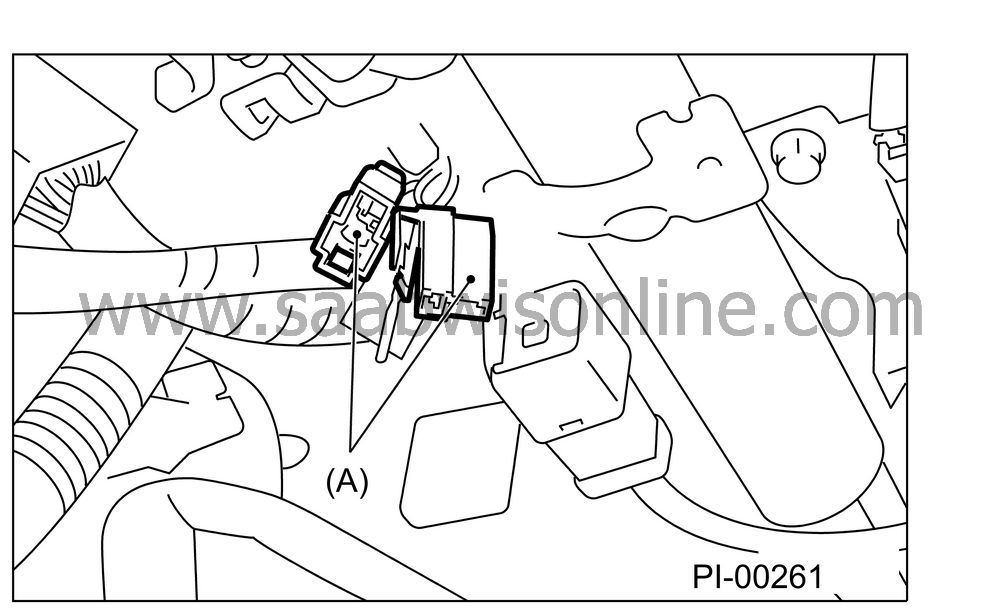
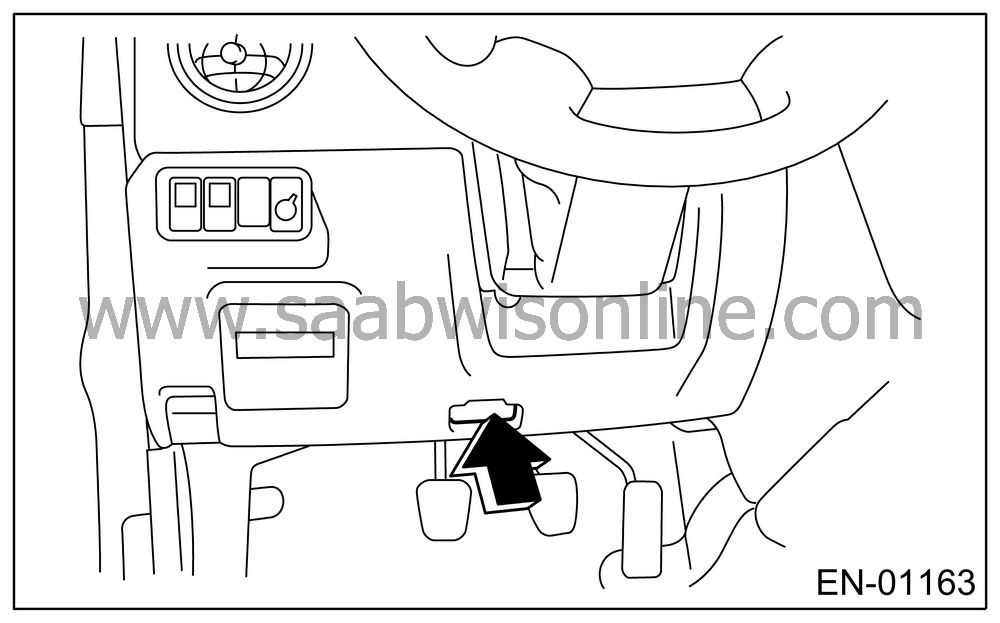
| Important | ||
|
Do not connect scan tools except for the Vehicle Diagnostic Interface and OBD-II general scan tool. |
||
Turn the ignition switch to ON (engine OFF), and start the Vehicle Diagnostic Interface.
On the «Main Menu» display screen, select the {2. Each System Check}.
On the «System Selection Menu» display screen, select the {Engine Control System}.
Select the {OK} after the information of engine type is displayed.
On the «Engine Diagnosis» display screen, select the {System Operation Check Mode}.
On the «System Operation Check Mode» display screen, select the {Actuator ON/OFF Operation}.
Select the desired compulsory actuator on the «Actuator ON/OFF Operation».
Pressing the [NO] key completes the compulsory operation check mode. The display will then return to the «Actuator ON/OFF Operation» screen.
| • |
A list
of support data is shown in the following table.
|
||||||||||||||||||||||||||||||||||||


