OPERATION
| OPERATION |
Turn the ignition switch to ON.
Connect the ground terminal (ground terminal “A”) to check connector terminal No. 2 in the instrument panel lower cover area.
| Note | ||
|
The harness of ground terminal is wrapped by tapes with the harness of check connector. |
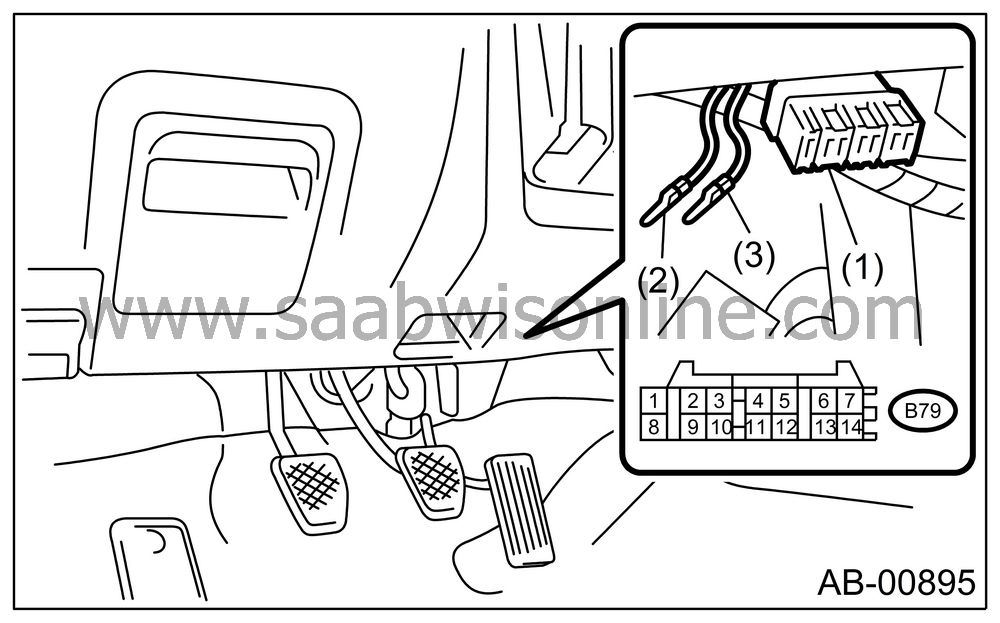
|
(1)
|
Check connector
|
|
(2)
|
Ground
terminal “B”
|
|
(3)
|
Ground
terminal “A”
|
While the warning light flashes, connect another diagnosis terminal (ground terminal “B”) to the check connector terminal No. 3.
Once the memory is erased, the warning light returns to the normal flash rate (0.6 sec on). The failure to recover the normal flash rate indicates that trouble parts still remain. Having repaired such parts, erase the memory again and confirm that the normal flash rate has returned.
When the memory has been cleared, disconnect the ground terminal from check connector.
Wind tape around the ground terminal and return it to its original position.


