INSPECTION
| INSPECTION |
Before performing diagnosis, check the following items which might affect A/C system problems.
| BATTERY |
Measure the battery voltage and specific gravity of electrolyte.
Standard voltage: 12 V
Specific gravity: Above 1.260
Check the condition of the fuses for A/C system power supply and other fuses.
Check the condition of the harnesses and harness connectors connection.
| ASPIRATOR HOSE |
Turn the ignition switch to ON and push the A/C switch.
Turn the temperature control dial to maximum hot position.
Turn the air flow control dial to “DEF” position.
Turn the fan speed control dial to MAX speed position.
Firmly hold a thin paper (b) in front of the in-vehicle sensor suction port (a) for the auto A/C control unit and check that the paper moves towards the port indicating that air is being sucked into the port.
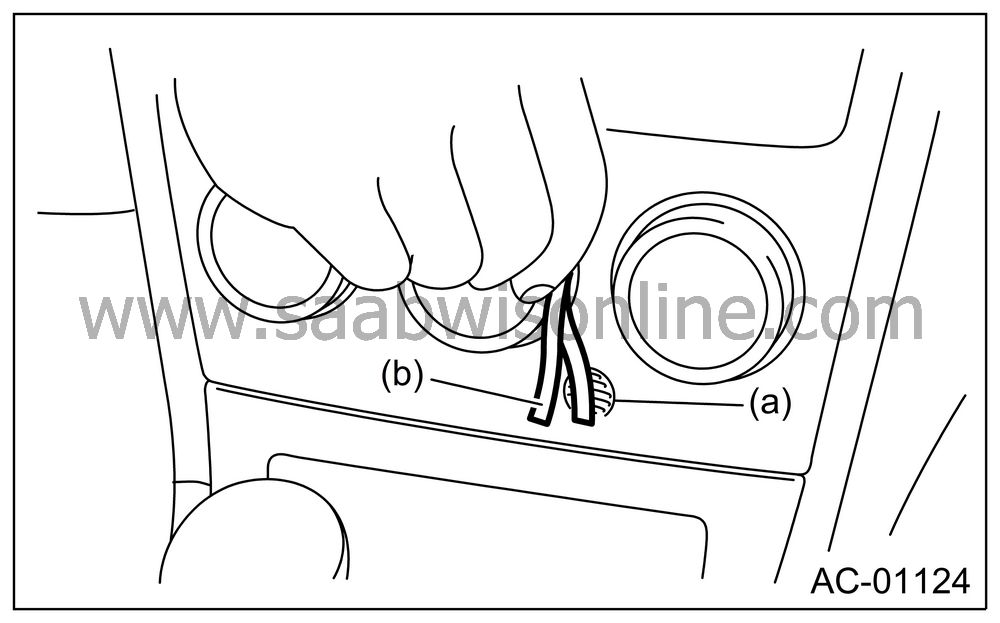
| Note | ||
|
Ensure the paper does not get sucked into the port. |
If the paper does not move at all, remove the auto A/C control unit
 and
check for improper connection of the aspirator hose (A), auto A/C
control unit and heater unit, and secure as necessary.
and
check for improper connection of the aspirator hose (A), auto A/C
control unit and heater unit, and secure as necessary.
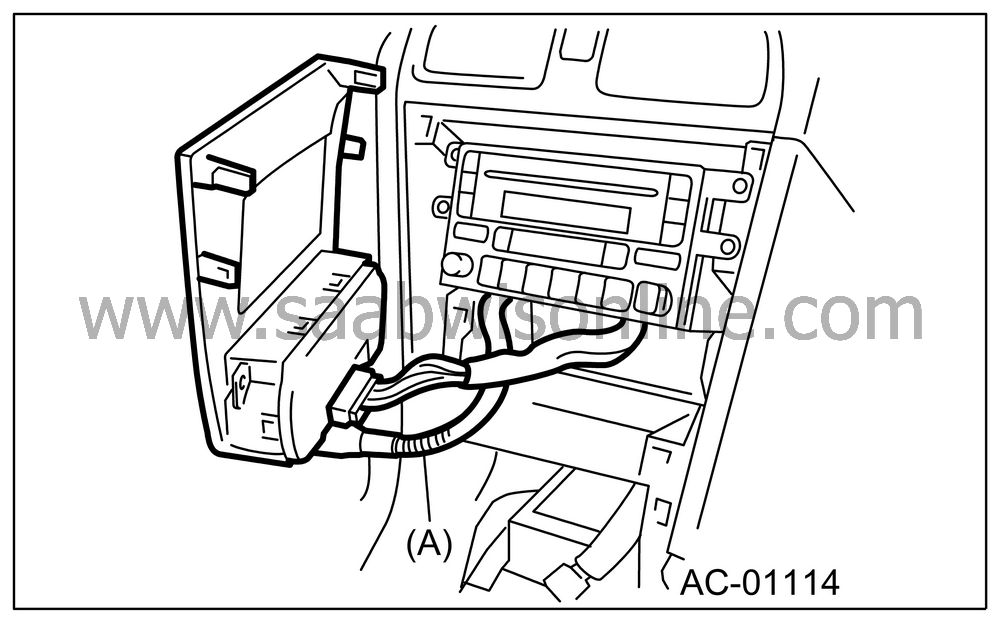
| REFRIGERANT LINE |
Check the connection for refrigerant line (A) and high-pressure pipe.
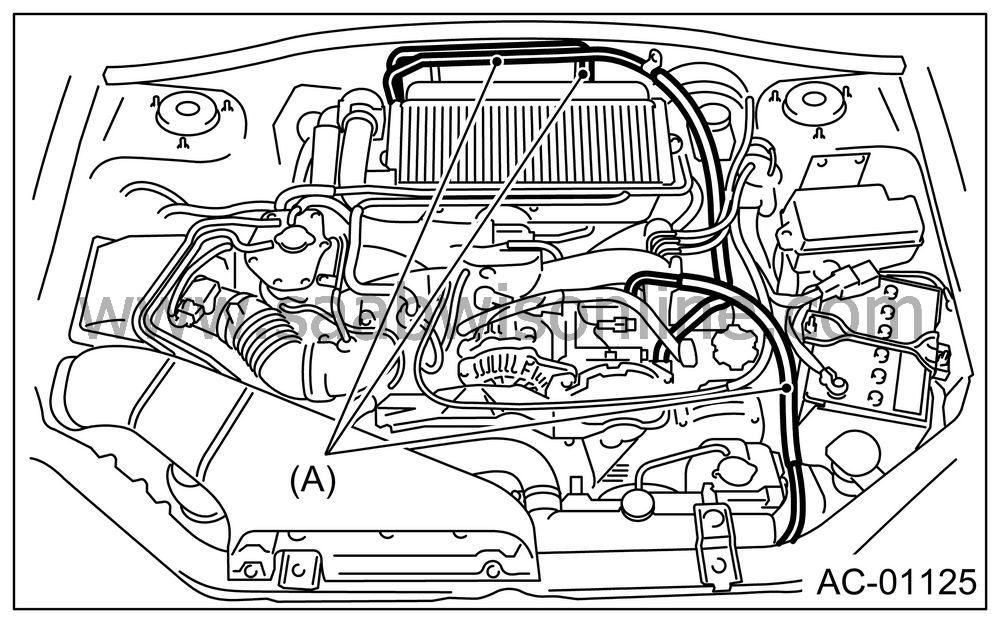
| CONTROL LINKAGE |
Check the state of mode door linkage.
Check the state of air mix door linkage.
Check the state of intake door linkage.
| CONTROL SWITCHES |
Start and warm-up the engine completely.
Inspection using switches
|
No.
|
Item
to be checked
|
Switch
position
|
Judgment
standard
|
|||||||||||||||||||||||||||
|
1
|
Air
flow control dial
|
Turn
the dial to the right.
|
Outlet
opening (mode) switches AUTO → VENT → BILEVEL → HEAT → DEF/HEAT → DEF
each time turning the dial.
|
|||||||||||||||||||||||||||
|
2
|
Fan
speed control dial
|
Turn
the dial to the right
|
Fan
speed switches OFF → AUTO → 1st — 25th
each time turning the dial.
|
|||||||||||||||||||||||||||
|
3
|
FRESH/RECIRC switch
|
Press
the FRESH/RECIRC switch.
|
Inlet
opening switches RECIRC → FRESH each time pressing the
switch.
|
|||||||||||||||||||||||||||
|
Press
the FRESH/RECIRC switch longer (more than 1.0 seconds).
|
LED
blinks twice, and switches to AUTO.
|
|||||||||||||||||||||||||||||
|
4
|
A/C switch
|
Turn
the A/C switch to ON with the fan speed control dial position
other than OFF.
|
LED
comes on, and the compressor will be operated.
|
|||||||||||||||||||||||||||
|
Press
the FRESH/RECIRC switch longer (more than 1.0 seconds).
|
LED
blinks twice, and switches to AUTO.
|
|||||||||||||||||||||||||||||
|
5
|
Auto function
Operate from 1) in order. |
1) Set
the following dials and switchs to AUTO.
2) Turn the temperature control dial to the left fully, to set to the maximum cool position. |
|
|||||||||||||||||||||||||||
|
3)Turn
the temperature control dial to the right slowly, to change the
setting gradually to the maximum hot position.
|
|
|||||||||||||||||||||||||||||
|
4) Turn
the temperature control dial to the right fully, to set to the maximum
hot position.
|
|
|||||||||||||||||||||||||||||
|
6
|
Defroster
interlock
|
Turn
the air flow control dial to DEF or DEF/HEAT position.
|
|
|||||||||||||||||||||||||||
|
7
|
Rear
window defogger switch
|
Press
the rear window defogger switch.
|
LED
comes on.
|
|||||||||||||||||||||||||||
Inspection of illumination control
|
No.
|
Item
to be checked
|
Switch
operation
|
Judgment
standard
|
|
1
|
Illumination
|
Turn
the lighting switch to ON.
|
Illumination
comes on. LED goes dim if it has been illuminated.
|


