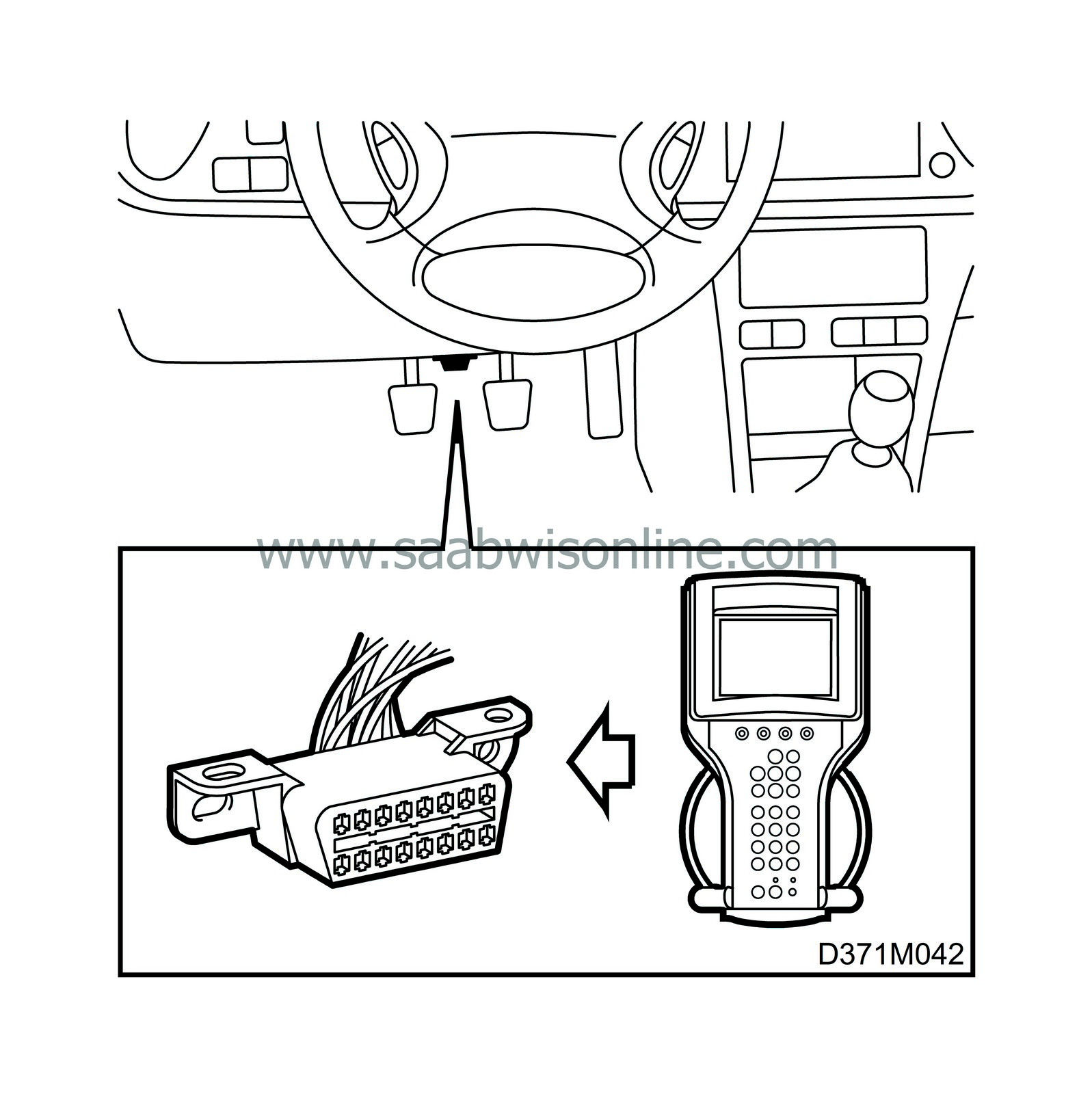TWICE control module
| TWICE control module |
| • |
Connect the Tech 2 diagnostic tool to the data link connector under the steering wheel.
|
|
| • |
Turn the ignition switch to the ON position.
|
|
| • |
Select
Diagnostics
|
|
| • |
Select
Model year
|
|
| • |
Select
Vehicle type
|
|
| • |
Select
Body
|
|
| • |
Select
TWICE
|
|
| • |
Select the
Adjustment
menu
|
|
| • |
Select function
Transit mode
|
|
| • |
Current Setting: Yes.
|
|
| • |
Desired Setting: Yes.
|
|
| • |
Select
Change
|
|
| • |
Desired Setting: No.
|
|
| • |
Select
OK
|
|
| • |
Delete any diagnostic trouble codes in the TWICE control module.
|
|
| • |
End communication with the TWICE control module
|
|
| • |
Turn the ignition switch to the OFF position.
|
|