Light box assembly
| Light box assembly |
| To remove |
| 1. |
Remove the
centre console
.
|
|
| 2. |
Remove the
selector lever casing
.
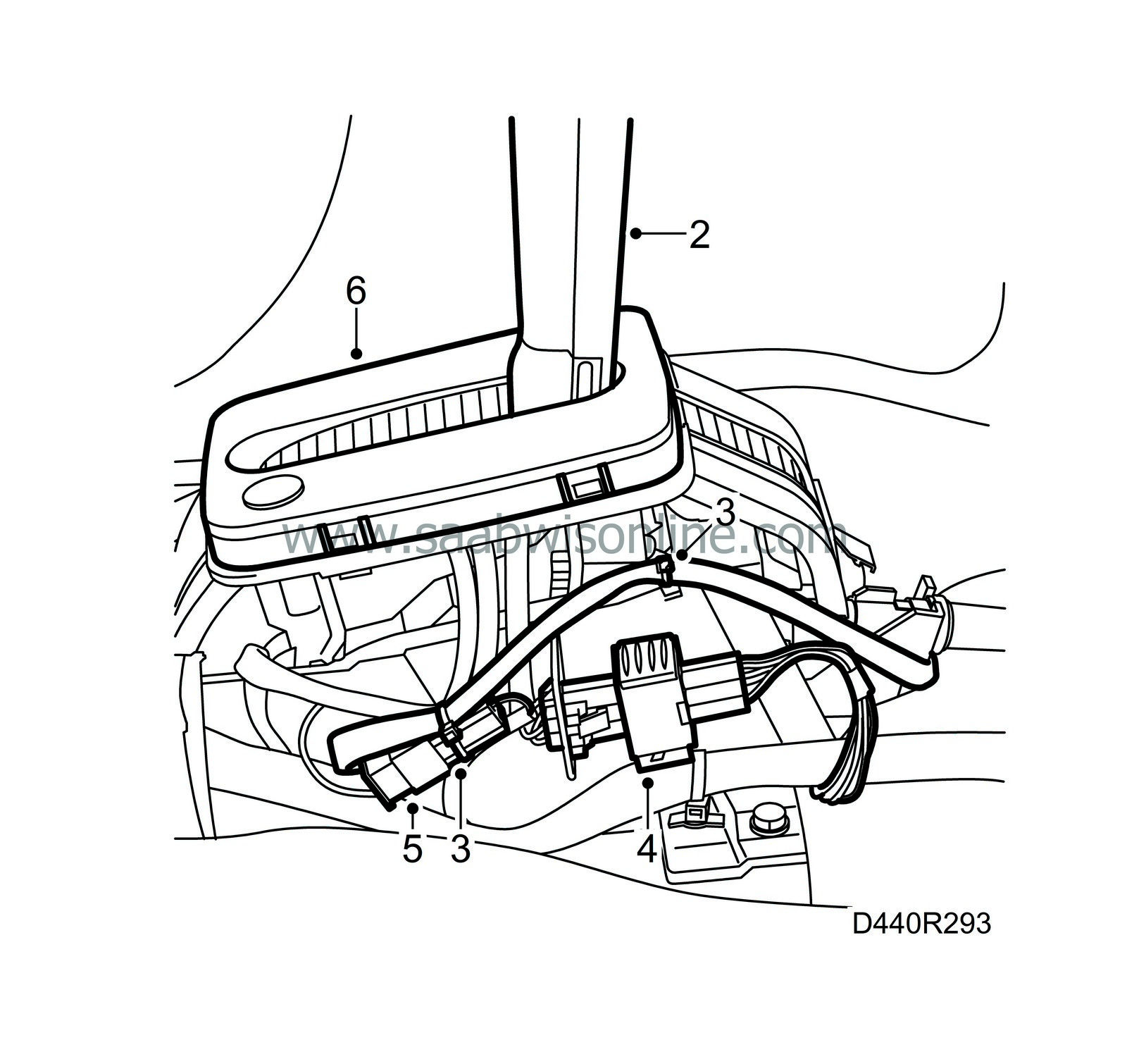
|
|
| 3. |
Cut the cable ties.
|
|
| 4. |
Undo the 6-pin connector, remove it from the bracket and remove the wires from pins 4, 5 and 6.
|
|
| 5. |
Remove the wire from pin 2 of the 2-pin connector.
|
|
| 6. |
Undo the catch on the front edge and hook out the light box from the rear edge. Keep the spring in a safe place.
|
|
| To fit |
| 2. |
Insert the wires. Fit and connect the 6-pin and 2-pin connector.
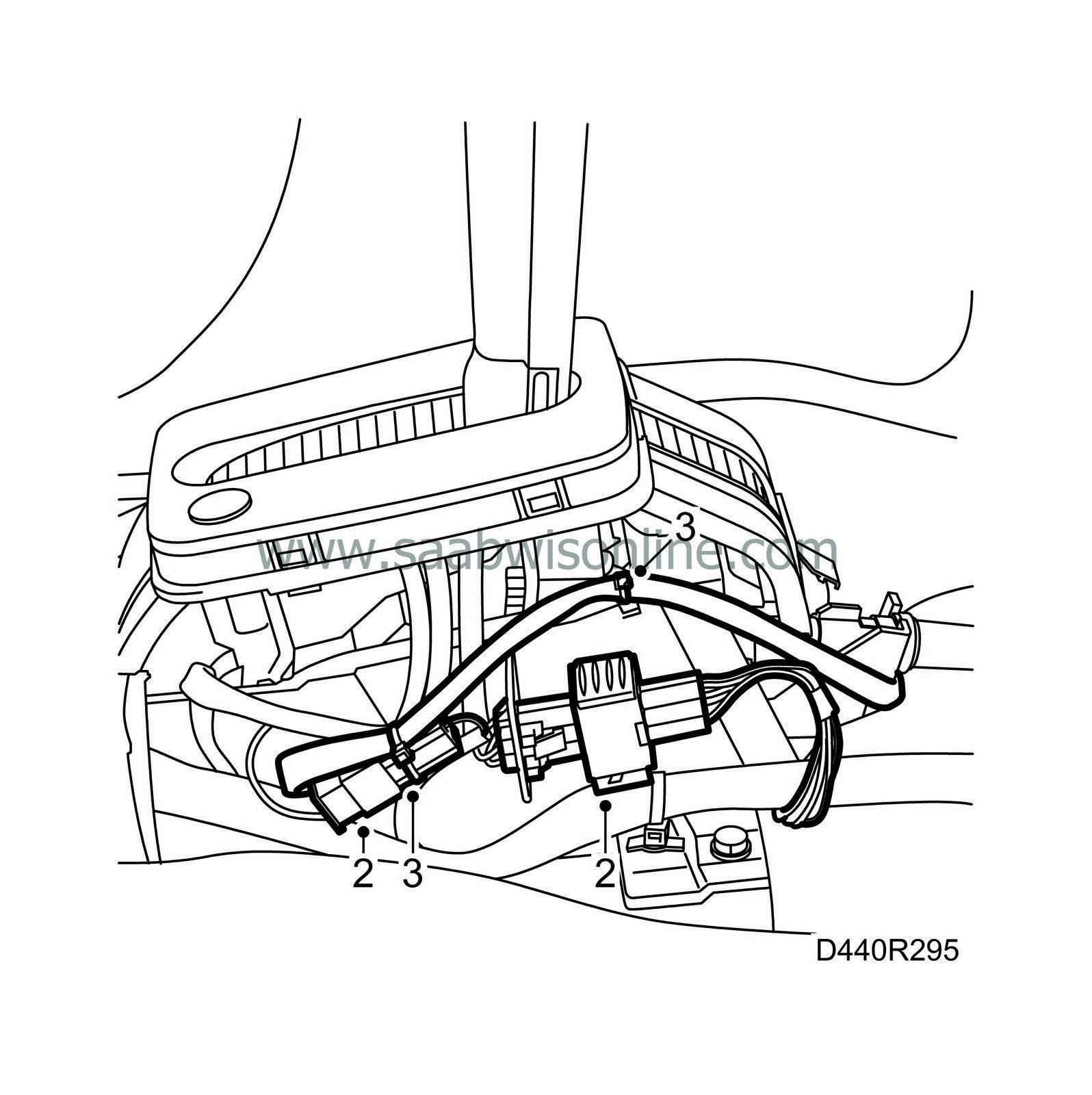
|
|
| 3. |
Secure with cable ties.
|
|
| 4. |
Fit the
centre console
and rim.
|
|
| 5. |
Check that the selector lever lighting, and the WINTER and SPORT indicator lamps in the instrument panel function correctly.
|
|



