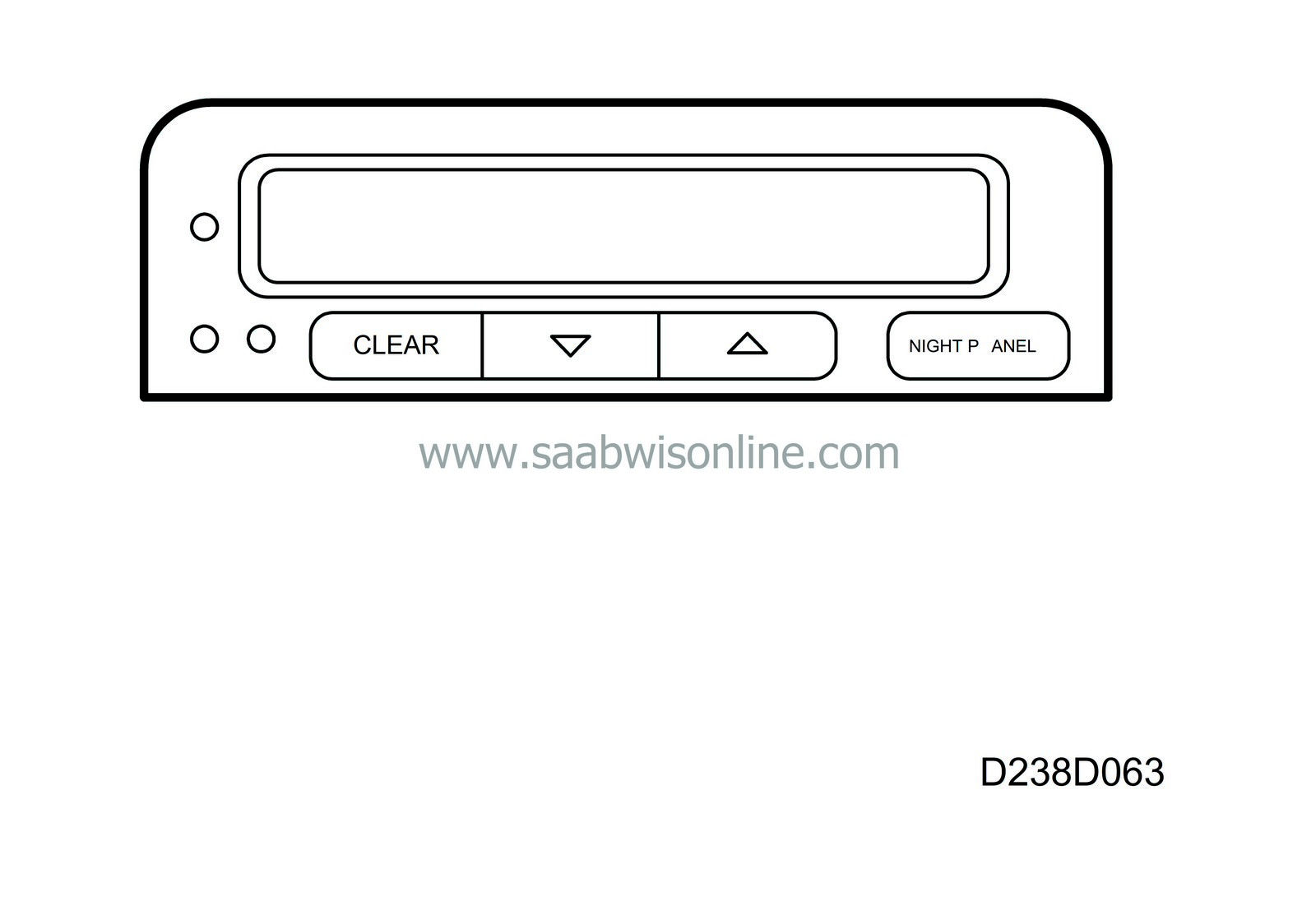Function keys
| Function keys |
The following function keys are used on SID 1 :
|
Key
|
Description
|
|
O O
|
To increase/reduce clock setting, enter RDS time.
|
|
CLEAR
|
To clear the display message, zero the memory of the trip computer function and delete any service messages.
|
|
Arrow (down)
|
Scroll “down”.
|
|
Arrow (up)
|
Scroll “up”.
|
|
NIGHT PANEL
|
Activate/deactivate Night Panel function.
|

The following function keys are used on SID 2 :
|
Key
|
Description
|
|
O O
|
To increase/reduce clock setting, enter RDS time.
|
|
CLR
|
To clear the display message, zero the memory of the trip computer function and delete any service messages.
|
|
SET
|
To program trip computer functions.
|
|
Dot (-)
|
Scroll “down” and “reduce”.
|
|
Arrow (+)
|
Scroll “up” and “increase”.
|
|
NIGHT PANEL
|
Activate/deactivate Night Panel function.
|
The status of the function keys is sent as bus information.