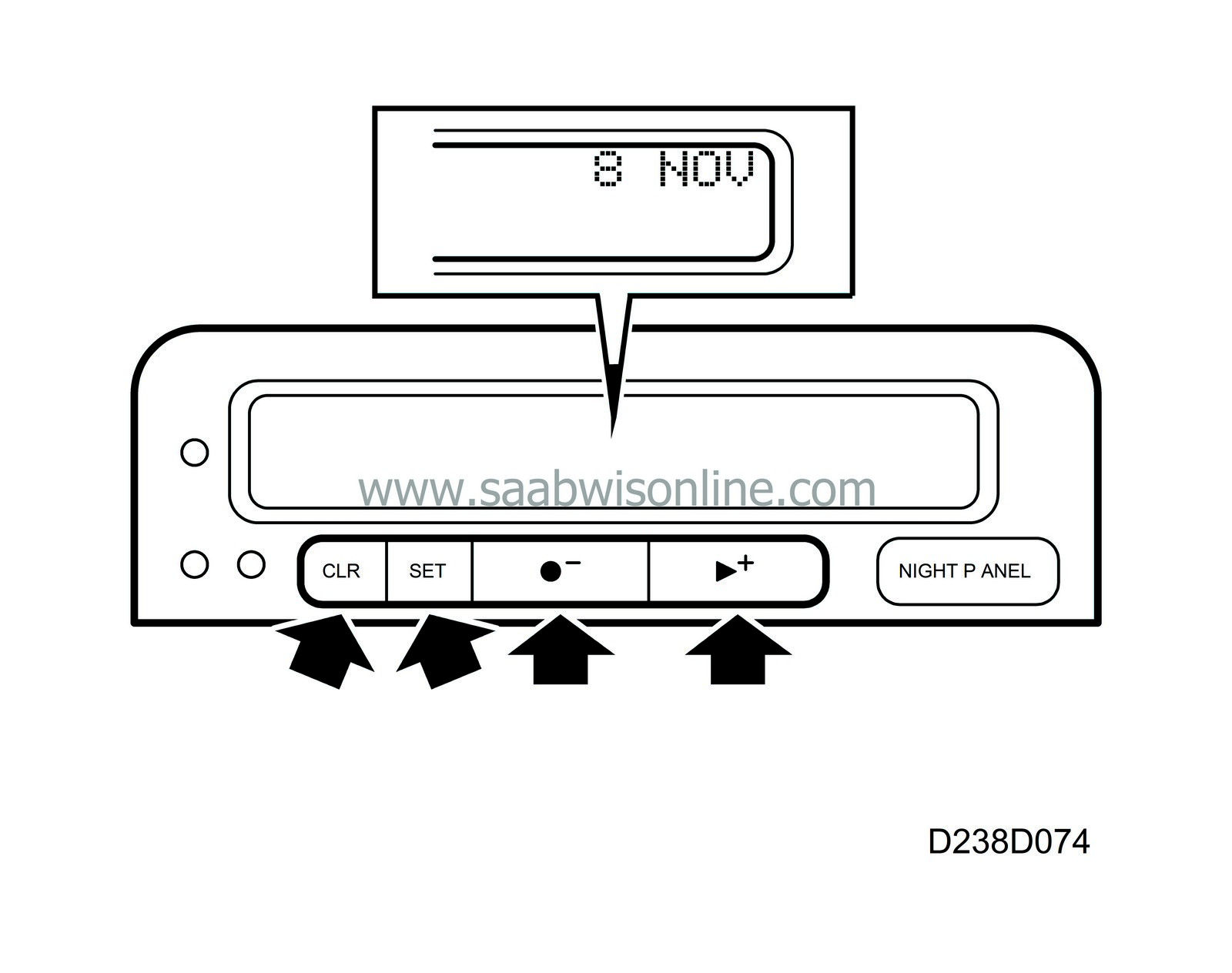Trip computer functions SID 1/SID 2.
| Trip computer functions SID 1/SID 2. |
| Outdoor temperature |
The current temperature is shown on the SID display when the TEMP function is selected or if the temperature warning function is activated, then the outdoor temperature is displayed
A temperature warning function is built into the SID unit and works as follows:
If the temperature falls from a higher temperature down to +3°C (37°F) or rises from a lower temperature to -3°C (26°F), the outdoor temperature is automatically displayed irrespective of the SID unit display setting.
This display remains until another function is selected.
To avoid the effect of radiant heat, the temperature sensor reading is updated differently depending on whether the outdoor temperature is rising or falling and it is speed-dependent.
The reading is updated as follows:
| • |
+1°C (1.8°F) every 6 minutes at speeds below 30 km/h.
|
|
| • |
+1°C (1.8°F) every 30 seconds at speeds above 30 km/h.
|
|
| • |
-1°C (1.8°F) every 2.5 seconds.
|
|
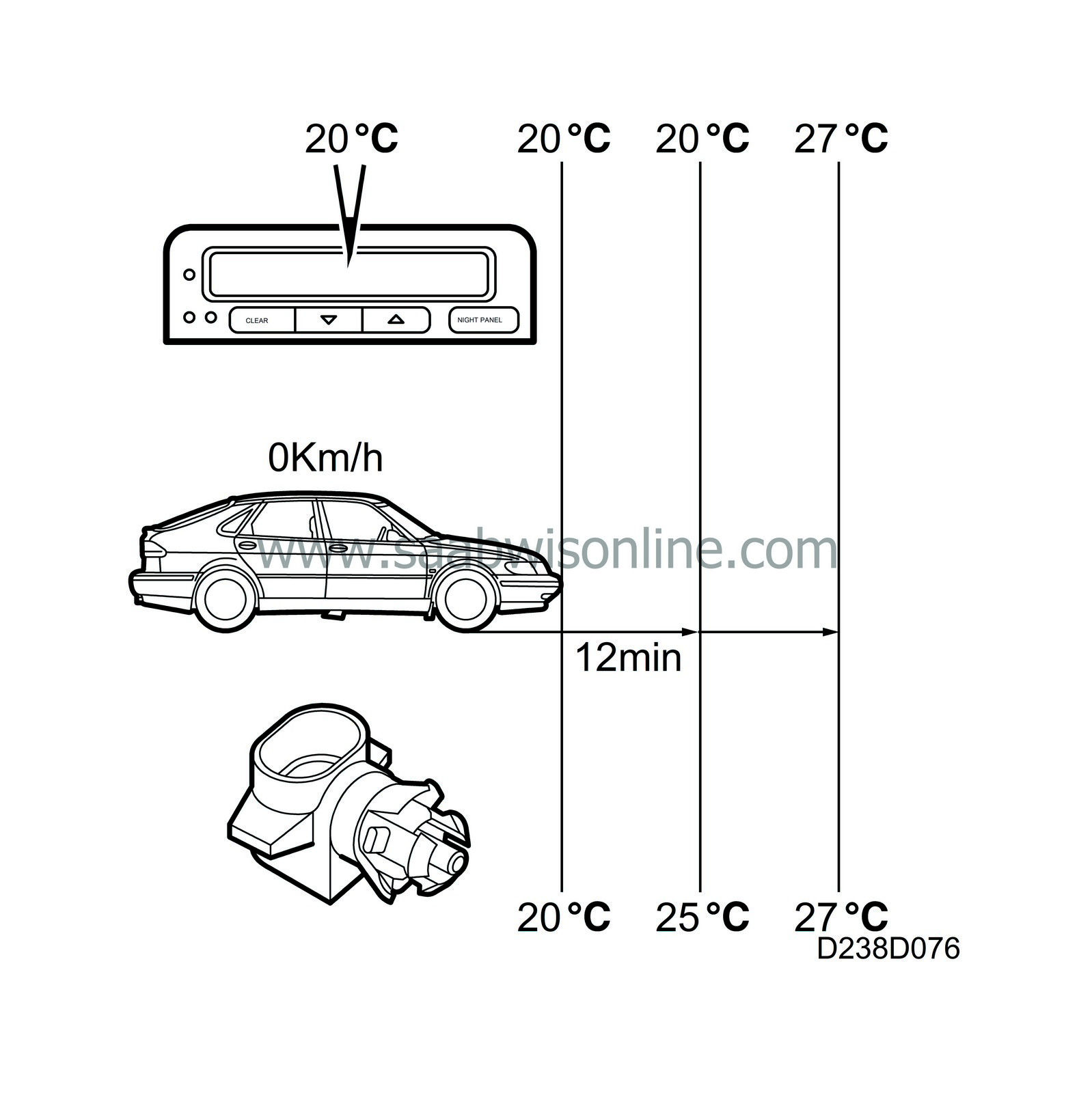
If the engine is turned off, the current outdoor temperature reading is stored in the SID. The SID unit calculates for how long the engine has been switched off. When the ignition is turned on again, the SID unit displays the stored outdoor temperature reading from ignition OFF if the time since turning off the engine is:
| • |
less than 12 minutes.
|
|
If the engine has been turned off for longer than 12 minutes, the current outdoor temperature reading from the temperature sensor will by displayed.
Information on the outdoor temperature is sent as bus information, unit °C/°F (-40 to +50°C), (-40 to 122°F).
| DTE (distance on remaining fuel). |
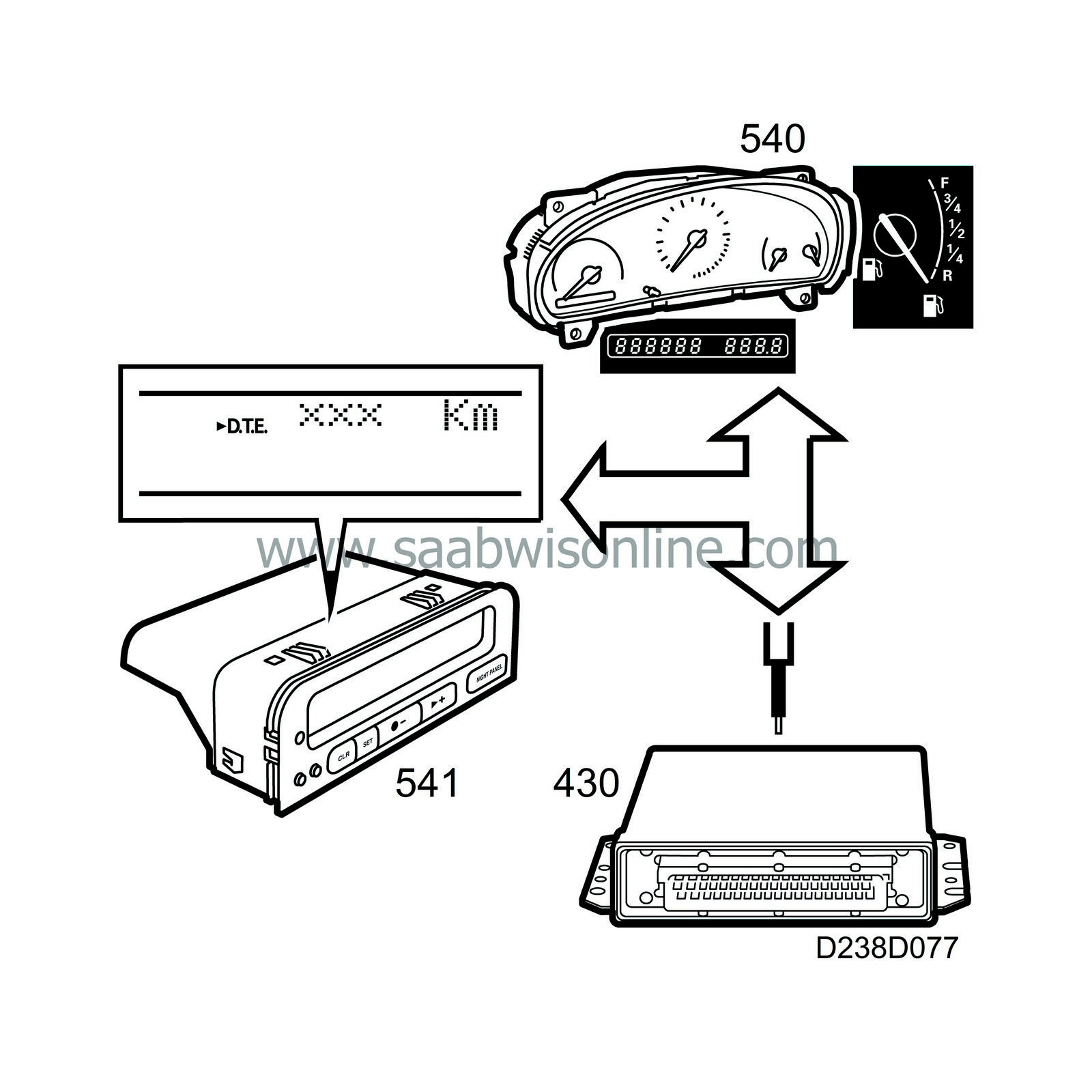
To calculate how far the car will run on the fuel remaining in the tank, the SID unit uses information on:
| • |
Fuel level, unit litres (bus information from MIU).
|
|
| • |
Odometer reading, unit km (bus information from MIU).
|
|
| • |
Fuel consumed since starting, unit ml (bus information from MIU/EDC 15)
|
|
| • |
coolant temperature, unit °C (bus information from MIU/EDC 15).
|
|
The calculated value is updated every 16 seconds. To avoid rapid changes in the value, no update is carried out when starting from cold until the coolant temperature exceeds a certain value or if the vehicle speed is below 5 km/h.
When the function is reset, “x x x” km (miles) appears on the SID unit display. The distance then shown (DTE) is calculated internally using the value of 1 l/10 km.
| FUEL (average fuel consumption) |
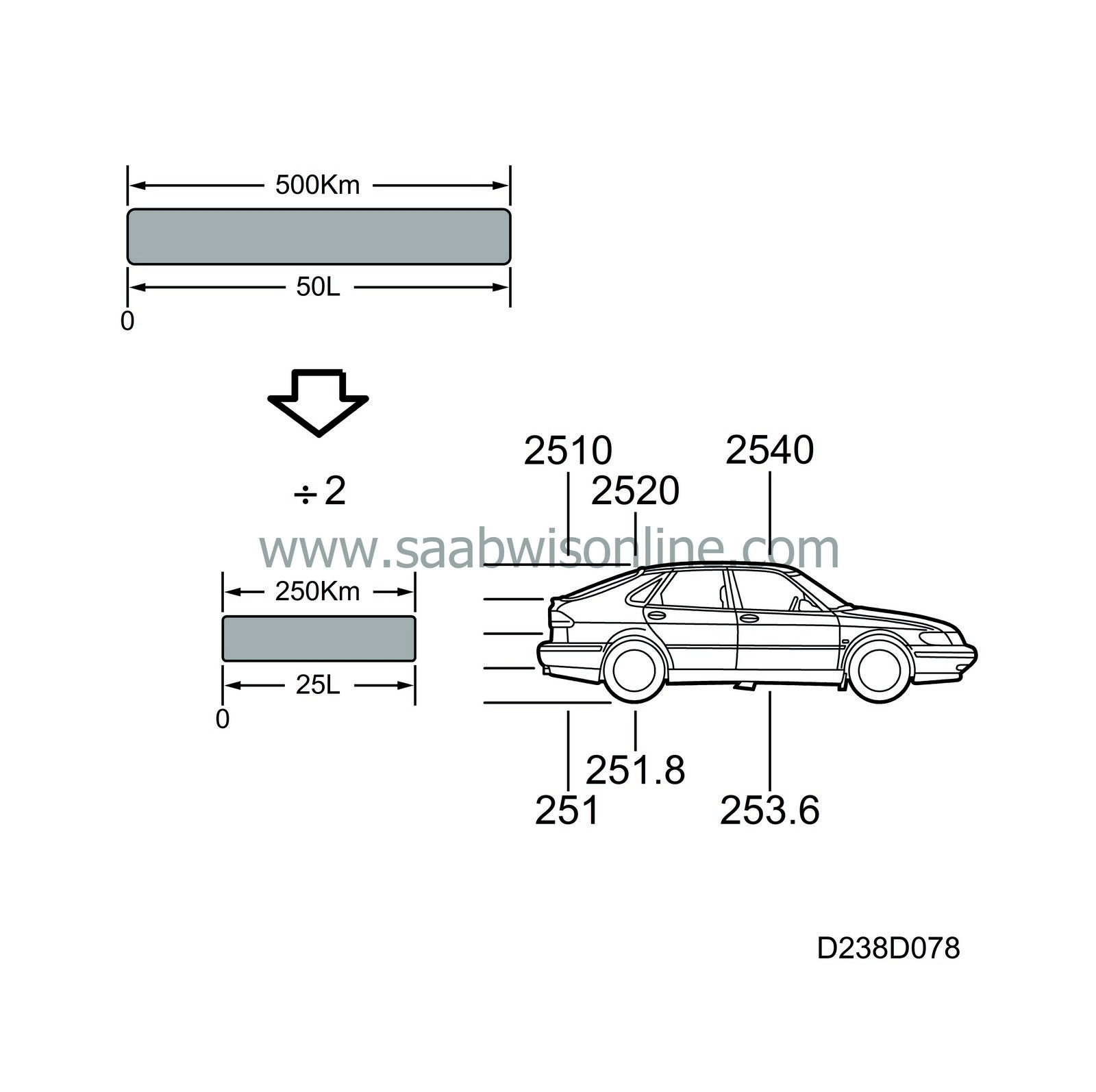

The average fuel consumption is calculated using the following information:
| • |
Fuel consumed since starting, unit ml (bus information from MIU/EDC 15)
|
|
| • |
Odometer reading, unit km, miles (bus information from MIU).
|
|
The display range is 0 to 99.9 litres/100 km, miles/gallon (imperial) or miles/gallon.
The calculated value is updated every 4 seconds from the last manual memory reset. Every 500 km, both the distance and the fuel consumption are divided by 2 so that the value is not influenced too much by “old” consumption figures.
On zeroing, both parameters are set to 0, “- - -” appears on the display. When a distance of 100 m has been covered, a new figure will be shown.
| SPD (average speed), SID 1 |

The average speed is calculated using the time information (clock) and the following information:
| • |
Odometer reading, unit km, miles (bus information from MIU)
|
|
| • |
Speed, km/h, mph (bus information from MIU).
|
|
The display range is 0 to 250 km/h (0-155 mph) and is updated every 4 seconds from the previous reset.
On zeroing, both parameters are set to 0, “- - -” km/h (mph) appears on the display. When a distance of 100 m has been covered, a new figure will be shown.
| SPD (average speed), SID 2 |
The average speed is calculated in the same way as for SID 1 above.
Calculations in SID 2.
The SID unit calculates the ratio between DIST, ARRIV and SPD. To carry out these calculations, the value in DIST must be greater than 0.If an arrival time is then programmed into ARRIV the SID unit will show the calculated average speed, or if a desired average speed is programmed in SPD, the SID unit will show the estimated arrival time in ARRIV.
If the calculation is made when the car is running, the calculated value is replaced by the correct figure after 10 seconds. If the calculation is made with the car stationary, the calculated value is replaced by the correct figure as soon as the car is driven.