Selector lever casing
| Selector lever casing |
| 1. |
Move the selector lever to position N or D.
|
|
| 2. |
Remove the screw securing the front part of the selector lever casing.
|
|
| 3. |
Remove the front part.
|
|
| 4. |
Press up the SPORT button from below.
|
|
| 5. |
Unsolder the SPORT button. Place some form of protection under it so that drops of solder do not fall onto the centre console.
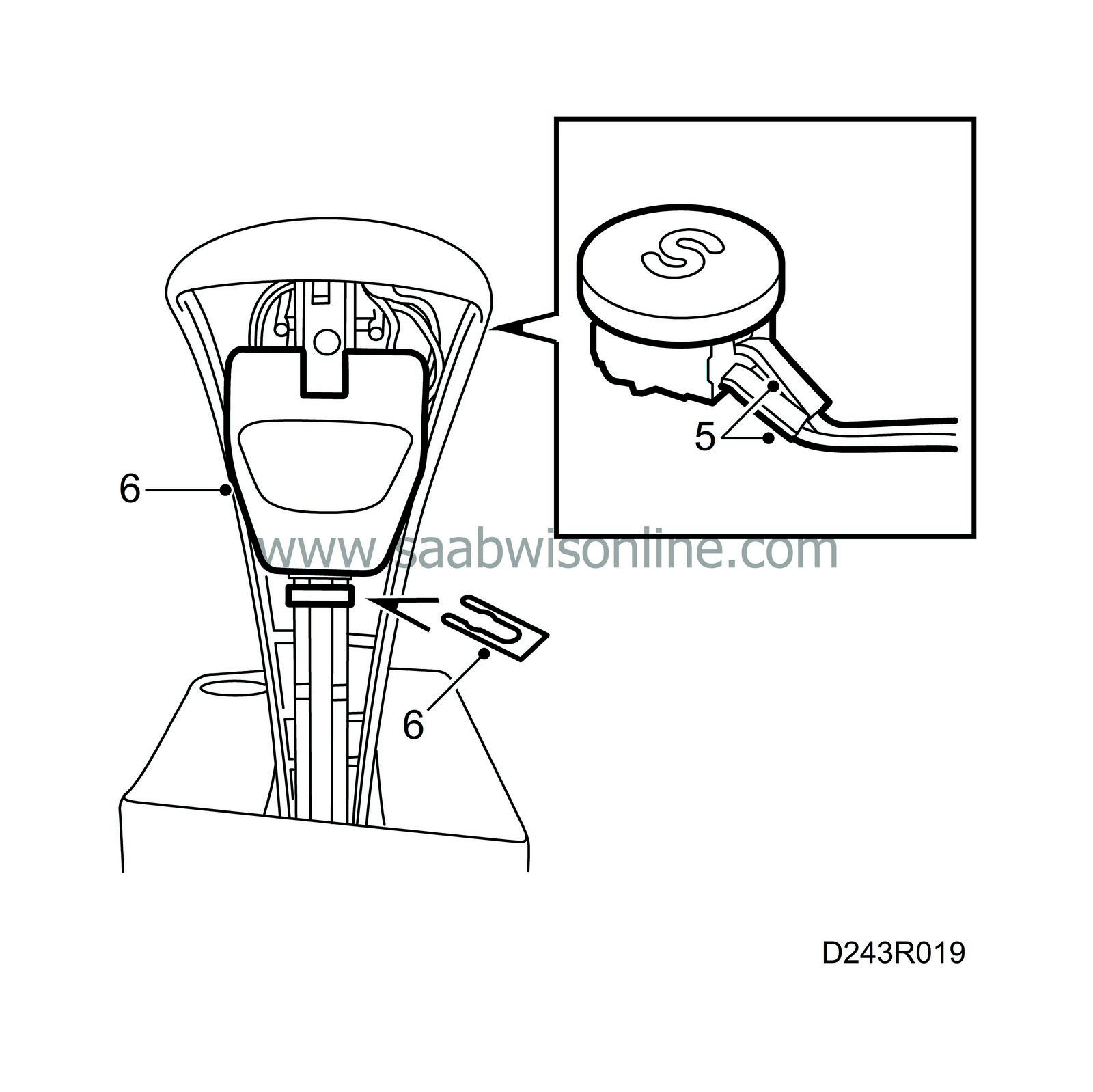
|
|
| 6. |
Remove the clip and pull up the release button together with the rear part of the selector lever casing. The electric leads remain in the lever casing.
|
|
| To fit |
| 2. |
Fit the release button and press it down together with the lever casing until the screw hole is opposite the hole in the selector lever.
|
|
| 3. |
Insert the leads through the hole and solder them to the SPORT button. Place some form of protection under it so that drops of solder do not fall onto the centre console.
|
|
| 4. |
Press the SPORT button into place.
|
|
| 5. |
Run the leads in a loop so that they will not be nipped and press them into the groove behind the release button.
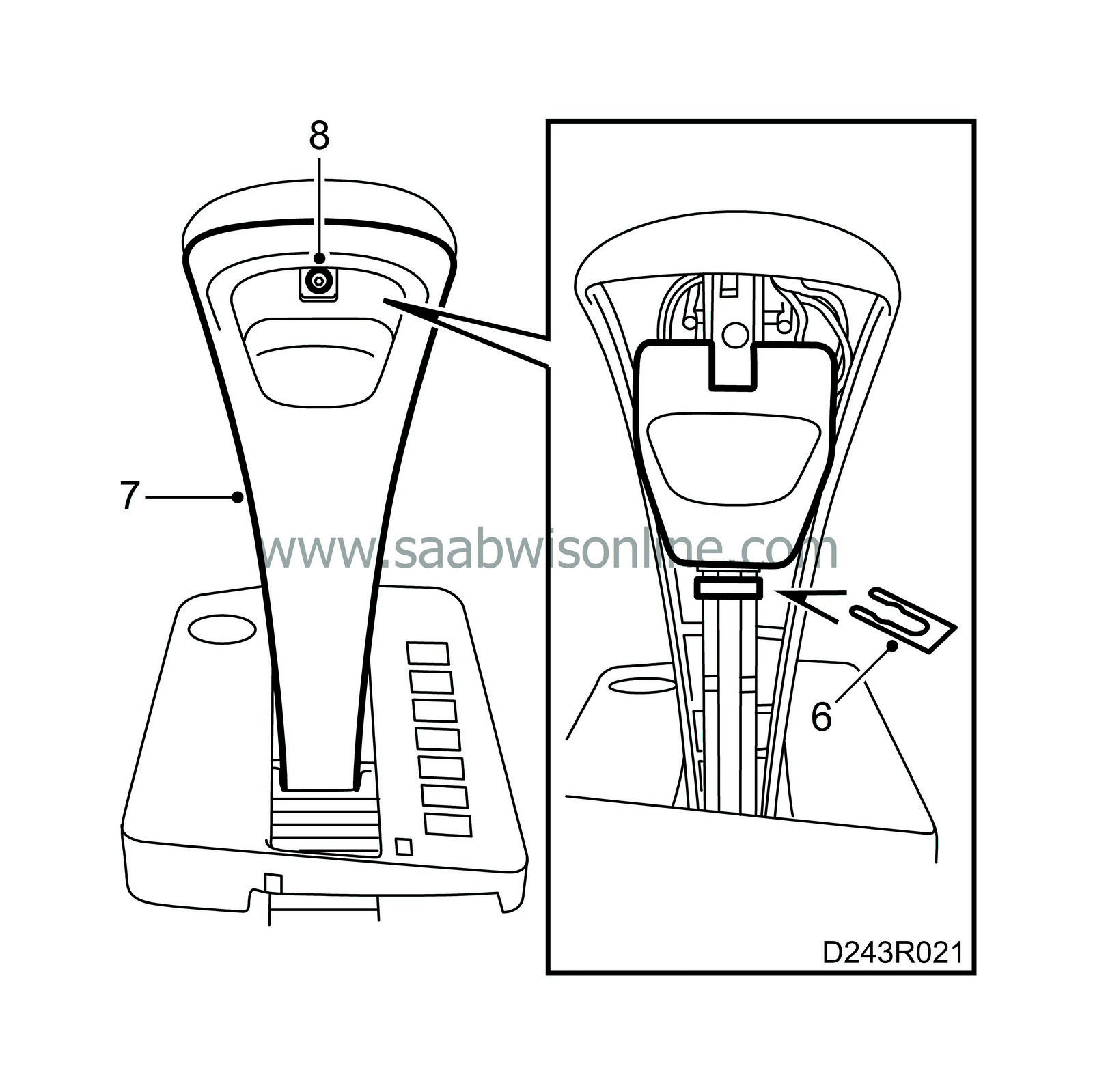
|
|
| 6. |
Fit the release button's clip.
|
|
| 7. |
Fit the front part of the selector lever casing.
|
|
| 8. |
Screw the selector lever together.
|
|




