Solar sensor
| Solar sensor |
| Removing |
| 1. |
Pull back the cover over the solar sensor.
|
|
| 2. |
Remove the cover from the top of the dashboard.
|
|
| 3. |
Remove the solar sensor connector.
|
|
| 4. |
Remove the solar sensor by pressing it against the cover while turning counter-clockwise.
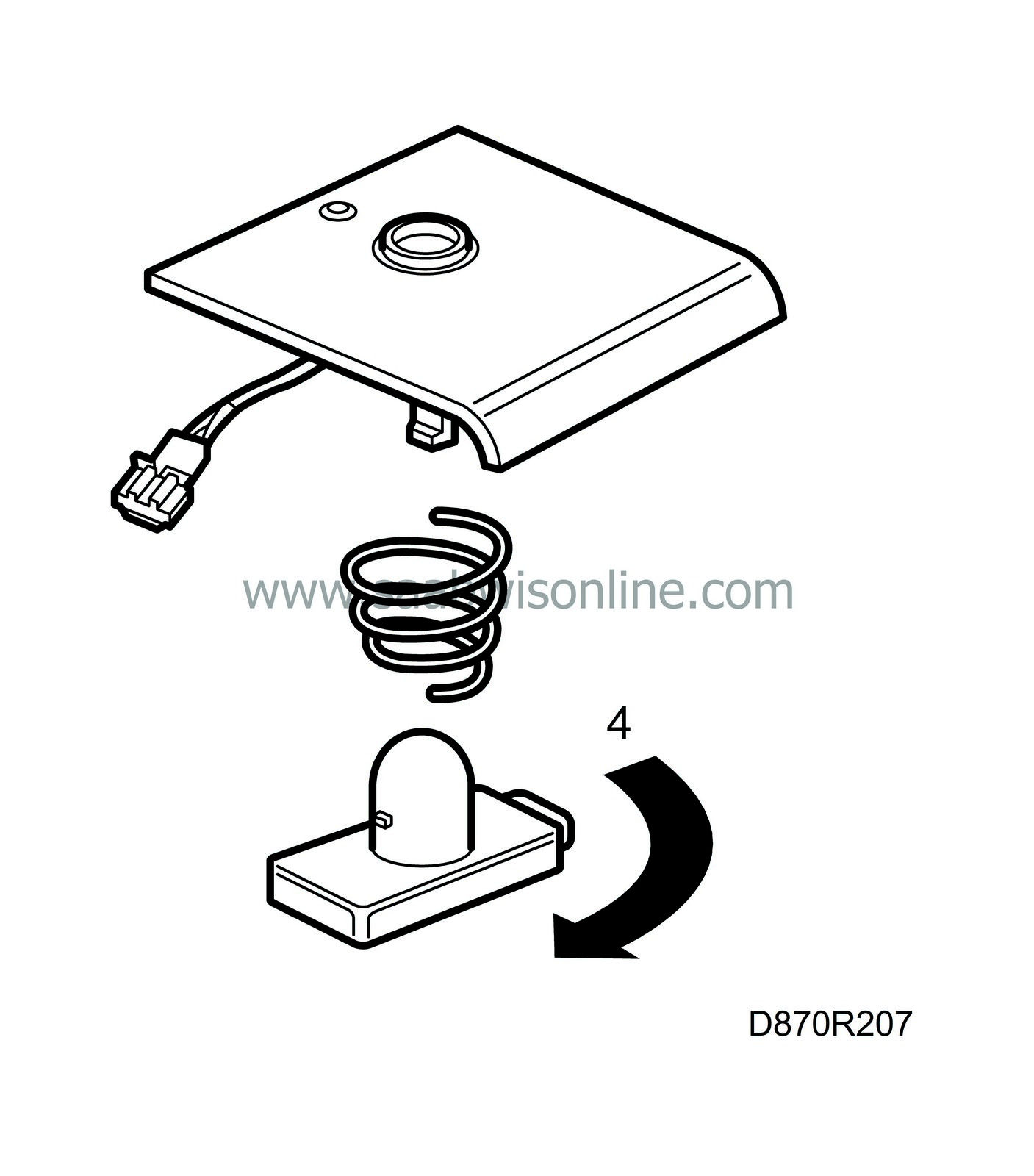
|
|
| Fitting |
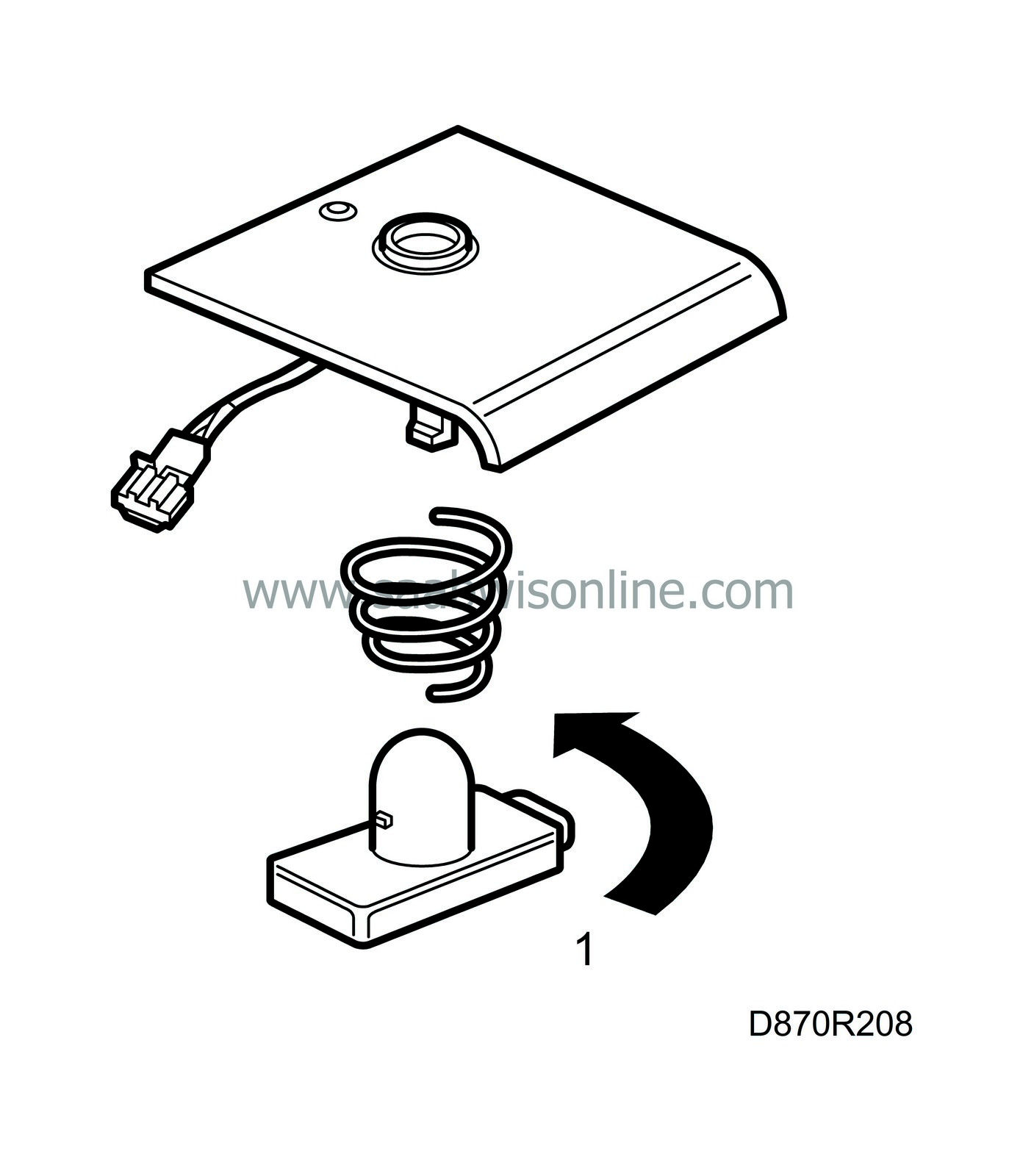
| 1. |
Turn the solar sensor into place in the cover.
|
|
| 2. |
Plug in the connector.
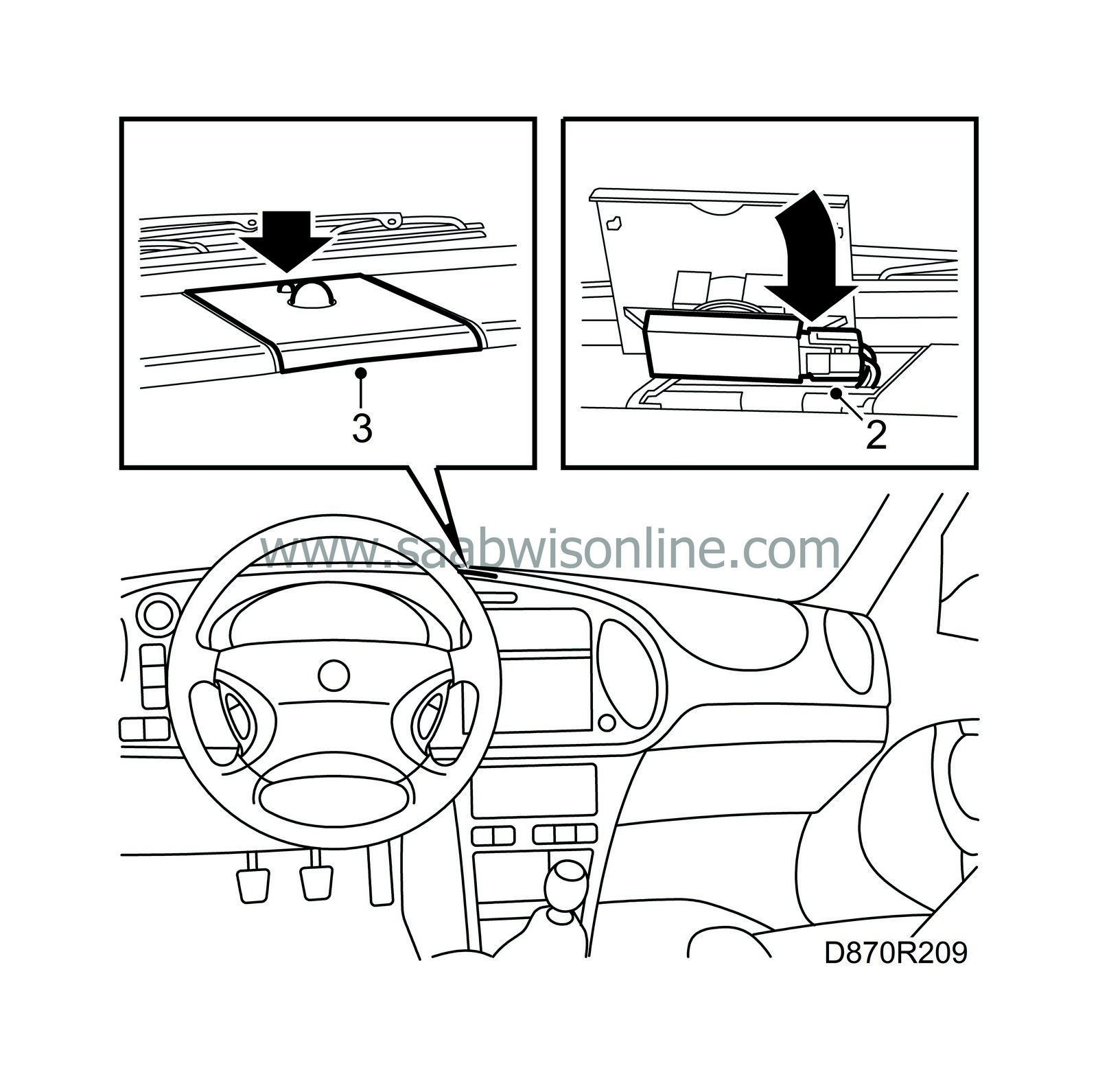
|
|
| 3. |
Fit the cover, fit the front edge first.
|
|
| 4. |
Calibrate the ACC-system by simultaneously pressing the buttons “AUTO” and “OFF”.
|
||||||||||



