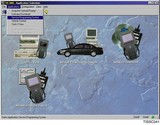Service Programming System
|
|
Service Programming System
|
|
Service Programming System
|
|
1.
|
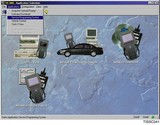
Start the application by clicking on the icon in the program window or selecting the
Applications
menu and clicking
Service Programming System
.
|
|
2.
|

Mark the following alternatives:
TECH2
(there may be additional diagnostic tools in the future),
Reprogram ECU
and
Vehicle
. Go on by clicking
Next
. (The process
Replace and Program ECU
does not apply to Saab. New control units are always preprogrammed at the factory).
|
|
3.
|

Follow the instructions on the screen and TECH2.
|
|
4.
|

Make sure that the correct VIN is shown for the vehicle.
|
|
5.
|

The VIN is always shown together with general information (make, model, model year, engine variant, transmission variant, system designation) on the vehicle in question.
|
|
6.
|

Click on the button
ECU Data
for more information on the control unit in question. Click
OK
to close the information window.
|
|
7.
|

The dialogue box
Summary
shows the type, hardware number, current software part number, selected software part number and description of the control unit. If you wish to reprogram the control unit to the selected software part number, click
Reprog
. Otherwise, click
Cancel
or
Back
.
|
|
8.
|

The system downloads the software to TECH2. The status is indicated on the screen.
|
|
9.
|

Follow the instructions on the screen and TECH2. Click
Close
.
|