Cup holder
| Cup holder |
| To remove |
| Note | ||
|
This description applies to Saab original equipment. If the car is fitted with a sound system other than Saab standard, the radio code may be required when reconnecting. |
| 1. |
Press both special tools into the intended holes in the main unit. Press until the tools click home.
|
|
| 2. |
Pull out the main unit with the tools. Remove the tools.

|
|
| 3. |
Unplug the connector and antenna cable.

|
|
| 4. |
Unplug the DIN connector for the external amplifier if one is connected.
Put the unit to one side. |
|
| 5. |
Press out SID from behind.
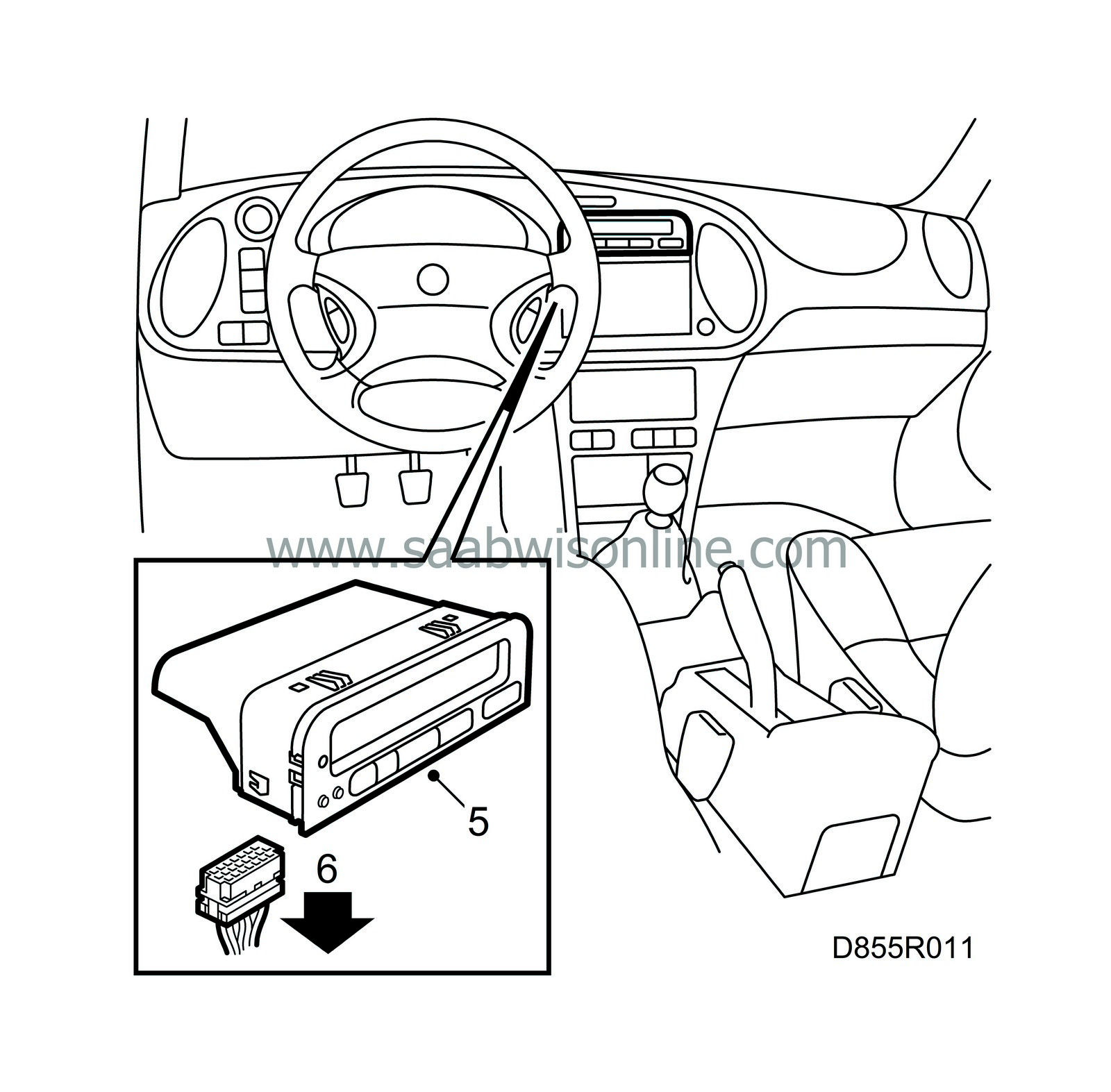
|
|
| 6. |
Unplug the connector and lay the unit to one side.
|
|
| 7. |
Bend in the hooks with a small screwdriver and pull out the cup holder a few millimetres.
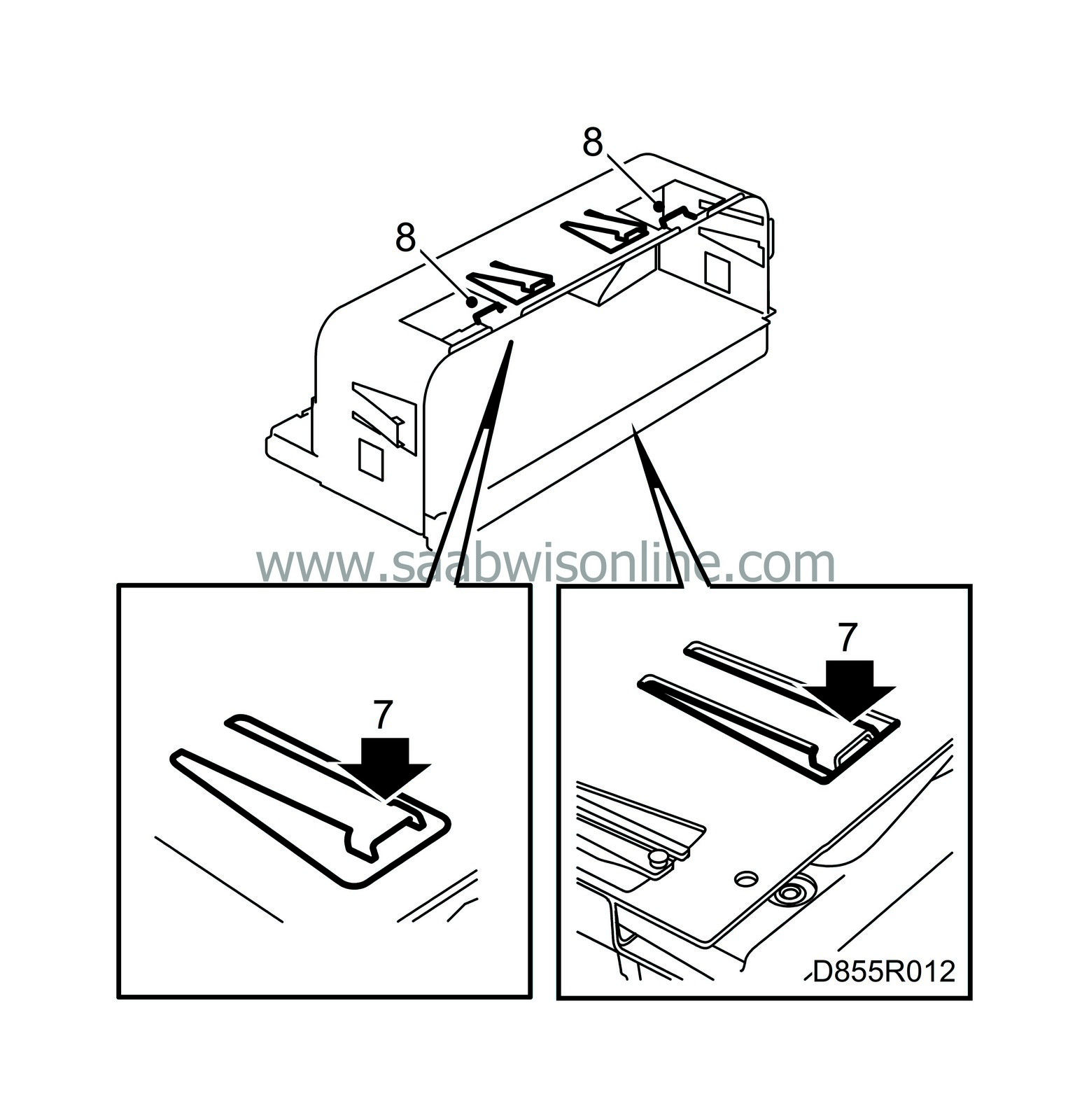
|
|
| 8. |
Pull out the cartridge with cup holder while pressing down the lugs with a small screwdriver.
|
|
| To fit |
| 1. |
Press in the cartridge with cup holder. Press out the hooks with a small screwdriver.
|
|
| 2. |
Plug the connector into the SID unit.

|
|
| 3. |
Slide the SID unit into its holder. Take care not to jam the cable.
|
||||||||||
| 4. |
Plug in the connector and the antenna cable to the main unit.

|
|
| 5. |
Plug in the DIN connector for the external amplifier if the car is fitted with one.
|
|
| 6. |
Slide the main unit into the console until a click is heard.
|
|
| 7. |
Check that the cup holder is functioning satisfactorily.
|
|
| 8. |
Check the operation of the audio unit and set the time on the clock.
|
|


