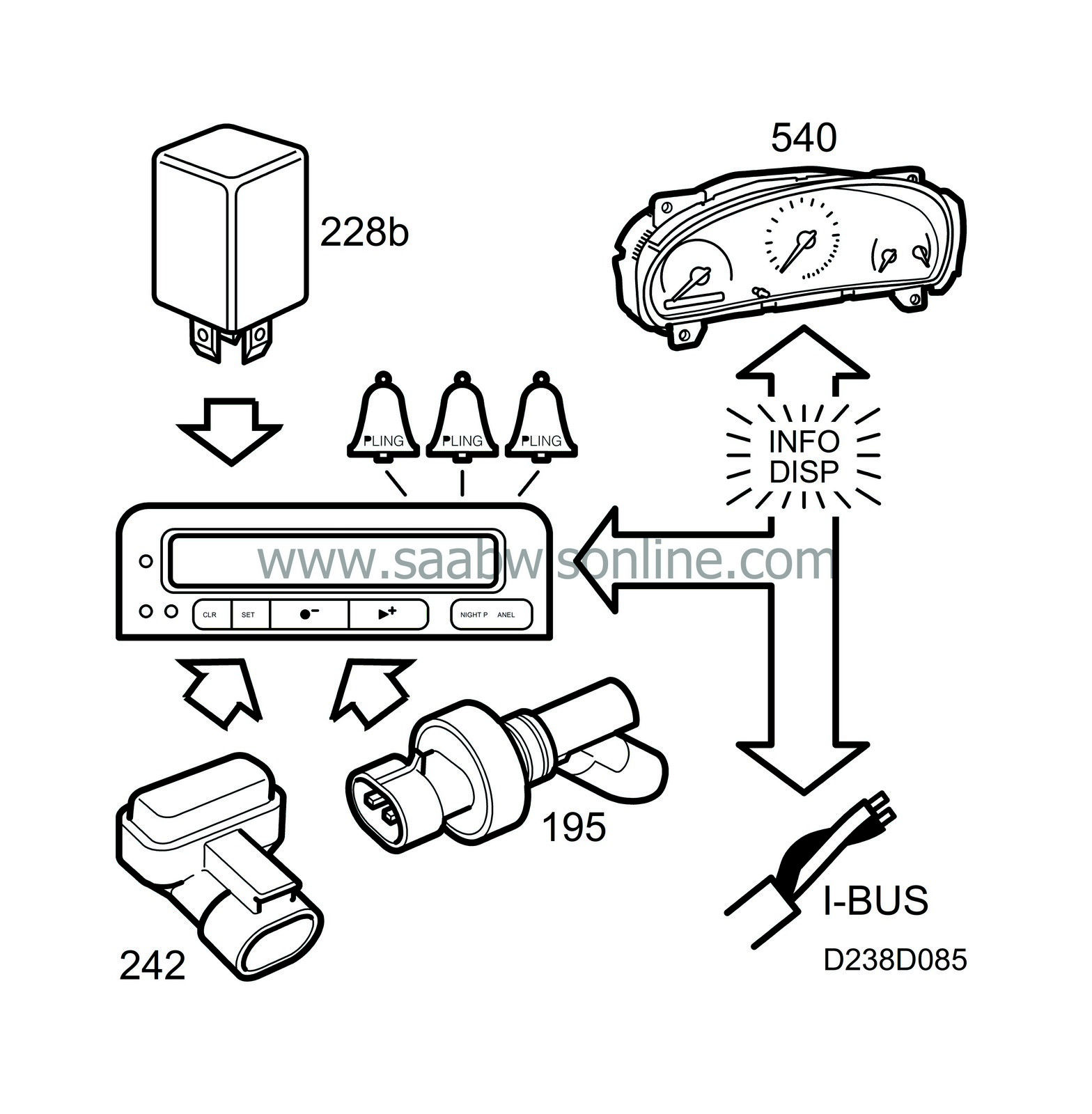CHECK messages
The SID unit can be used by all connected systems to show CHECK messages. When the ignition is turned ON, “CHECKING” appears for approx. 4 seconds, after which a CHECK message is shown if one is active.
The message “KEY NOT ACCEPTED” is displayed without the 4-second delay.
If a CHECK message is initiated, an acoustic signal is heard, the INFO DISPL lamp in the main instrument unit lights and a message is shown. If the message is preceded by a (+) sign, more than one message has been activated.
CHECK messages are shown in the following order of priority:
|
3.
|
CHECK SOFT TOP STORAGE
|
|
5.
|
CHECK SOFT TOP LATCHES
|
|
6.
|
FINISH SOFT TOP MOTION
|
|
11.
|
TRANSMISSION OVERHEATING
|
|
16.
|
WASHER FLUID LEVEL LOW
|
WASHER FLUID LEVEL LOW is displayed after a 70-second delay and FILL COOLANT FLUID is displayed after a 30-second delay (not when ignition ON “CHECKING”).
The driver acknowledges a message by pressing any button except NIGHT PANEL. If more than one message is activated, the next message is displayed in the same way. When a message has been acknowledged, it is not shown again.