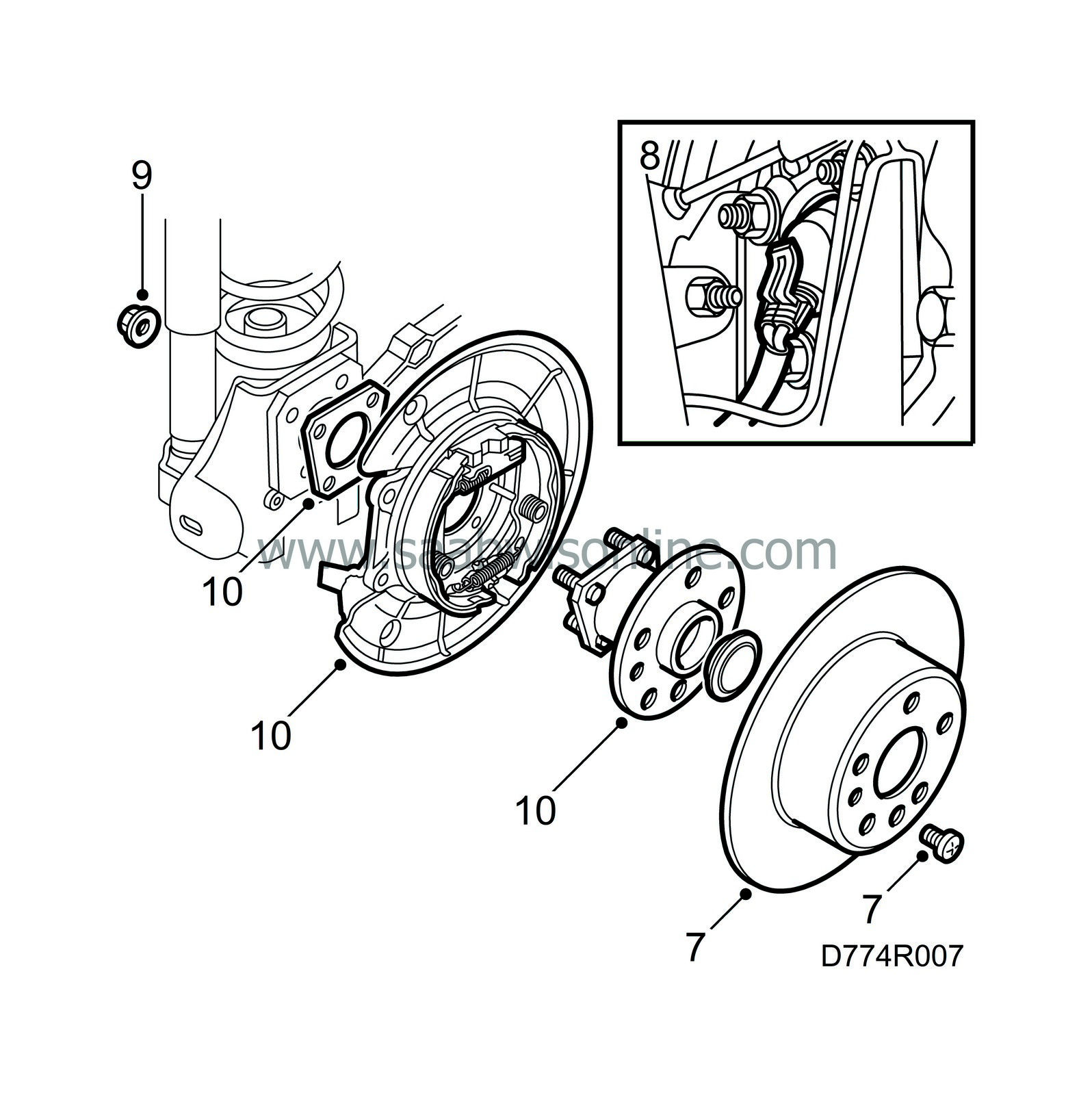Rear wheel hub
| Rear wheel hub |
| 1. |
Raise the car and remove the wheel.
|
|
| 2. |
Press the brake pistons back using a pair of slip joint pliers.
|
|
| 3. |
Remove the two brake unit retaining bolts. It may be necessary to undo the pipe connection. Suspend the brake caliper with a cable tie.
|
|
| 4. |
Back off the adjusting screw for the brake shoes.
|
|
| 5. |
Remove the lever return spring.
|
|
| 6. |
Detach the handbrake cable from the lever.
|
|
| 7. |
Remove the brake disc retaining bolts. Remove the brake disc.
|
|
| 8. |
Unplug the connector from the speed sensor.
|
|
| 9. |
Remove the wheel hub's four retaining nuts.
|
|
| 10. |
Remove the wheel hub, back plate and spacer. Separate the wheel hub from the back plate.
|
|
| To fit |
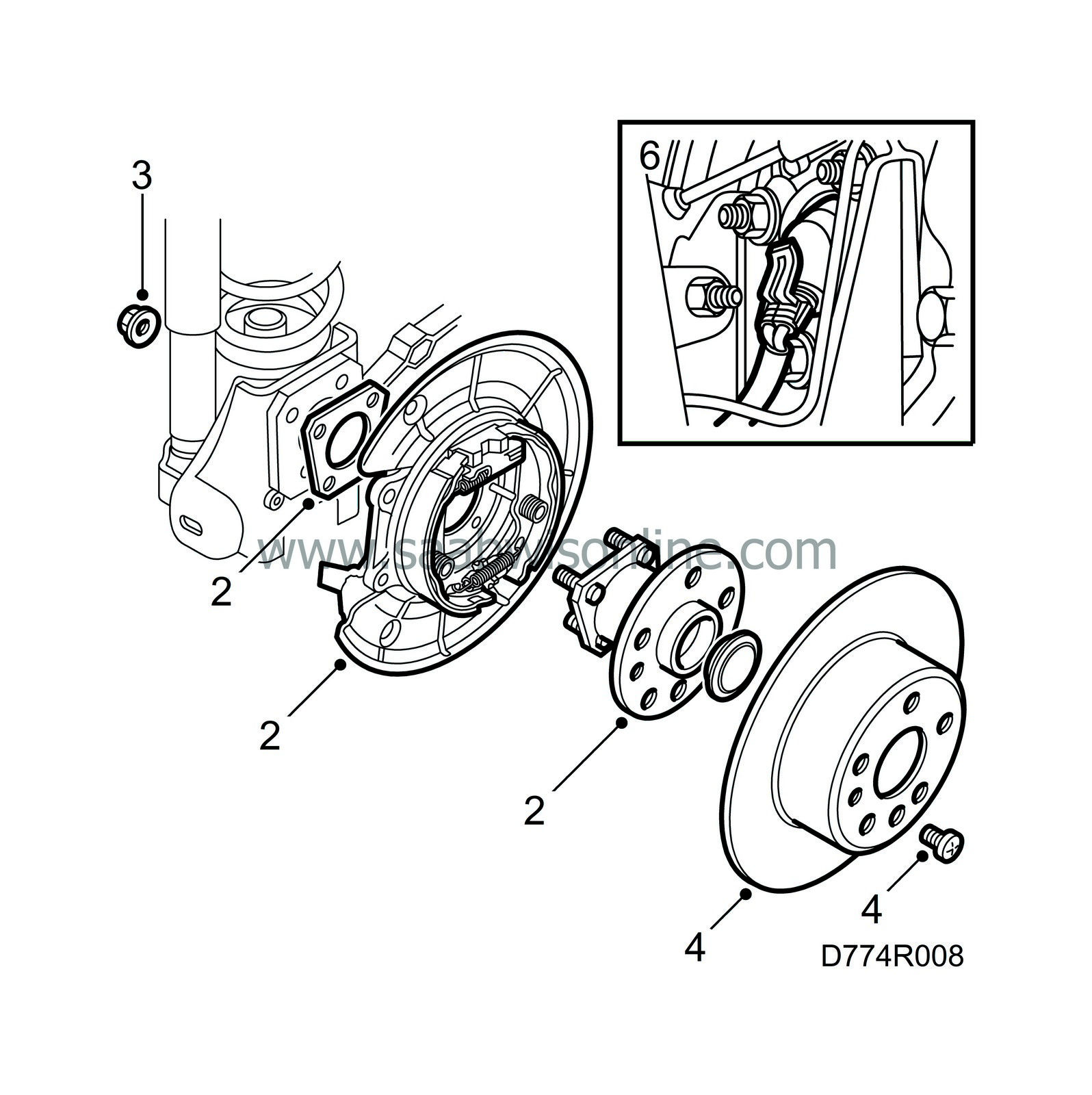
| 1. |
Clean the contact surfaces using a wire brush.
|
|
| 2. |
Place the back plate on the wheel hub and spacer.
|
|
| 3. |
Fit the back plate and spacer. Fit new wheel-hub nuts.
Tightening torque: 50 Nm +30° (37 lbf ft +30°) |
|
| 4. |
Mount the brake disc on the hub and fit the locking screw, securing it with Loctite or other thread-locking compound.
|
|
| 5. |
Attach the handbrake cable to the lever.
|
|
| 6. |
Fit the return spring on the lever and plug in the speed sensor connector.
|
|
| 7. |
Position the brake caliper and fit the retaining bolts, securing them with Loctite or other thread-locking compound.
|
|
| 8. |
Screw in the adjusting nut for the brake shoes through the hole in the disc until the disc is prevented from rotating.
|
|
| 9. |
Back off the adjusting nut until the brake disc is just free to rotate.
|
|
| 10. |
Fit the wheel. See
Wheels
. Lower the car.
Tightening torque: 110 Nm (81 lbf ft) |
|