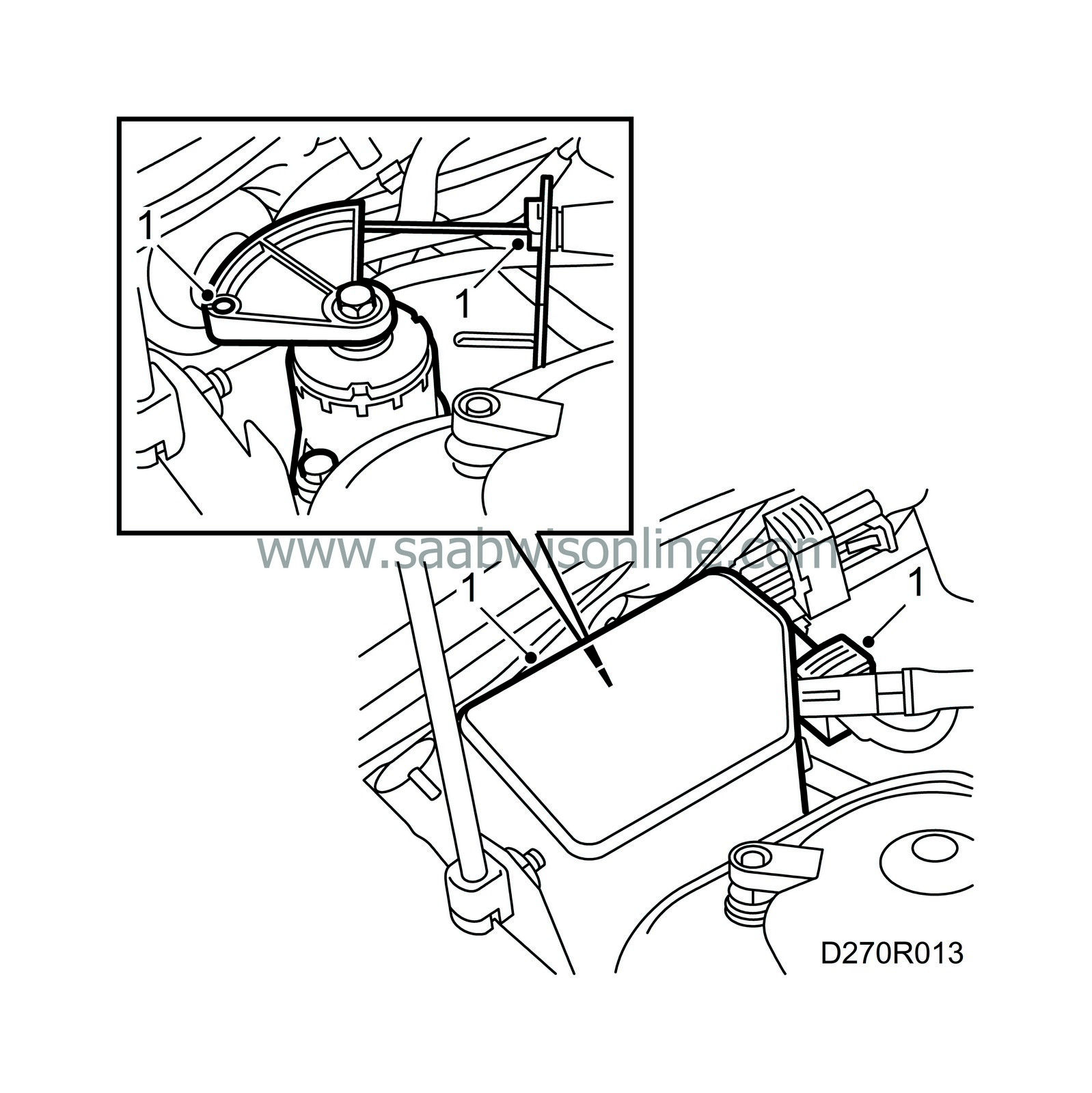Accelerator
| Accelerator |
| 1. |
Remove the cover from the accelerator position sensor and unhook the throttle cable from the cam.
|
|
| 2. |
Remove the bottom of the dashboard and unhook the throttle cable from the accelerator.

|
|
| 3. |
Remove the clips and the bushings.
|
|
| 4. |
Remove the accelerator and remove the return spring.
|
|
| To fit |
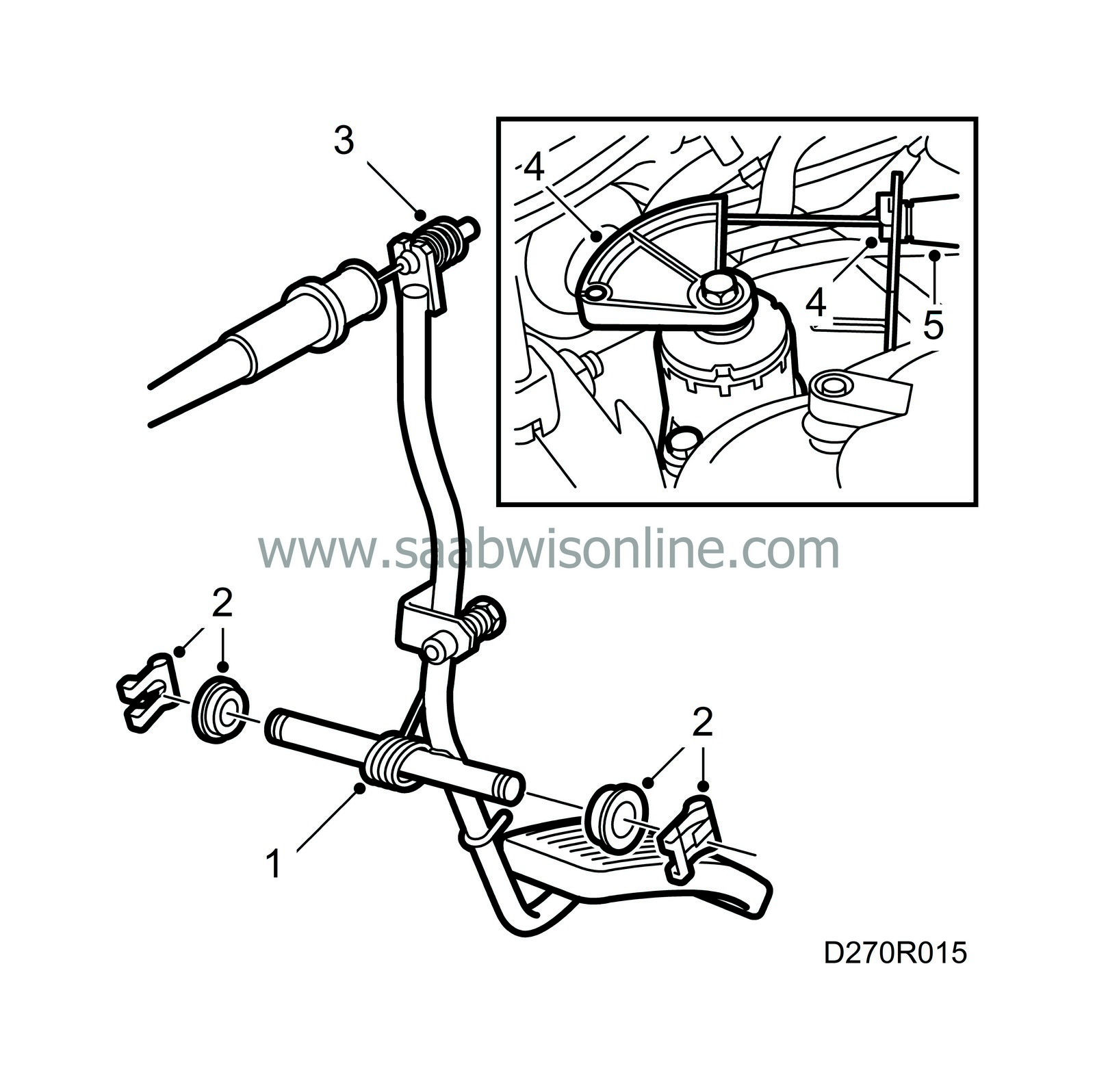
| 1. |
Fit the return spring and insert the accelerator.
|
|
| 2. |
Fit the bushings and fasten the clips.
|
|
| 3. |
Hook the throttle cable onto the accelerator.
|
||||||||||
| 4. |
Hook the throttle cable onto the cam and fit the clip.
|
|
| 5. |
Adjust the cable by turning the adjusting screw until the position sensor cam begins to move. Then turn it back one half turn.
|
|
| 6. |
Refit the cover over the accelerator position sensor.
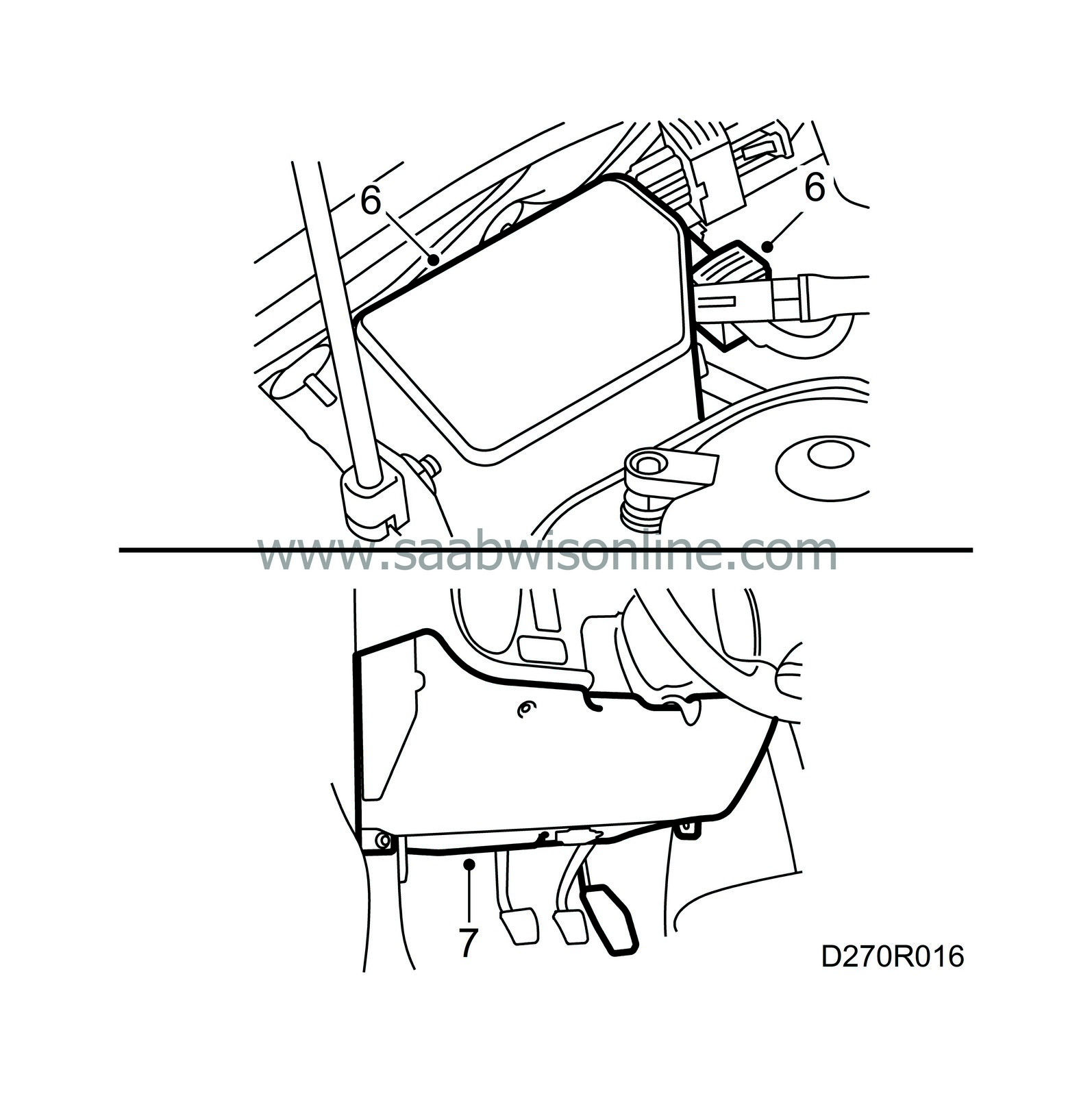
|
|
| 7. |
Fit the bottom lower section of the dashboard.
|
|