Main Unit
| Main Unit |
| 1. |
Connect Tech 2.
|
|
| 2. |
Establish communication with the audio system.
|
|
| 3. |
Select “
PROGRAMMING
” in the system menu.
|
|
| 4. |
Press “
ENTER
”.
|
|
| 5. |
Select DIVORCED with the change button and press “
OK
”.
|
|
| • |
When removing a main unit (to install it in another car or return it for repair under warranty), select “
DIVORCED
”.
|
| 6. |
The radio should now fall silent and the SID should display “RADIO CODE”.
|
|
| 7. |
Press both special tools into the holes provided for them in the main unit. Press in until the tools lock, when a click should be heard.
|
|
| 8. |
Pull the main unit out using the tool handles. Remove the special tools.
|
|
| 9. |
Unplug the connectors and the antenna cable.
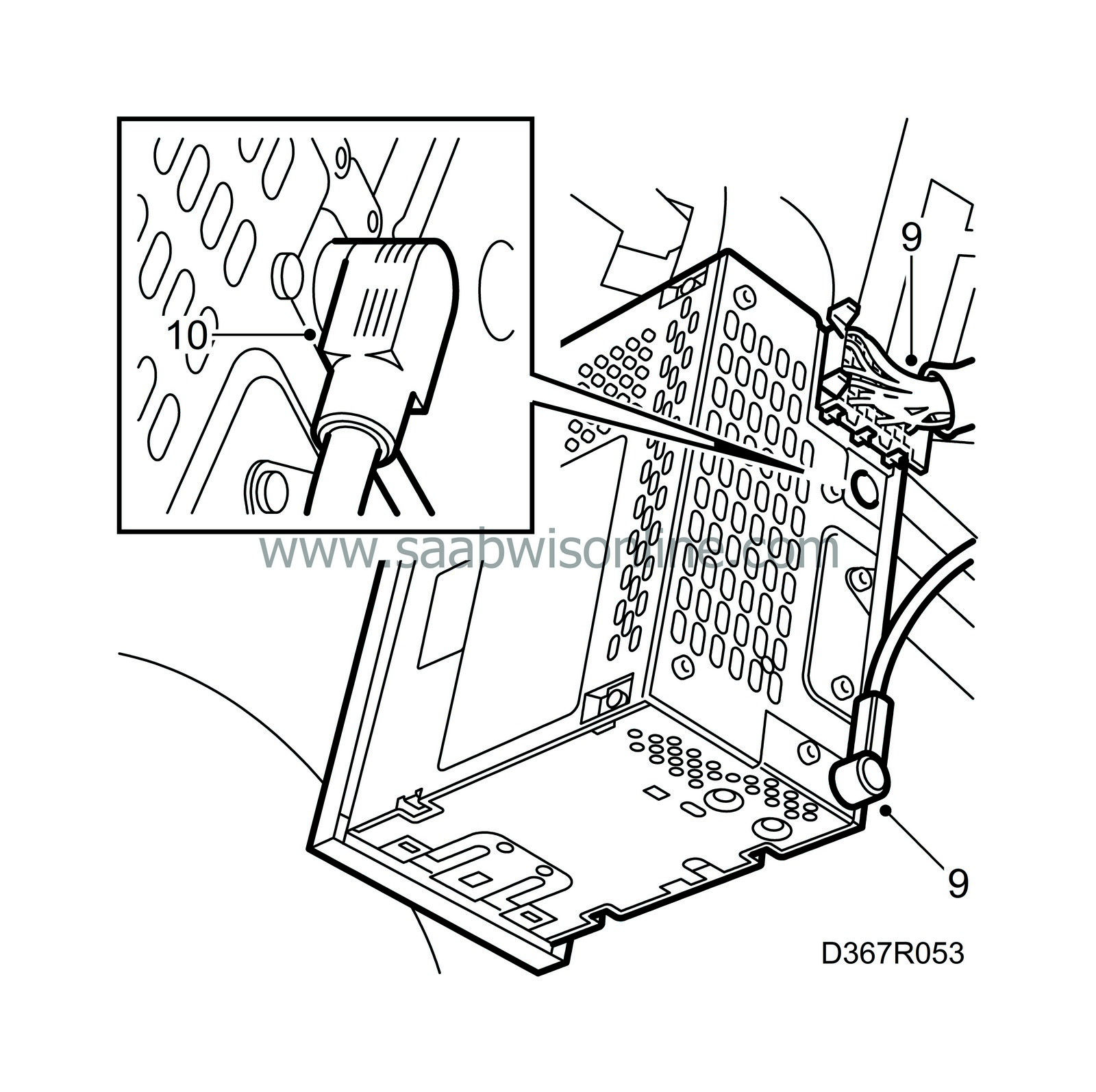
|
|
| 10. |
Unplug the DIN connector to the external amplifier if one is fitted.
|
|
| To fit |
| 1. |
Plug in the connectors and slide the main unit into the space provided in the centre console until a click is heard.
|
|
| 2. |
With Tech 2 connected and communication established, select “
PROGRAMMING
” in the system menu.
|
|
| 3. |
Press “
ENTER
”.
|
|
| 4. |
Select MARRIED with the change button and press “
OK
”.
|
|
| • |
When installing a main unit in a Saab 9-3, “
MARRIED
” should be selected.
|
| 5. |
“RADIO CODE” disappears from the SID and the sound returns.
|
|
|
|||||||||||||

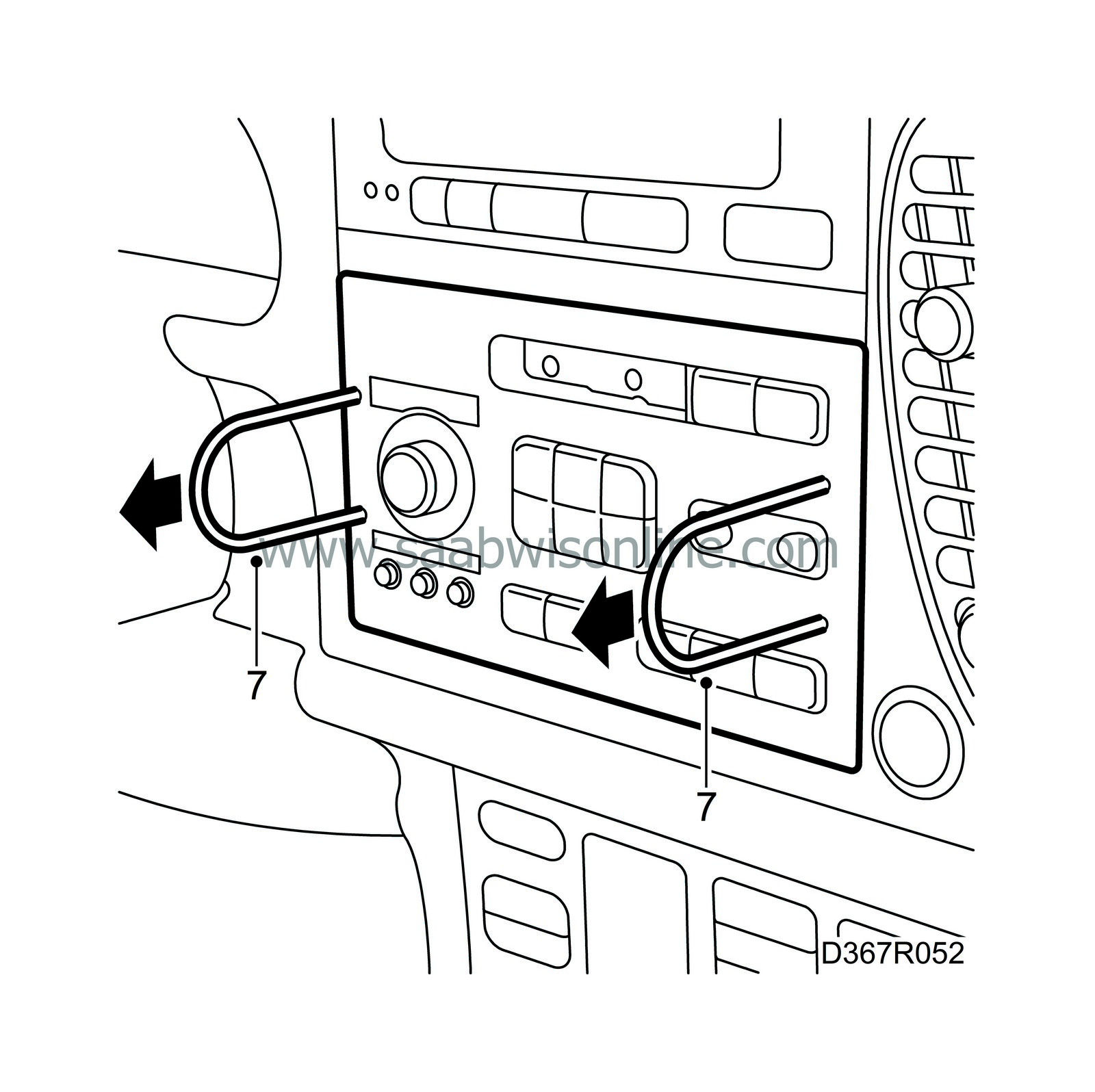
 Warning
Warning

