Instrument plate
| Instrument plate |
|
|||||||
| 1. |
Disconnect the negative terminal on the battery.
|
|
| 2. |
Pull out the steering column adjustment as far as possible.
|
|
| 3. |
Remove the airbag module by undoing the retaining screws on the back of the steering wheel and unplugging the connector.
|
|
| 4. |
Unplug the horn connector.
|
|
| 5. |
Turn the steering wheel so that the wheels are directed straight forward. Undo the steering shaft nut, but not completely.
|
|
| 6. |
Loosen the steering wheel by rocking it from side to side, remove the connectors and unscrew the steering shaft nut.
|
|
| 7. |
Remove the top and bottom cover of the steering column joint by unscrewing the retaining screws.
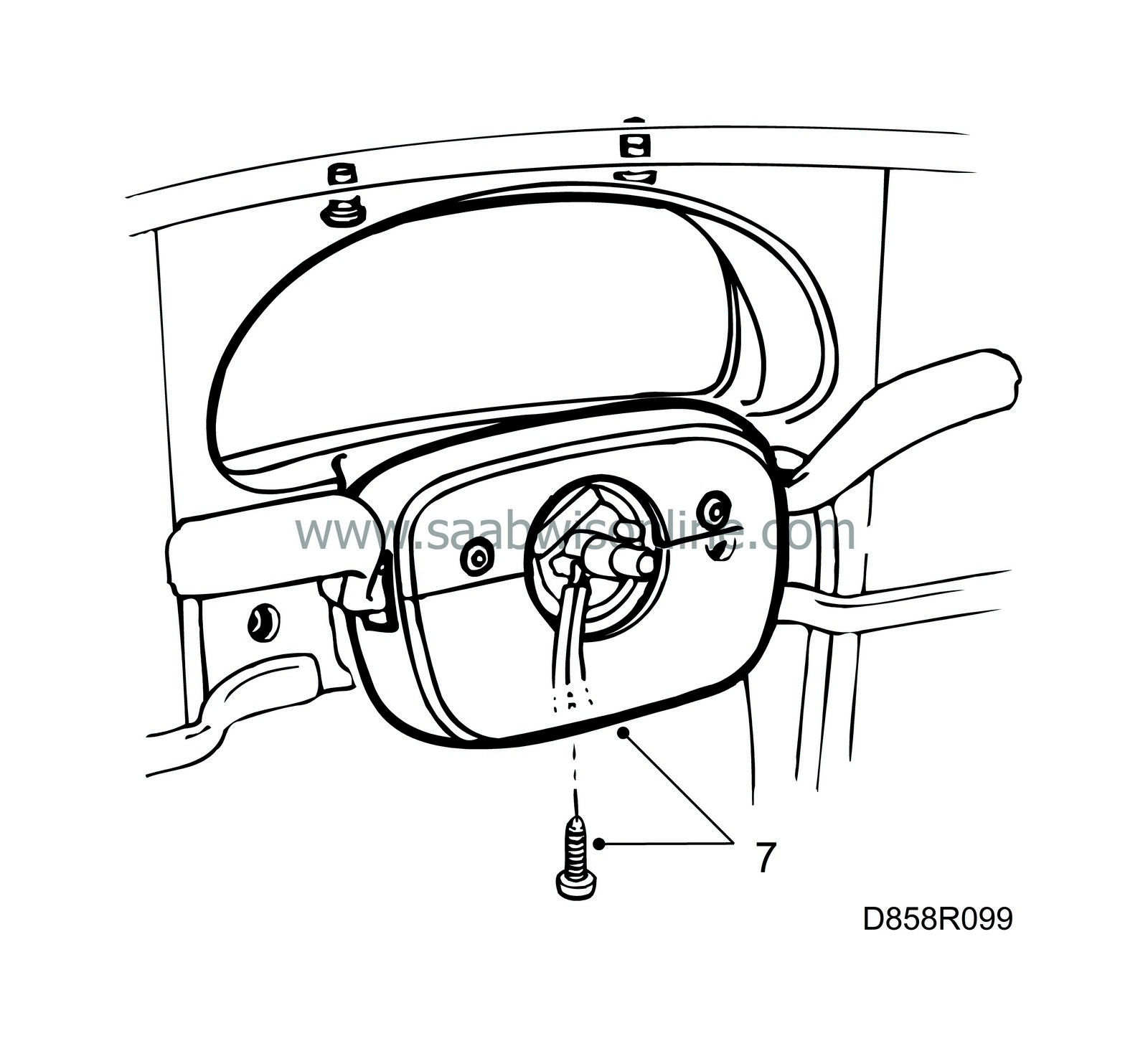
|
|
| 8. |
Remove the steering column controls by pressing in the two clips on each mounting and pulling straight out. Unplug the connectors.

|
|
| 9. |
Remove the data link connector. It is located on the bottom of the lower dashboard panel.
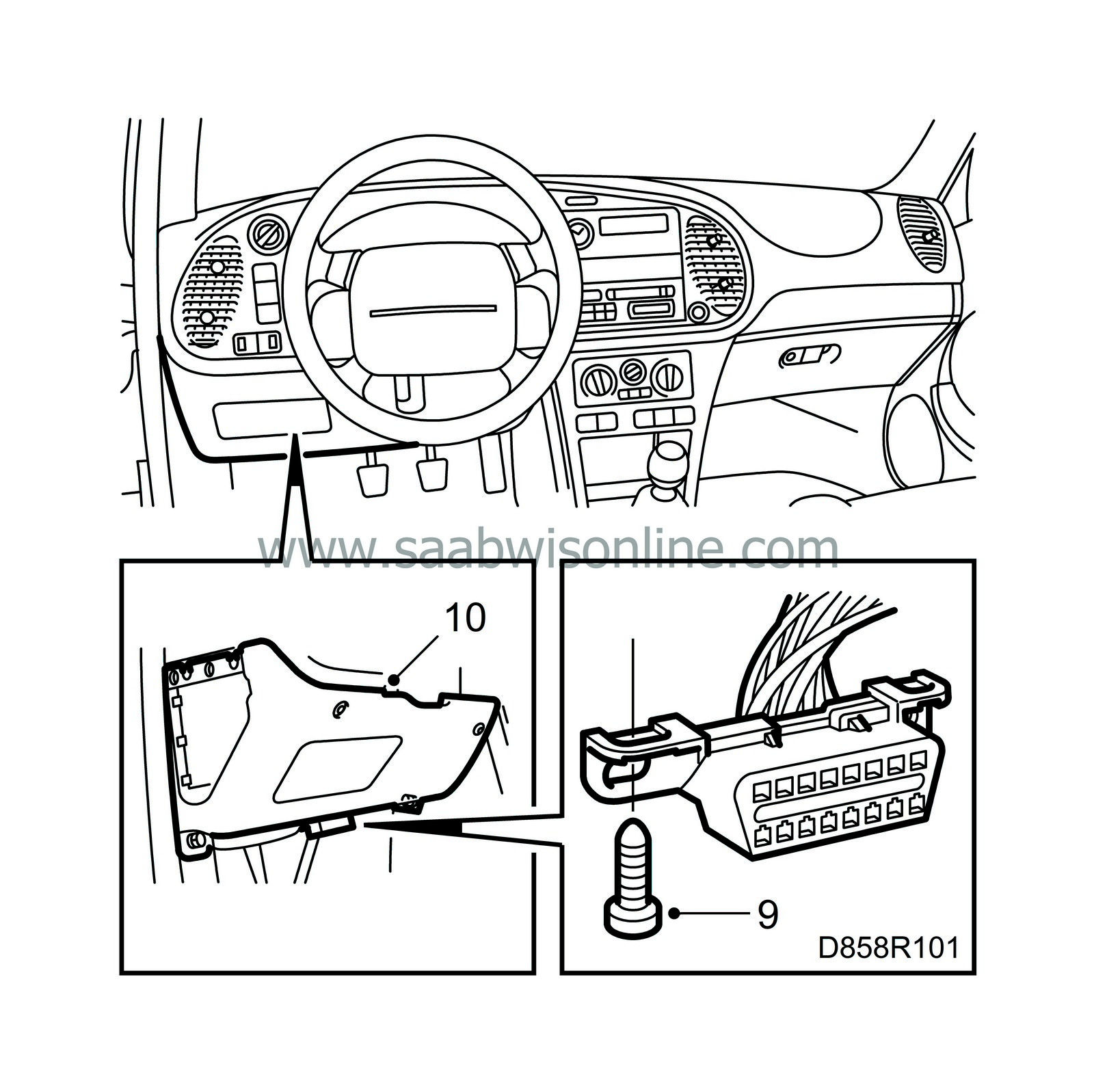
|
|
| 10. |
Undo the lower panel retaining screws and the expansion rivets at the front. The expansion rivets are removed by first pushing the centre further into the rivet.
|
|
| 11. |
Remove the radio unit by inserting the “forks” and pulling it out. Unplug the antenna and the connectors.

|
|
| 12. |
Undo the storage compartment if fitted.
|
|
| 13. |
Detach the radio insert cartridge with a screwdriver.
|
|
| 14. |
Remove the SID unit using draw-in bolts (M3) and unplug the connector.

|
|
| 15. |
Remove the light switch and the switch for the headlamp beam adjustment.
|
|
| 16. |
Unscrew the instrument plate retaining screws.
|
|
| 17. |
Detach the top of the instrument plate. Make sure the snap fasteners on the sides are free. Lift out the plate.
|
|
| 18. |
Unplug all the connectors.
|
|
| To fit |
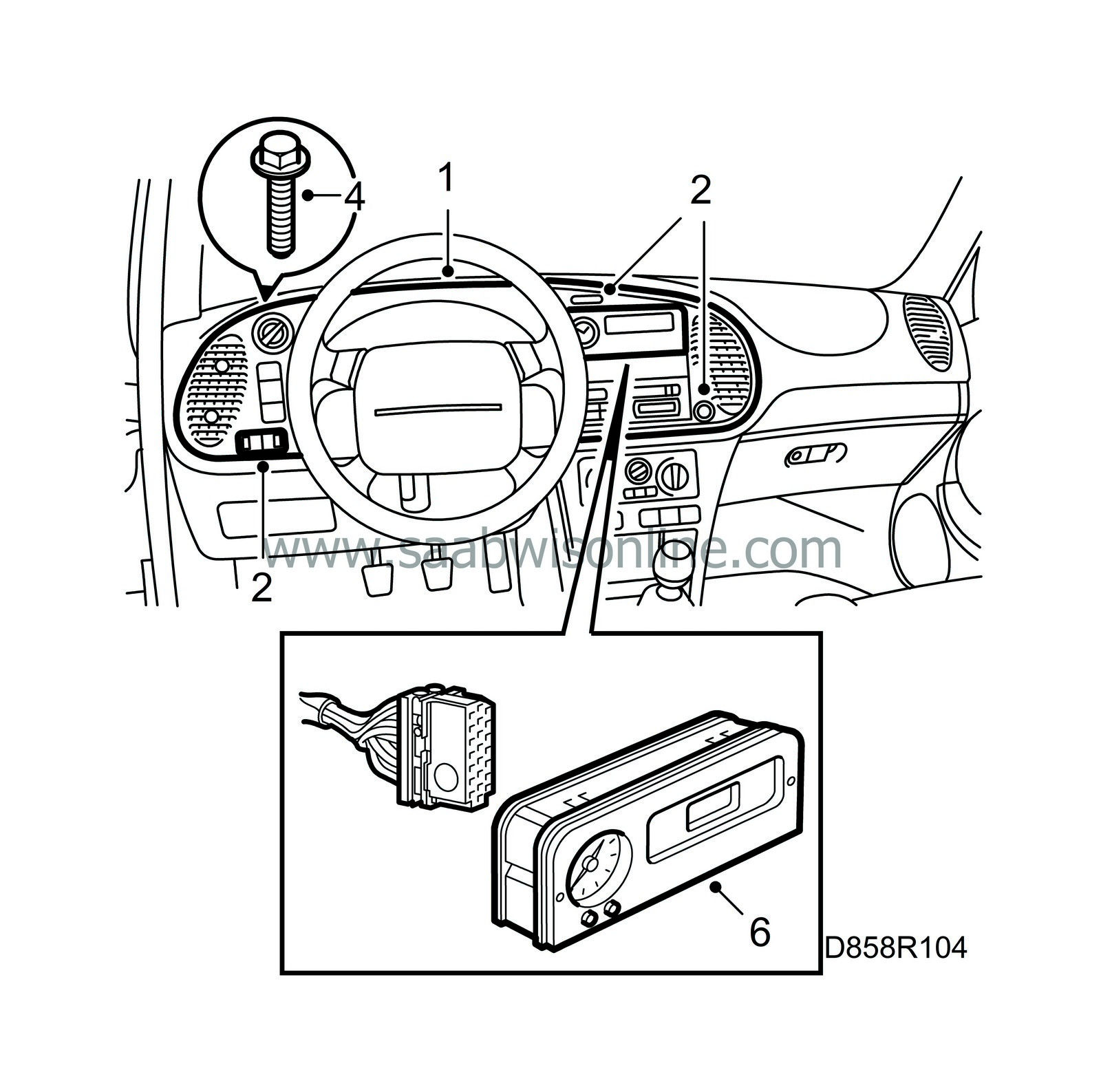
| 1. |
Put the instrument plate roughly in place.
|
|
| 2. |
Plug in the following connectors:
Left of steering wheel, top to bottom
Rear fog lights, black connector Front fog lights, green connector Dummy button Headlamp beam adjuster, orange connector Instrument lighting, white connector, and right of steering wheel Hazard flashers and Seat-belt lamp
|
|||||||
| 3. |
Fit the instrument plate by first inserting the bottom edge and then pressing on the top edge.
|
|
| 4. |
Fit the instrument plate retaining screws.
|
|
| 5. |
Fit all the switches on the left of the steering wheel.
|
|
| 6. |
Fit the SID unit.
|
|
| 7. |
Fit the radio insert cartridge.

|
|
| 8. |
Fit the storage compartment where applicable.
|
|
| 9. |
Plug in the radio connectors and the antenna. Fit the radio into the insert cartridge.
|
|
| 10. |
Fit the lower panel on the driver's side.
|
|
| 11. |
Fit the data link connector.
|
|
| 12. |
Plug in the connectors to the steering column controls. The wiper control (black mounting) to the right. Direction indicators (white mounting) to the left.
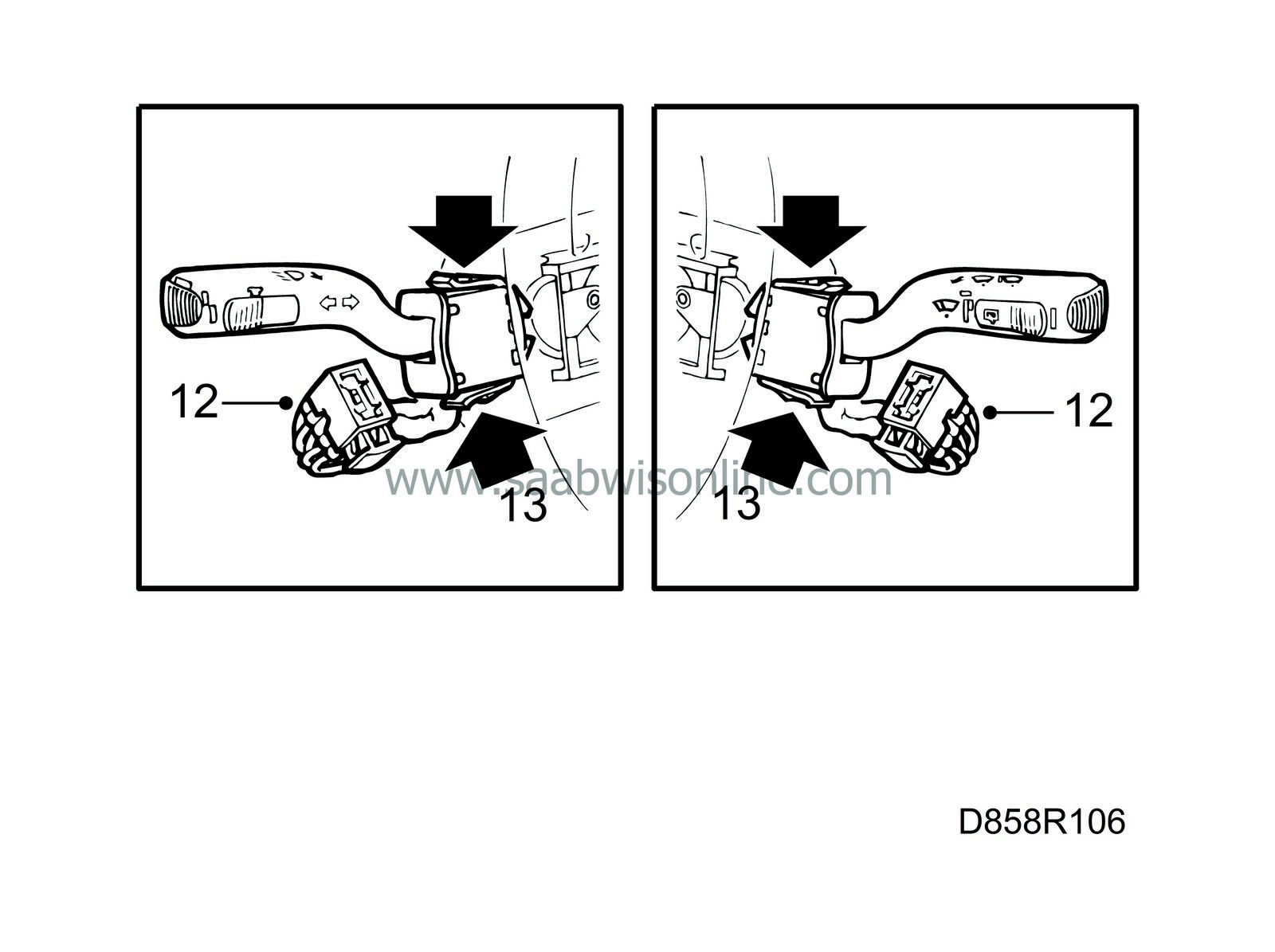
|
|
| 13. |
Fit the steering column controls.
|
|
| 14. |
Fit the top and bottom cover of the steering column joint.
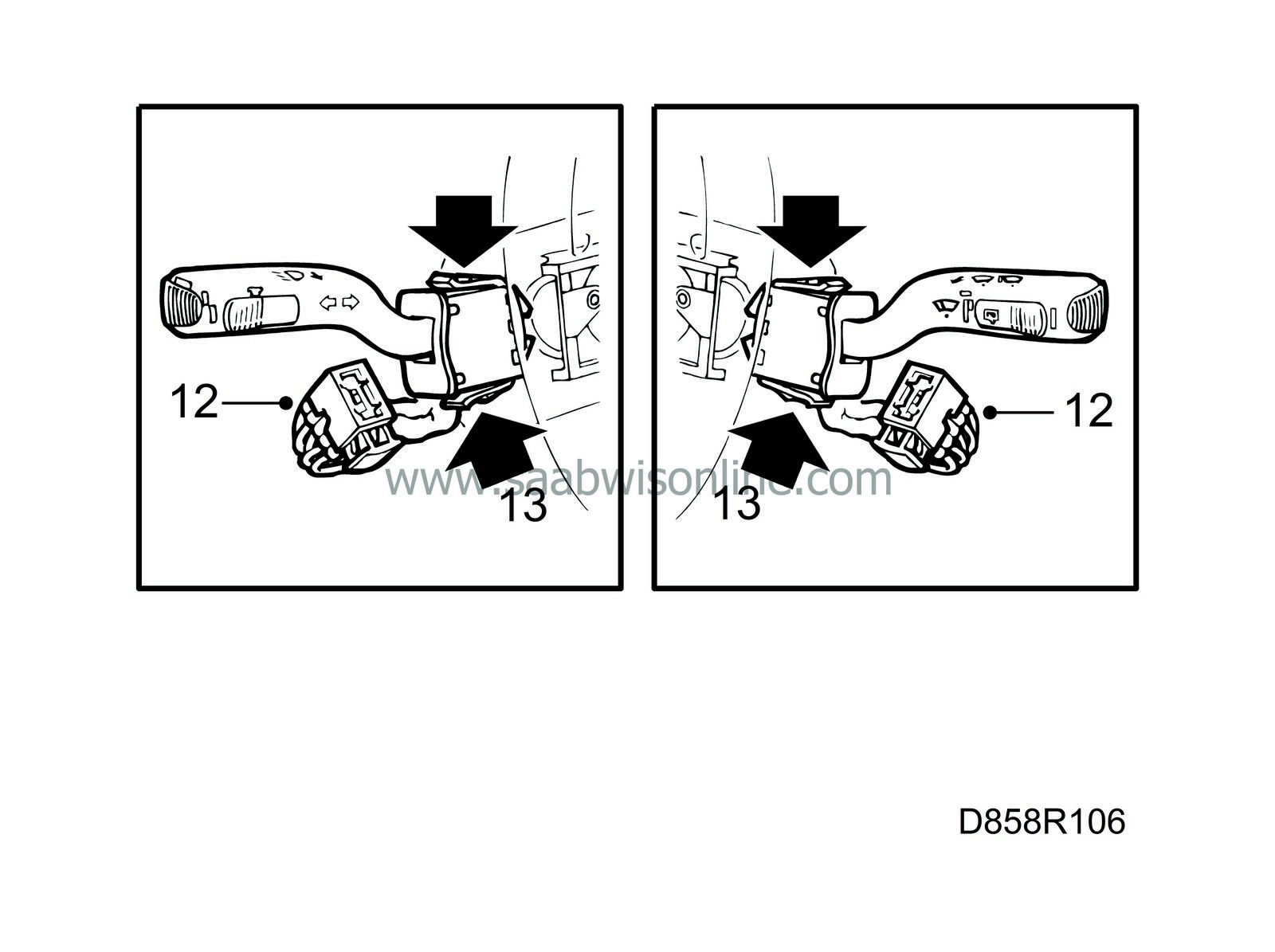
|
|
| 15. |
Turn the contact roller anti-clockwise to its end position and then back 2 turns.

|
|
| 16. |
Insert the connectors for the airbag module and the horn through the steering wheel and fit the steering wheel.
|
|
| 17. |
Plug in the connectors for the horn and the airbag module.
|
|
| 18. |
Tighten the airbag module retaining screws.
|
|
| 19. |
Connect the negative battery terminal.
|
|
| 20. |
Connect the diagnostics tool and erase any diagnostic trouble code.
|
|

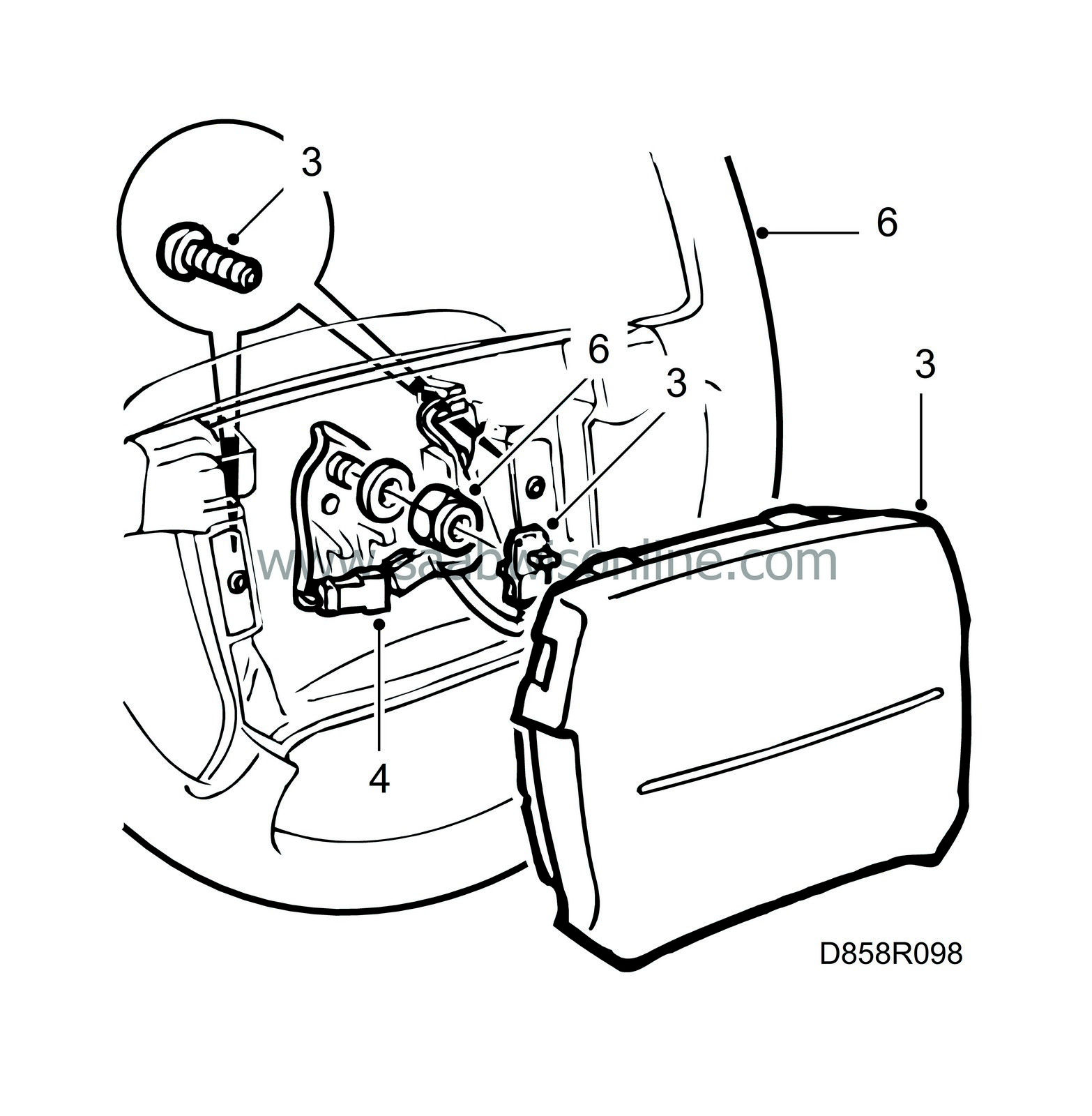
 Warning
Warning

