OnStar panel
| OnStar panel |
| To remove |
| 1. |
Remove the ACC/MCC unit with
82 93 474 Removal tool
.
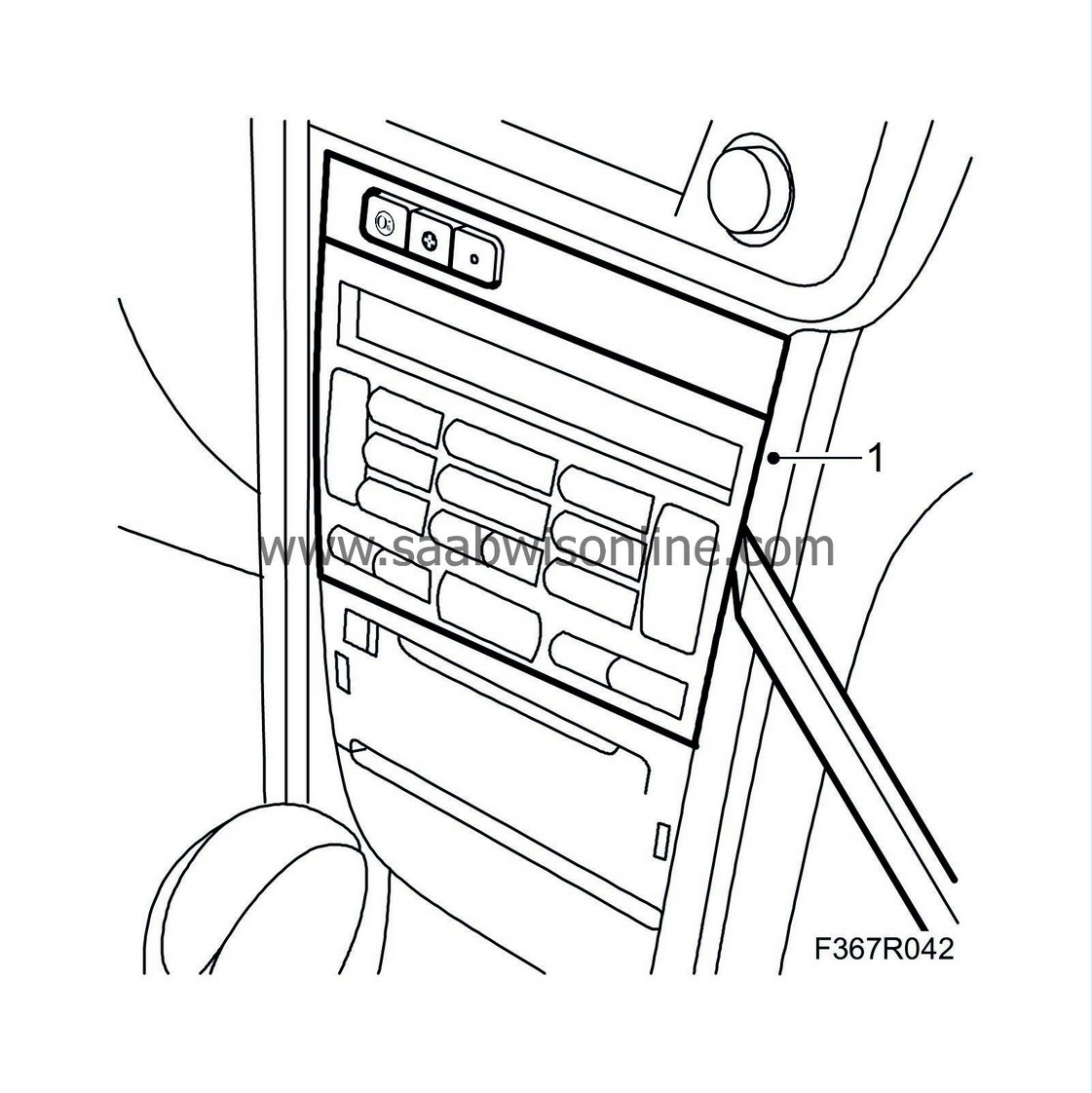
|
|
| 2. |
Remove the OnStar panel by releasing the catches on the rear edge of the panel.

|
|
| 3. |
Unplug the OnStar-panel connector.
|
|
| To fit |
| 1. |
Plug in the OnStar-panel connector

|
|
| 2. |
Fit the OnStar panel into place in the instrument panel. Check that all catches and guides are correctly positioned.
|
|
| 3. |
Fit the ACC/MCC unit.
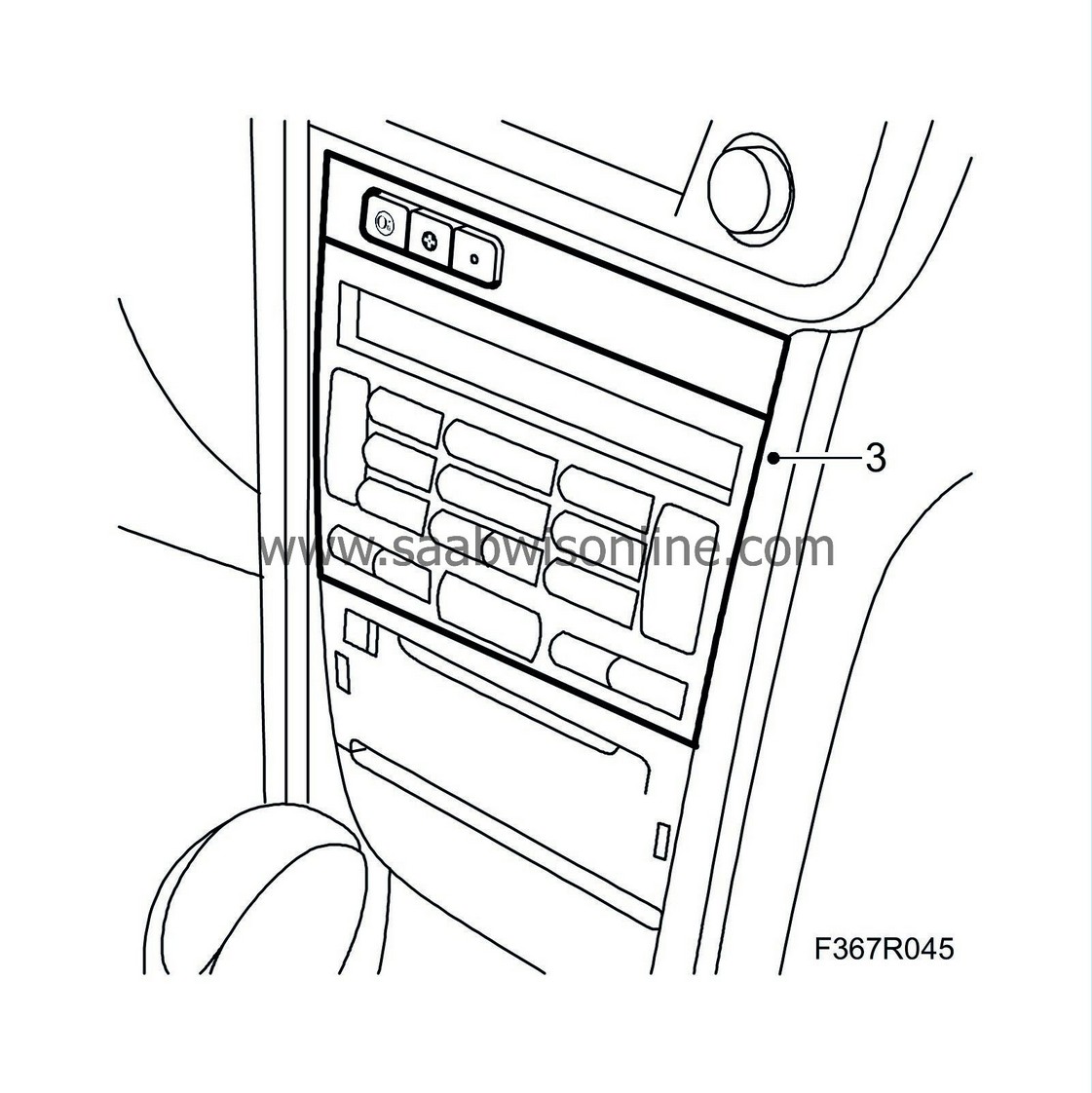
|
|


