Detailed description, Telematics
| Detailed description, Telematics |
| Tel 1 |
Tel 1 means that the car is equipped with Saab Audio or Saab Infotainment. The system has a provision for an external mobile telephone that can be plugged into to the car's wiring harness via a connector.


| • |
The system uses a roof antenna and antenna cable that are pre-mounted.
|
|
| • |
4D:
The hands-free microphone is integrated in the front roof console.
|
|
| • |
CV:
The hands-free microphone is integrated in the left-hand or right-hand A-pillar.
|
|
| • |
The audio system volume is lowered when the telephone is activated.
|
|
| • |
Sound from the telephone is transmitted through the audio system speakers.
|
|
| • |
Mobile telephone battery charging occurs automatically.
|
|
| • |
The volume during a telephone call can be adjusted with the steering wheel controls or with the audio system volume control knob.
|
|
| Tel 2 |
Tel 2 means that the car is equipped with Saab Infotainment, which includes an integrated telephone. The telematics unit ( 4D: under the parcel shelf, CV: in the front edge of the luggage compartment) can accommodate an SIM card and even has connections for a microphone, roof antenna and radio. Saab Infotainment has an integrated telephone and screen for display of selected telephone functions.

The steering wheel keypad can be used to place calls, answer the telephone, volume adjustment or to scroll and select a number from one of three call lists. The microphone ( 4D: in the headlining, CV: in the left-hand or right-hand A-pillar) is used for speaking along with the normal audio system speakers. Access to voice control for telephone, telephone book and SMS function is available with Tel 2.
In order for the system to function properly, the SIM card must be installed and the correct PIN must be entered. You should be located within a GSM coverage (EU) area, which is visible in the SID when the text TELE is displayed. NO TELE is displayed if coverage is insufficient.

The system uses both the SID and infotainment control panel. Telephone call functions that are handled via the steering wheel controls are displayed primarily in the SID. Call functions that are handled via the control panel can be viewed primarily in the control panel display. Additional display information can be found in the owner's manual.

In order to receive an incoming telephone call, press the control panel button on the steering wheel with a telephone symbol or use the menu in the control panel display. The telephone number from the incoming caller is displayed in the SID. Incoming SMS messages are shown in the control panel display.
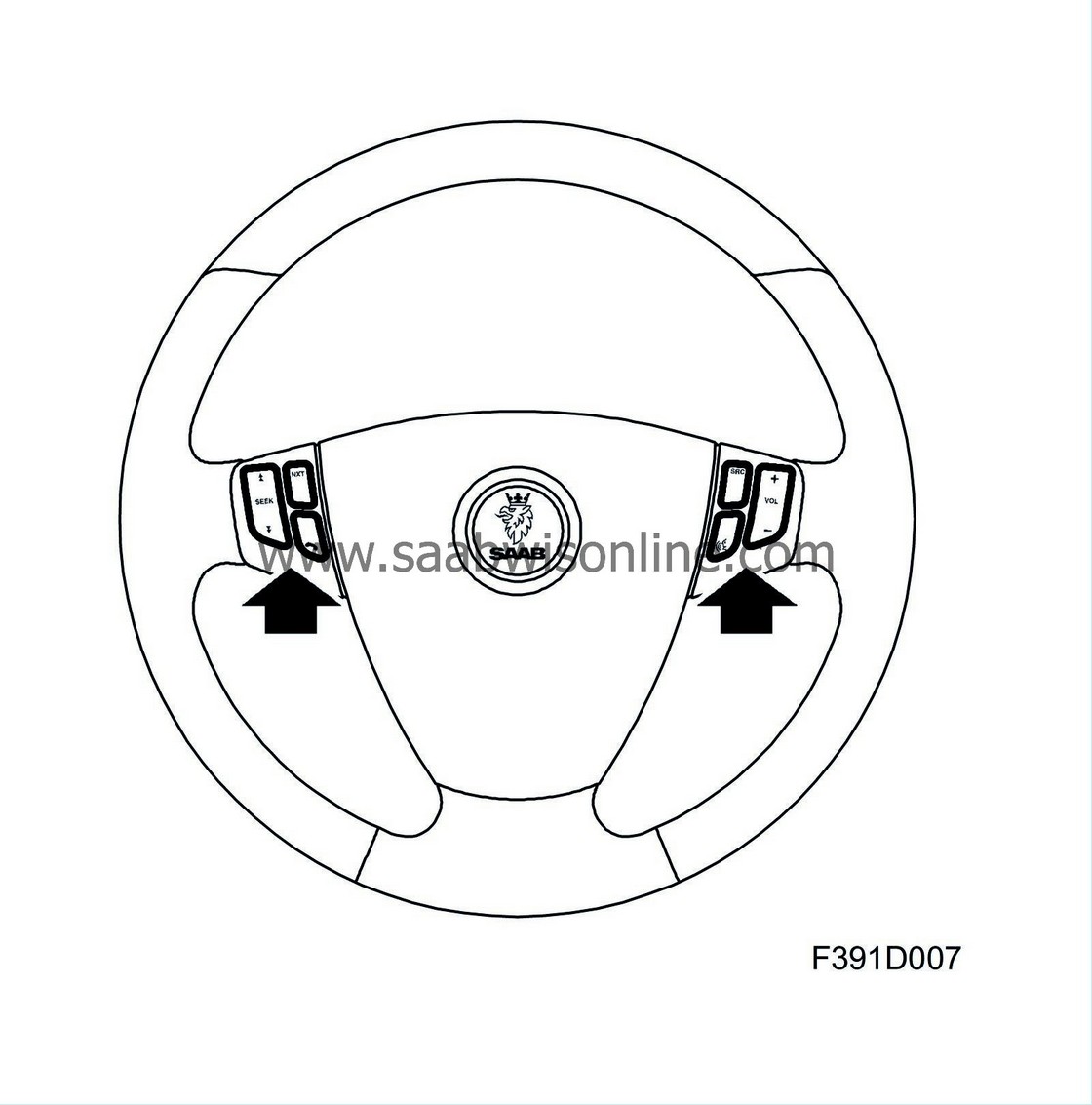
In order to place a call, dial the telephone number with the control panel keypad or use the steering wheel controls. The control panel makes it possible to dial any number and write SMS text messages while the steering wheel controls are used for the telephone numbers stored in the call lists, for example previously-dialled, missed or received numbers.
With the voice control button, which is one of the steering wheel controls, you can add voice tags in the telephone book. By using these voice tags, you can place a call to different telephone numbers just by pressing the voice control button followed by speaking the name of the person to whom you wish to place a call. When you speak the name, the system will repeat what you have said and place the call. This can be a great advantage since the driver never needs to release either hand from the steering wheel, which contributes to safer driving. Additional information about voice control can be found in the owner's manual.

Communication between the audio and telematics units occurs with help from the O-bus.
The telematics unit has a so-called Flash memory, which means that it can be SPS programmed for additional functions at a later time.
| OnStar |
OnStar means that the car is equipped with a telematics unit and an OnStar button for aid and assistance, several guidance services and emergency assistance in the event of an accident. In order to contact OnStar, just press the OnStar button located under the audio control panel or under the infotainment control panel depending on the system which has been selected. In order for the system to function properly, you should be located within an AMPS coverage area (US).

When you have activated the system (pressed the OnStar button), an operator will answer and you may make a request and receive information or help.
The system contains a telematics unit with a GPS unit, GPS antenna, OnStar button, microphone and antenna for mobile telephone communication. The GPS and Mobile antenna comprise a single unit that is located on the roof of the car. The system uses the entertainment head unit so that the passengers are able to hear the operator.

The system calls an emergency service centre in the event of an accident during which an airbag has been deployed. With help from the GPS, the car's position can be localised, which facilitates a more rapid response by rescue workers.
The telematics unit, radio and control panel use the O-bus to communicate with each other.
The telematics unit has a so-called Flash memory, which means that it can be SPS programmed for additional functions at a later time.


