Master cylinder, LHD
| Master cylinder, LHD |
| To remove |
| 1. |
Apply wing covers.
|
|
| 2. |
Remove
Hydraulic unit, TCS/ESP
.
|
|
| 3. |
Connect
88 19 096 Bleeding equipment
hose to the bleed nipple on the slave cylinder and draw out the brake fluid from the clutch system.

|
|
| 4. |
Detach the inlet hose from the brake fluid reservoir.
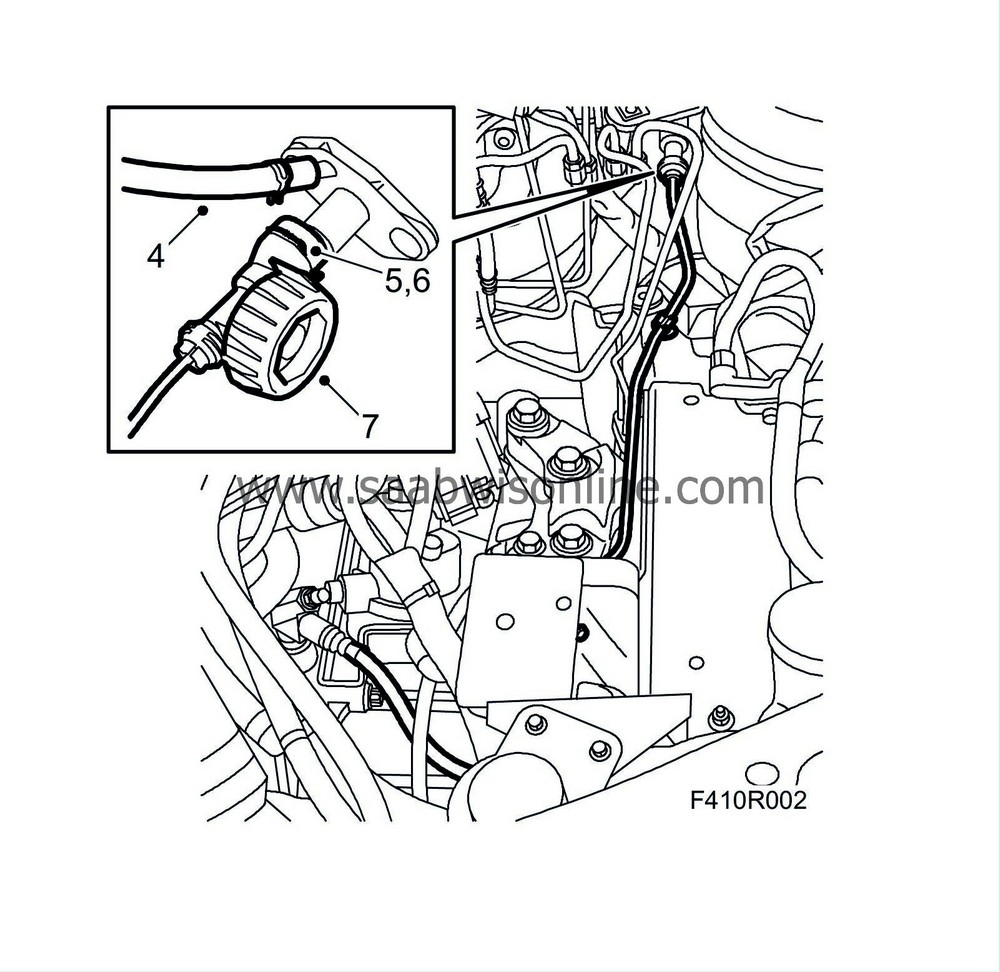
|
|
| 5. |
Undo the clip securing the delivery pipe to the master cylinder.
|
|
| 6. |
Detach the delivery pipe from the clip.
|
|
| 7. |
Detach the delivery pipe from the master cylinder.
|
|
| 8. |
Remove the centre console left-hand front side panel.
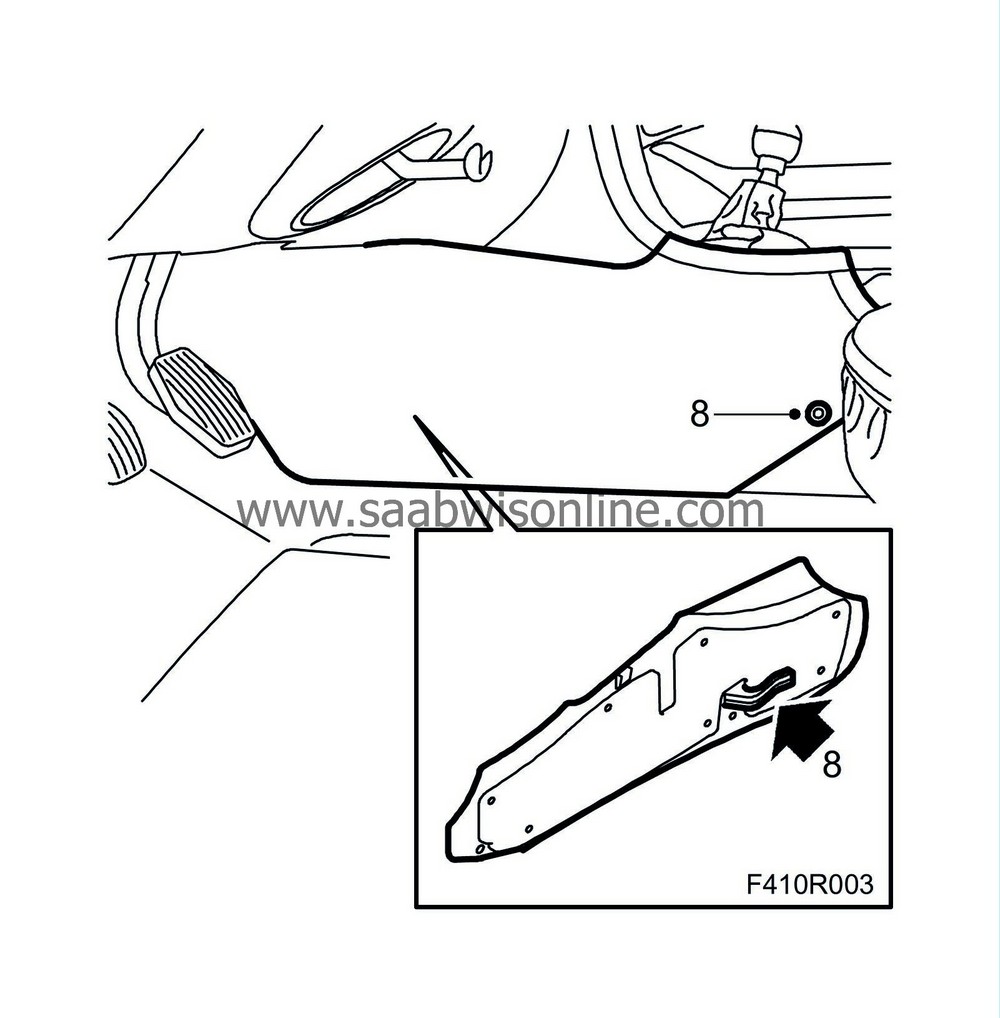
|
|
| 9. |
Remove the data link connector and the lower dashboard panel.
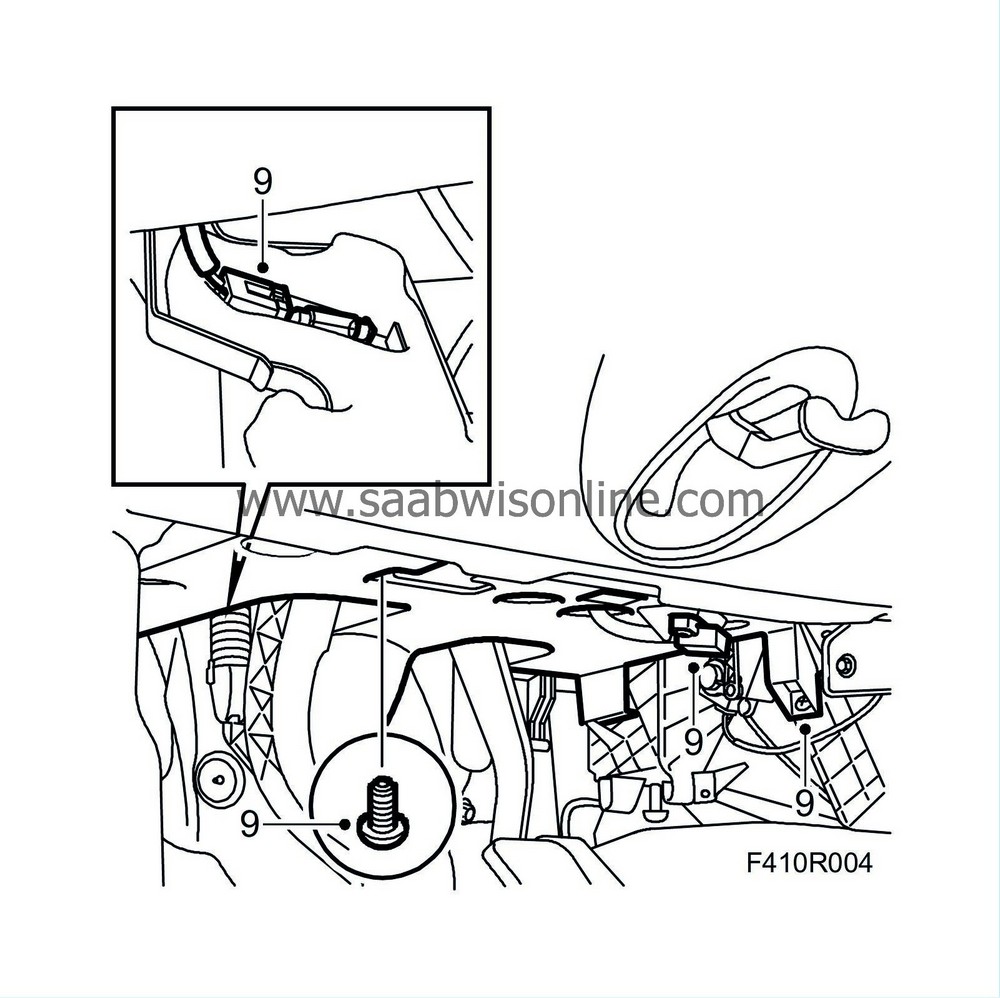
|
|
| 10. |
Remove both main cylinder nuts.
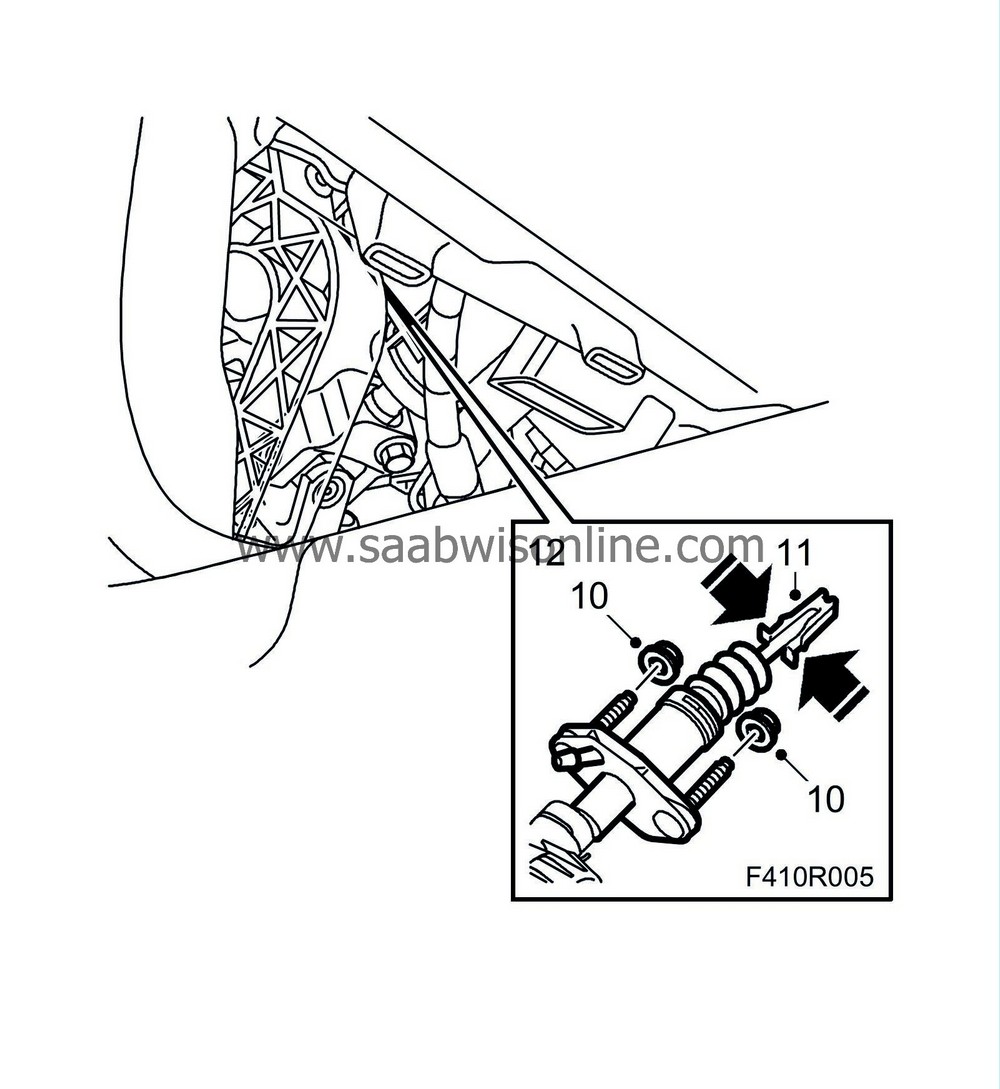
|
|
| 11. |
Remove the pushrod from the clutch pedal. Use a pair of pliers with bent jaws.
|
|
| 12. |
Remove the master cylinder.
|
|
| To fit |
| 1. |
Transfer the hose to the new master cylinder.
|
|
| 2. |
Fit the master cylinder and connect the delivery pipe.
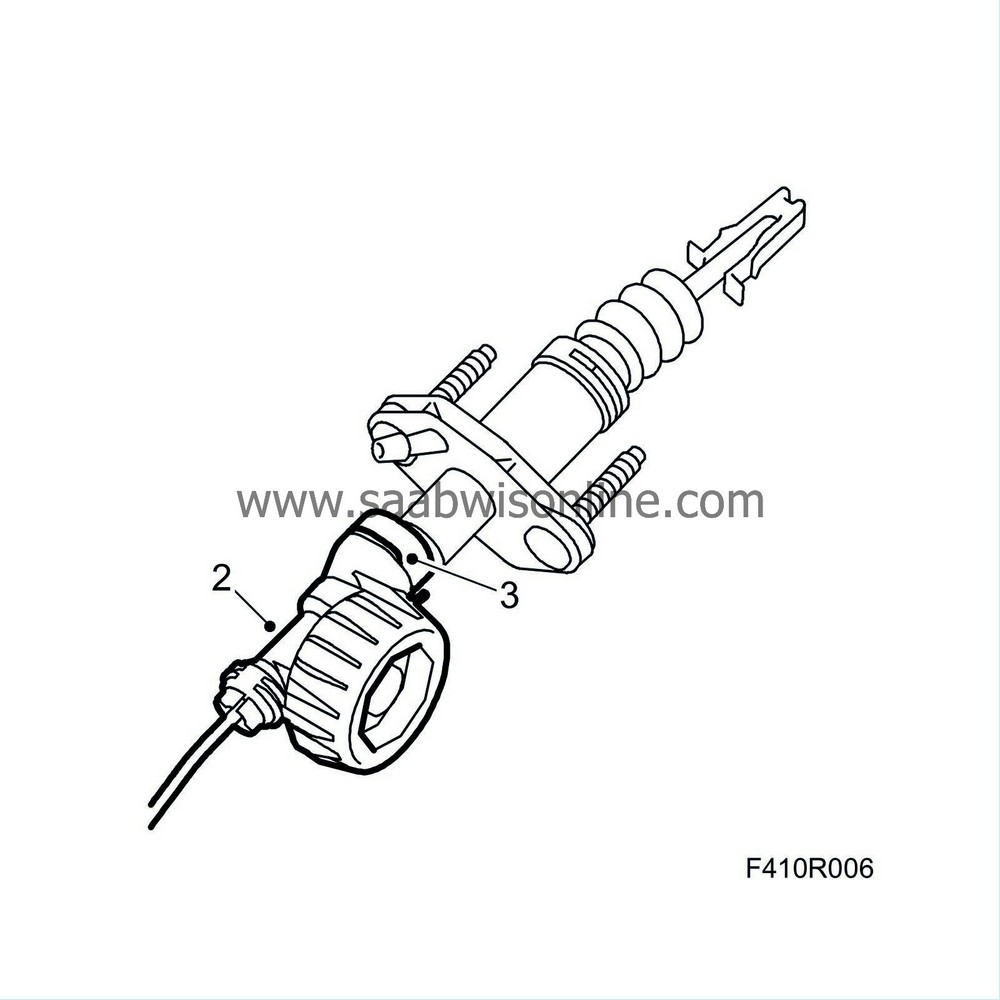
|
|
| 3. |
Press the pipe to the clip.
|
|
| 4. |
Attach the pushrod to the clutch pedal.
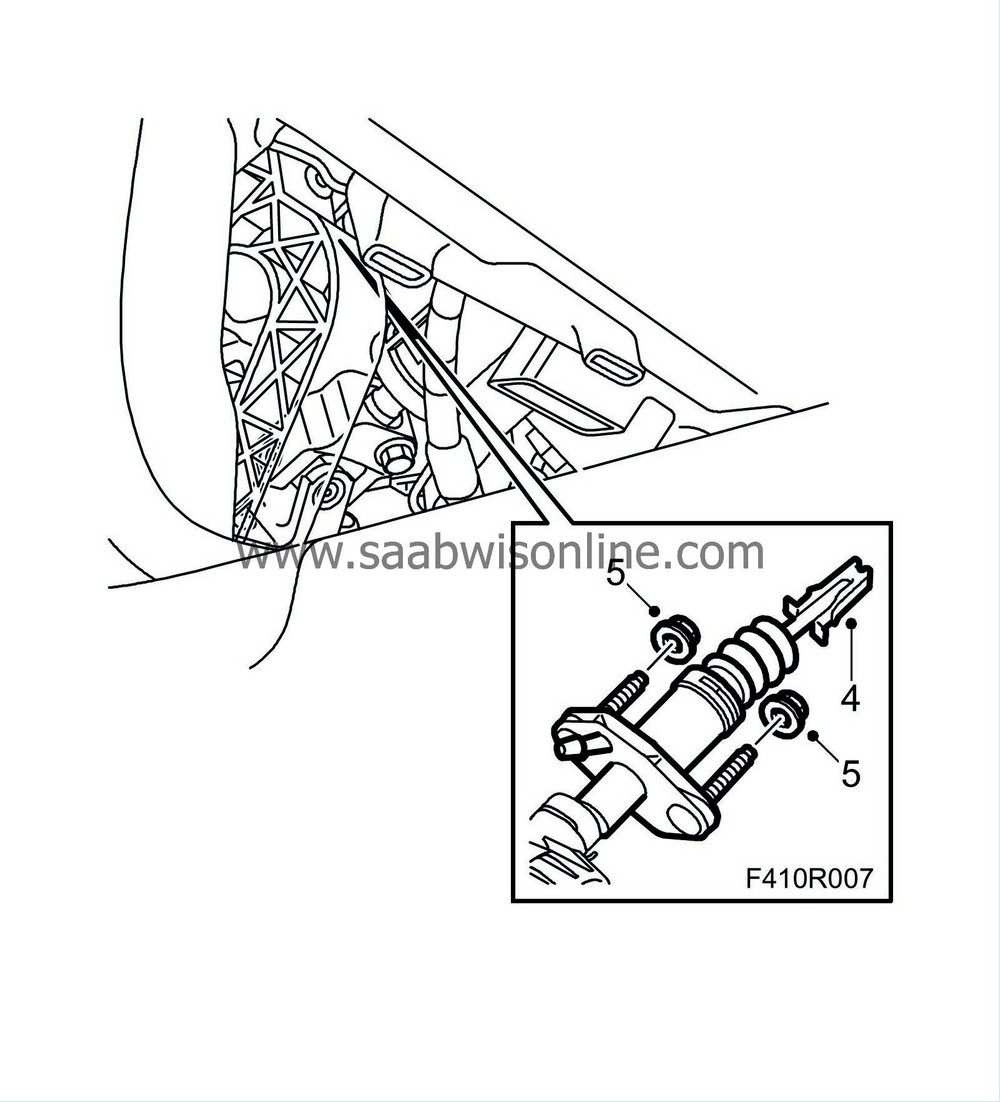
|
|
| 5. |
Fit the master cylinder nuts and tighten them.
Tightening torque 20 Nm (15 lbf ft) |
|
| 6. |
Pull out the adjustment rod from the self-adjusting cruise control switch and press it back with the pedal for correct adjustment.
|
|
| 7. |
Fit the lower dashboard panel and the data link connector.

|
|
| 8. |
Fit the centre console left-hand side panel.

|
|
| 9. |
Connect the hose to the brake fluid reservoir.
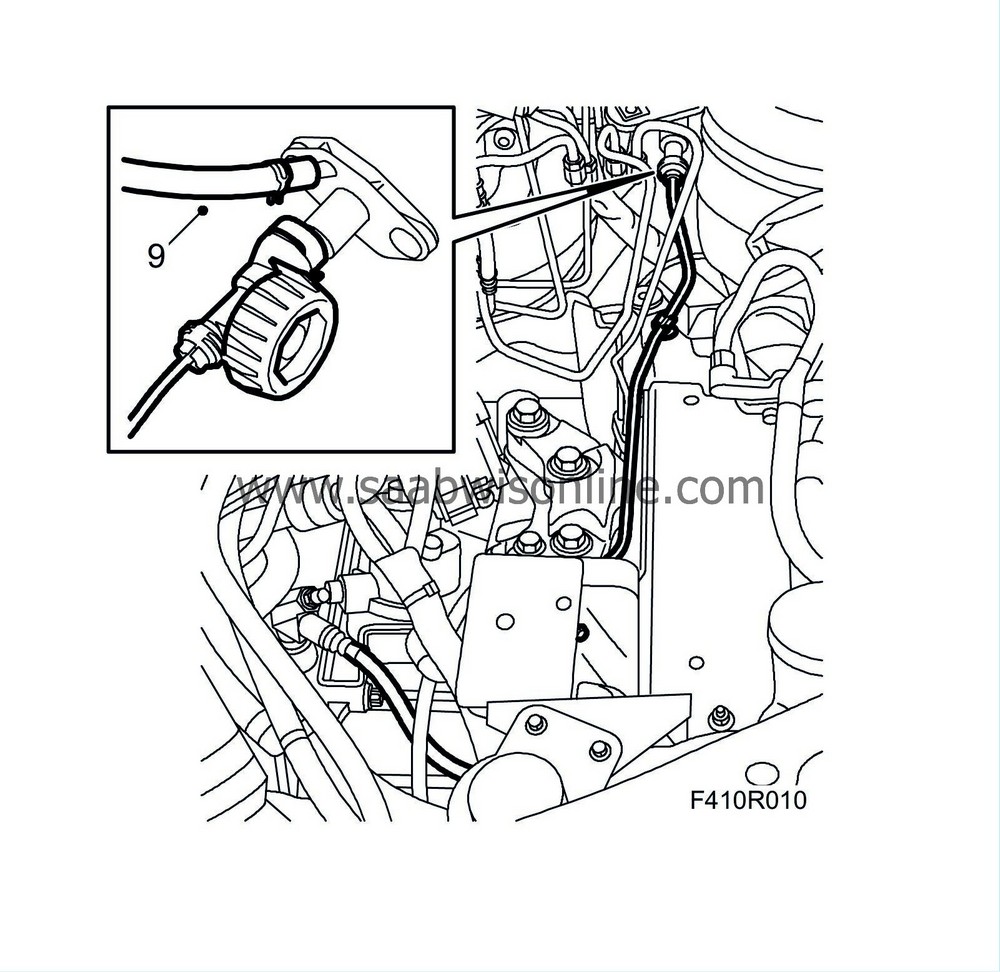
|
|
| 10. |
Bleed the clutch as described in
Bleeding the clutch hydraulic system in the car
.
|
|
| 11. |
Fit
Hydraulic unit, TCS/ESP
.
|
|
| 12. |
Remove the wing covers.
|
|
| 13. |
Test the clutch operation.
|
|


