Soft top storage
| Soft top storage |
| Removing |
| 1. |
Open the soft top cover. Raise the sixth bow and support it with
82 93 847 Soft top support
.
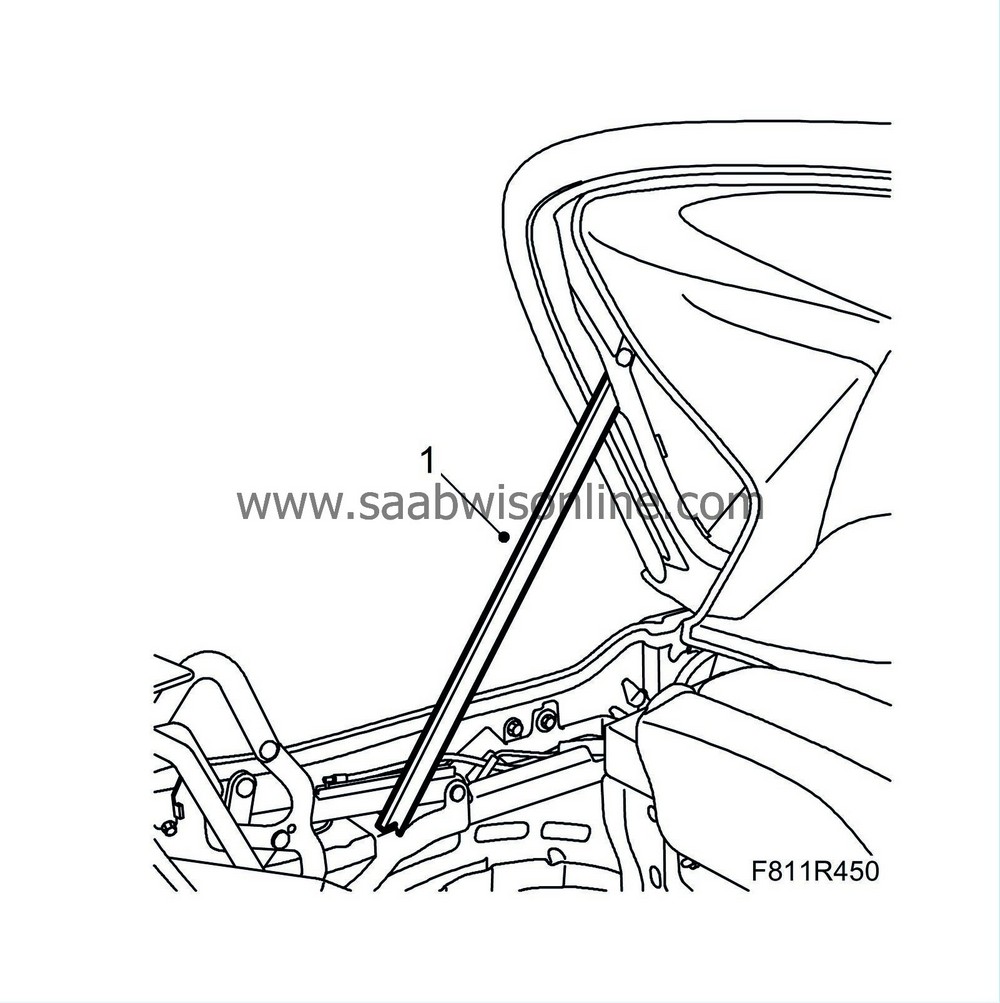
|
|
| 2. |
Unscrew the hinge nuts. Remove the bolts to the soft top storage drive.
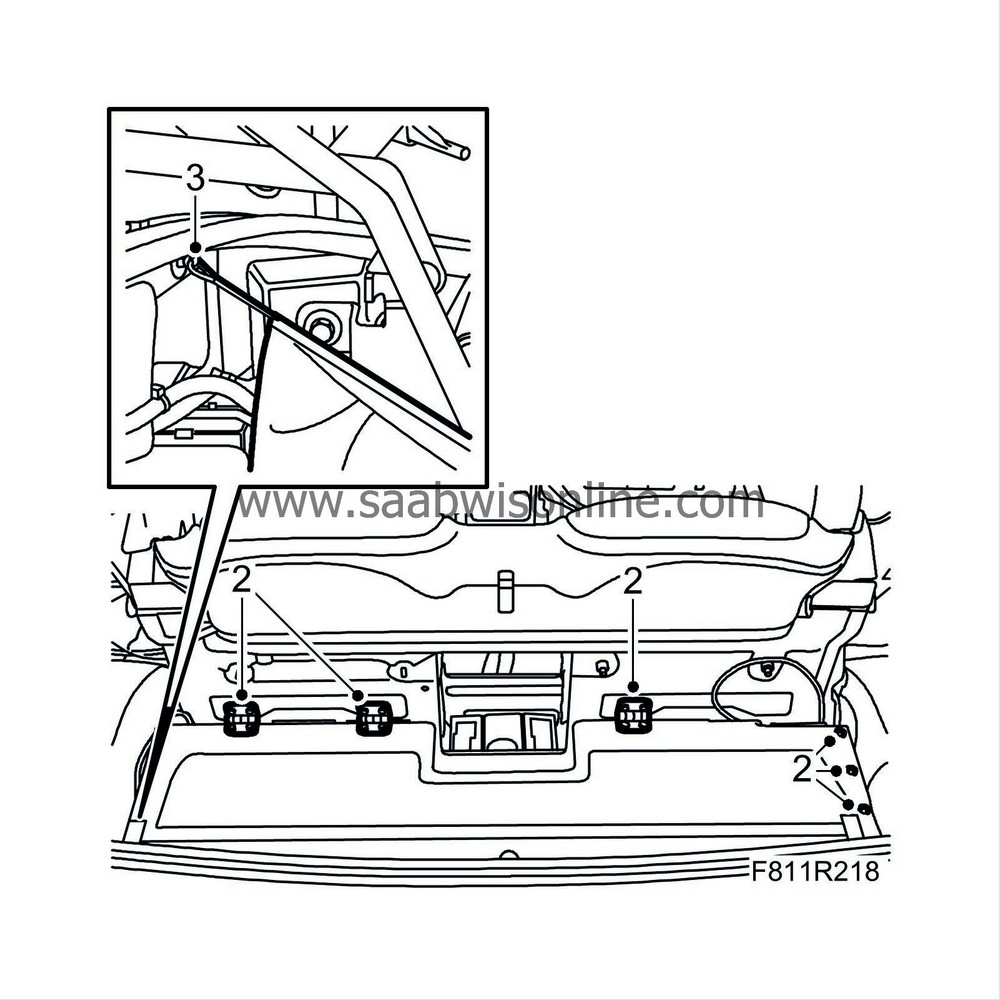
|
|
| 3. |
Unhook the bands at the sides.
|
|
| 4. |
Remove the clips for the cable harness and the rear edge of the soft top storage.
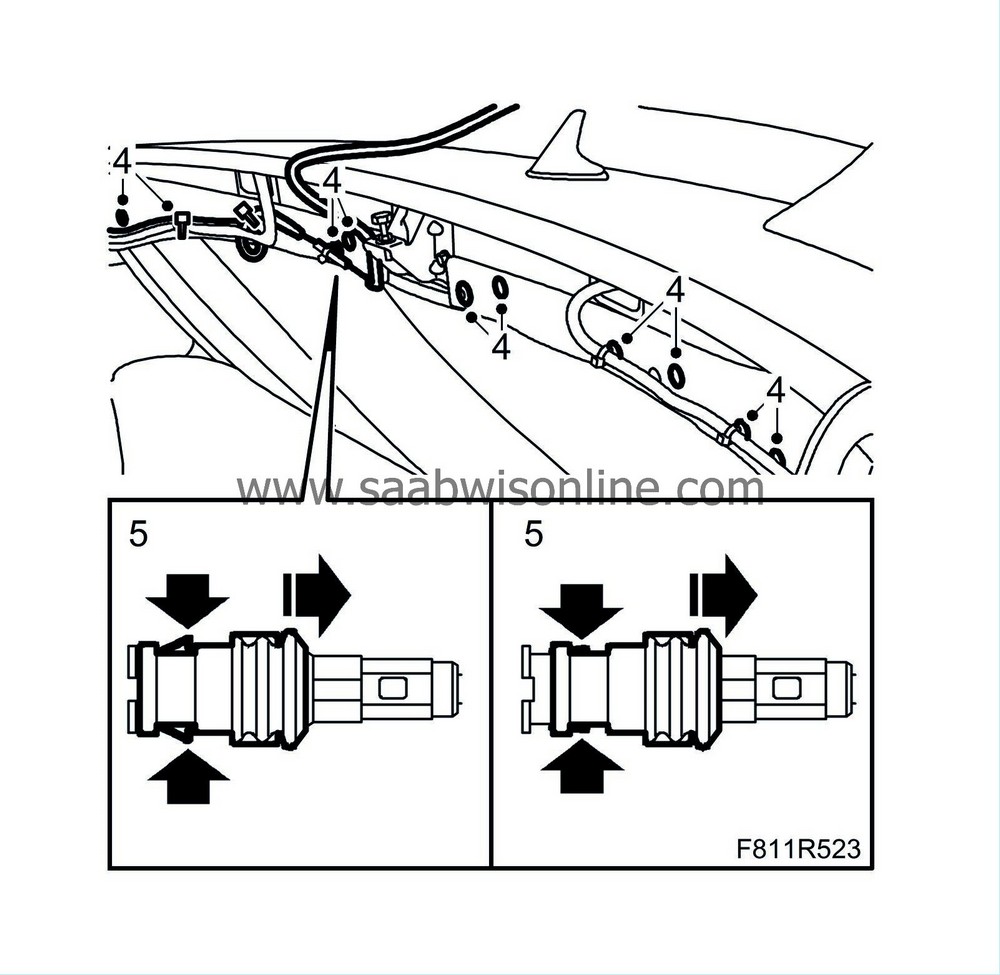
|
|
| 5. |
Unplug the antenna connector by holding the antenna cable and at the same time pulling the finger grip towards the antenna cable.
|
|
| 6. |
Lift out the soft top storage.
|
|
| Fitting |
| 1. |
Place the soft top storage in mounting position. Fit the soft top storage rear clip and wiring harness.
Press together the antenna connector. 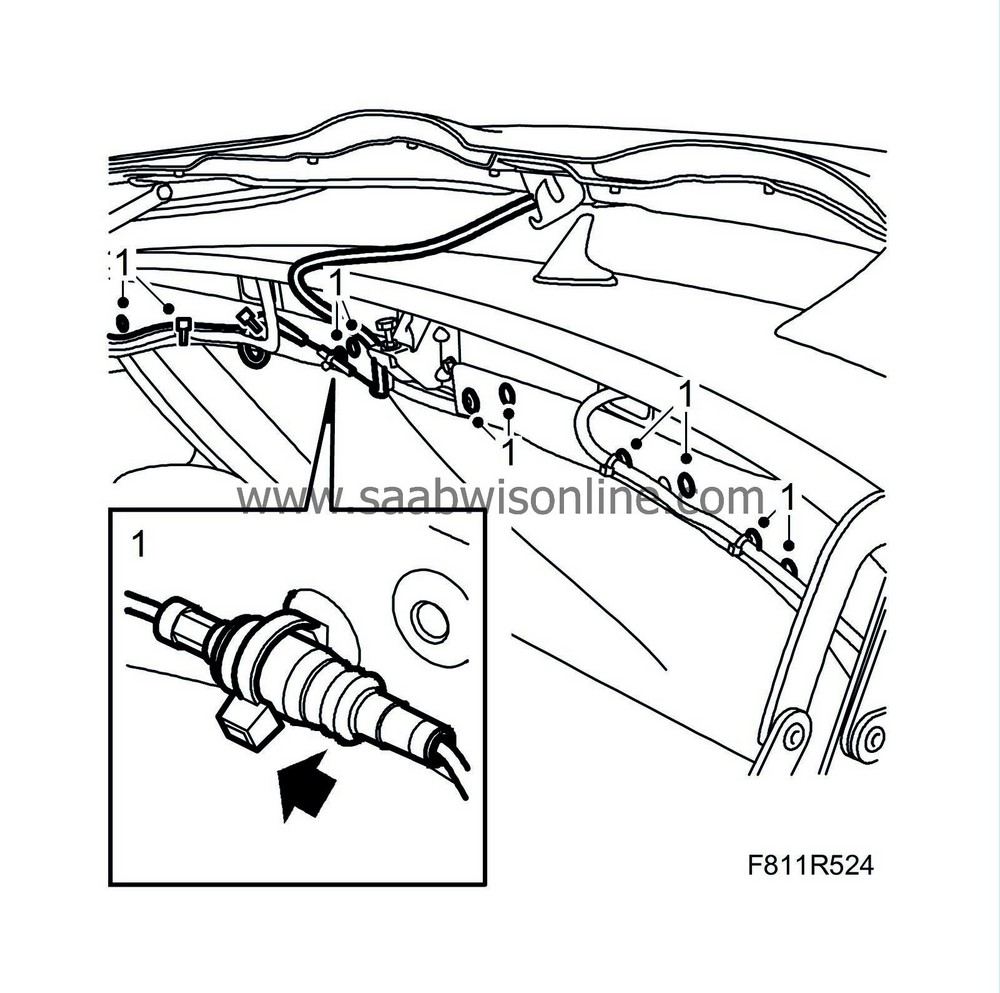
|
|
| 2. |
Place the front of the soft top storage in mounting position. Fit the bolts to the mechanism and the nuts on the hinges.
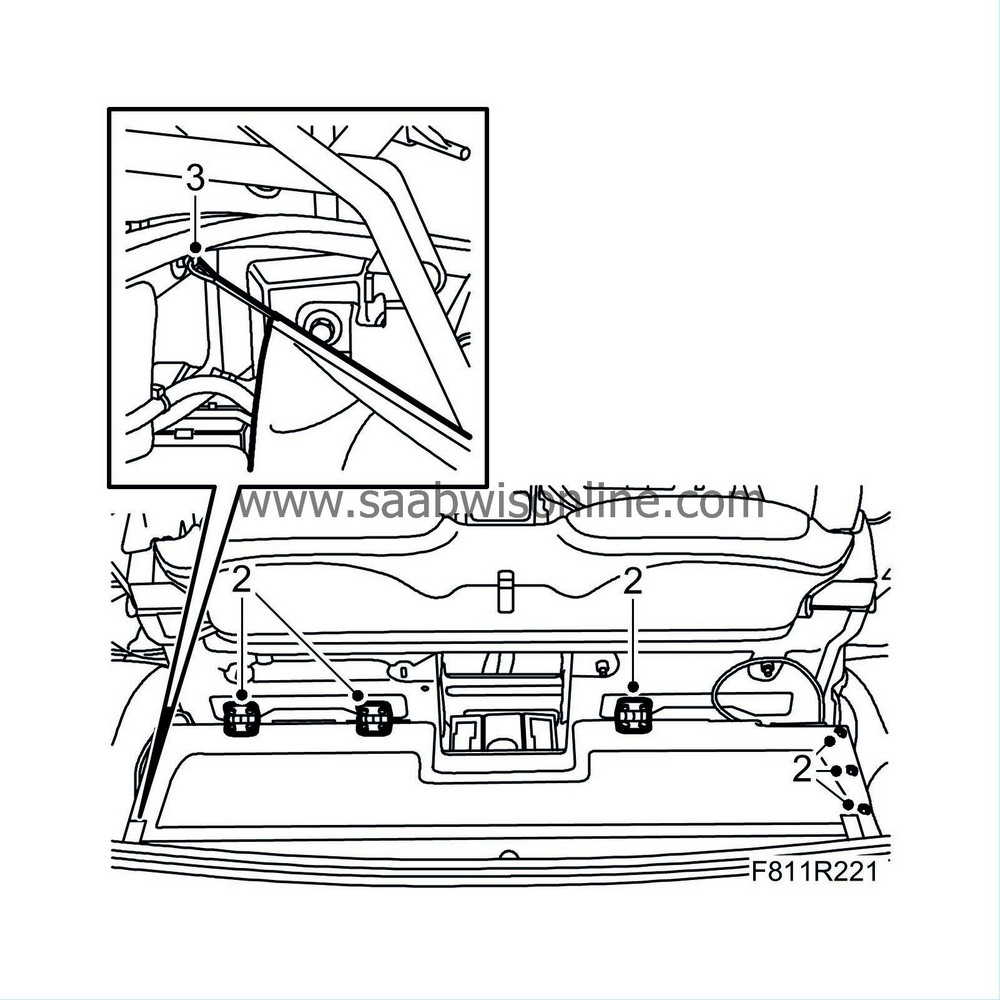
|
|
| 3. |
Fit the bands on the side. Lift up the soft top storage to check that the side bands are fitted correctly.
|
|
| 4. |
Remove the soft top support and close the soft top.
|
|
| 5. |
Operate the soft top to check the operation of the soft top storage and soft top.
|
|


