Floor console
| Floor console |
| To remove |
| 1. |
Remove the forward side panels from the floor console.
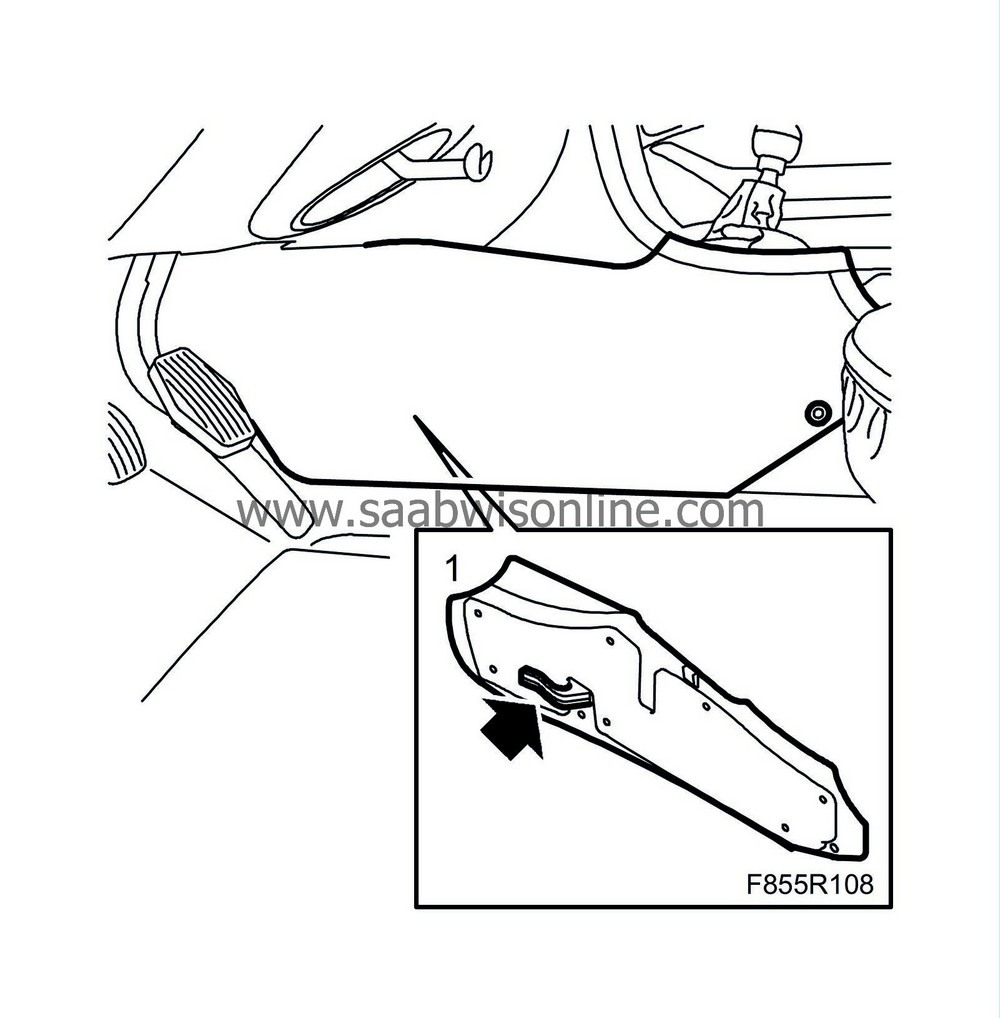
|
|
| 2. |
Remove the floor console's rear cover panel by pulling it straight back.
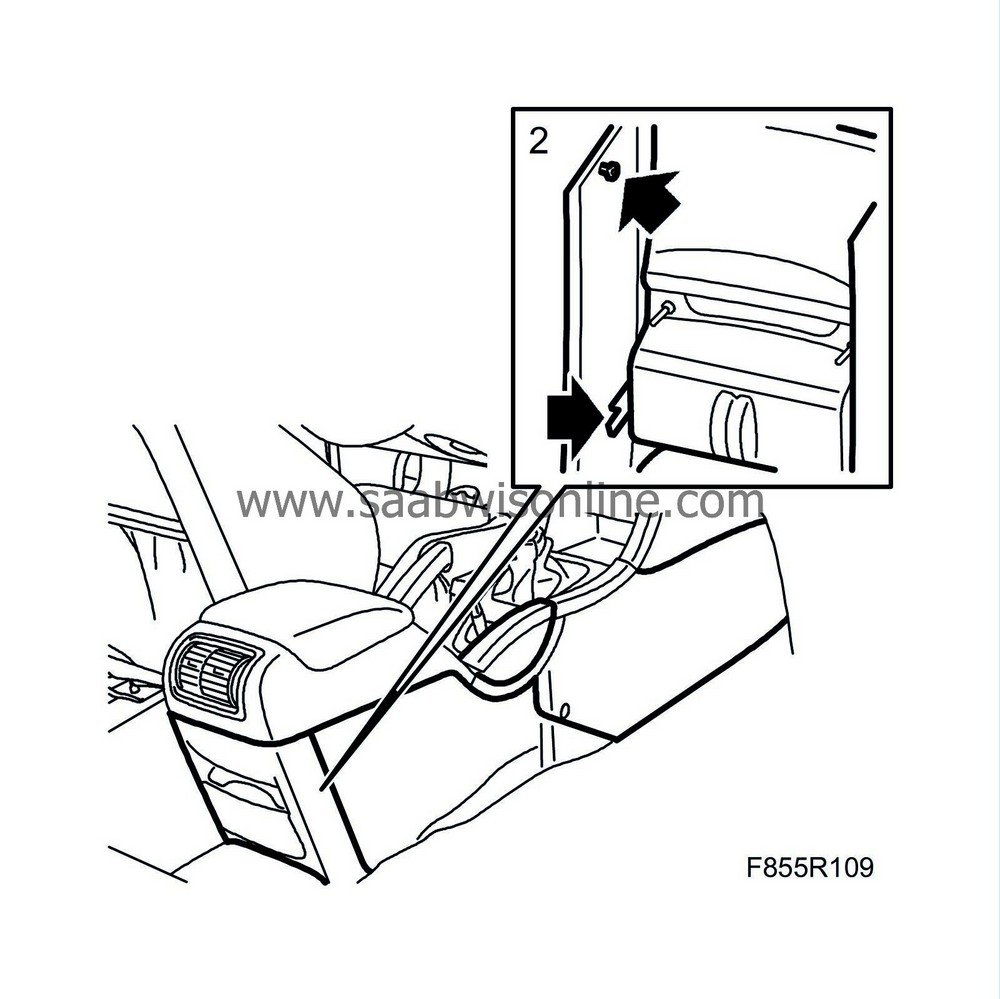
|
|
| 3. |
Remove the rear side panels from the floor console.
|
|
| 4. |
Remove the cover over the gear lever housing using
82 93 474 Removal tool
in the rear edge of the cover and pulling backwards.
|
|
| 5. |
Man:
Remove the gear lever gaiter from the cover.
Aut: Remove the cradle. 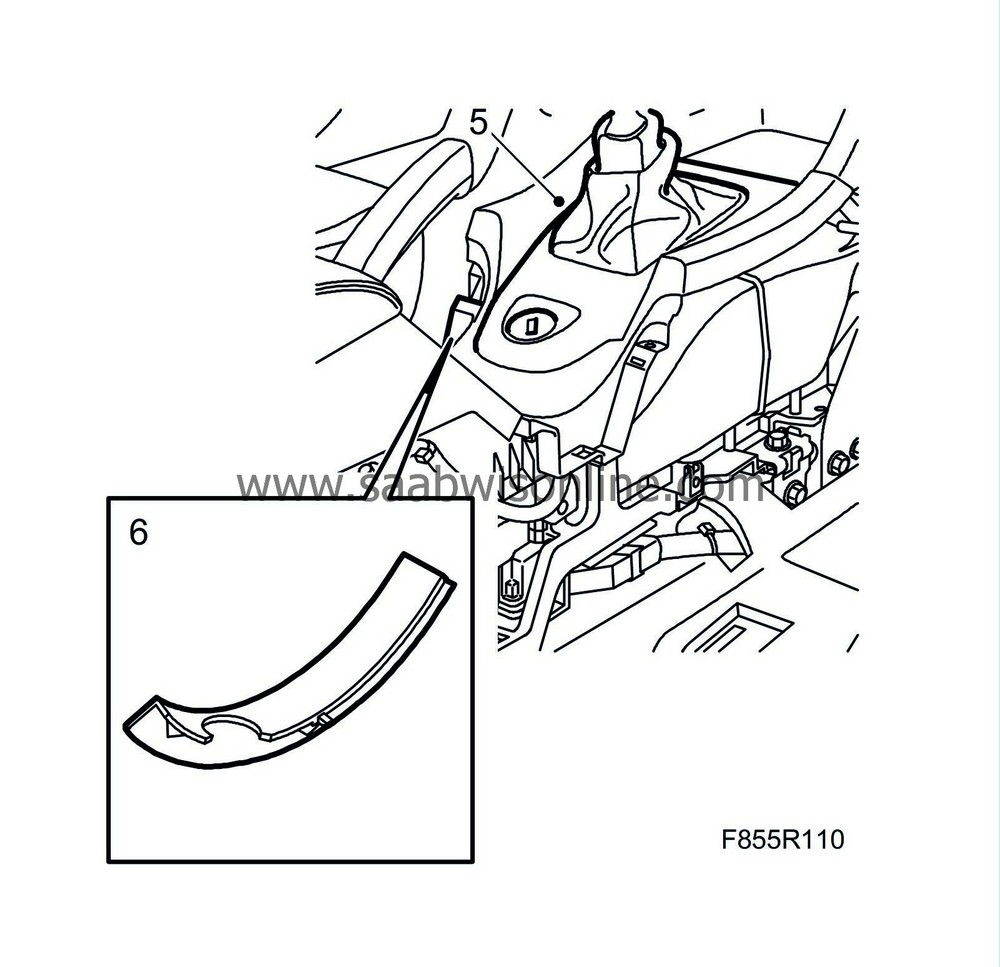
|
|
| 6. |
Remove the cover under the handbrake by freeing the clips and pulling the cover straight out.
|
|
| 7. |
Remove the cover on the passenger side by squeezing the cover whilst lifting upwards. Remove the compartment from under the passenger side cover.
|
|
| 8. |
Lift up the rubber mat in the bottom of the storage box in the floor console and undo the screws.
|
|
| 9. |
Remove the screws from the floor console. Note that the screws for plastic and aluminium are different.
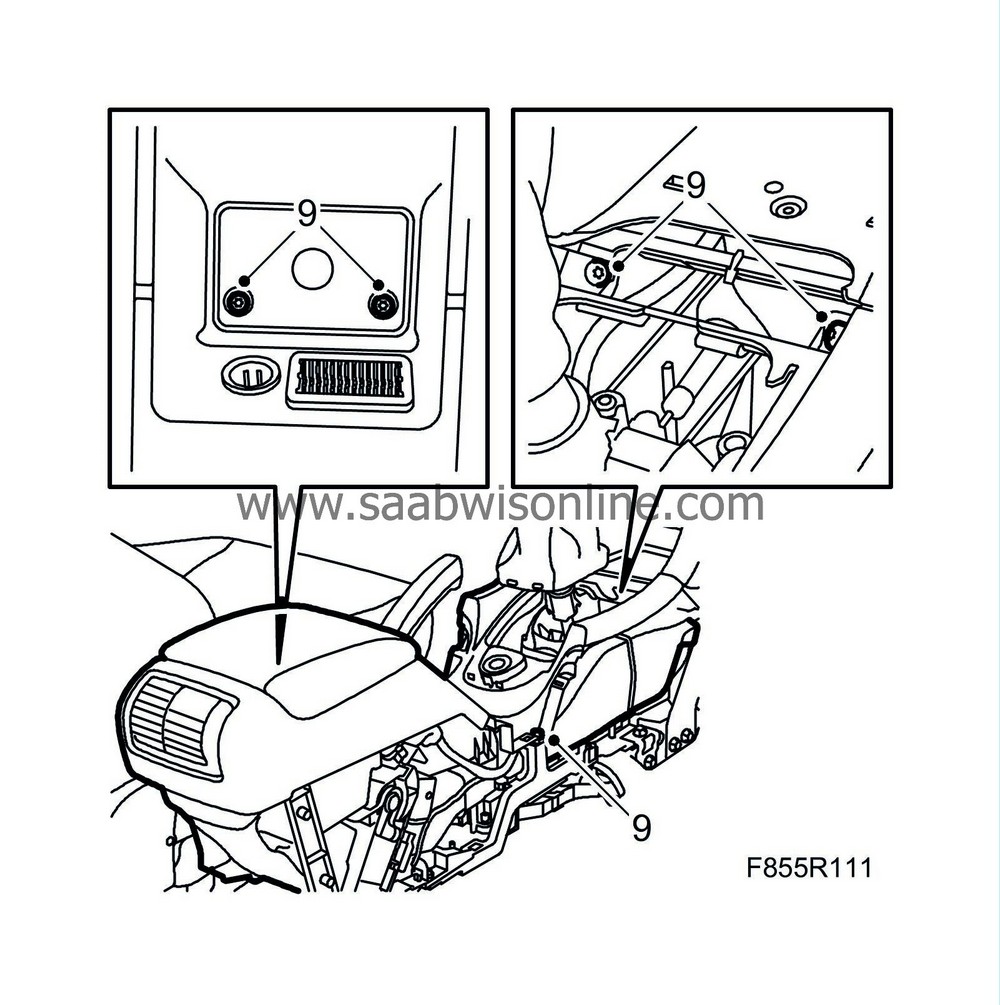
|
|
| 10. |
Unplug the floor console connectors leading to the handbrake and the ignition switch.
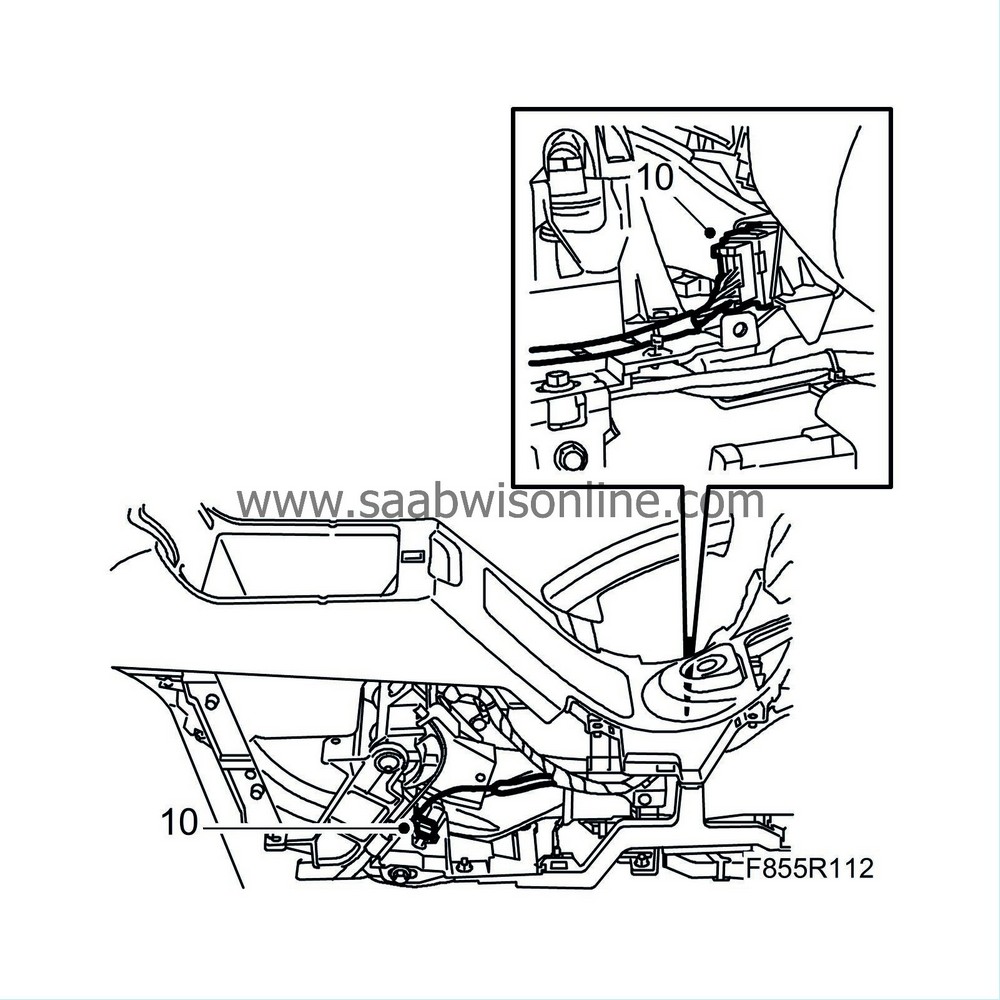
|
|
| 11. |
Apply the handbrake. Detach the air duct from its mounting on the rear of the floor console and lift the console upwards and backwards.
|
|
| To fit |
| 1. |
Insert the floor console by manoeuvring it in downwards and forwards.
|
|
| 2. |
Clip in the air duct mounting at the rear of the floor console. Make sure that the locating lugs go down into their respective holes.
|
|
| 3. |
Check that the console aligns with the centre panel. If necessary adjust lengthways and vertically using the bolts at the front and rear.
|
|
| 4. |
Fit and tighten the floor console screws, replace the rubber mat in the storage box.
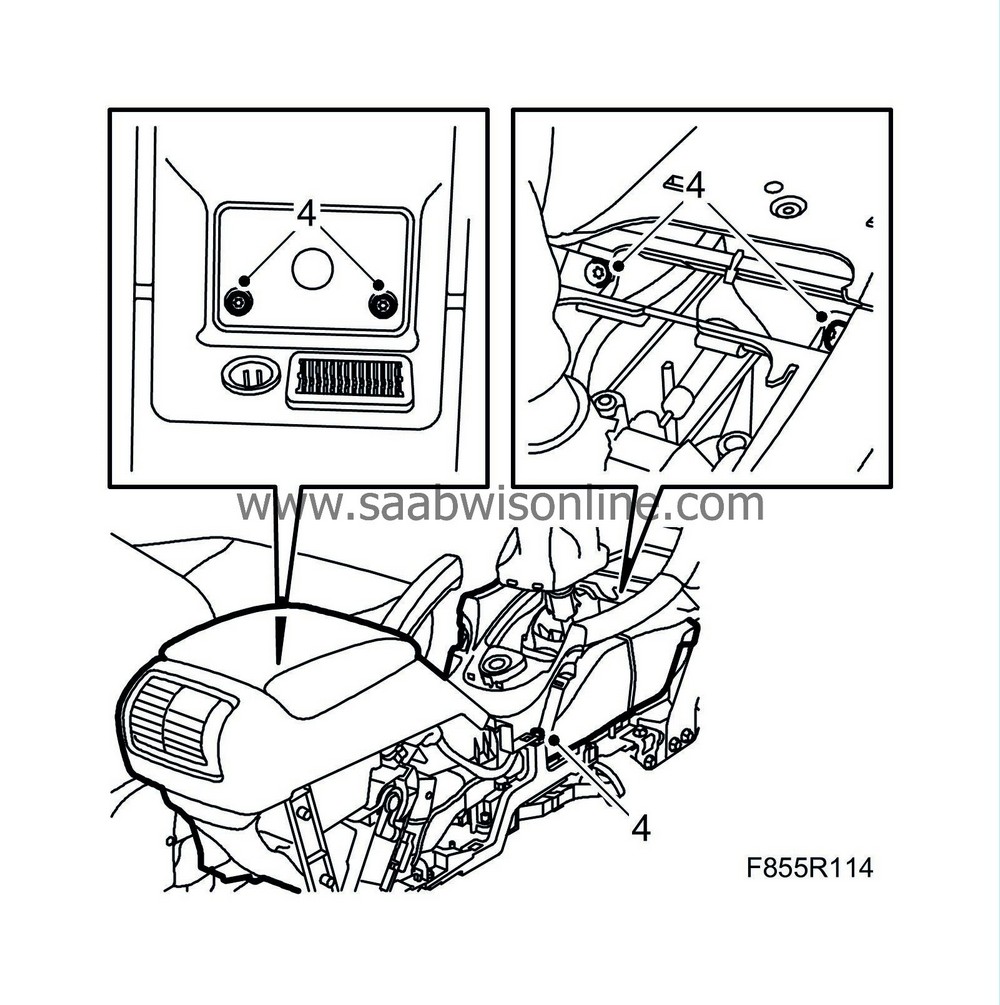
|
|
| 5. |
Plug in the handbrake and ignition switch connectors.
|
|
| 6. |
Replace the cover under the handbrake lever.
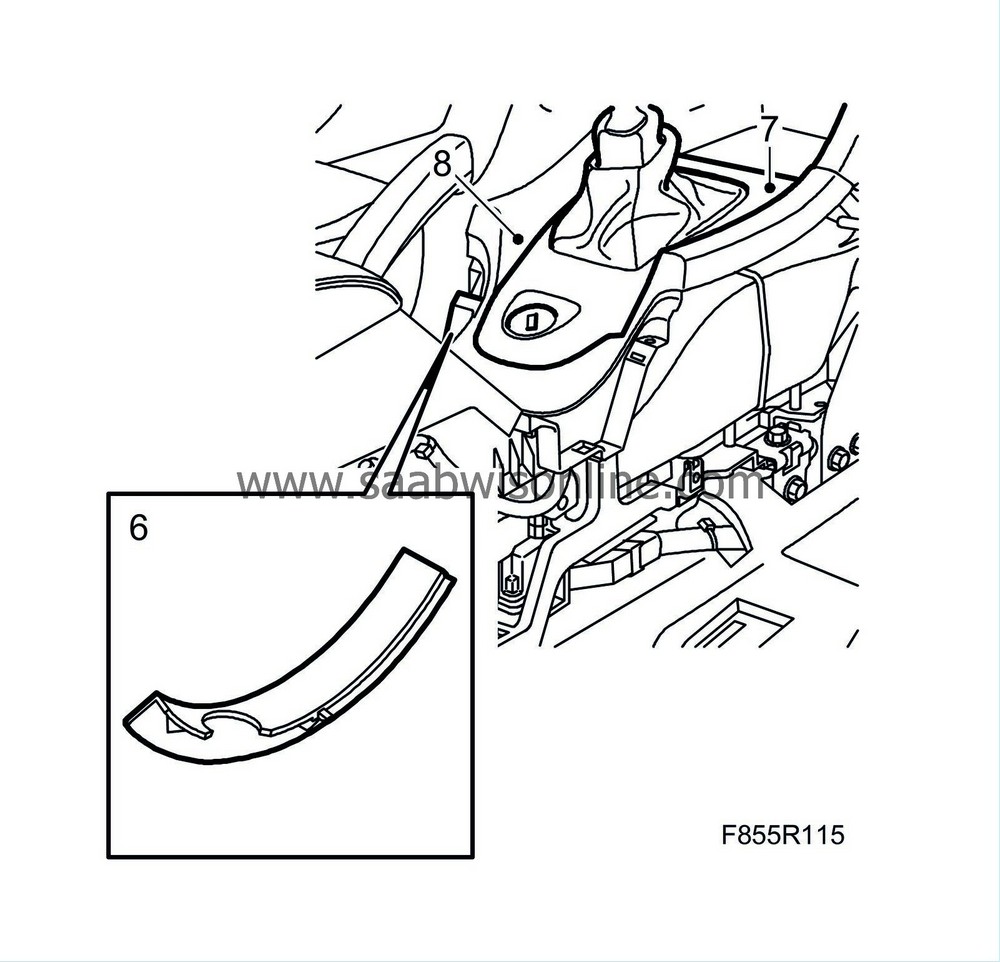
|
|
| 7. |
Fit the cover on the passenger side.
|
|
| 8. |
Man:
Fit the gaiter and the cover over the gear lever housing.
Aut: Fit the cradle and the cover. |
|
| 9. |
Fit the rear side panels to the floor console.
|
|
| 10. |
Fit the rear cover of the floor console by pushing it straight in.
|
|
| 11. |
Fit the forward side panels to the floor console.
|
|


