TECH2 View
| TECH2 View |
| Controlling TECH2 from the computer |
| 1. |
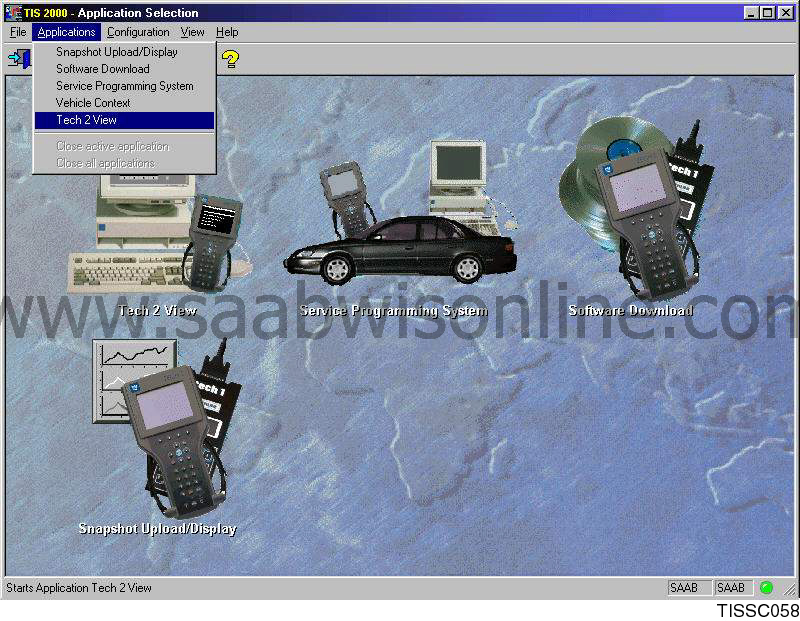
Start the application by clicking on the icon in the program window or by selecting the Applications menu and clicking on TECH2 View . |
|
| TECH2 View |
| Controlling TECH2 from the computer |
| 1. |
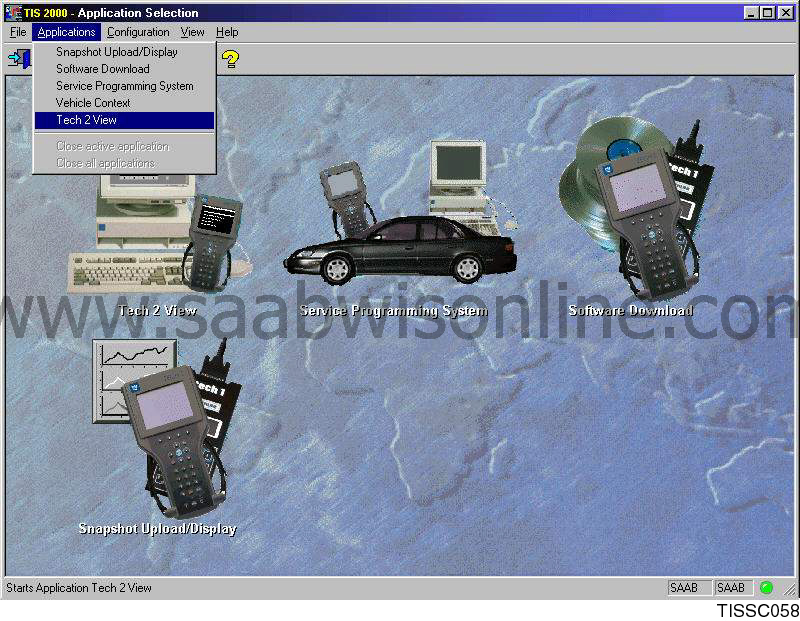
Start the application by clicking on the icon in the program window or by selecting the Applications menu and clicking on TECH2 View . |
|