ACC unit (216)
| ACC unit (216) |
Carry out measures before dismantling the control module .
| To remove |
| 1. |
Remove the storage compartment (A) using a screwdriver. Pull straight out (B). Let the connectors remain on the contacts.
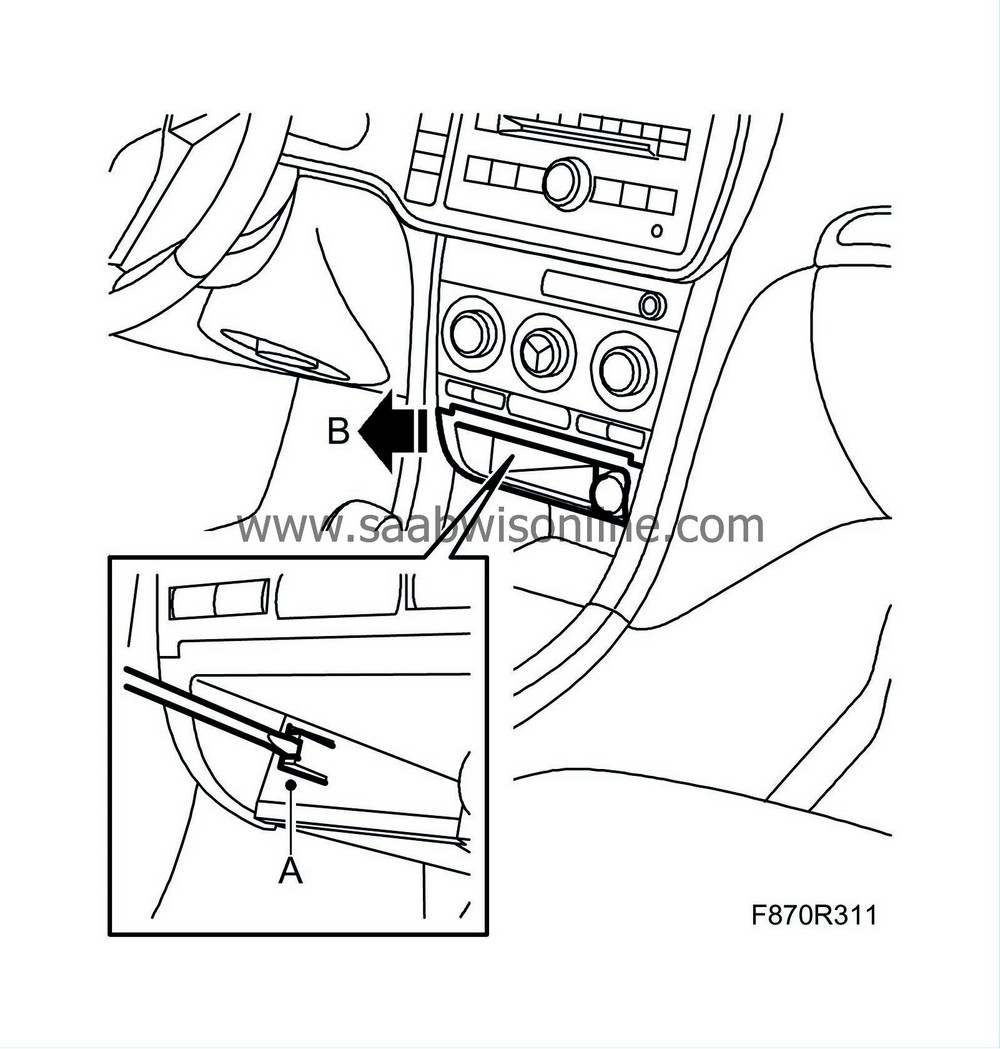
|
|
| 2. |
Remove the ACC unit (A) using
82 93 474 Removal tool
. Pull the ACC unit out carefully.
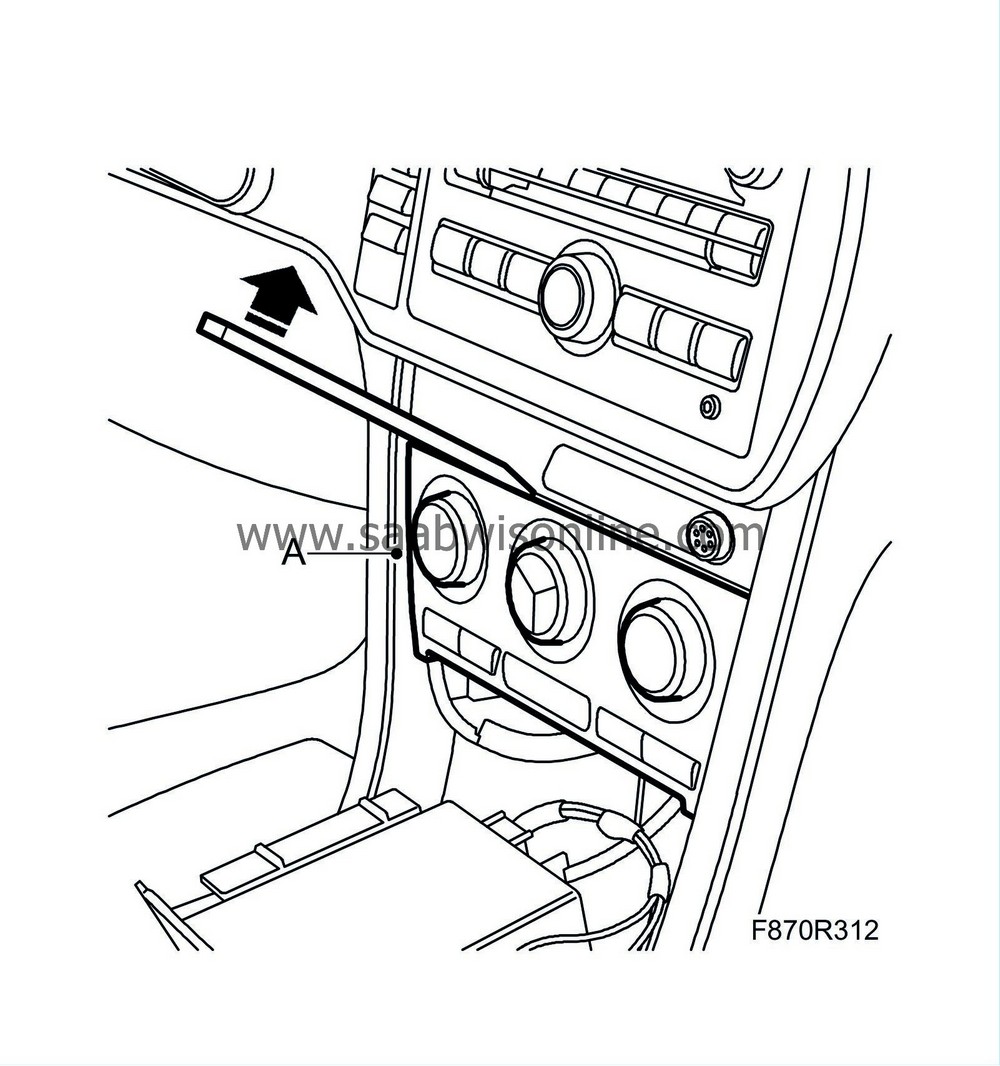
|
||||||||||
| 3. |
Remove the ACC unit's connector (A).
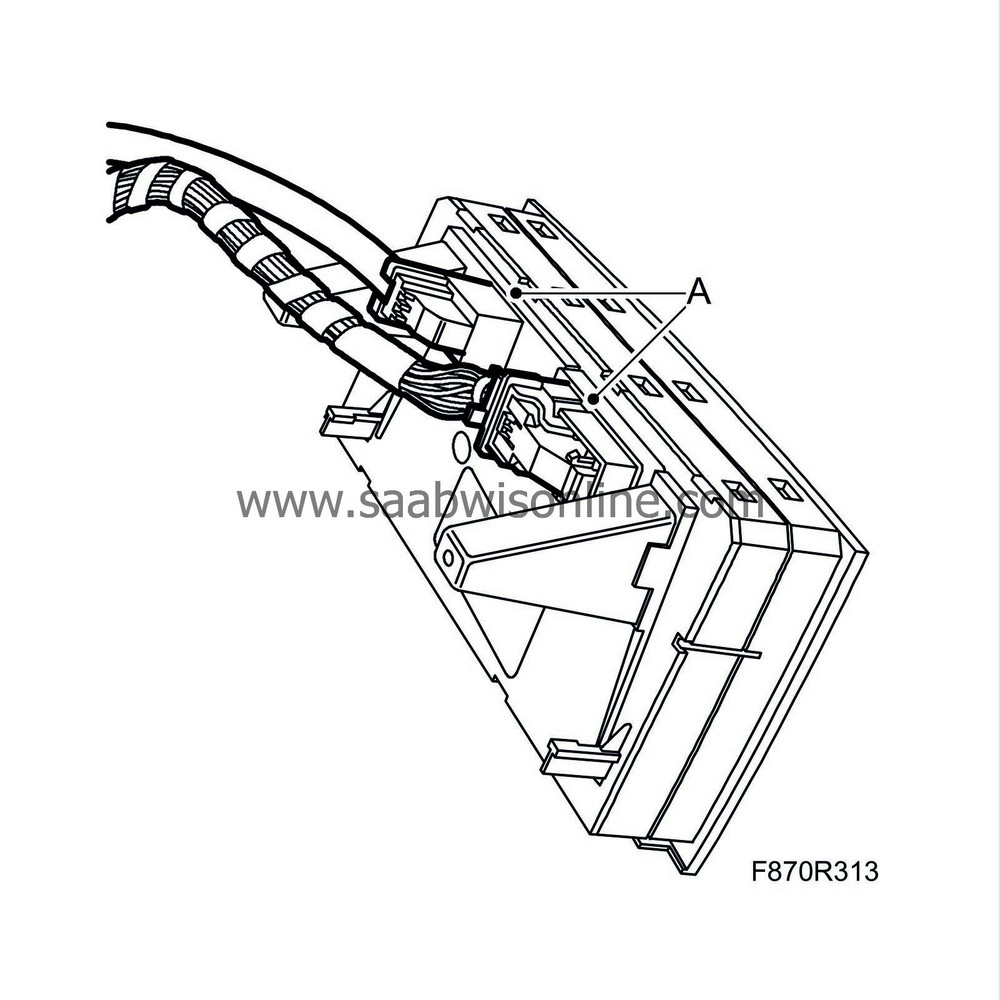
|
|
| To fit |
| Important | ||
|
Take care when plugging in the connector so as not to damage or press out the pins/sleeves in the connector. For further information regarding connectors, refer to Connectors, handling and inspection . |
||
| 1. |
Attach the ACC unit's connector (A).
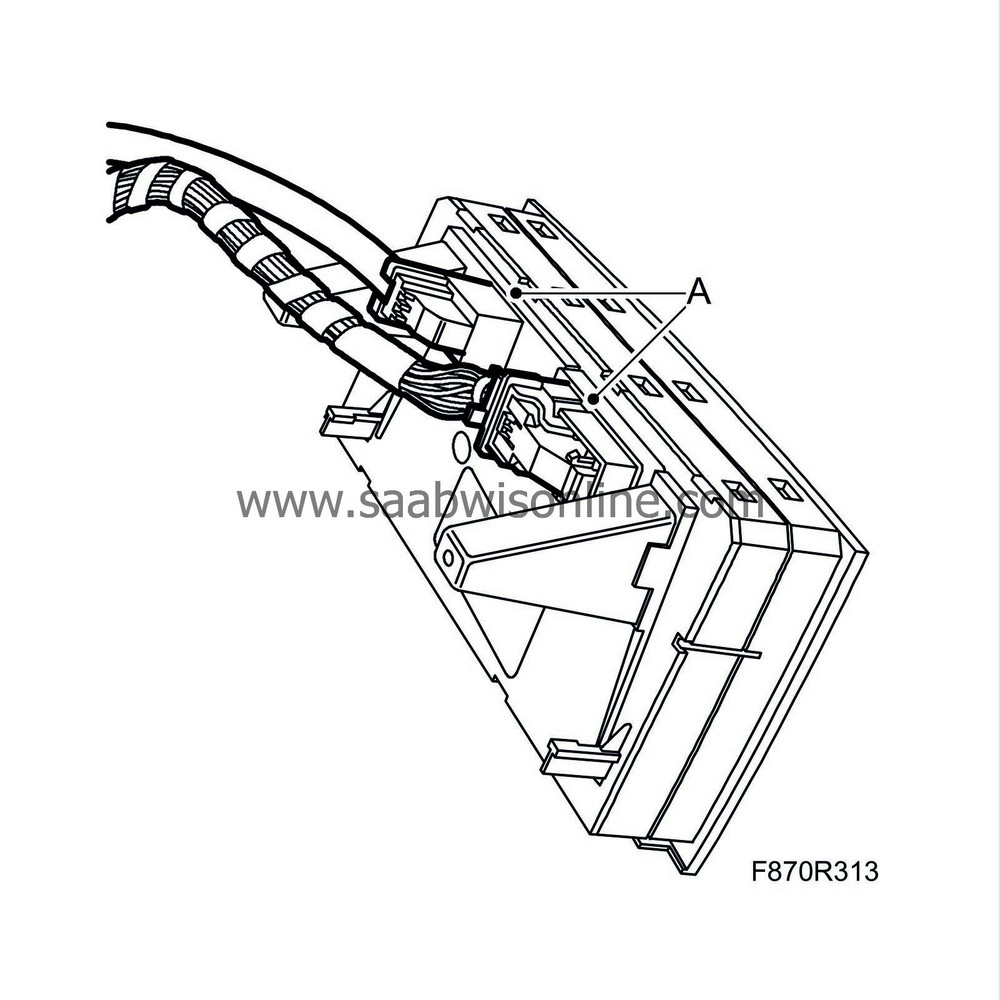
|
|
| 2. |
Lift the ACC unit (A) into position and fit it.
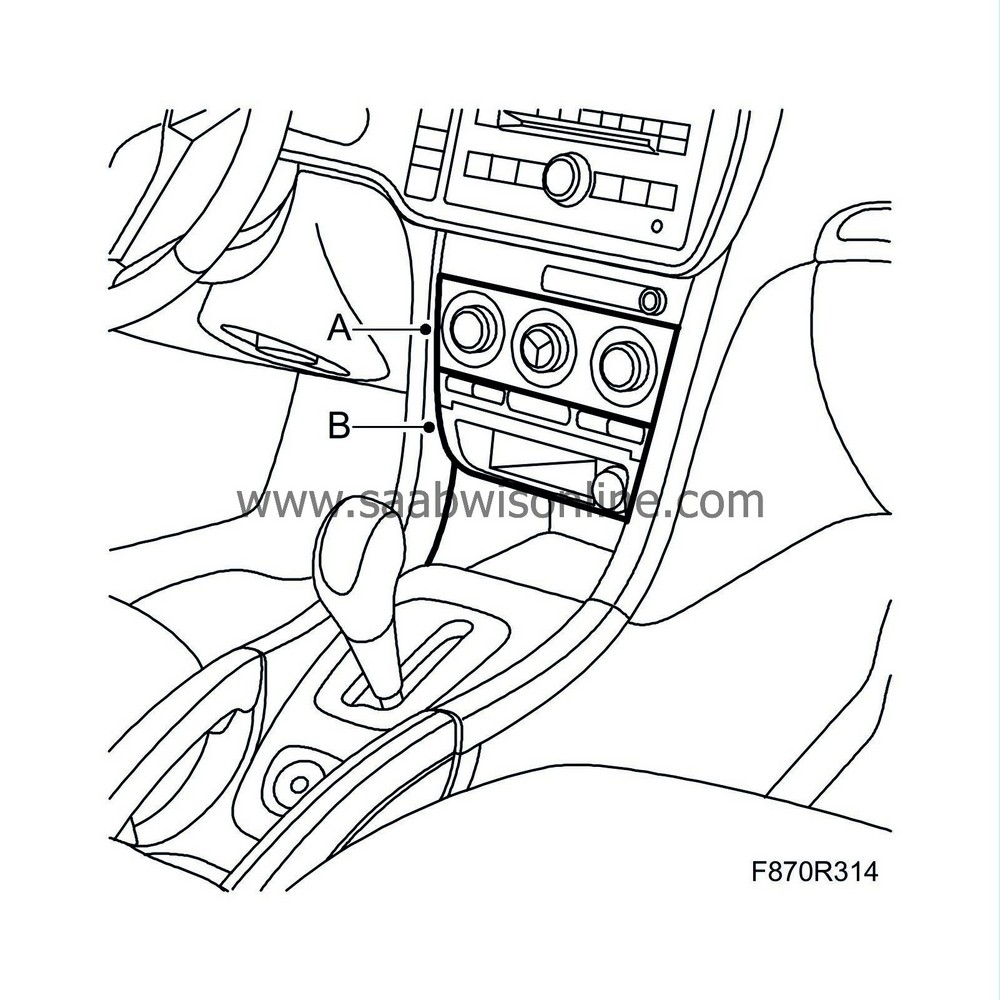
|
|
| 3. |
Fit the storage compartment (B).
|
|
| 4. |
Carry out
measures after replacing the control module
.
|
|


