Changing Passenger Presence System, CV
| Changing Passenger Presence System, CV |
|
||||||||||
| To remove |
| 1. |
Remove
Seat upholstery/cushion front seat, CV
.
|
|
| 2. |
Carefully remove the silicone blister from the seat frame, use
82 93 474 Removal tool
.
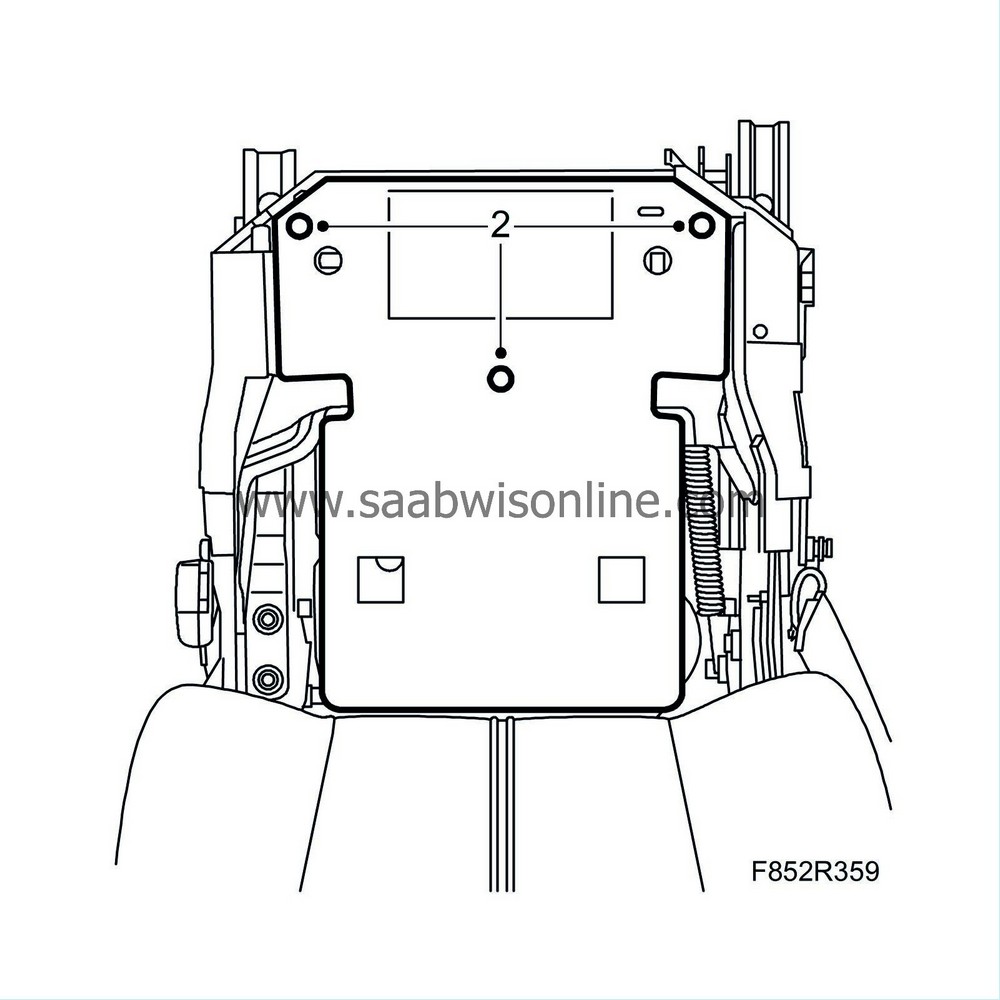
|
|
| 3. |
Lift up the blister, cut off the cable ties holding the sensor and detach the connector.
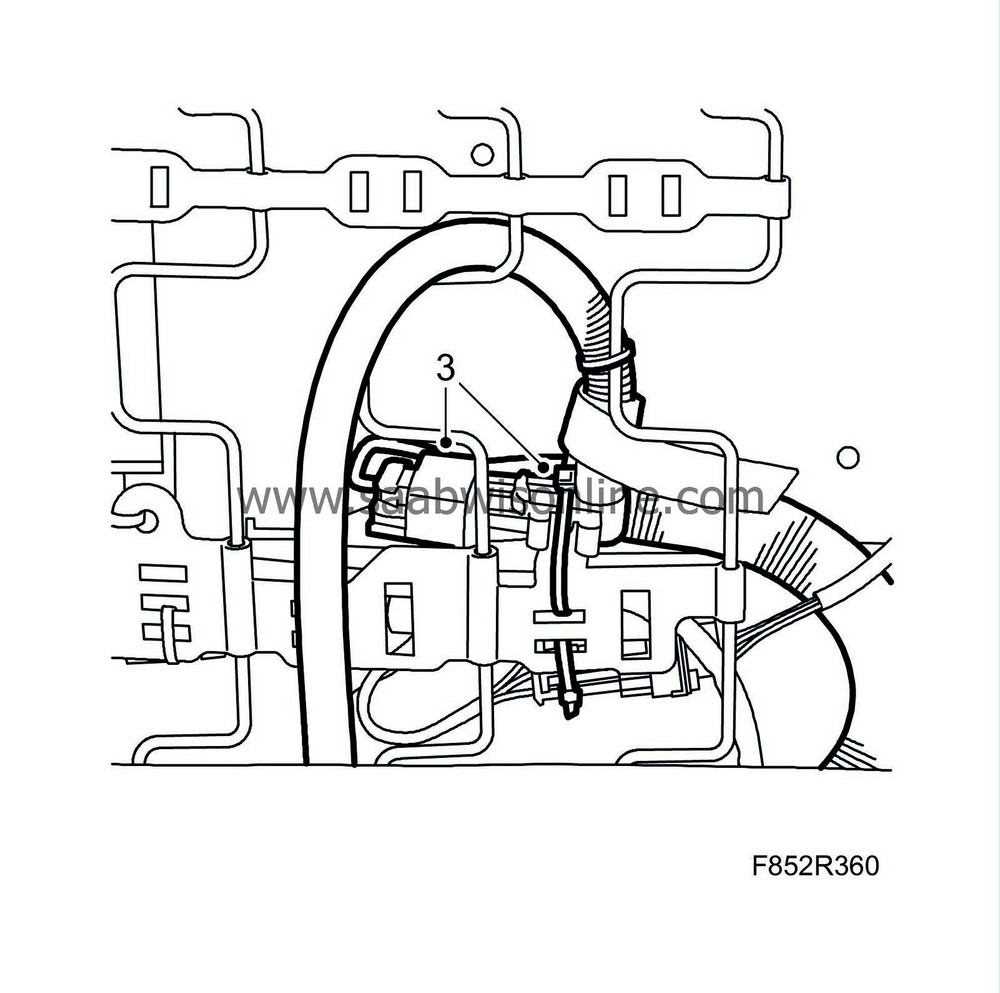
|
|
| 4. |
Cut off the cable ties securing the wiring harness and PPS control module to the spring mat.
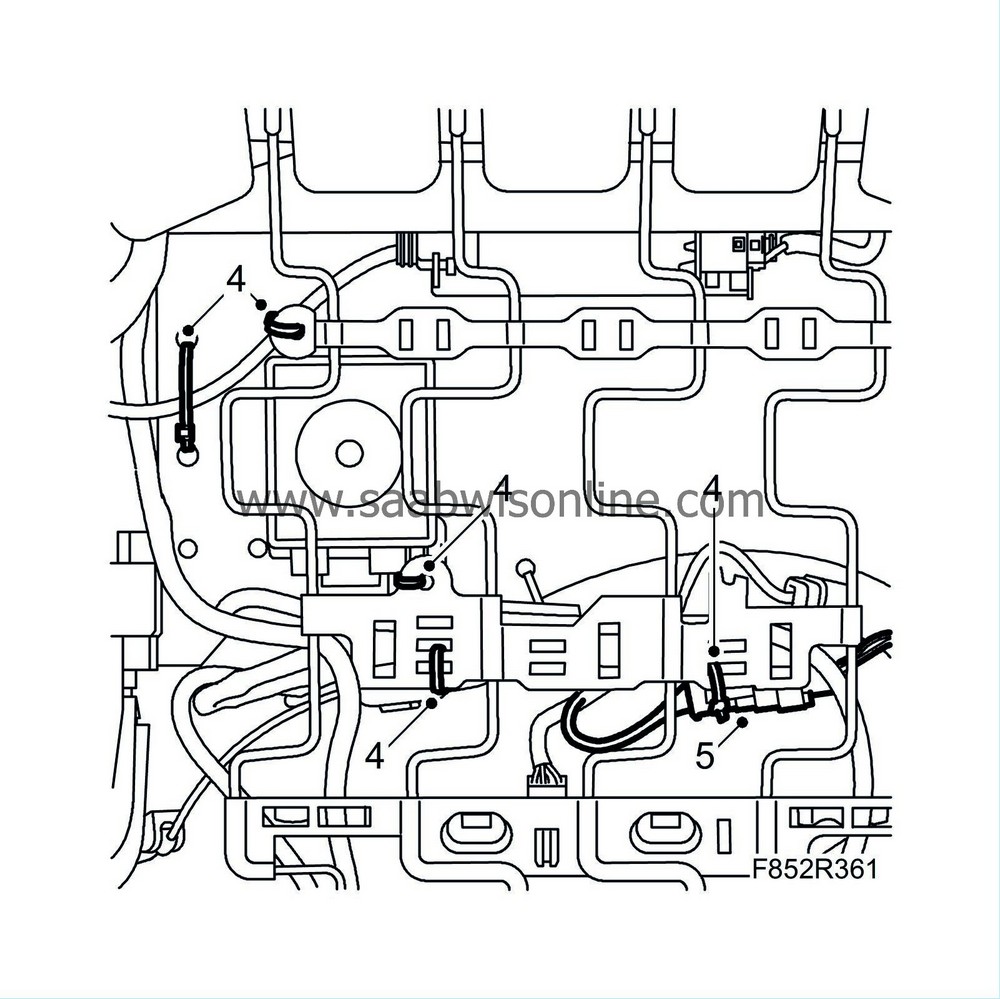
|
|
| 5. |
Detach the belt force sensor connector.
|
|
| 6. |
Unhook the wiring harness from the spring mat.

|
|
| 7. |
Remove the spring mat.
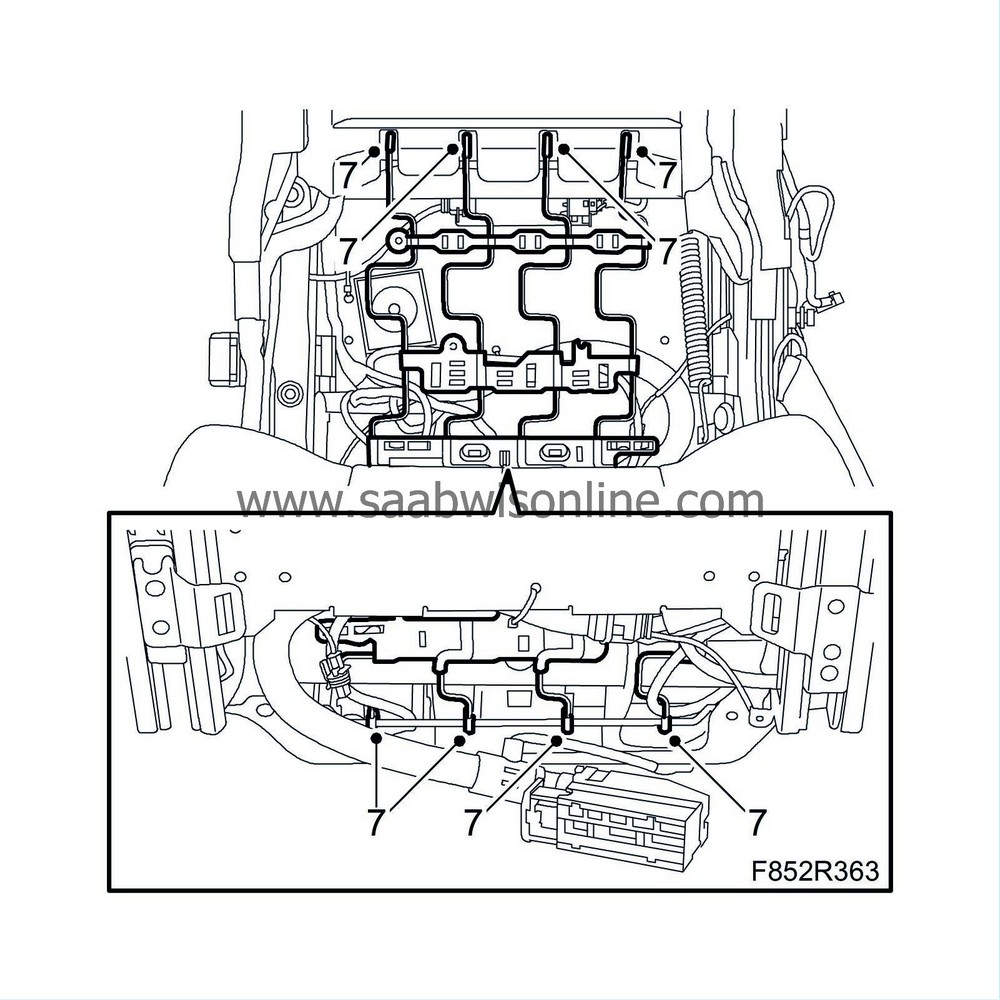
|
|
| To fit |
|
|||||||
| 1. |
Check the following:
|
|
| 1.A. |
The control module reference number must match the ECU number on the foam cushion label.
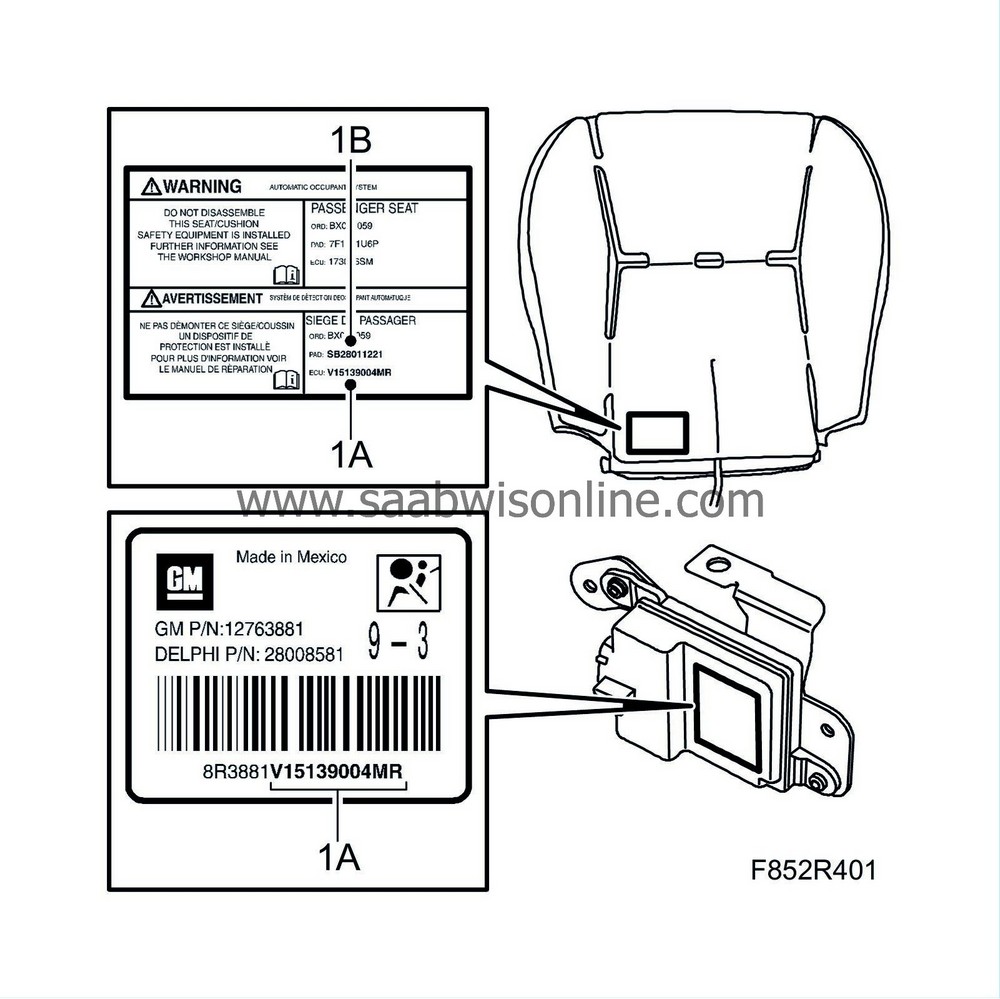
|
| 1.B. |
The pressure sensor's PAD no. must match the foam cushion label.
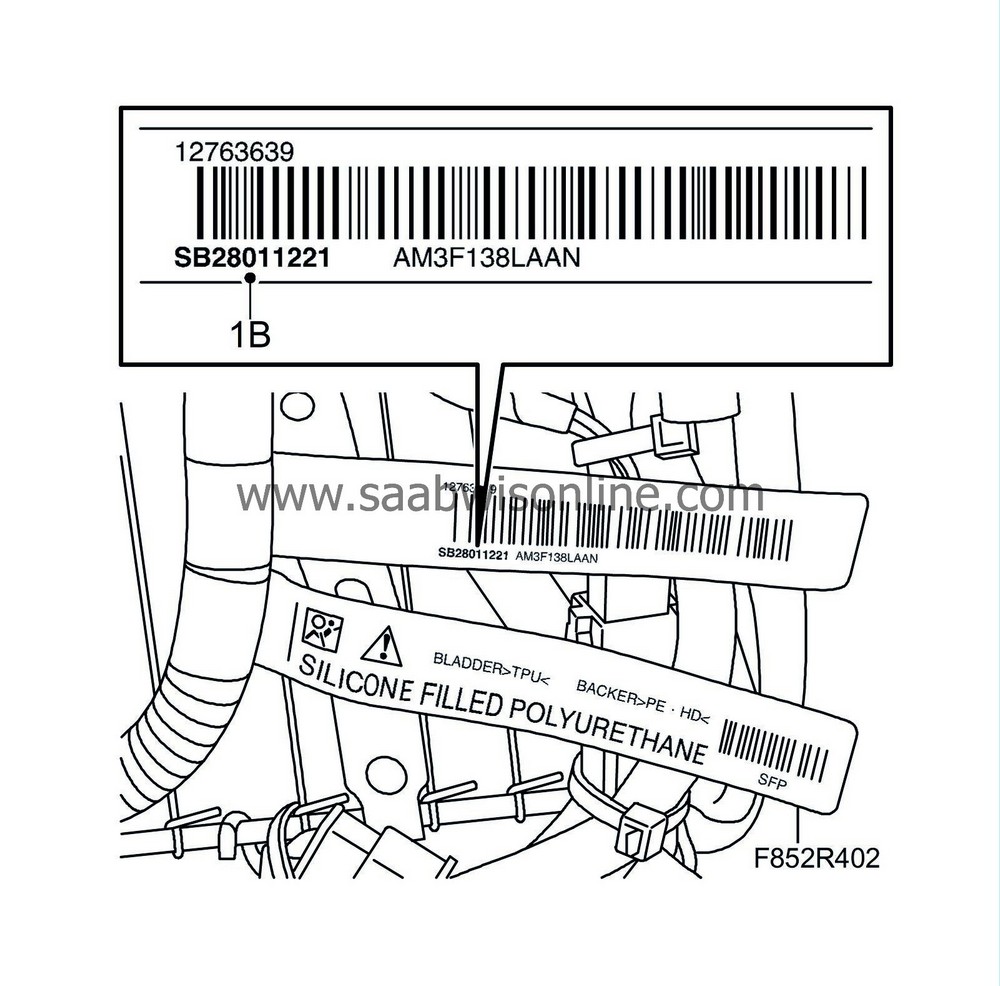
|
| 2. |
Fit the spring mat.
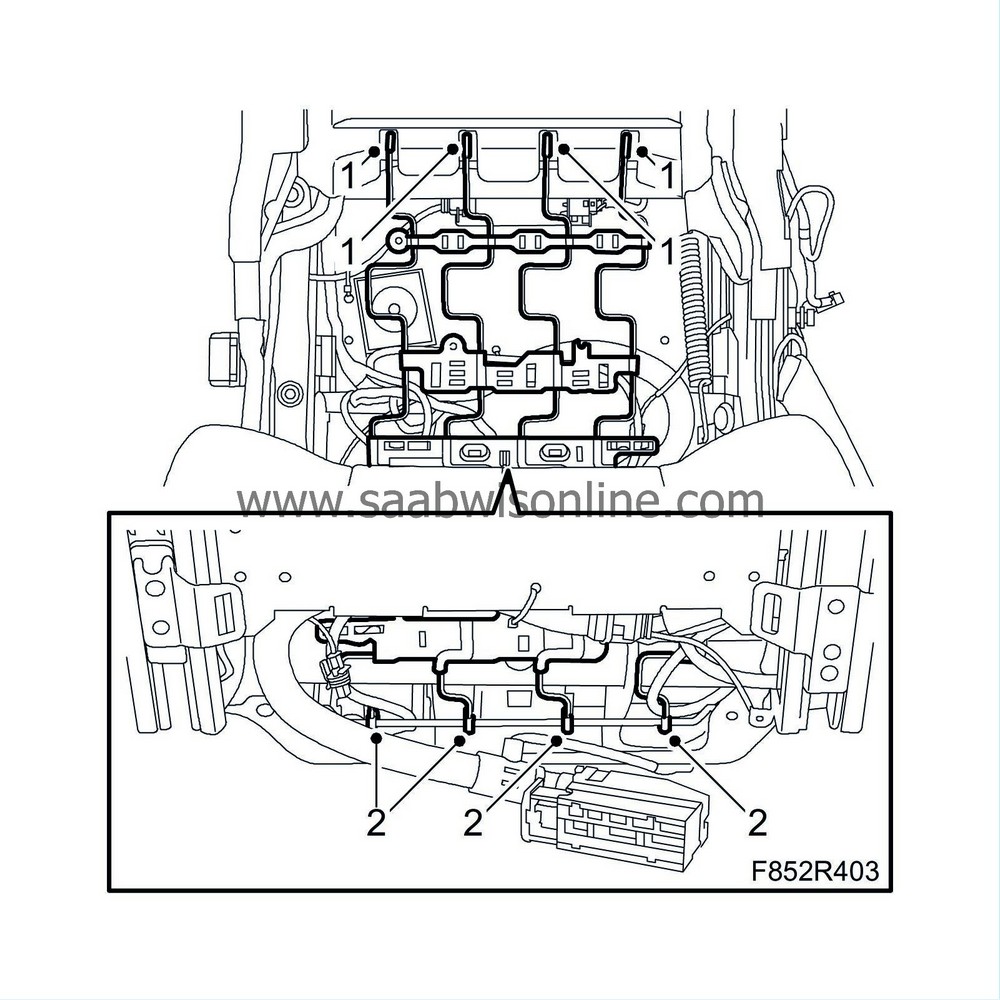
|
|
| 3. |
Place the wiring harness on the spring mat.
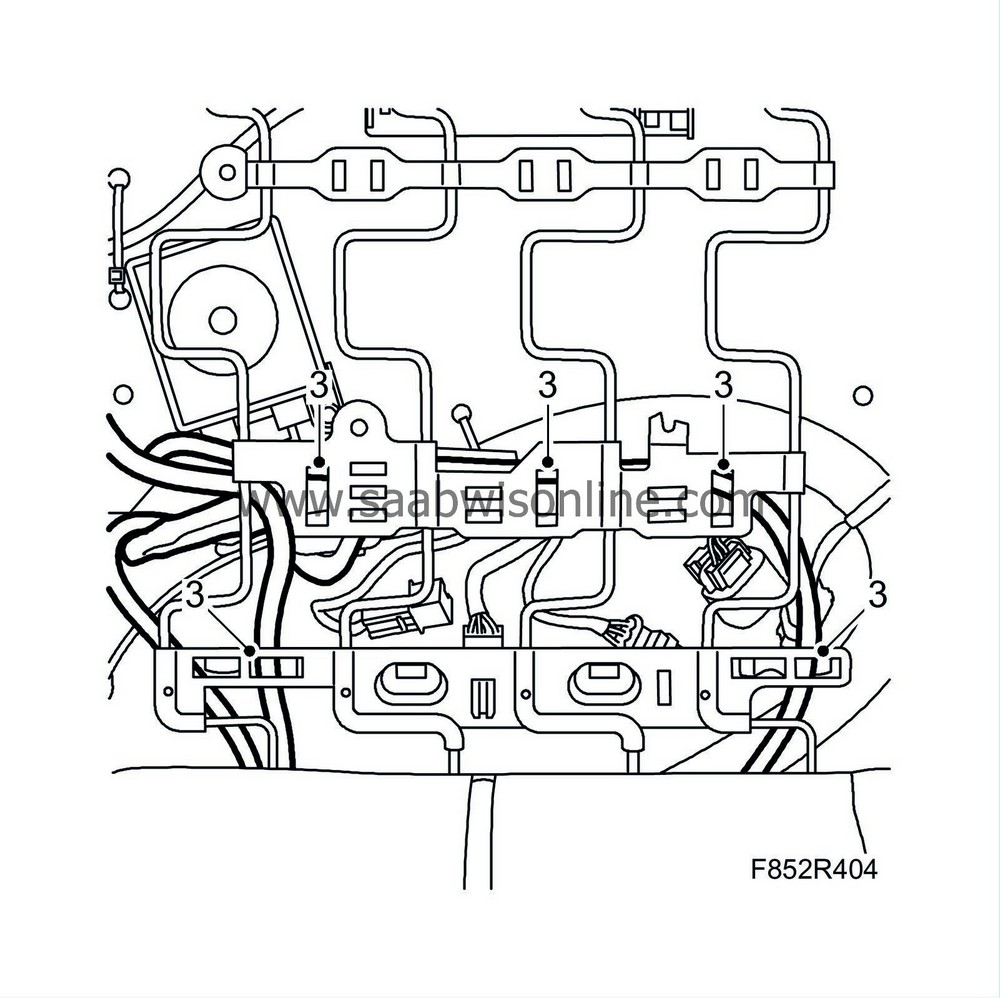
|
|
| 4. |
Attach the belt force sensor connector.
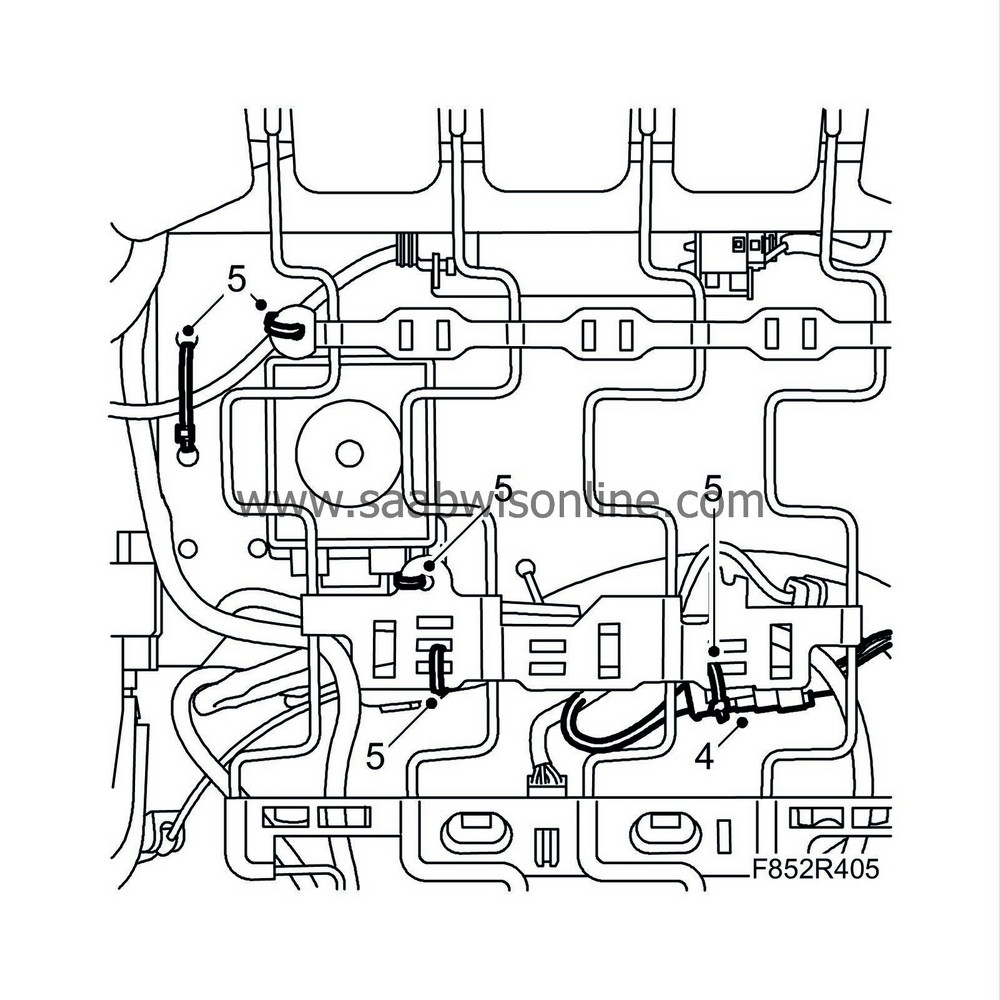
|
|
| 5. |
Fit cable ties to secure the wiring harness and PPS control module to the spring mat.
|
|||||||||
| 6. |
Fit the connector. Fit cable ties to secure the sensor.
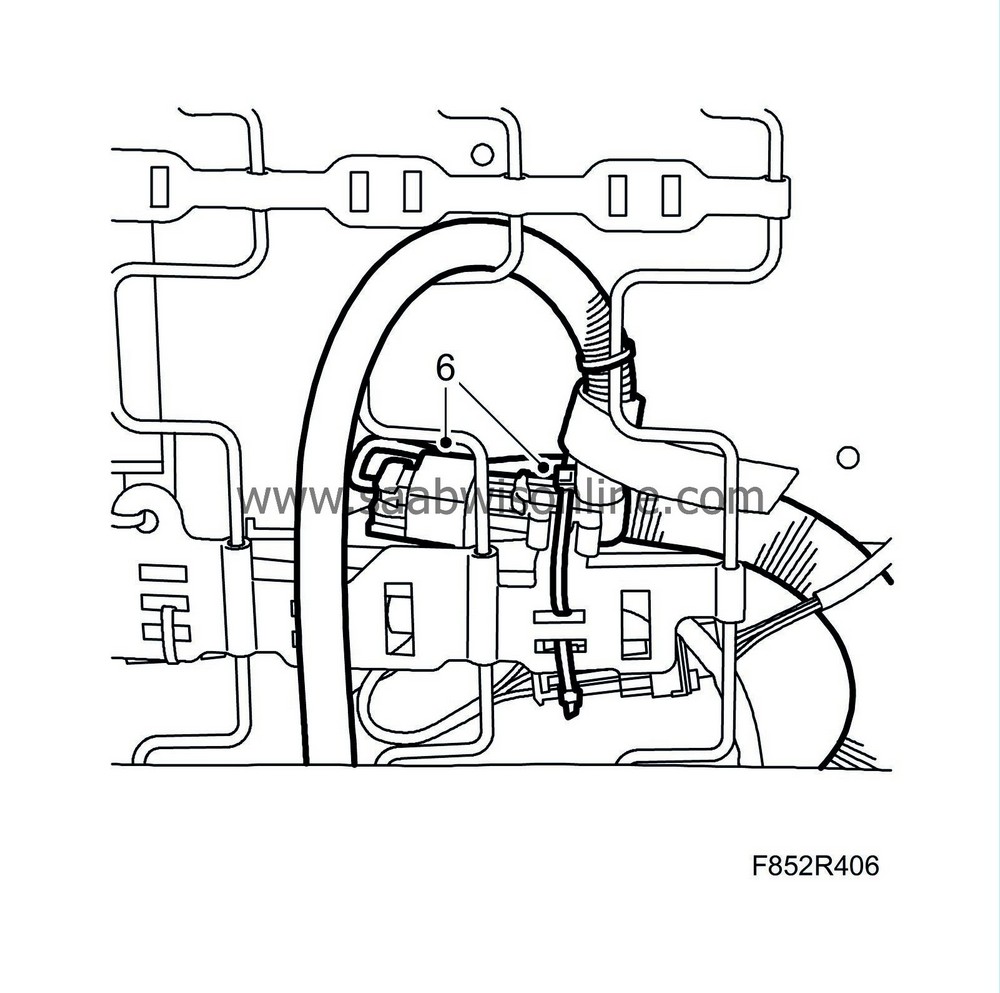
|
|
| 7. |
Put in place the silicone blister and fit the clip.

|
|
| 8. |
Fit
Seat upholstery/cushion front seat, CV
.
|
|
| 9. |
Read and clear any diagnostic trouble codes with the diagnostic tool.
|
|
| 10. |
Calibrate as follows:
|
|
| • |
Sit in the seat and press down the cushion.
|
| 11. |
Carry out
Measures after disconnecting the battery
.
|
|

 Warning
Warning

