Position sensor, soft top cover locked (562LH/RH)
| Position sensor, soft top cover locked (562LH/RH) |
| To remove |
Only the method for changing the position sensor on the right-hand side is described below. The same method applies to changing the sensor on the left-hand side.
| 1. |
Open the soft top cover. Raise the sixth bow and support it with
82 93 847 Soft top support
.
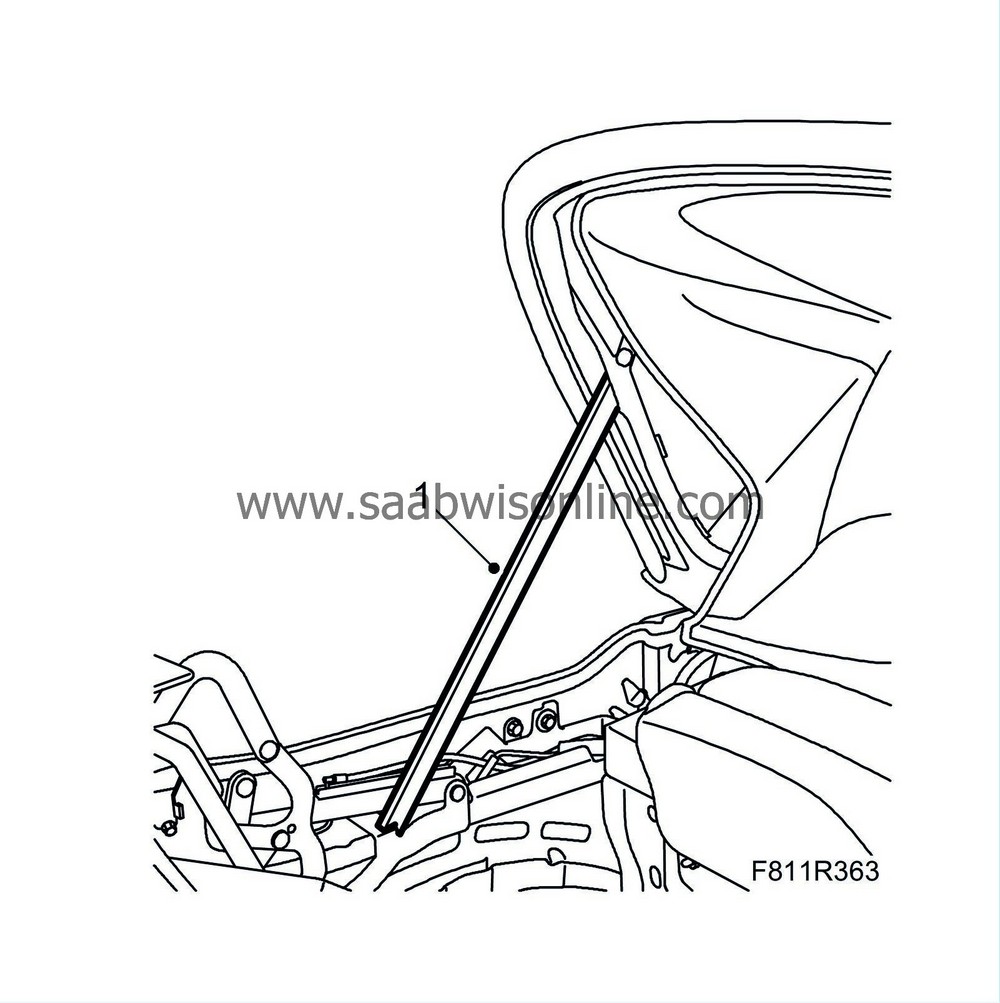
|
|
| 2. |
Remove the cable tie on the position sensor cable. Note the location of the cable ties.
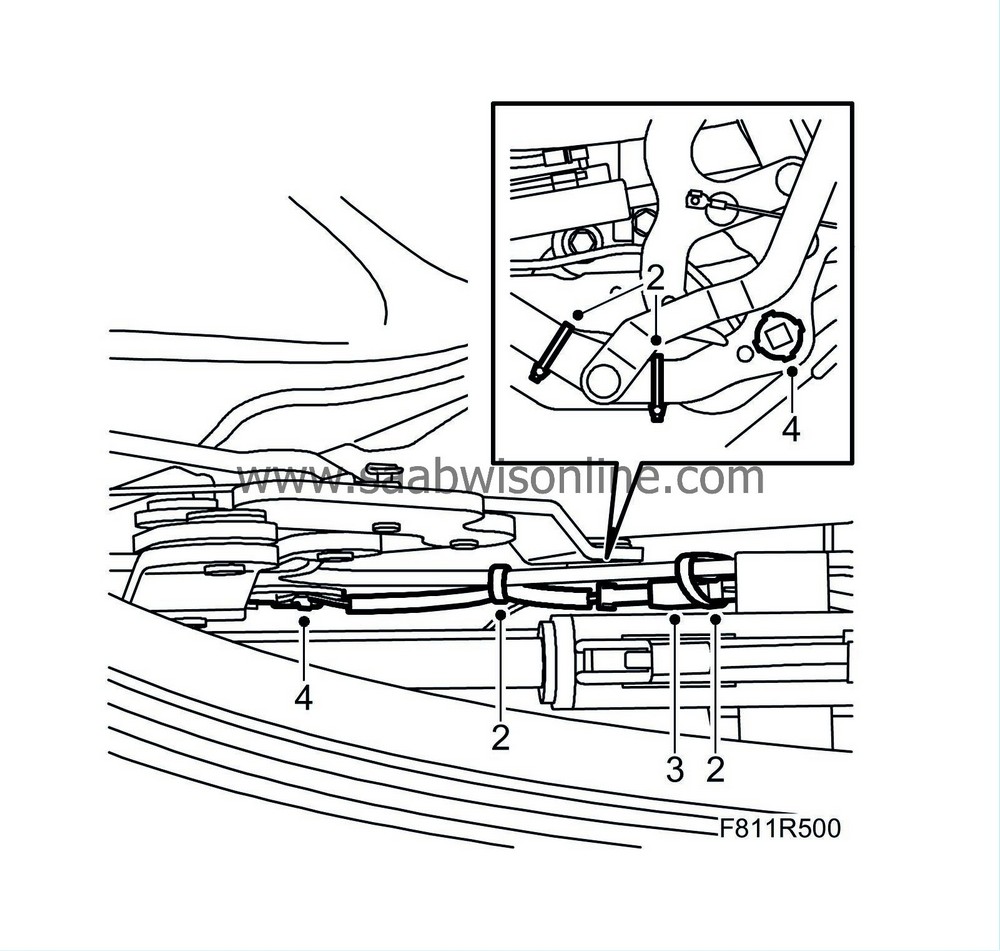
|
|
| 3. |
Unplug the position sensor cable.
|
|
| 4. |
Remove the position sensor from the soft top cover hinge using a screwdriver.
|
|
| 5. |
Remove the position sensor from the plastic holder.
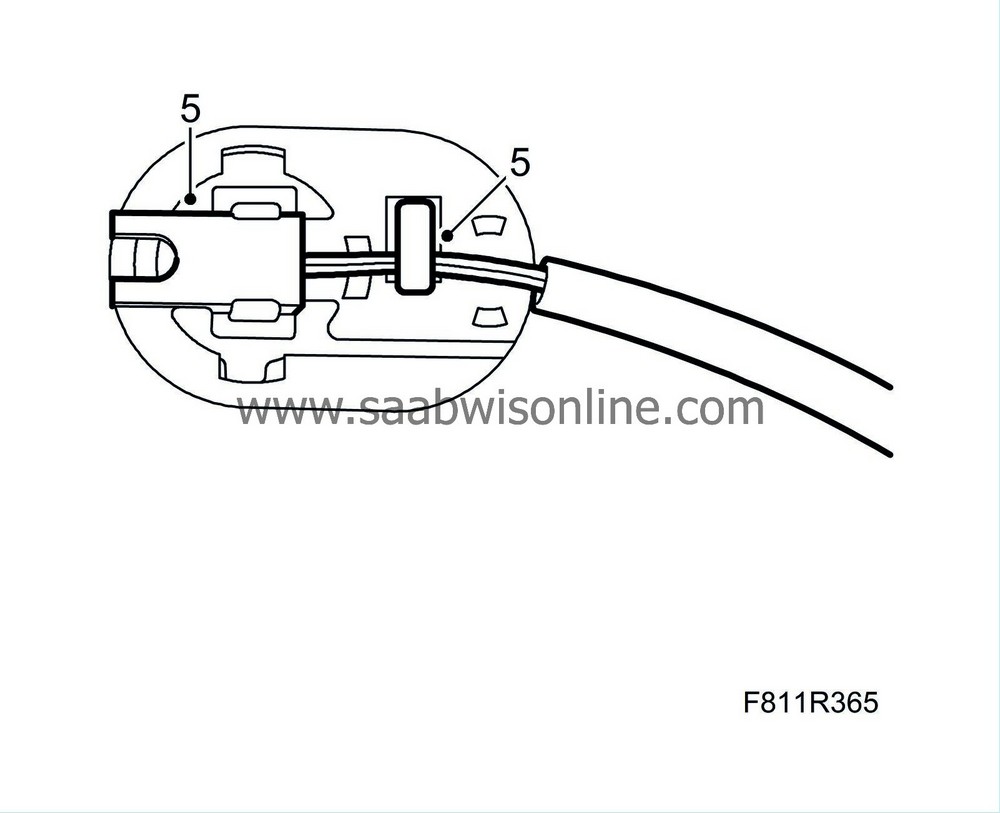
|
|
| To fit |
| 1. |
Fit the position sensor to the plastic holder.
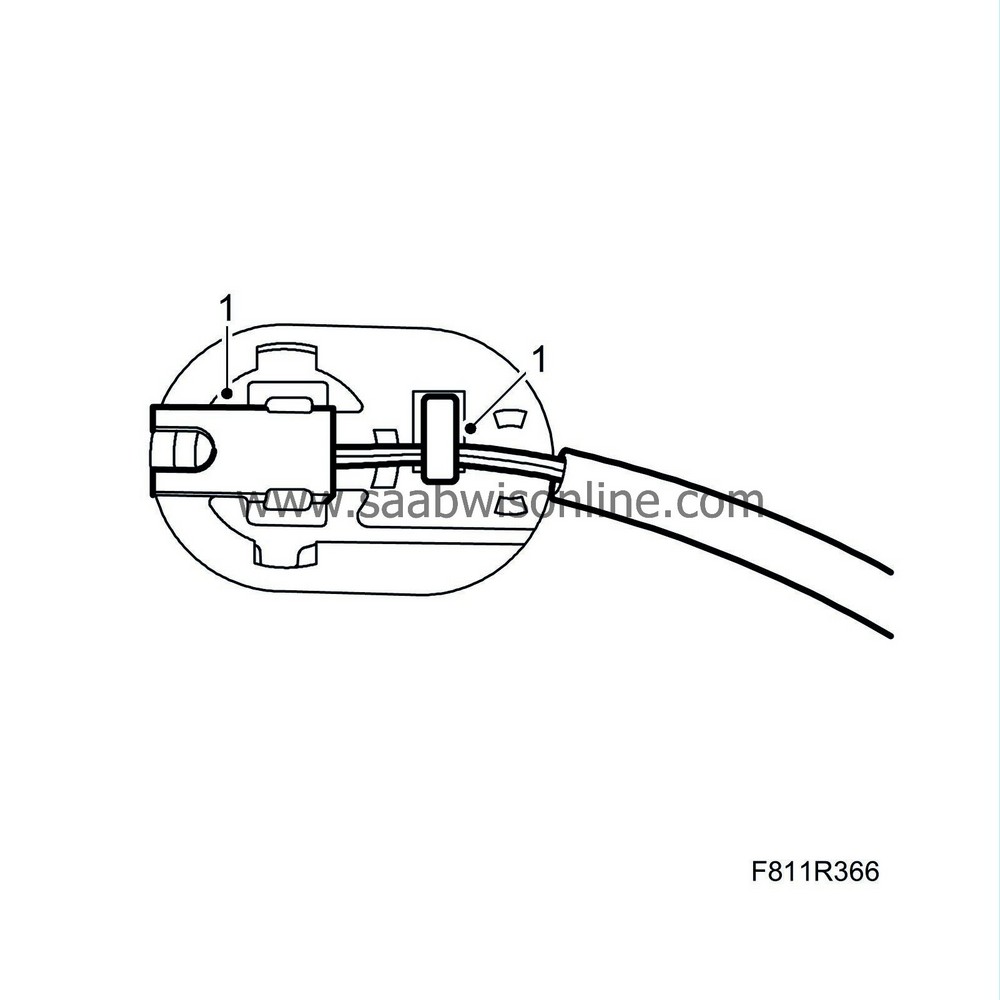
|
|
| 2. |
Fit the position sensor to the soft top cover hinge.
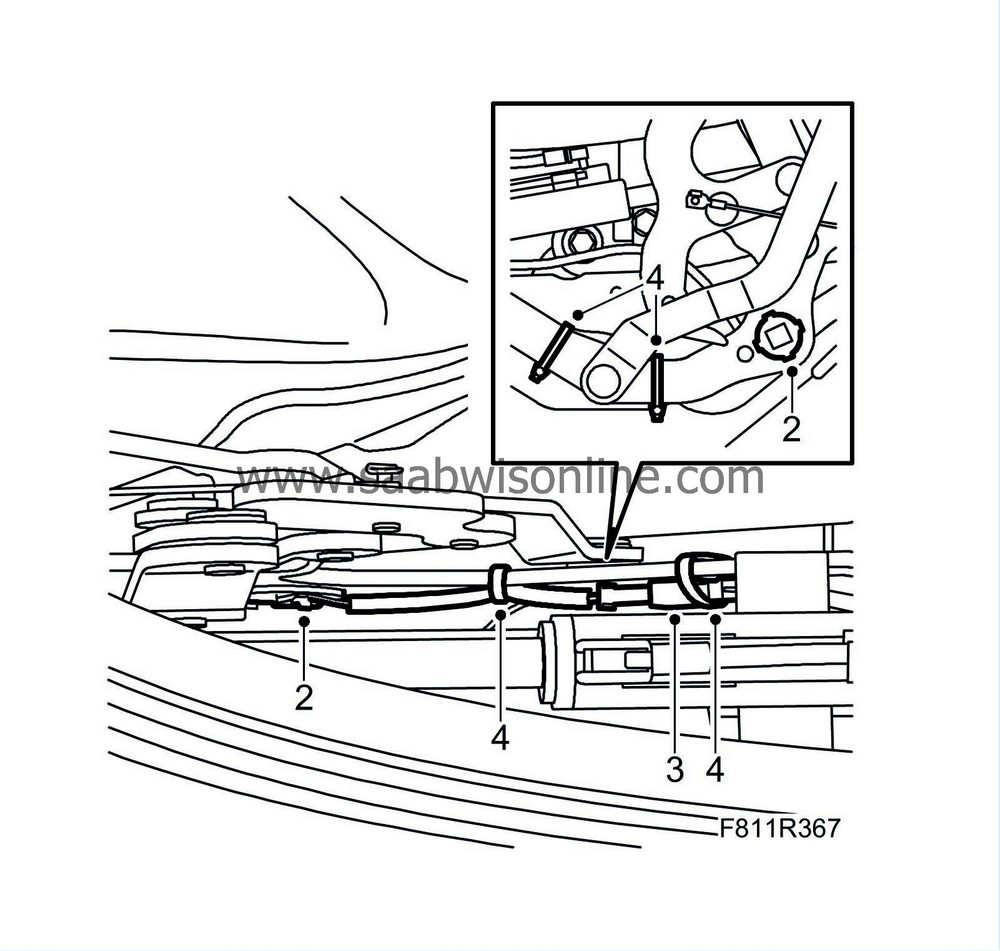
|
|
| 3. |
Connect the position sensor cable connector.
|
|
| 4. |
Fit the cable tie to the position sensor.
|
||||||||||
| 5. |
Remove the soft top support and raise the soft top.
|
|
| 6. |
Test the operation of the soft top.
|
|
| 7. |
Connect the diagnostics tool and erase any diagnostic trouble code.
|
|


