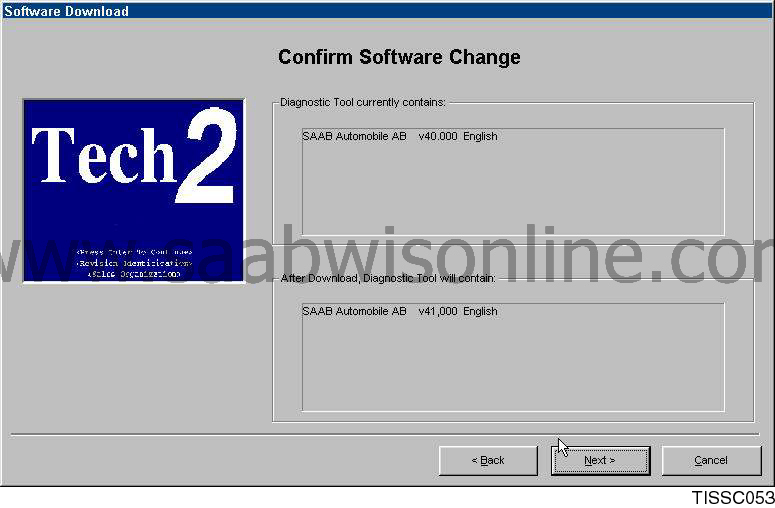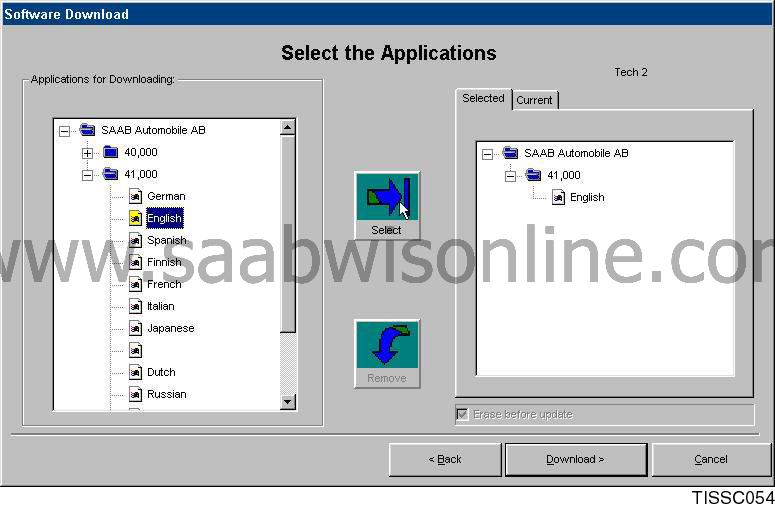Software Download
| Software Download |
| Updating TECH2 software |
| 1. |
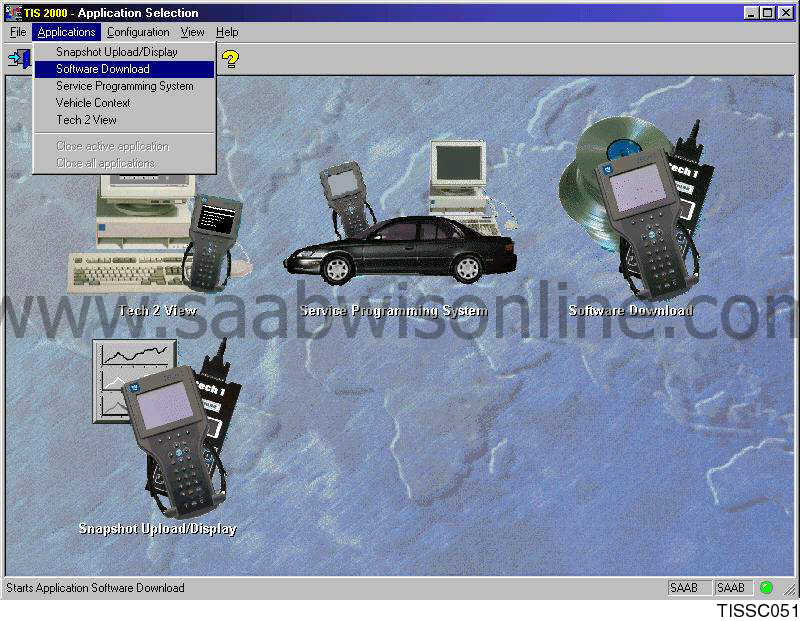
Start the application by clicking on the icon in the program window or by selecting the Applications menu and clicking on Software Download . |
|
| 2. |
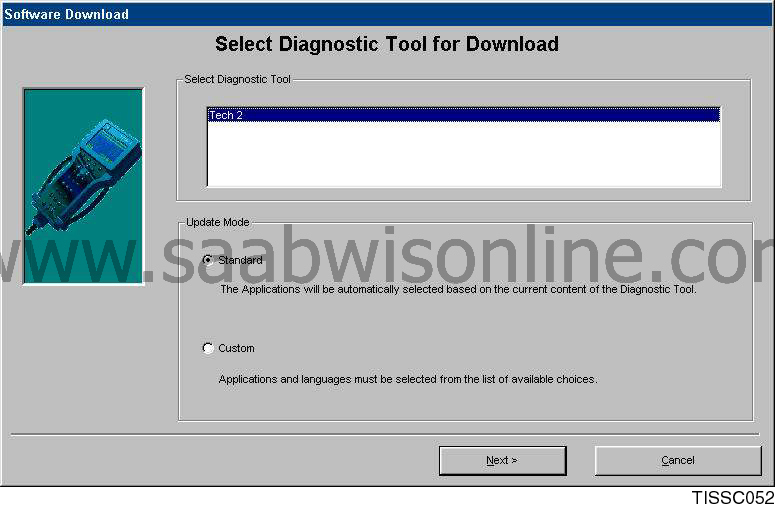
Select diagnostic tool TECH2 (there may be additional diagnostic tools in the future) and update mode ( Standard is recommended). Go on by clicking Next . |
|
| 4. |
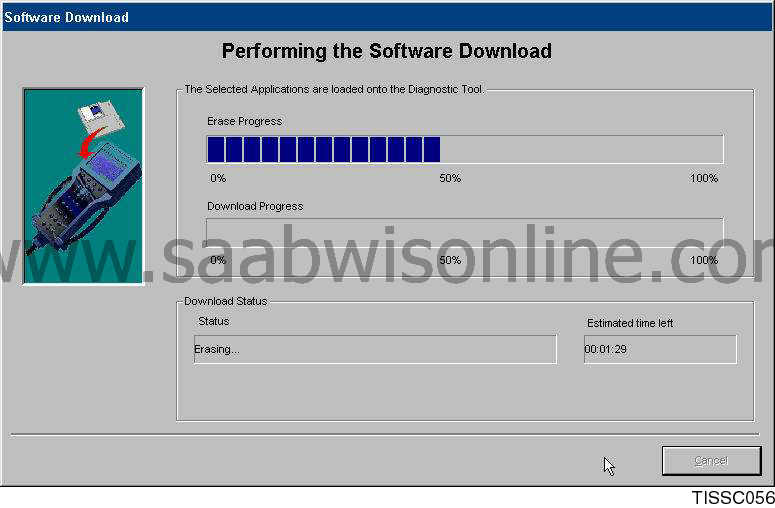
The software is downloaded to TECH2. The status is indicated on the screen. |
|
| 5. |
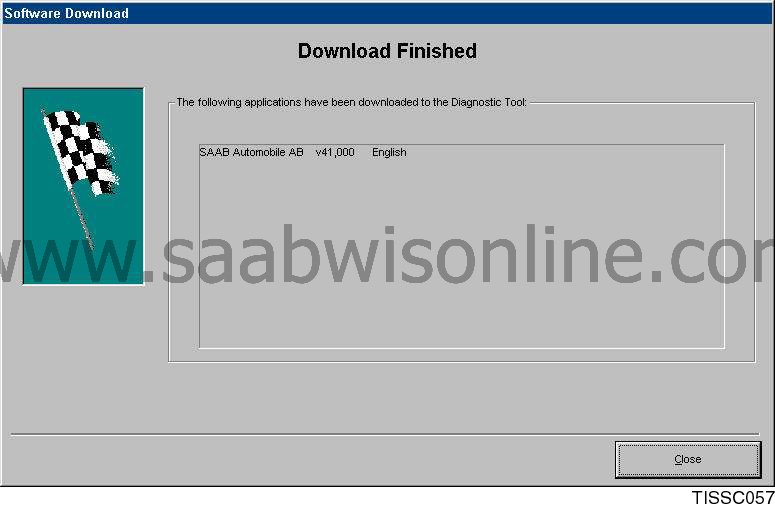
Confirm that the software download is complete by clicking Close . |
|