Audio system operation
| Audio system operation |
| Activation |
The audio system is switched on or off by pressing the volume control wheel. When switched on, the system starts using the most recent settings.
The system can be activated regardless of ignition switch position, including if the key has been removed (+B information travels via the bus).
If the ignition is switched OFF but the key is not removed from the ignition switch, the audio system deactivates automatically one hour after the last press of a button. This also applies if the audio system is switched on when the key is not in the ignition switch.
| Control functions |
The audio system is operated via the steering wheel controls or via the control panel buttons.
Control panel buttons:
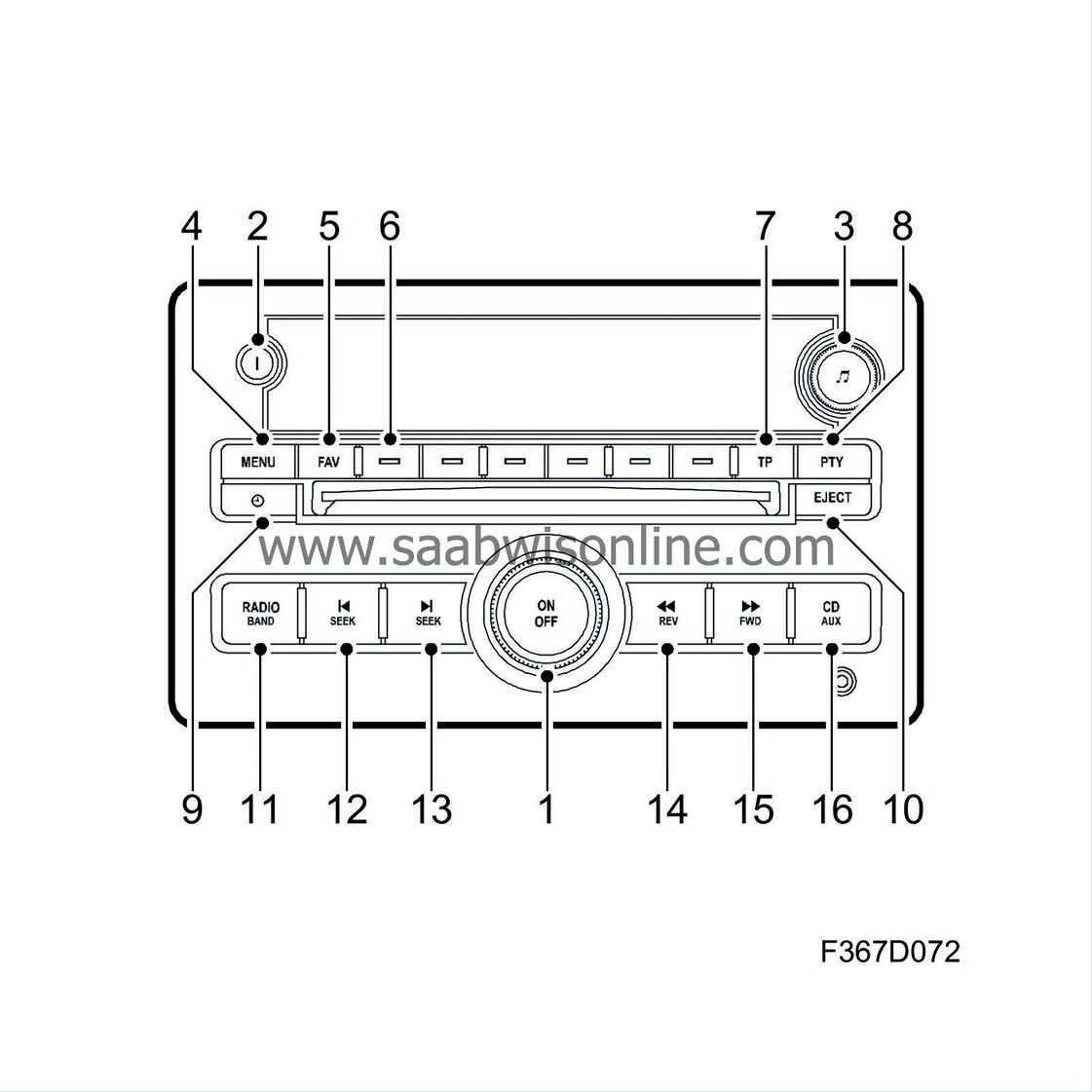
| 1. |
Audio system On/Off. Volume adjustment.
|
|
| 2. |
Information on artist, album and song title. Radio text display.
|
|
| 3. |
Tone control is used to adjust tone and speaker settings. Change of track/file on CD or MP3 disc and manual frequency setting.
|
|
| 4. |
Settings menu.
|
|
| 5. |
Scroll among shortcut pages.
|
|
| 6. |
The menu item in the display is selected with the corresponding menu button directly underneath.
|
|
| 7. |
Traffic bulletins on/off.
|
|
| 8. |
Activation and selection of program type.
|
|
| 9. |
Cars with CD changer
: Insertion of CD or MP3 disc(s).
Cars without CD changer: Setting of time and date. |
|
| 10. |
Ejection of CD or MP3 disc.
|
|
| 11. |
Activation of radio and change of frequency band.
|
|
| 12. |
Automatic frequency search down and change of track/file back in order of play on CD or MP3 disc.
|
|
| 13. |
Automatic frequency search up and change of track/file forward in order of play on CD or MP3 disc.
|
|
| 14. |
Manual frequency search and rapid play back of track/file on CD or MP3 disc.
|
|
| 15. |
Manual frequency search and rapid play forward of track/file on CD or MP3 disc.
|
|
| 16. |
Activation of CD media or portable player.
|
|
| 17. |
AUX input - a portable unit, such as an MP3 player, can be connected to the audio system via this input. Volume is adjusted via the control panel or steering wheel. Functions such as changing track or fast forward or rewind are handled via the portable player.
|
|
Steering wheel controls, audio system:
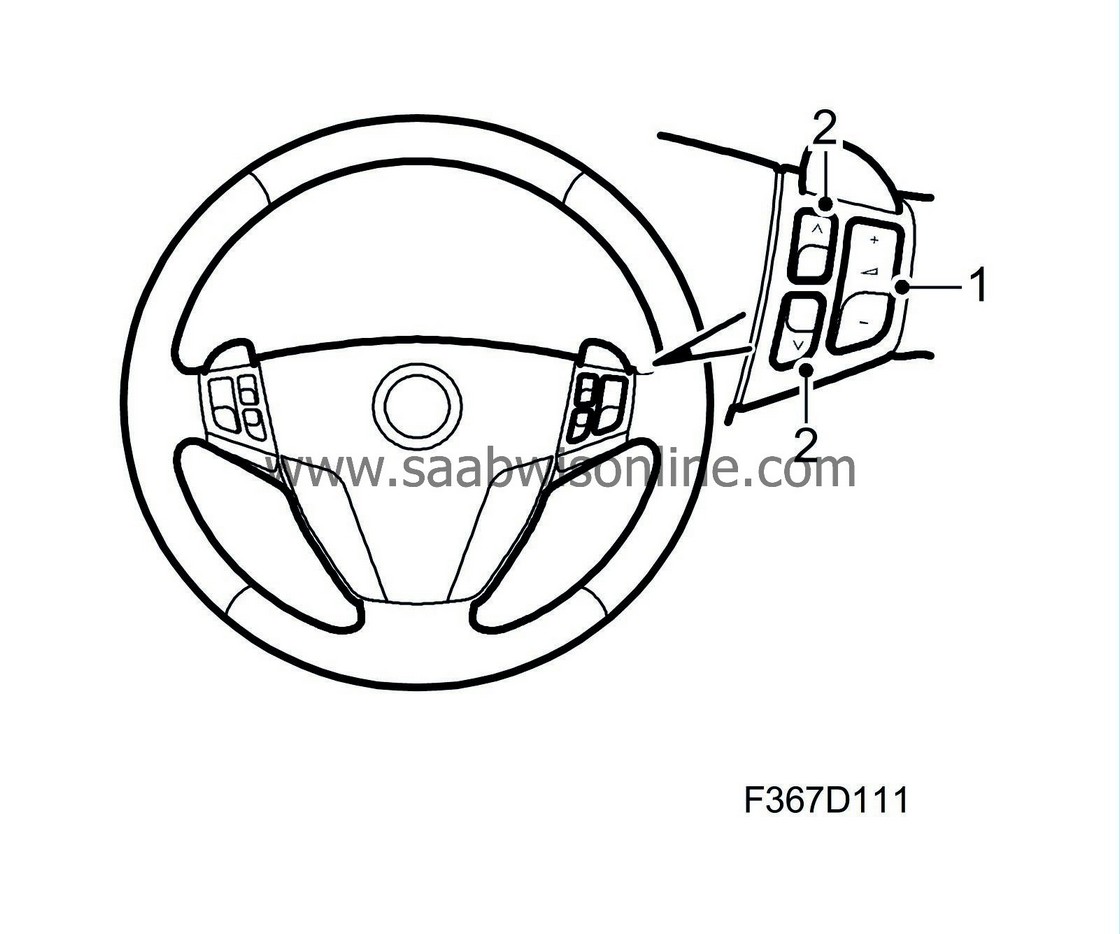
| 1. |
Adjust volume.
|
|
| 2. |
Arrow up/Arrow down: Change radio station presets, change track on CD or MP3 disc.
|
|
| Important | ||
|
In the service manual the normal handling of the audio system is not dealt with. Detailed information regarding handling can be found in the owner's manual. |
||


