Main instrument unit, detailed description
| Main instrument unit, detailed description |
The speed signal is transmitted as rpm on the P-bus and is converted by the engine control module to vehicle speed after allowing for the programmed tyre dimension.
The engine control module (ECM) transmits the vehicle speed on the P-bus. CIM forwards the vehicle speed to the I-bus. The main instrument unit shows the vehicle speed on the speedometer. The control module transmits the vehicle speed on the I-bus, where information is made available to all the control modules.
Programming the speedometer
The TCS or ESP control module reads 48 pulses per wheel revolution. Depending on the tyre and wheel dimension (physical circumference), one kilometre will correspond to a different number of pulses when the engine control module receives the value from the TCS or ESP control module. It is possible to change how the engine control module interprets the total number of pulses per kilometre so that it corresponds to the current tyre dimension on the car. Programming is required so that the speedometer and odometer will provide the driver with the correct information. On many markets, it is a legal requirement that the value shown by the speedometer is between 0 and 10 km/h too high.
| Important | ||
|
If the speedometer is not programmed correctly, the displayed speed can be lower than the actual speed and SID will provide incorrect information on fuel quantity and time of arrival, etc. |
||
If the speedometer is programmed for a certain type of tyre and new wheels with larger circumference are fitted, the speedometer will show a speed that is too low in comparison with the one that should be displayed.
The current tyre dimension is programmed with Tech 2.
| Odometer/trip meter |
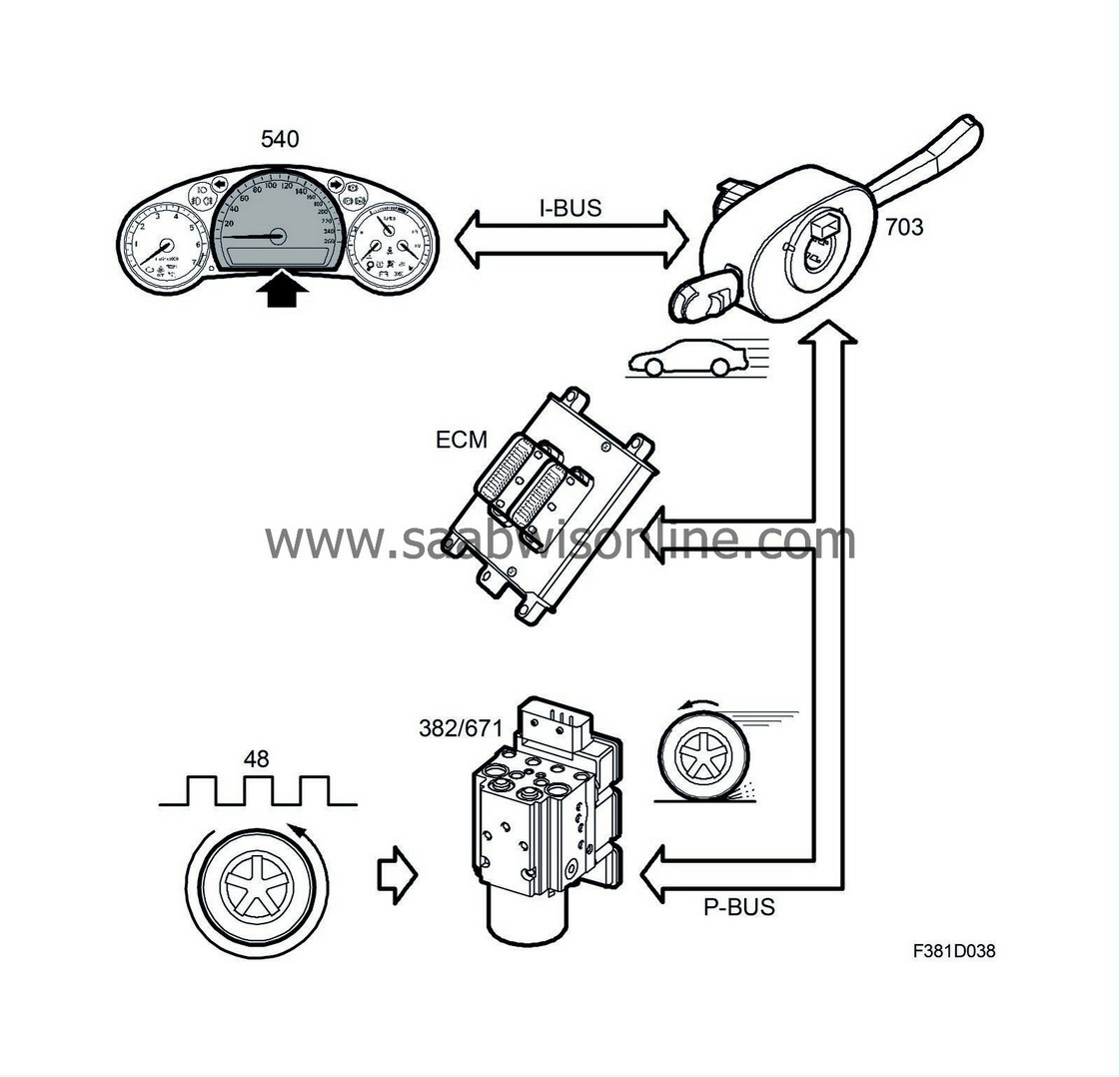
The main instrument unit stores the driven distance and shows it on the odometer display. The odometer display incorporates a six-digit register that is continuously updated from 000000 to 999999 km (or miles) by the control module. The trip meter incorporates a five-digit register that starts at 0.0 and runs to 9999.9 km (or miles).
This information is generated in the active wheel sensors of the TCS or ESP system (rear left and right for petrol-engined vehicles, front left and rear right for diesels). The TCS/ESP control module converts the speed signal (48 pulses per revolution) into wheel speed. This speed signal is transmitted on the P-bus as the number of revolutions per minute and used by the engine control module, which converts the signal into distance and takes the programmed wheel dimensions into account. The engine control module (ECM) transmits the distance for the respective wheels on the P-bus. The CIM forwards the information on distance to the I-bus. The main instrument unit uses the distance and calculates an average between the distances of two wheels, subsequently providing road and trip information in the display.
The mileage is transmitted as bus information and is thus accessible to other control modules.
| Tachometer |
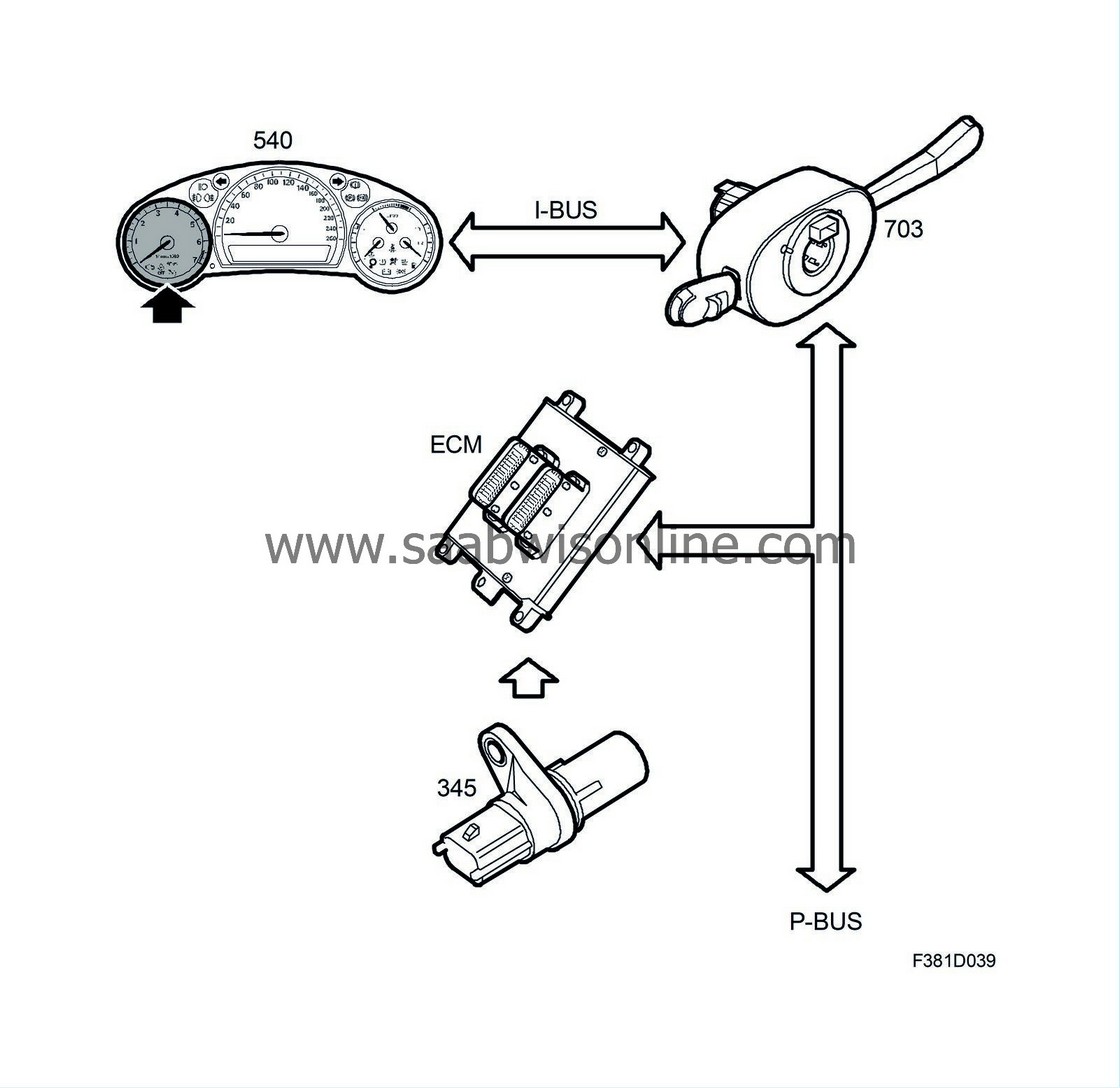
The electronic tachometer shows the current engine speed. Information on the current engine speed is generated by the crankshaft position sensor, which measures the current engine speed. The sensor is wired to the engine control module, which converts the frequency to an engine speed bus message and transmits it on the P-bus. CIM forwards the message to the I-bus. The main instrument unit displays the bus message as current engine speed, rpm, on the tachometer.
There are two different types of graduation:
| - |
Petrol 0-7000 rpm
|
|
| - |
Diesel 0-6000 rpm
|
|
| Coolant temperature gauge |
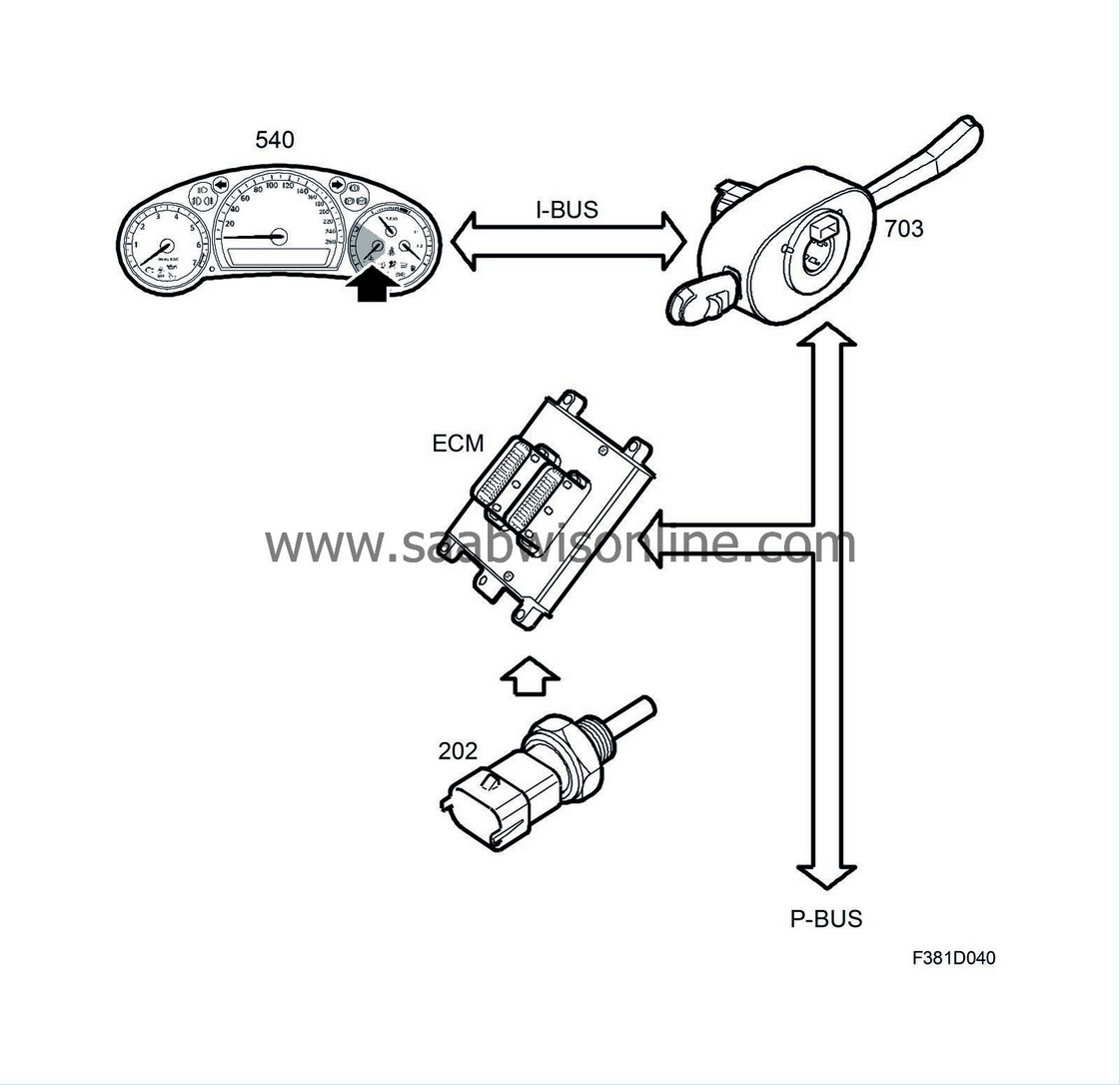
The coolant temperature gauge provides the driver with information on the engine coolant temperature. Information on coolant temperature comes from the coolant temperature sensor, which is connected to the engine control module. The engine control module converts the signal to a coolant temperature bus message and transmits it on the P-bus. CIM forwards this message to the I-bus. The main instrument unit shows the bus message on the coolant temperature gauge.
| Fuel level gauge |

The fuel gauge gives the driver information on how much fuel is in the tank. A level sensor with variable resistance displays a value equivalent to the level of the sensor's float in the fuel tank. In petrol-engined cars, the higher the fuel level, the higher the resistance of the sensor. In diesel-engined cars, the higher the fuel level, the lower the resistance of the sensor. The sensor is connected to the engine control module, which converts the resistance value into a bus message on the fuel level which is transmitted on the P-bus. The CIM forwards the message to the I-bus. The main instrument unit uses the message and converts the value into a filtered, more stable value which is displayed by the fuel level gauge. The main instrument unit transmits the current fuel level on the I-bus. The ICM uses this value for the driving computer function.
The fuel reserve indicator lamp is illuminated when there less than 10 litres of fuel remains. If the fuel level is lower, fuel quantity is also read from the injectors.
| Turbo boost gauge |
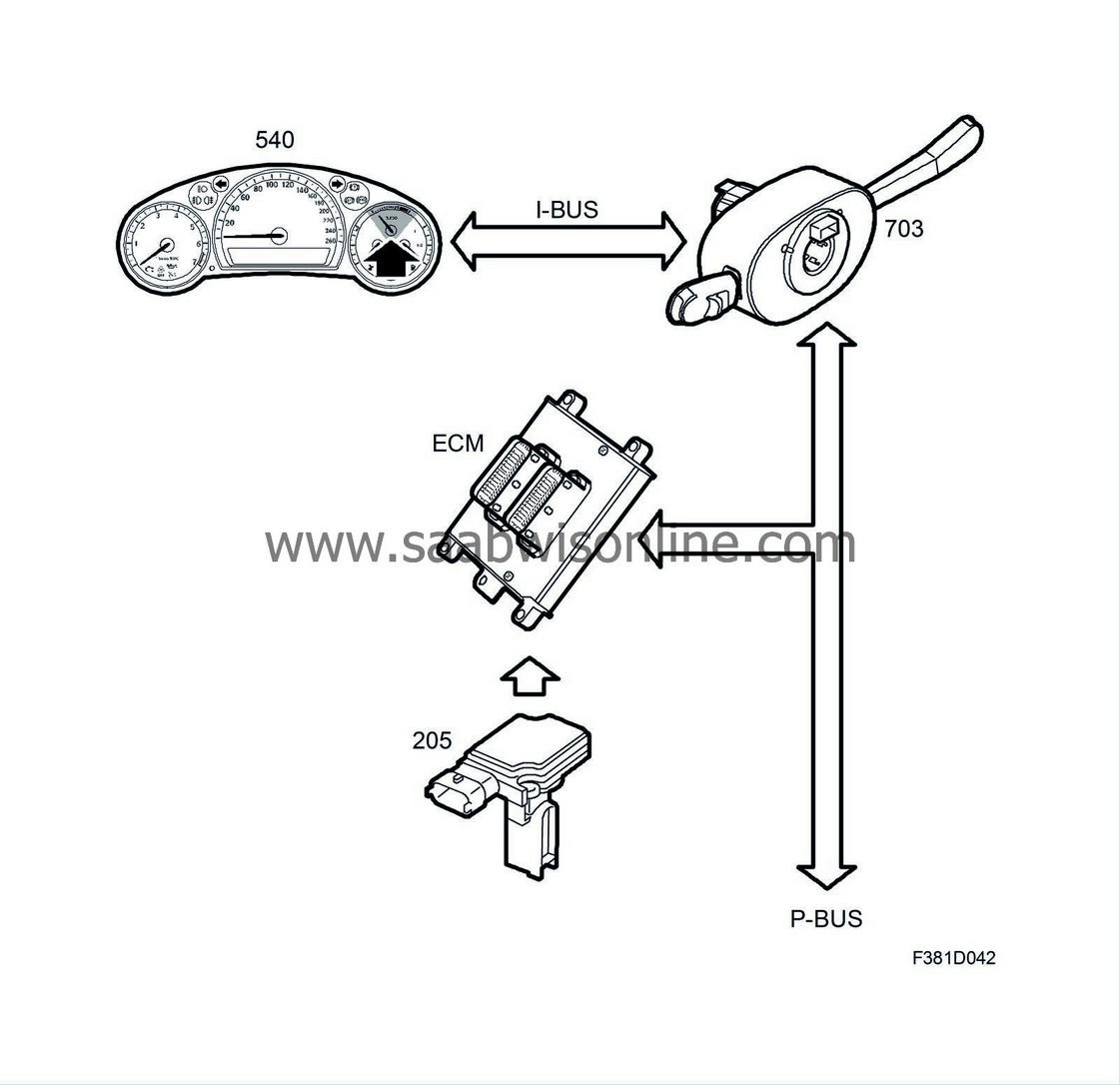
The car is equipped with an electronic turbo boost gauge that provides information on the engine load. The engine control module (ECM) receives information on the current air mass/combustion from the mass air flow sensor, located between the air filter and the intake side of the turbocharger. The engine control module calculates a value corresponding to the engine load and transmits a bus message for indicating the current turbo boost on the P-bus. CIM forwards the message to the I-bus. The main instrument unit displays this value on the turbo boost gauge.
| Warning and indicator lights |
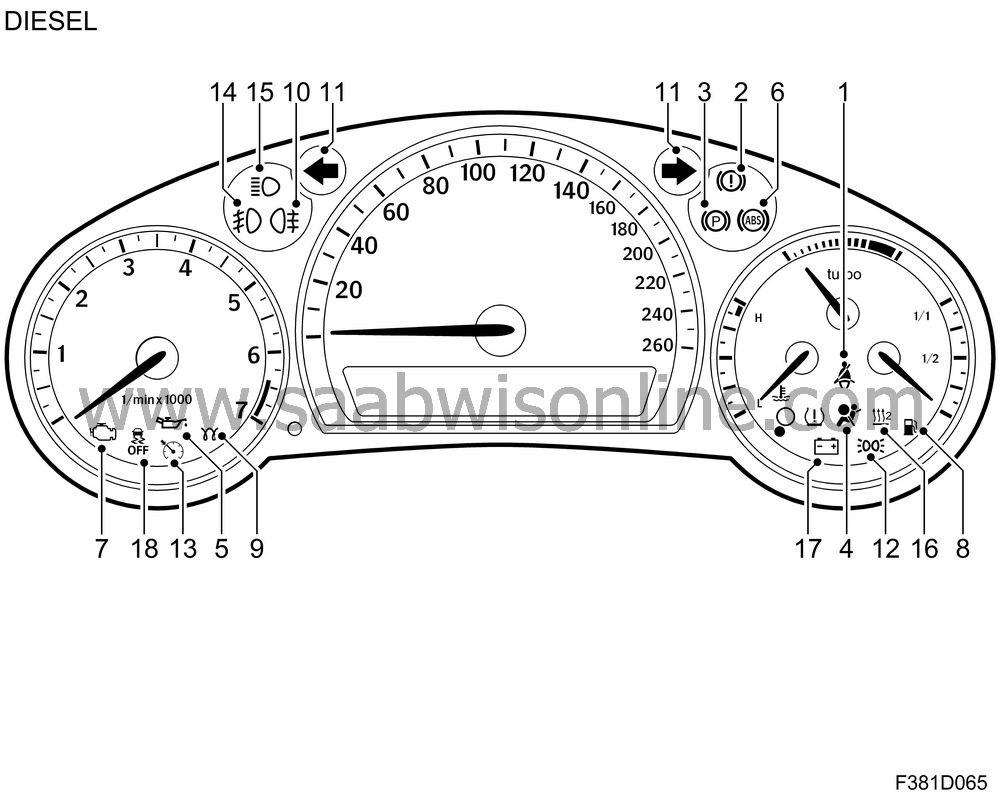
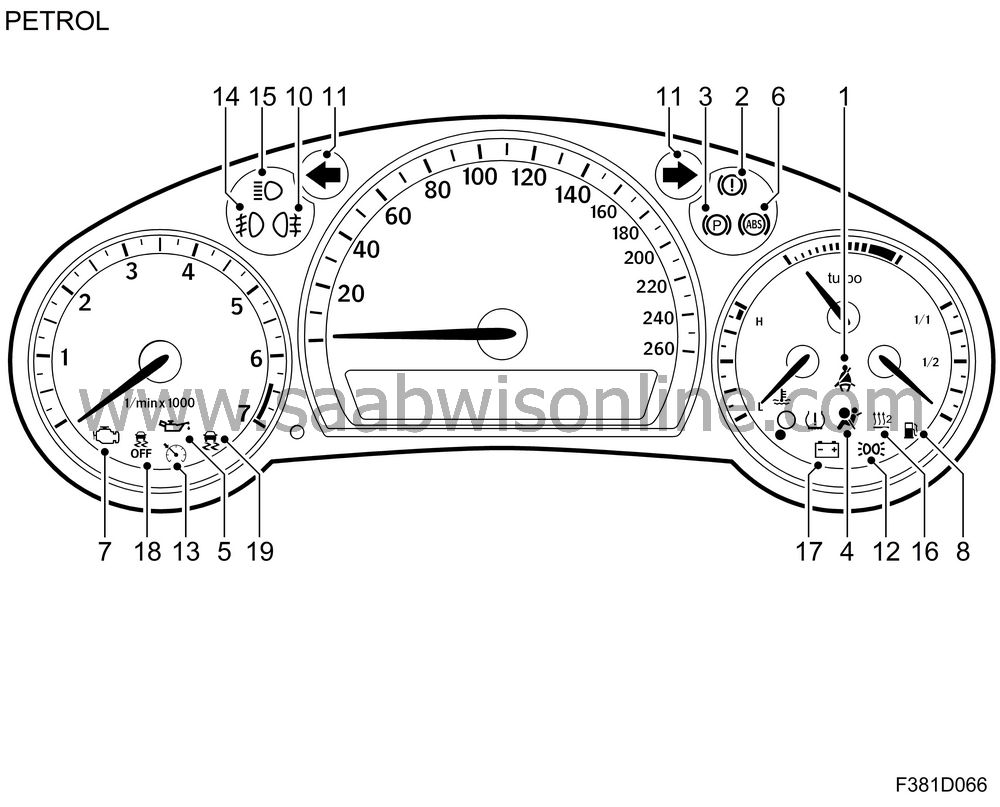
Warning and indicator lights in the main instrument unit.
Messages shown at the same time on SID.
| Pos. no. | Message | Type | Colour | Shown on SID | Description |
| 1 | Seat belt | Warning | Red | Symbol lights up if driver not wearing seat belt. | |
| 2 | Footbrake | Warning | Red | X | Symbol warns driver that brake fluid level is too low or of a fault in ABS system. |
| 3 | Handbrake | Warning | Red | Symbol lights up when handbrake is applied. | |
| 4 | Airbag | Warning | Red | X | Symbol lights up or flashes when a fault occurs in airbag system. |
| 5 | Oil pressure | Warning | Red | X | Symbol lights up if engine oil pressure too low. |
| 6 | ABS, anti-lock brakes | Warning | Orange | X | Symbol lights up if a fault occurs in the ABS system. |
| 7 | Check engine | Warning | Orange | X | Check engine symbol lights up if an engine-related problem occurs. The engine control module turns on the lamp. |
| 8 | Quantity of fuel | Indicator | Orange | Symbol lights up when fuel quantity drops below 10 litres. | |
| 9 | Glow plug | Indicator | Orange | Symbol lights up when ignition key turned to ON if engine coolant temperature below +5° C. Engine can be started when lamp extinguished. Applies only to cars with diesel engines. | |
| 10 | Rear fog lights | Indicator | Orange | Symbol lights up when rear fog light is on. | |
| 11 | Direction indicators | Indicator | Green | Symbol for right or left-hand direction indicator flashes when direction indicator stalk moved for right or left-hand turn respectively. | |
| 12 | Driving lights, parking lights | Indicator | Green | Symbol lights up when headlamps or parking lights are on. | |
| 13 | Cruise control | Indicator | Green | Symbol lights up when cruise control is active. | |
| 14 | Front fog lights | Indicator | Green | Symbol lights up when front fog lights are on. | |
| 15 | Main beam | Indicator | Blue | Symbol lights up when main beam is on. | |
| 16 | Parking heater | Indicator | Yellow | Symbol comes on when the conditions for starting the parking heater are fulfilled. | |
| 17 | Battery | Warning | Red | X | Symbol lights when the battery is not being charged by the alternator. |
| 18 | TCS/ESP | Indicator | Orange | The symbol lights up when the system is disengaged | |
| 19 | TCS/ESP | Indicator | Orange | The symbol lights up when the system is regulating |
| Main instrument unit display, SID |
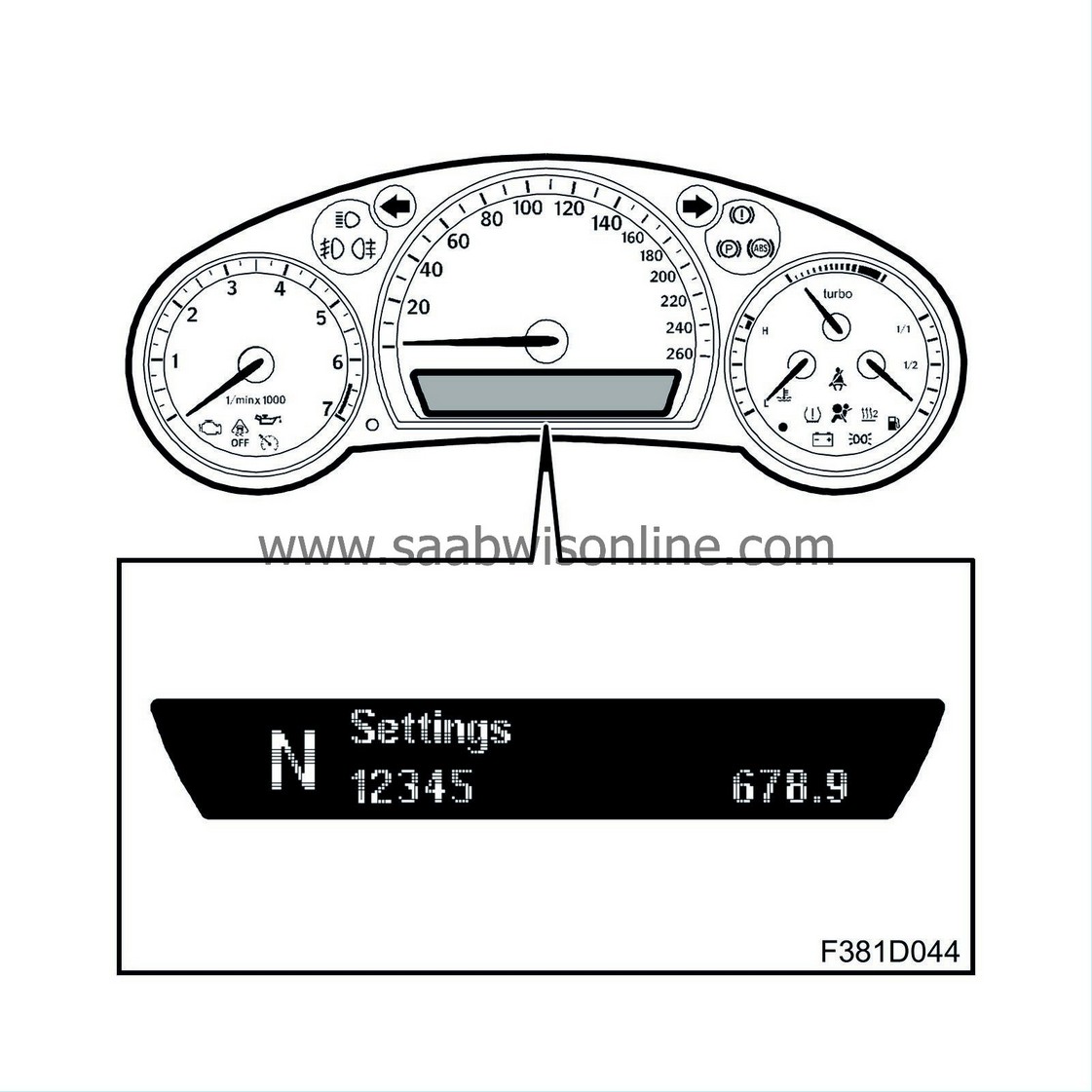
| • |
SID (541)
|
|
| • |
Steering wheel controls (633)
|
|
| • |
Main instrument unit, MIU (540)
|
|
Description
SID has two components:
- the symbols for warnings and indications
- text information, which can take up two rows. It is possible on TurboX models to write a greeting or similar with Tech2 (max. 30 characters). This phrase will be shown before the "Ready to Take Off" message is displayed.
Test messages are transmitted on the I-bus and are displayed in SID.
The following functions in the information display are adjusted using the INFO and SET buttons on the left side of the steering wheel:

| • |
Trip functions
|
|
| • |
Function reset
|
|
| • |
Check message deletion
|
|
| • |
Settings (depending on equipment level of car):
- Engine heater, manual start or time setting - Parking heater, manual start or time setting - Rain sensor, high medium or low sensitivity - Anti-theft alarm, full anti-theft alarm function or doors only - Park assistance, on/off - Set alarm, on/off - Language, select language - Unit, select unit - Next service _ _% - Telephone, settings - Exit settings, exit |
|
Steering wheel controls (633)
The INFO buttons are used to page up or down in the menu for trip data functions or settings. The SET button is used to modify or confirm in the trip data menu Settings. The CLR button is used to delete messages, reset trip data or navigate back from menu settings to trip data. The column integration module converts a press of any button into a bus message that is transmitted to the main instrument unit (MIU), which then carries out the command in question.
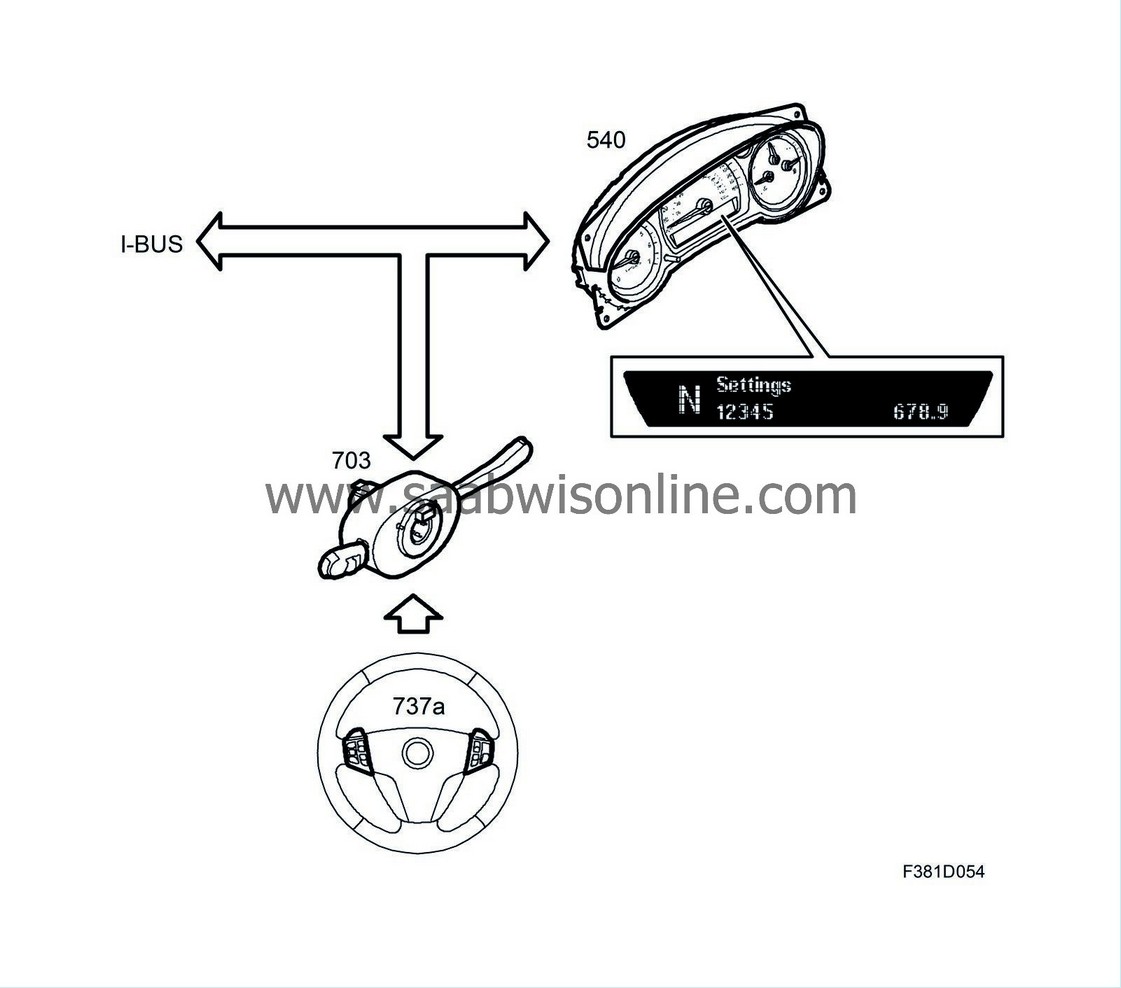
| Instrument and display lighting |
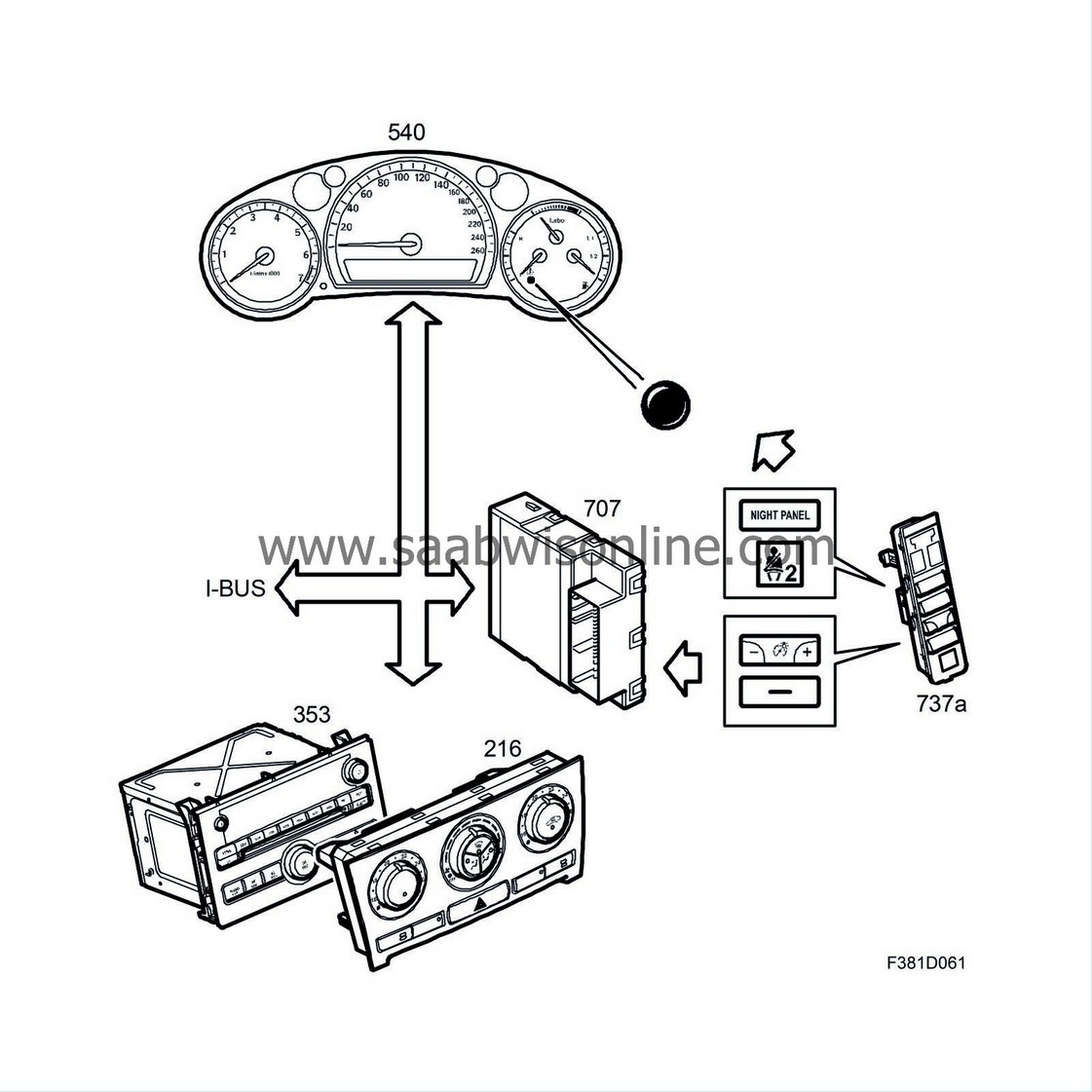
MIU regulates instrument and button illumination and receives information:
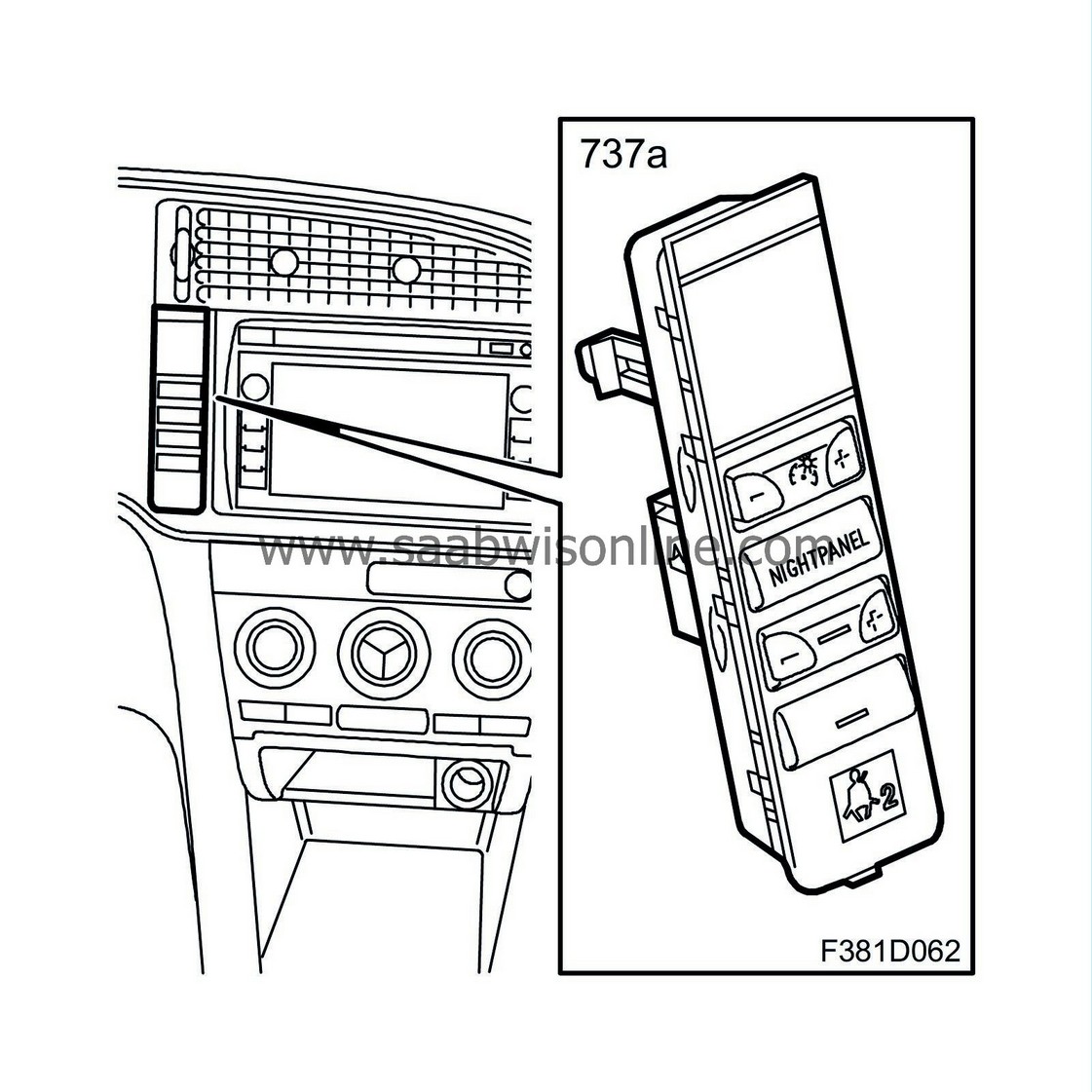
| • |
on cabin light level from the light sensor in the MIU.
|
|
| • |
on the customer's requested lighting level from the rheostat in the
Switch panel (737a)
via the BCM.
|
|
| Switch panel (737a) |
| Note | ||
|
Switch panel appearance and function is dependent on the equipment level of the car. |
4D, 5D
Signal sent to MIU if Night Panel is activated.
The MIU illuminates the indicator lamp for the passenger's seat belt warning in the switch panel when the function is activated.
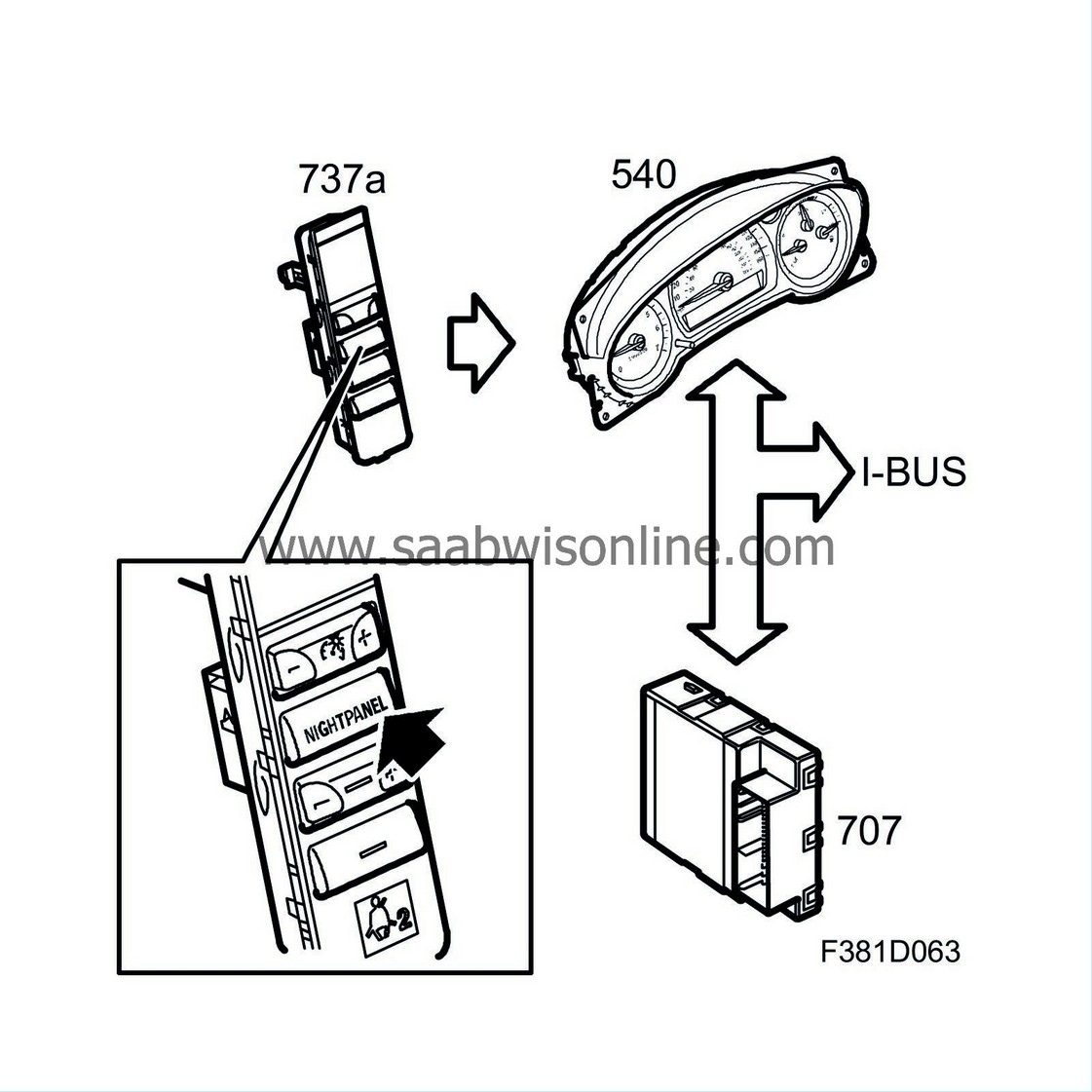
CV
Apart from the above functions the switch panel is augmented with a button for soft top up/down.
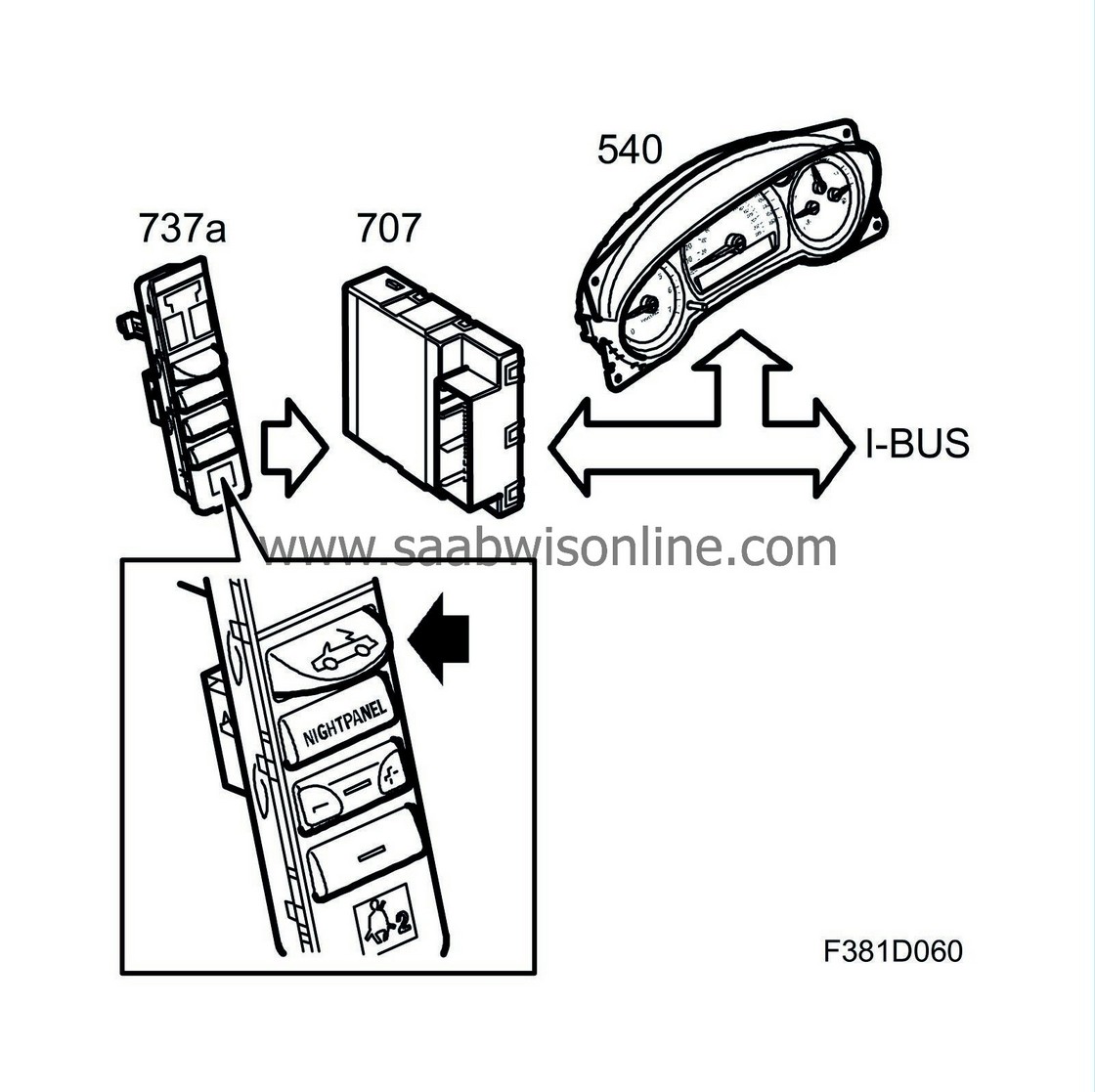
| Night Panel |
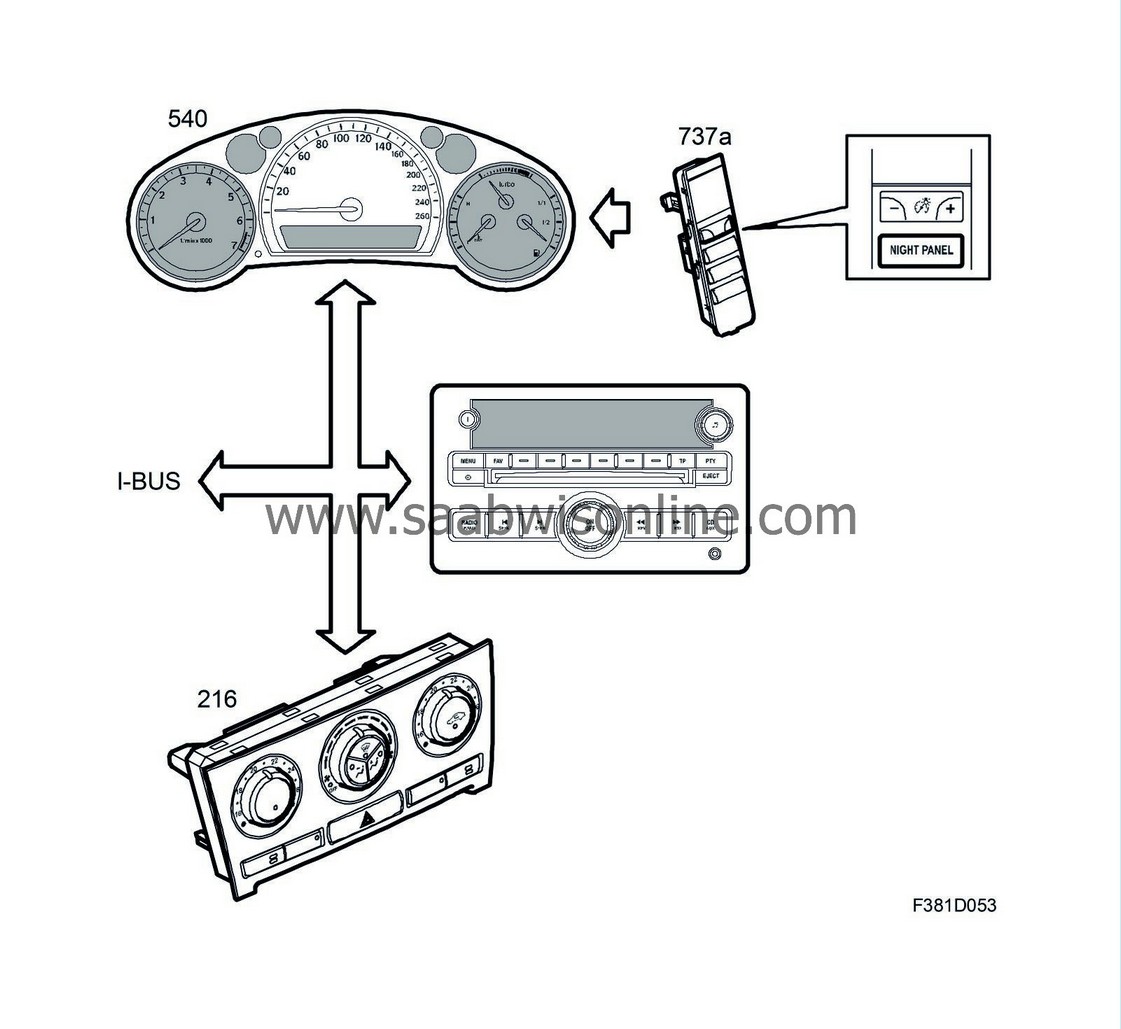
Night Panel is used to minimise distracting light and provide an agreeable illumination in the cabin. When Night Panel is active, expendable information should be turned off and the brightness of the button illumination turned down.
The following occurs when the NIGHT PANEL button on the switch panel (737a) is pressed:
| • |
The brightness of the button illumination will be reduced (from min 65% of max rheostat level).
|
|
| • |
Display illumination in MIU is reduced.
|
|
| • |
All gauges on the main instrument unit except the speedometer (which is illuminated up to 140 km/h (90 mph)) will be extinguished. This function can also be adjusted to full scale lighting using the diagnostic tool.
|
|
The tachometer, turbo boost, fuel and temperature gauge needles will fall to their rest position once the illumination has been extinguished.
The following gauges/displays will individually return to normal display:
| • |
Turbo boost gauge in case of a vault. The engine control module will determine whether the gauge should be activated.
|
|
| • |
Right-hand speedometer graduation if the vehicle speed exceeds a pre-programmed limit.
|
|
| • |
Tachometer if the engine speed exceeds a pre-programmed limit.
|
|
| • |
Fuel gauge if the fuel quantity in the tank is less than 12 litres.
|
|
| • |
Temperature gauge if the engine temperature exceeds a pre-programmed limit (different limits for petrol and diesel engines).
|
|
| • |
The gear selector display will light up if the gear selector is not in D position.
|
|
| • |
Trip meter and odometer displays if the CLEAR button is pressed for 20 seconds.
|
|
The SID display will only light up if a CHECK function is activated. After confirmation from the driver, the display will be extinguished again unless the NIGHT PANEL button has been pressed.
The SID display lights up if a button on the switch panel (737a) has been pressed or if an audio function has been changed.
Night Panel is only active with the ignition key in ON position.
| Trip computer |

Trip computer information appears in SID and comes in two variants:
| • |
SID 1
- TEMP (outside temperature via BCM) - FUEL Ø (average fuel consumption) - DTE (distance to empty). |
|
| • |
SID 2
- DIST (distance remaining). This function can also be used as a trip meter. - SPEED Ø (average speed) - SPEED W (speed warning) - SETTINGS (setting of e.g. alarm time, language, rain sensor) - TELEPHONE (handling of number lists, etc) |
|
After starting the engine, the function being used when the engine was last turned off will be displayed with the following exceptions:
- TEMP will be shown if it is between -3°C and +3°C.
- DTE will be shown if it is 50 km or less.
TEMP will always be shown when the outside temperature rises or falls to within the interval -3°C and +3°C.
| Alarm indicator |

The SID unit contains an LED that indicates alarm setting. BCM activates the alarm indication diode via a lead.
| Acoustic indicator |
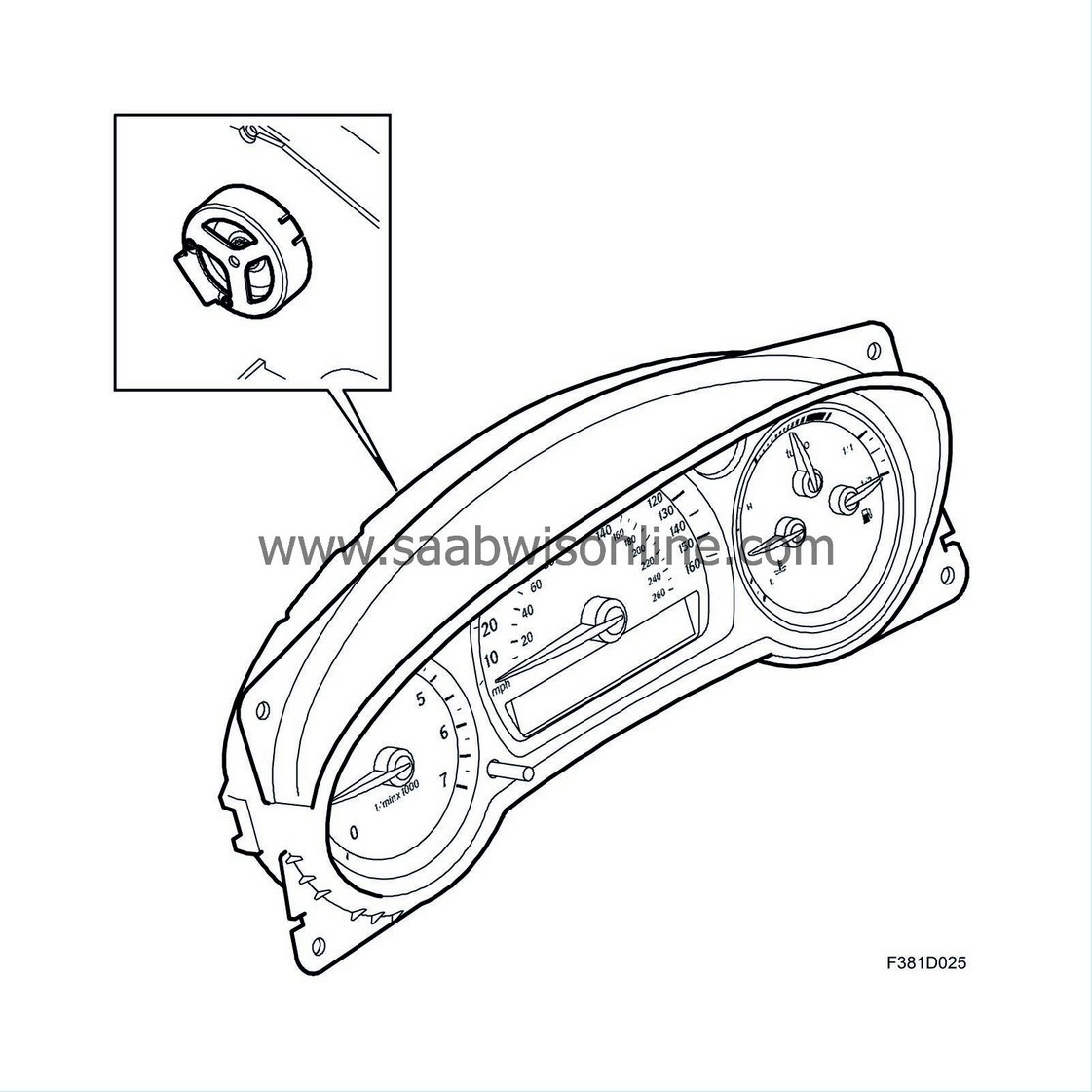
When a message is displayed in SID (541) it is indicated with an acoustic signal in the speaker which is integrated in the MIU. If several messages are displayed then only the first message is indicated with an acoustic signal.
The MIU is the controller for acoustic warning and indicator signals and it handles signal prioritisation. The MIU receives a bus message and in turn activates the speaker in the MIU.
| Transport mode |

The car is put in transport mode by removing fuse 37 from the underhood electrical centre (UEC) and then turning the ignition key to ON.
The message "Transport Fuse Removed" will be displayed on SID when transport mode has been activated.


