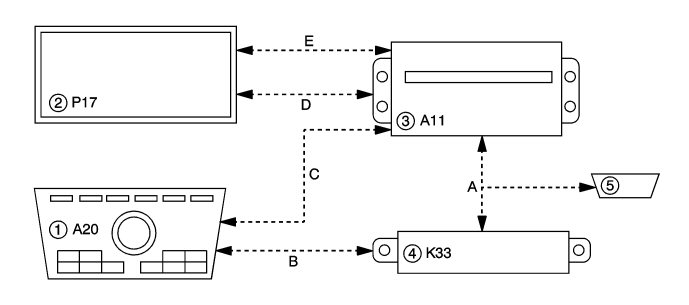Navigation System Description and Operation
|
|
Navigation System Description and Operation
|
Each item in the list below represents topics covered in detail below.
|
•
|
Audio System Description
|
|
•
|
Navigation System Components
|
|
•
|
Global Positioning System (GPS) Antenna
|
The Navigation radio operates similar to a traditional radio. For information on the audio description and operation, see
Radio/Audio System Description and Operation
.
|
Navigation System Components
|
The navigation system contains the following components:
|
•
|
Global positioning system (GPS) antenna
|
|
•
|
Auxiliary audio jacks (If equipped)
|
The navigation radio is located in the center of the instrument panel. The navigation radio provides the following:
|
•
|
A hard disk drive that stores map data for navigation and map route guidance.
|
|
•
|
Digital video signals to the info display module screen.
|
|
•
|
Traffic and weather information for display on the navigation system map (with active subscription, where available).
|
|
•
|
Provides verbal guidance to the operator.
|
|
•
|
Connection to the global positioning system (GPS) antenna, which provides the vehicle position information.
|
Navigation Radio Communications Diagram
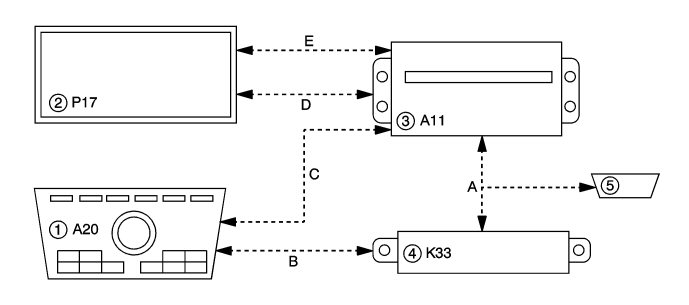
(1) Radio/HVAC Controls
(2) Info Display Module
(3) Radio
(4) HVAC Control Module
(5) Data Link Connector
(a) GMLAN
(b) Local Interconnect Network
(c) CAN graphical interface
(d) Original image
(e) Touch Screen Serial Data
The info display module has continuous power and ground. When the navigation radio is on, a discrete 12 V signal is supplied on the remote enable circuit to the color display module. This signal is used to control the power state of the module, which is active when the signal is high and inactive when the signal is low.
The info display module receives digital video data from the radio for on-screen display information through the video signal circuits. The radio communicates with the info display module over the touch screen serial data circuits for touch screen inputs and backlighting dimming level.
When equipped with the navigation radio, the radio/HVAC controls communicate radio control inputs directly to the navigation radio with the CAN Graphical Interface (CGI) data circuits. After receiving the message the radio will perform the requested function. Messages communicated between the radio and the radio/HVAC controls include the following:
|
•
|
Button presses/knob rotations
|
|
•
|
Commands for the state of indicators
|
|
•
|
Radio control back-lighting
|
HVAC data for controls and status indicators is communicated between the radio/HVAC controls and the HVAC control module with a separate LIN serial data circuit. HVAC status screen information from the HVAC control module is transmitted to the radio on the GMLAN serial data circuit. The radio then displays the desired screen information on the info display using the video data circuits.
|
Global Positioning System (GPS) Antenna
|
The global positioning system (GPS) antenna is part of the multi-band antenna located on the roof of the vehicle. The GPS antenna is used to collect the signals of the orbiting GPS satellites. Within the antenna is housed a low noise amplifier that allows for a more broad and precise reception of this data. The GPS antenna amplifier is powered through the coaxial cable.
The antenna is connected to the navigation radio through a signal splitter. The signal splitter is a component for dividing the navigation signal into two paths without any transmission loss. This allows the use of a single GPS antenna to provide a signal to both the navigation radio and the telematics communication interface module.
The map will display the route to the selected destination. Voice prompts alert the operator of upcoming events (turns) and arrivals at the destination. The navigation system will automatically recalculate if the route is not followed. The navigation radio uses data received from the global positioning system (GPS) satellites, the vehicle speed signal. and serial data information to accurately display the current position of the vehicle.
The Navigation System's voice recognition allows for hands-free operation of navigation and audio system features. The voice recognition can be used when the ignition is in accessory or ON, or when retained accessory power is active. For a complete list of available commands, refer to the Owners Manual Navigation Supplement and/or Personalization in the Owners manual.
Points of interests are locations that are frequently visited. Points of interest can be can be displayed on the map or set as a destination. The following are some of the available Points of interests:
XM NavTraffic™ is a subscription based service that enhances the navigation system with live traffic information. The service provides information on traffic conditions such as traffic speed, accidents, disabled vehicles, construction and road closings.
The integrated XM satellite radio receives the information. When Traffic Information is turned ON in the configuration menu, the available information will be displayed on the map screen.
The traffic information can vary based upon coverage in the area, and coverage is not available in all areas. No information will be displayed if coverage is not available, if there is no traffic information for the area, or if there is no subscription to receive the information.
A subscription fee is required in order to receive the XM NavTraffic™ service. No traffic data will be displayed without a current subscription.
XM NavWeather™ is a subscription based service that transmits weather information to the integrated XM satellite radio. Real time information such as current and future weather and road conditions, atmospheric conditions, and national weather service warnings is provided, as well as day forecasts for some cities. Received information is available to be displayed on the Weather Info screen.
A subscription fee is required in order to receive the XM NavWeather™ service. No weather data will be displayed without a current subscription.