Electronic unit
| Electronic unit |
| 1. |
Remove the main instrument display panel , see
 .
.
|
|
| 2. |
Undo the eight screws securing the covers over the back section. Note the locations of the four long screws and the four short screws.
|
|
| 3. |
Release the retainer (two clips) for the back section cover and remove the cover.
|
|
| 4. |
Unplug the connector and the three contact foils.
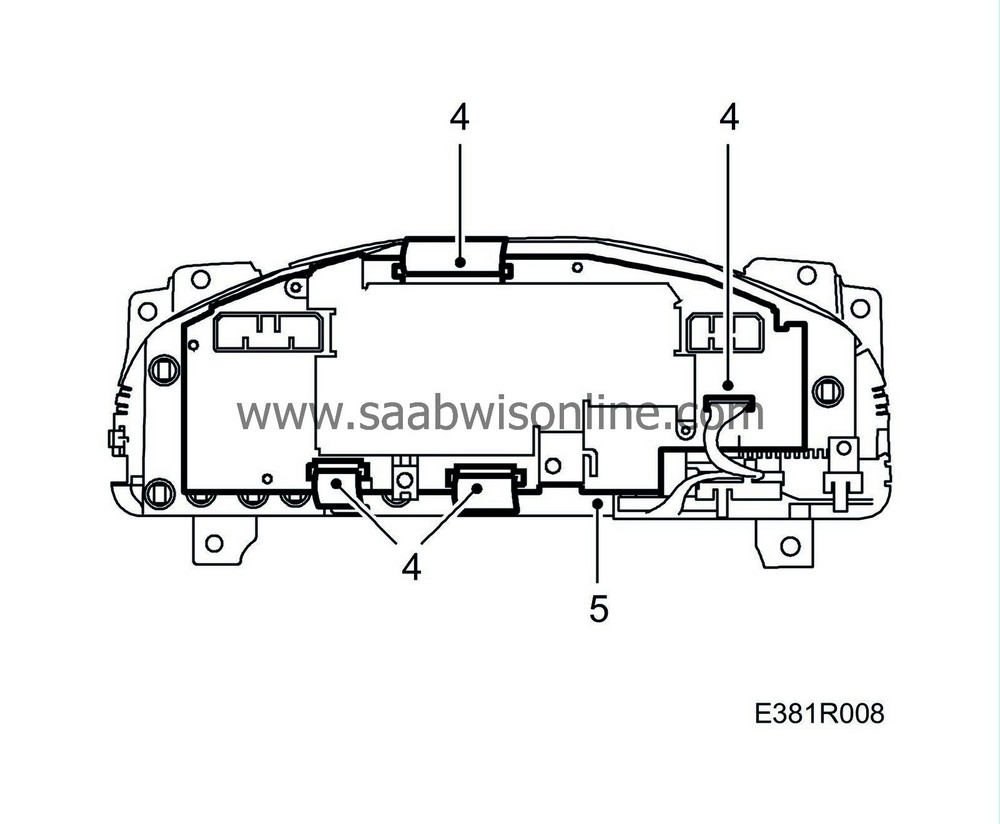
|
|
| 5. |
Remove the electronic unit.
|
|
| To fit |

| 1. |
Fit the electronic unit.
|
|
| 2. |
Plug in the foils and the connector.
|
|||||||
| 3. |
Fit the electronic unit.

|
|
| 4. |
Fit the cover over the electronic unit, eight screws.
|
|
| 5. |
Fit the main instrument display panel , see
 .
.
|
|



