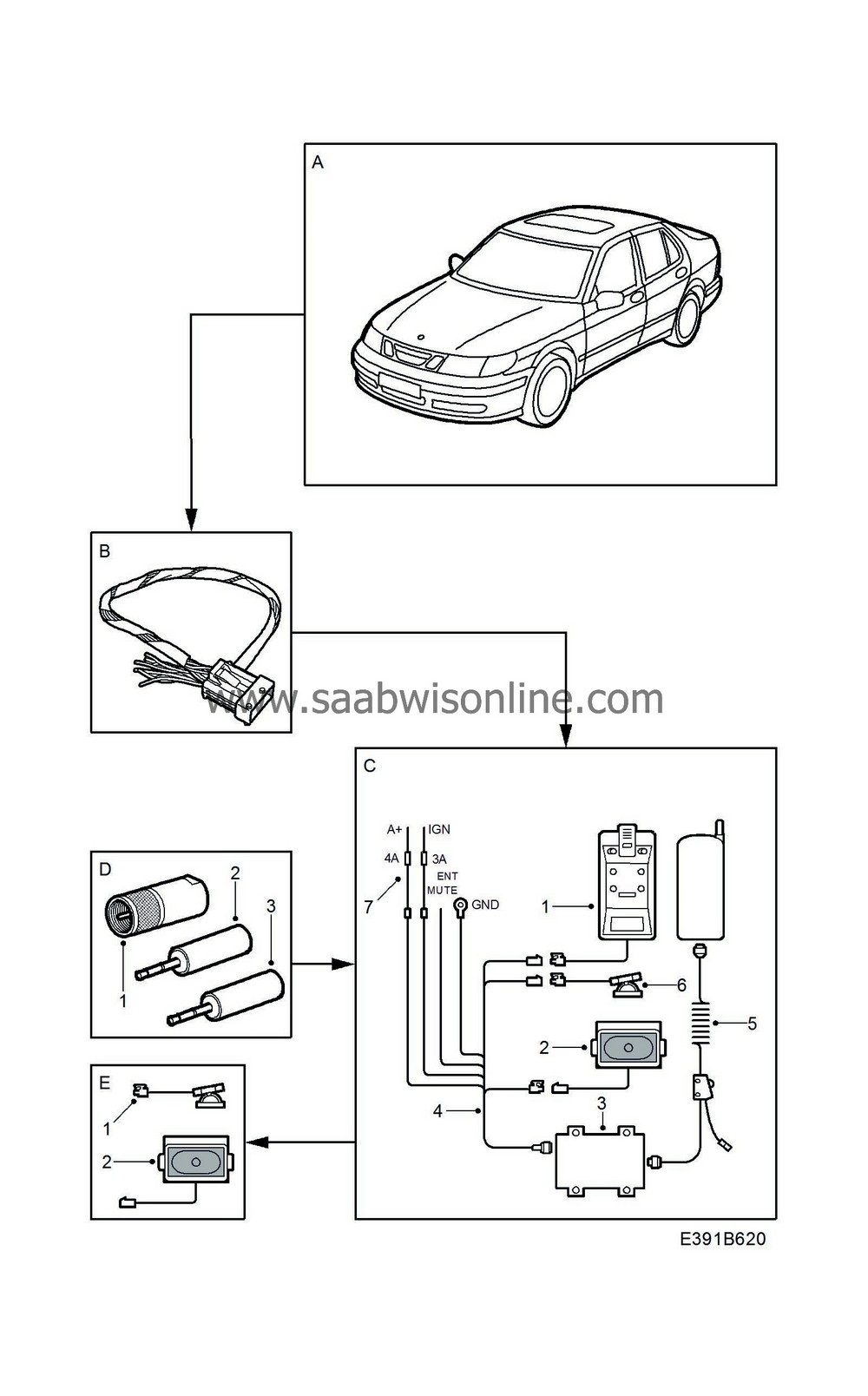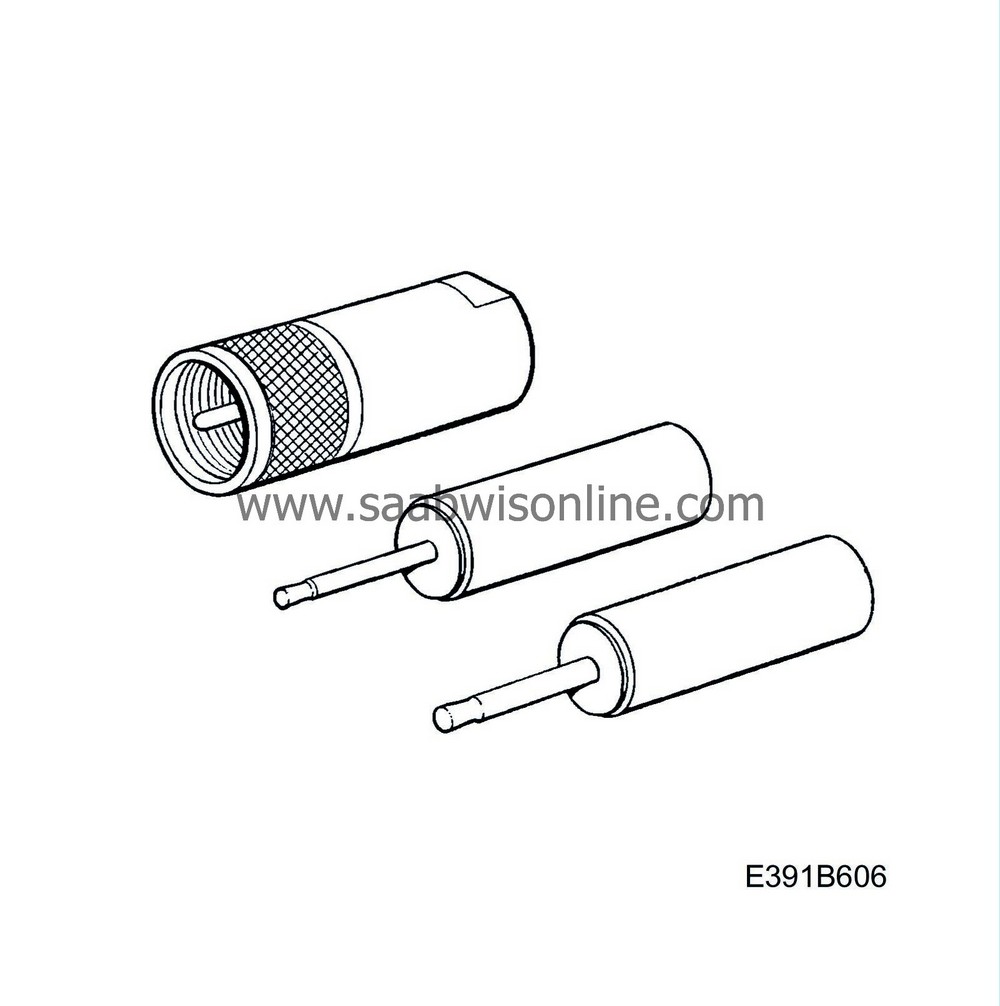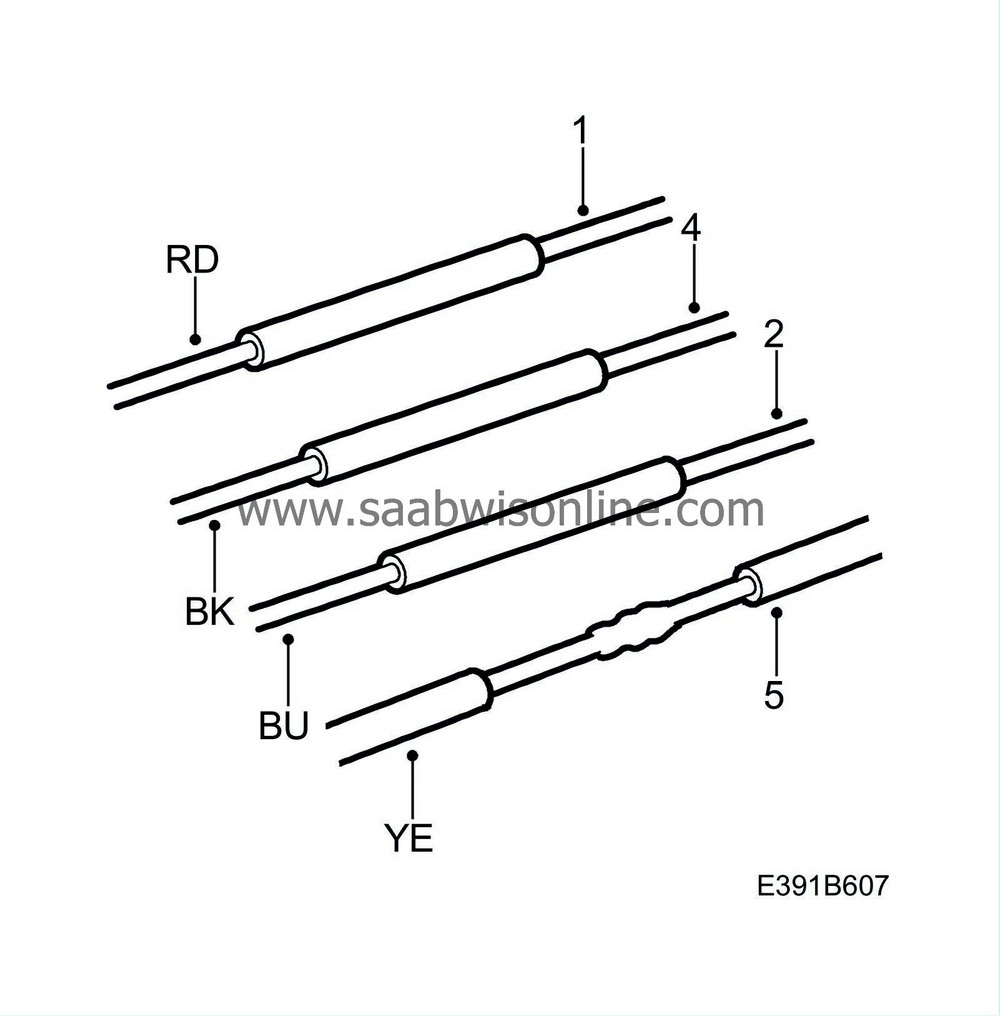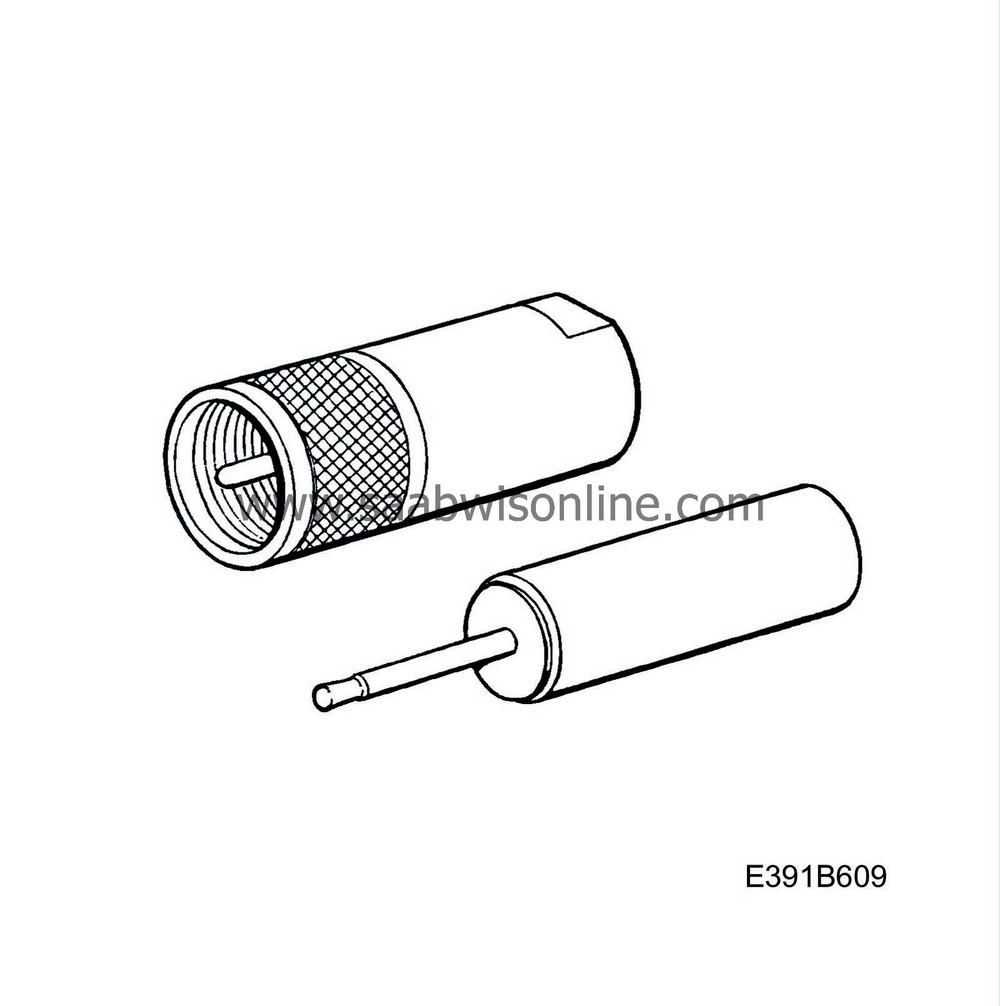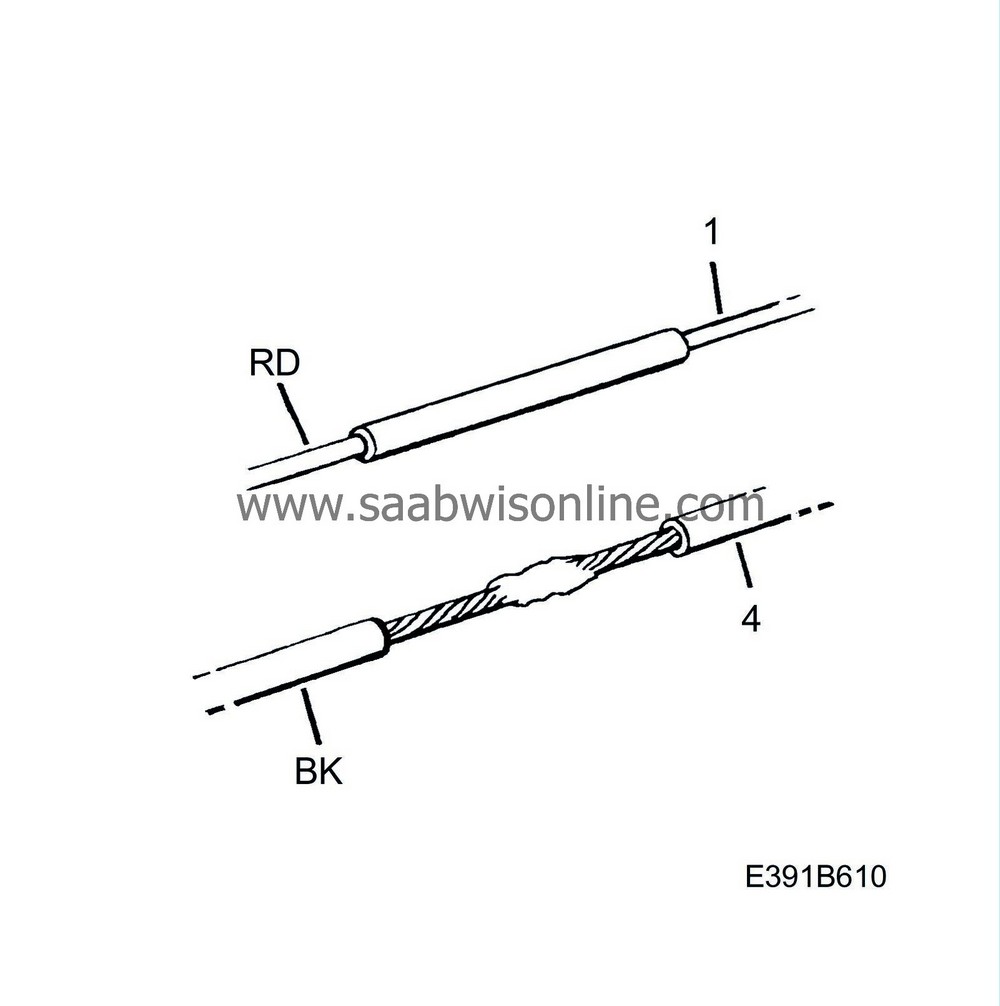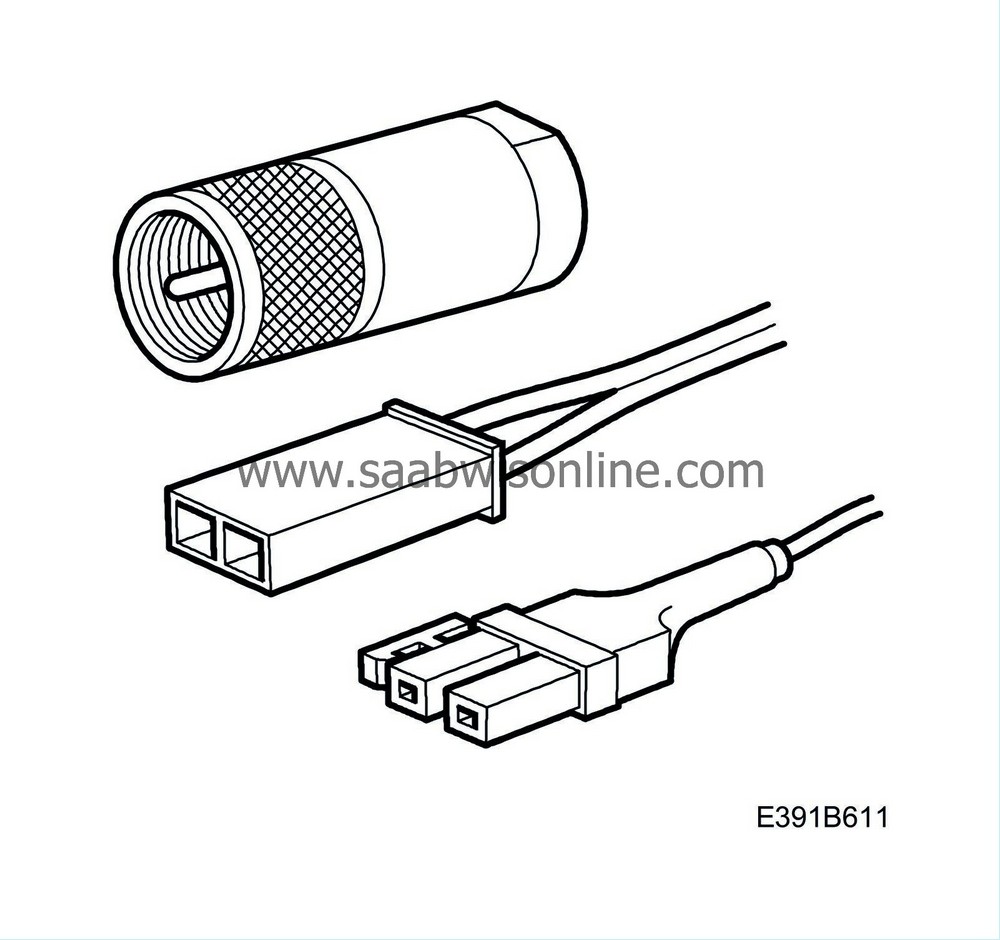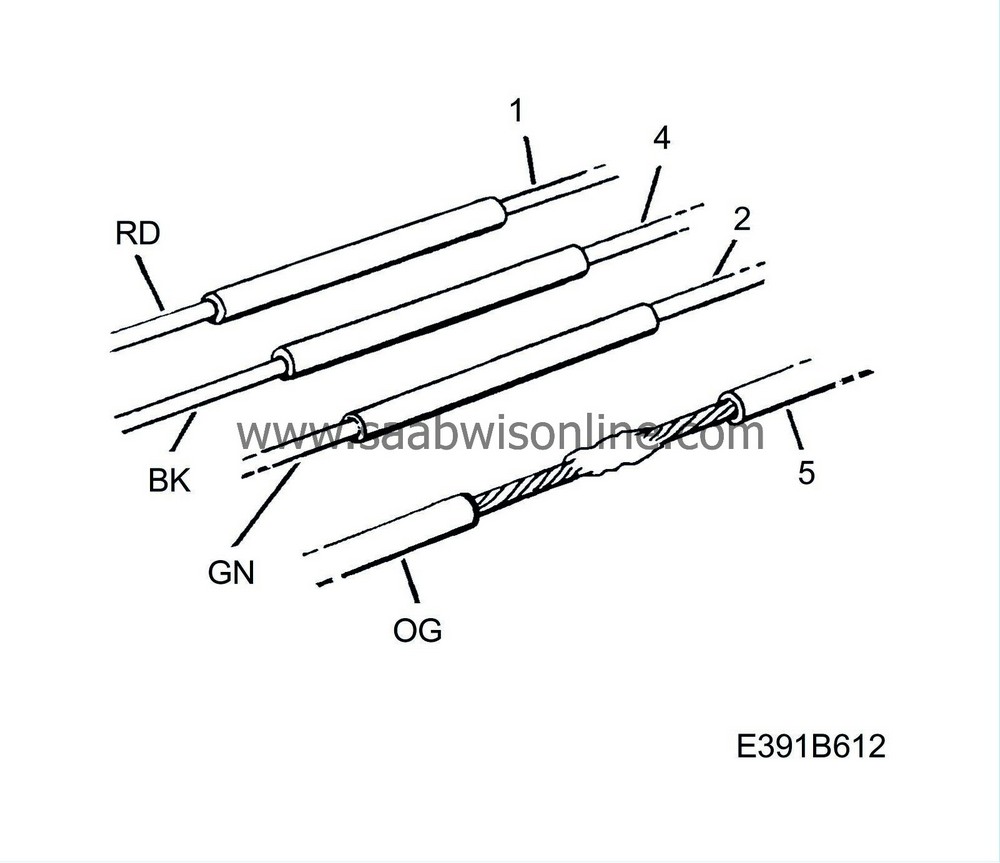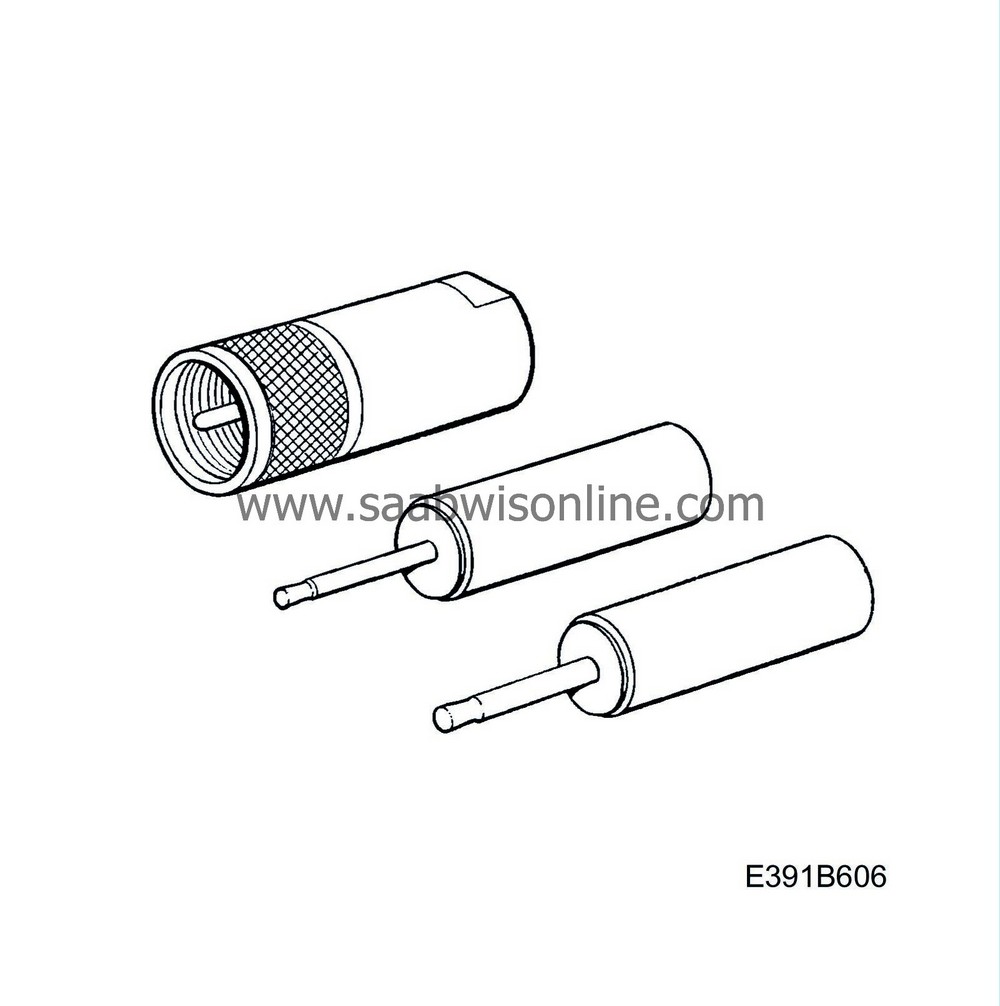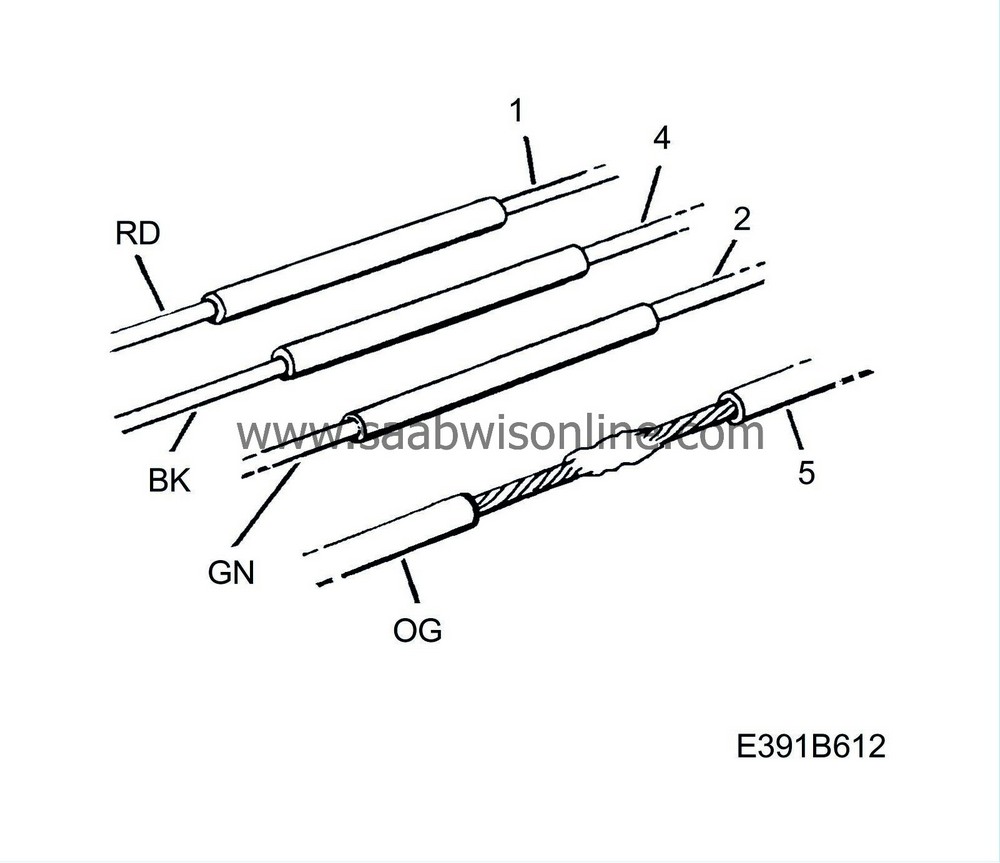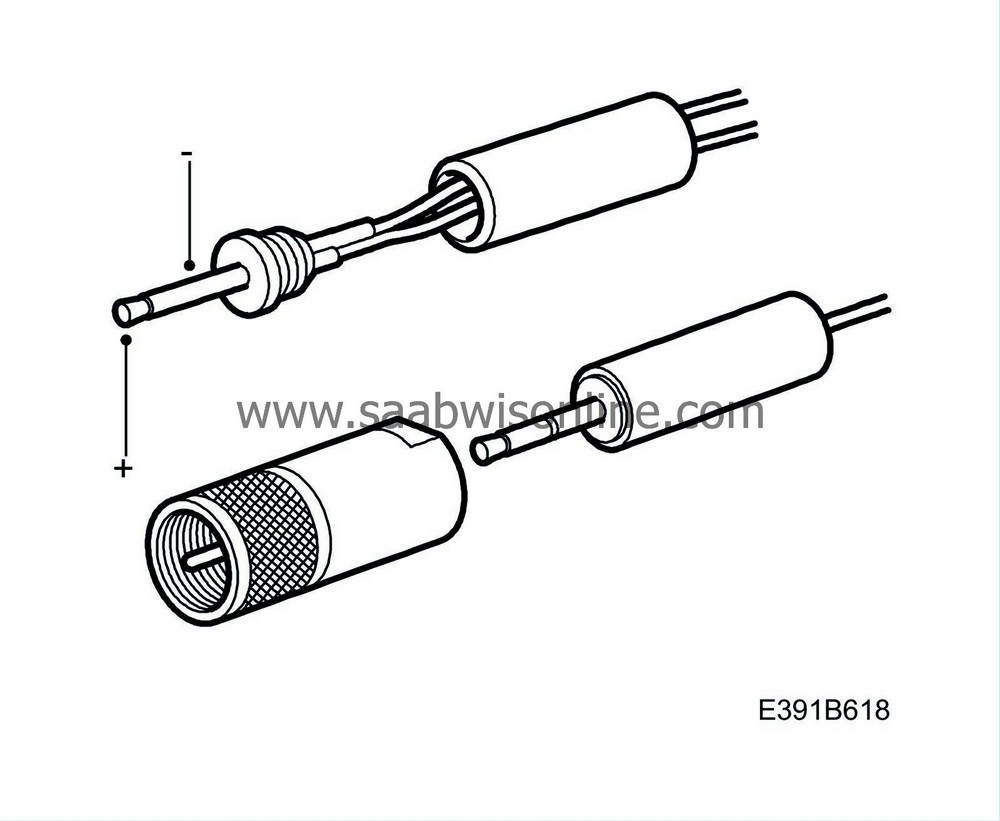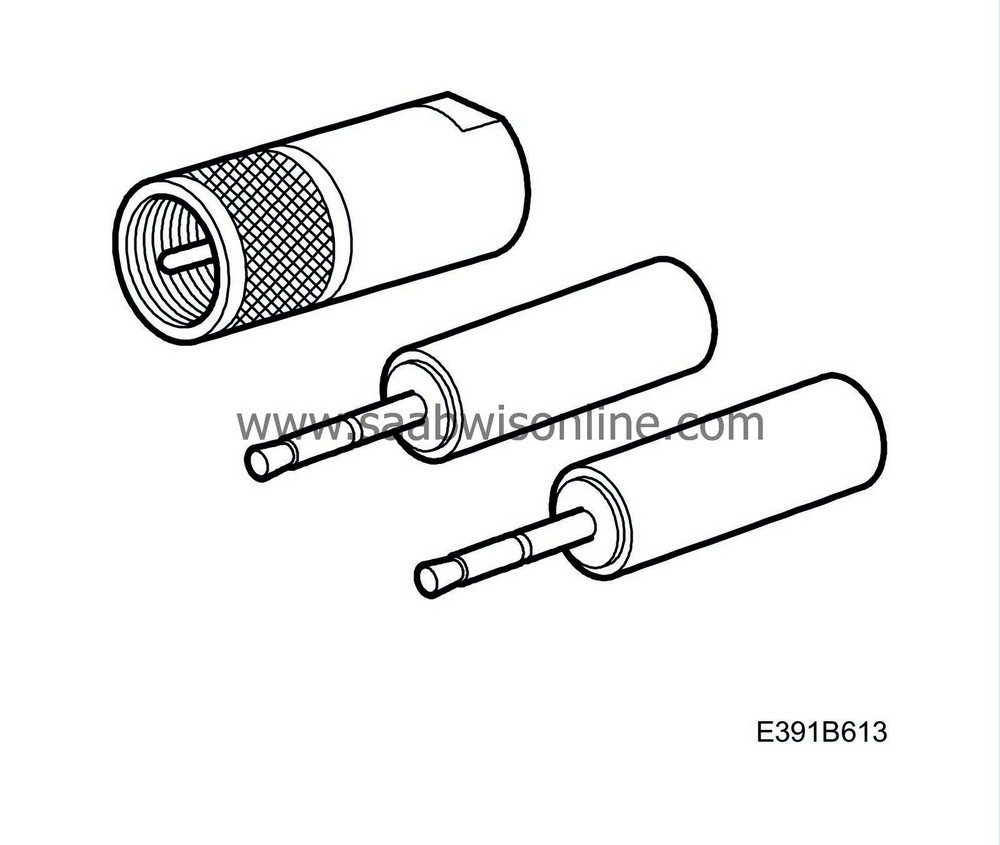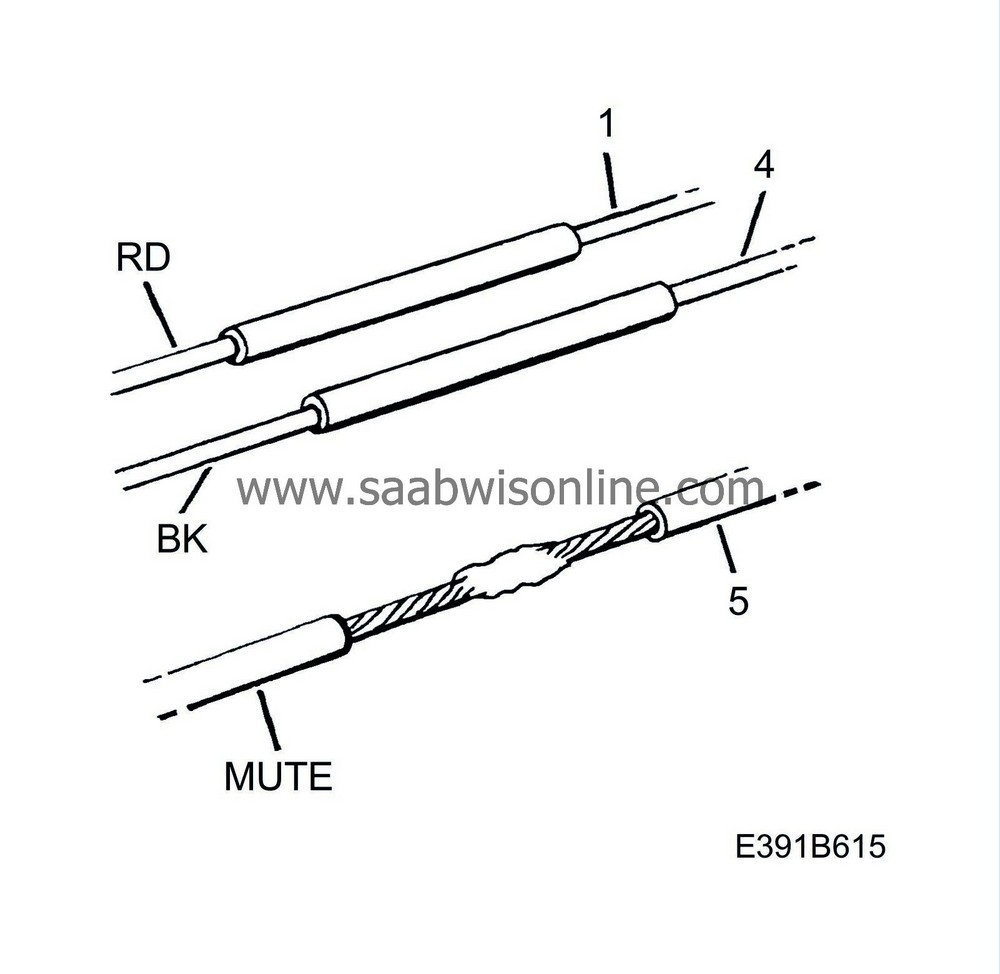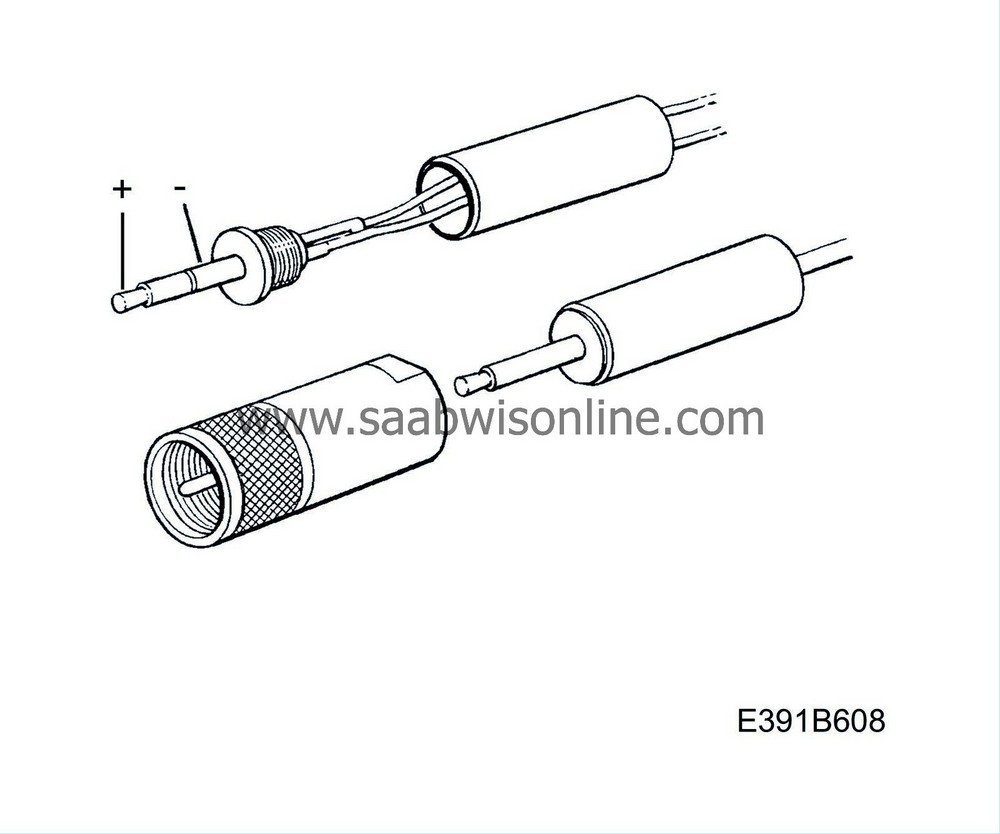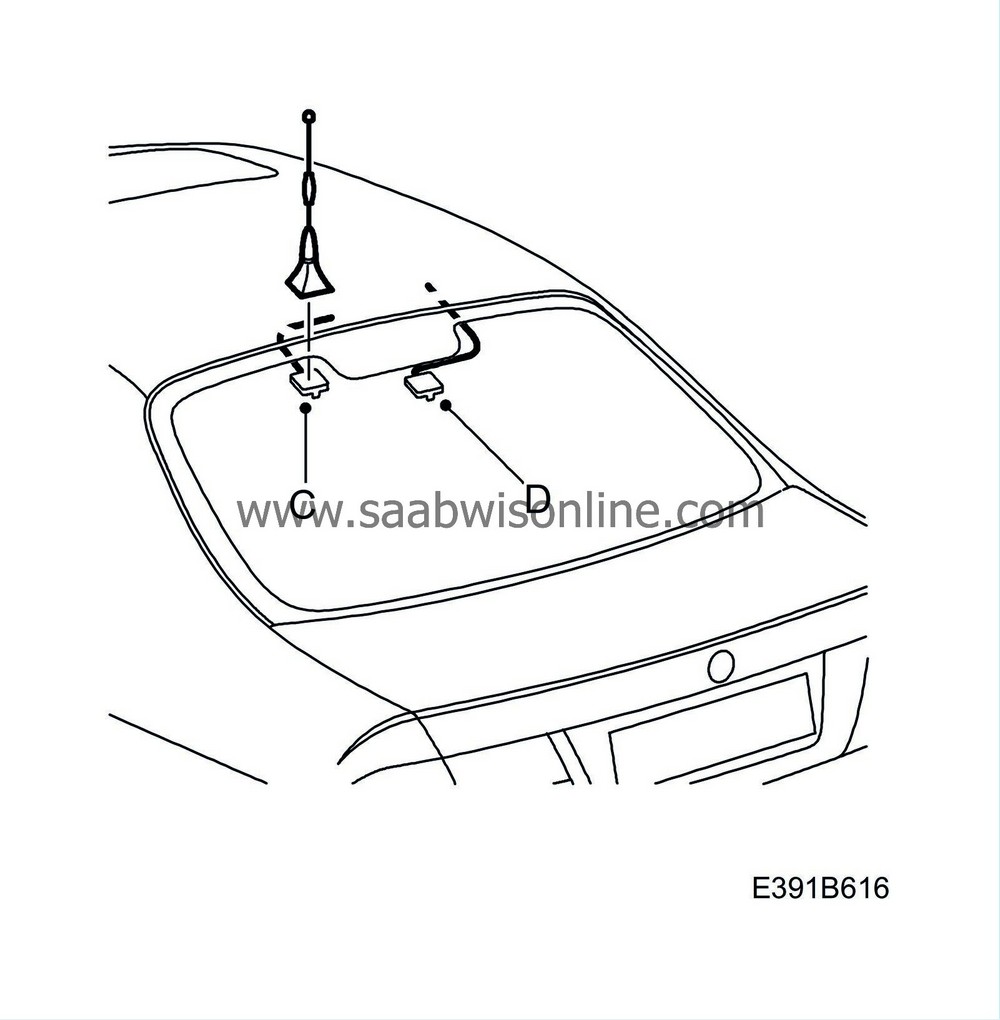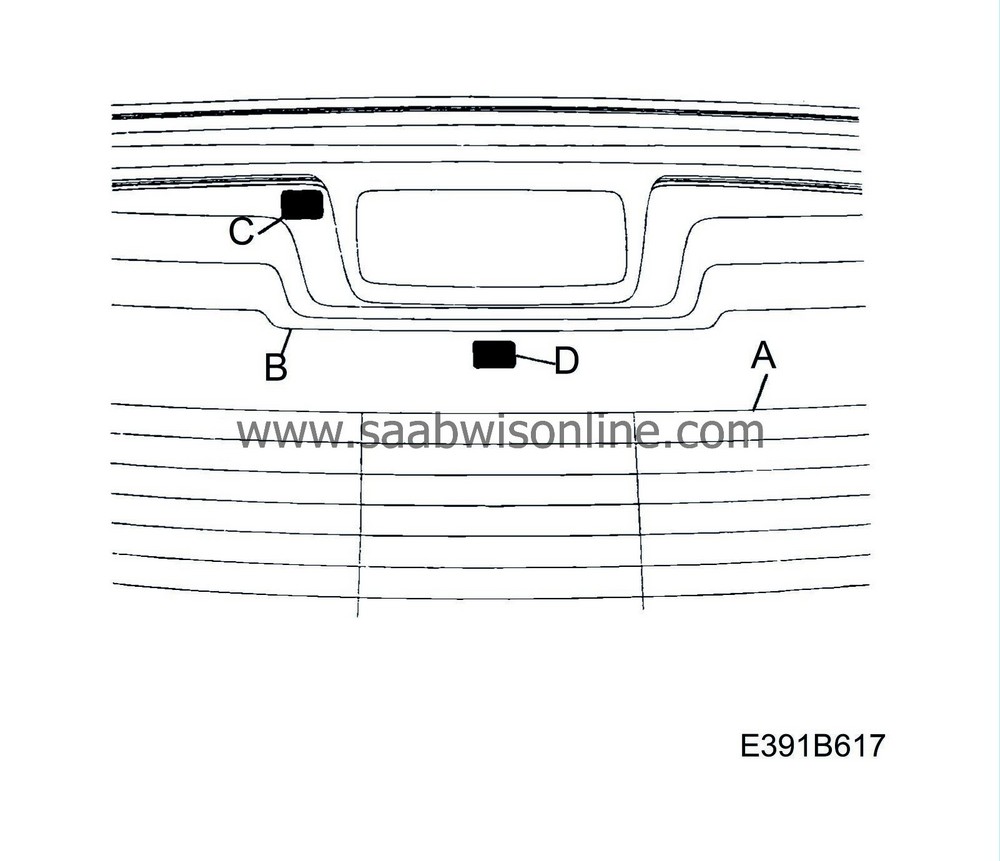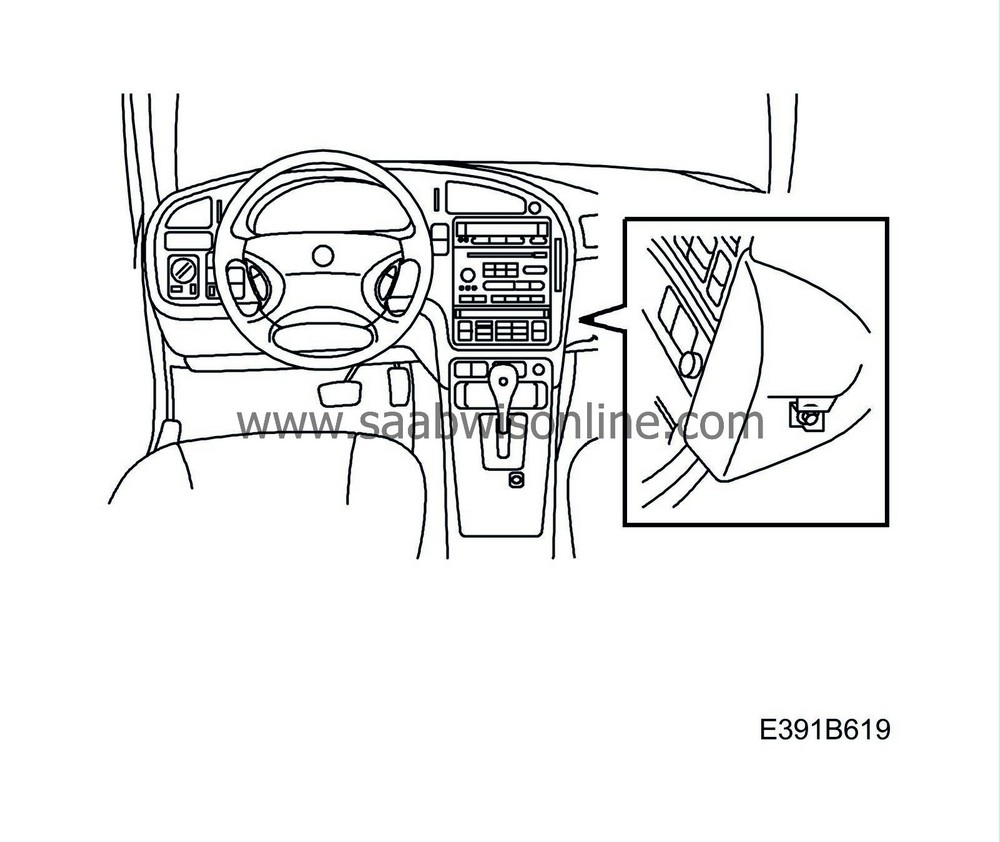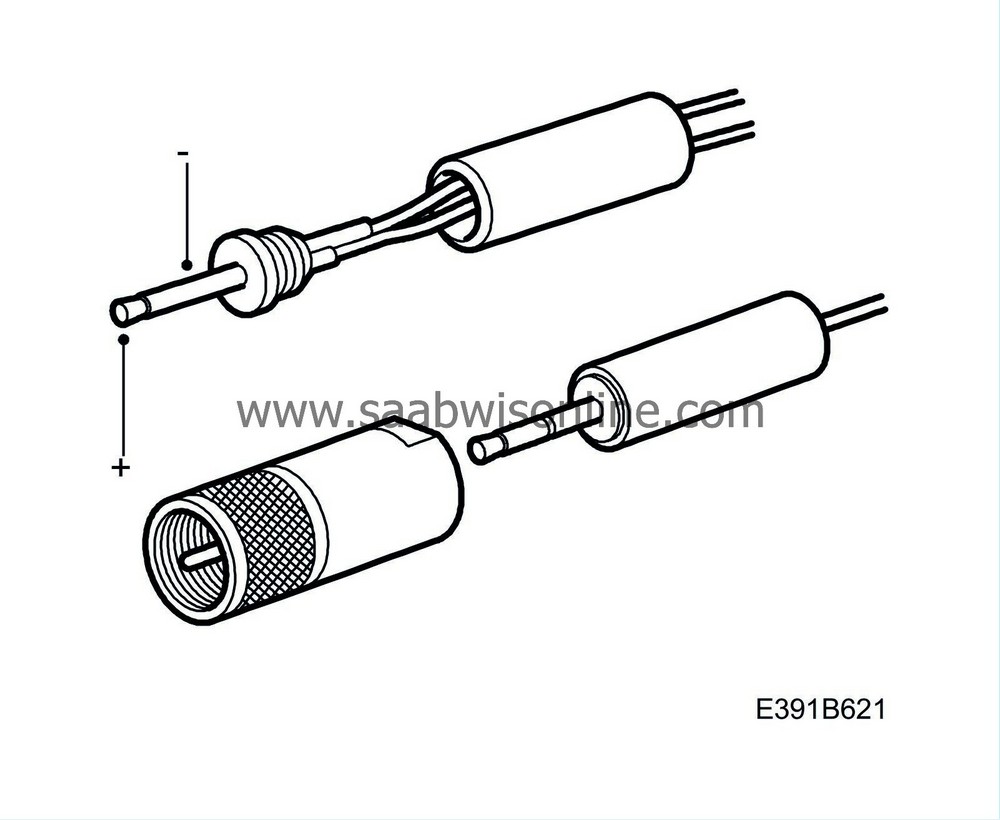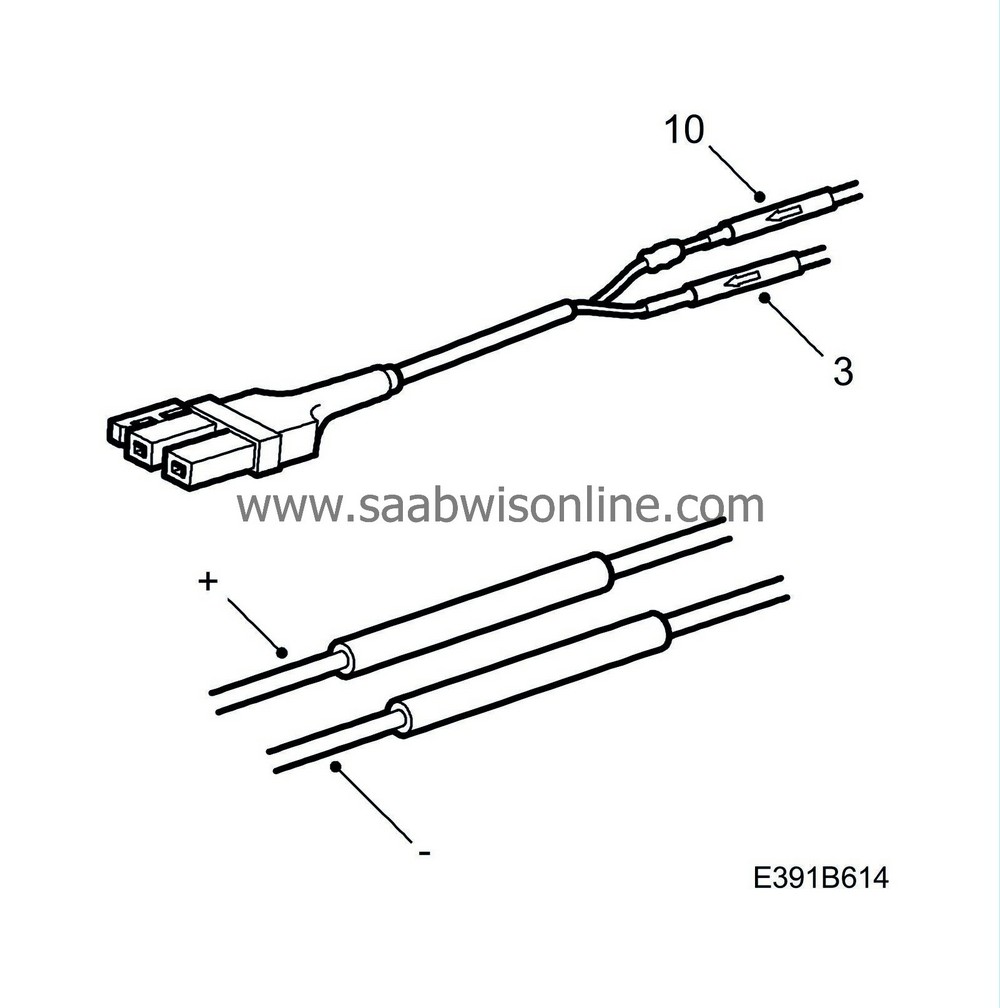Handsfree installation and glass mounted antenna for mobile telephone
|
|
Handsfree installation and glass mounted antenna for mobile telephone
|
Saab 9-5 M98-
The Saab 9-5 is prewired for mobile telephone installation. Two levels of prewiring are available:
Telephone prewiring (Tel 0) and Handsfree prewiring (Tel 1).
With telephone prewiring (Tel 0)
, the car is prepared for connecting a mobile telephone via a 10-pin connector in the dashboard to which the telephone can be connected. There is no prewired coaxial cable for a mobile antenna.
Available functions with a telephone connection are disconnection of audio system sound during a telephone call (only if Saab Audio System is used), power and recharge supplies for the mobile telephone and TELEPHONE displayed on SID during the telephone call.
With handsfree prewiring (Tel 1)
, the car is prepared for handsfree installation of a mobile telephone via a 10-pin connector in the dashboard. A prewired handsfree installation includes integrated microphone in the front roof console for improved acoustic quality, utilization of the existing speaker system (only if Saab Audio System fitted) and prewired coaxial cable for a mobile antenna.
Available functions with handsfree prewiring are disconnection of audio system sound during a telephone call, power and battery charge supplies for the telephone, telephone volume can be adjusted with the audio system volume control and TELEPHONE displayed on SID during the telephone call.
The glass mounted antenna used by Saab is adapted for the GSM 900/1800 and NMT 900 systems.
As there are FM and AM antennas in the rear window, it is essential that the antenna is mounted in accordance with the directions recommended by Saab in this SI and in the antenna installation instructions.
Analogue telephone systems may cause interference to FM radio reception.
This SI includes detailed directions for connecting the following telephones and glass mounted antennas.
|
-
|
Motorola d 460 on page 8
|
|
-
|
Motorola Star Tac on page 10.
|
|
-
|
Ericsson GH 600/700 range on page 12.
|
|
-
|
Glass mounted GSM 900/1800 antenna on page 14.
|
For other makes, refer to the wiring diagrams for respective telephone and handsfree kit.
Refer to the installation instructions for the respective telephone in this SI for a more detailed parts list.
A general installation is shown on the next page.
|
B.
|
Adapter cable 400 108 130
|
|
C.
|
Handsfree kit (original manufacturer's kit)
|
|
v
|
C.5.
|
Telephone receiver cables
|
|
D.
|
Parts to be purchased separately
|
|
v
|
D.1.
|
Antenna cable adapter
|
|
v
|
D.2.
|
Microphone jack plug
|
|
v
|
D.3.
|
Loudspeaker jack plug
|
|
E.
|
Parts from the handsfree kit not used in the installation
|
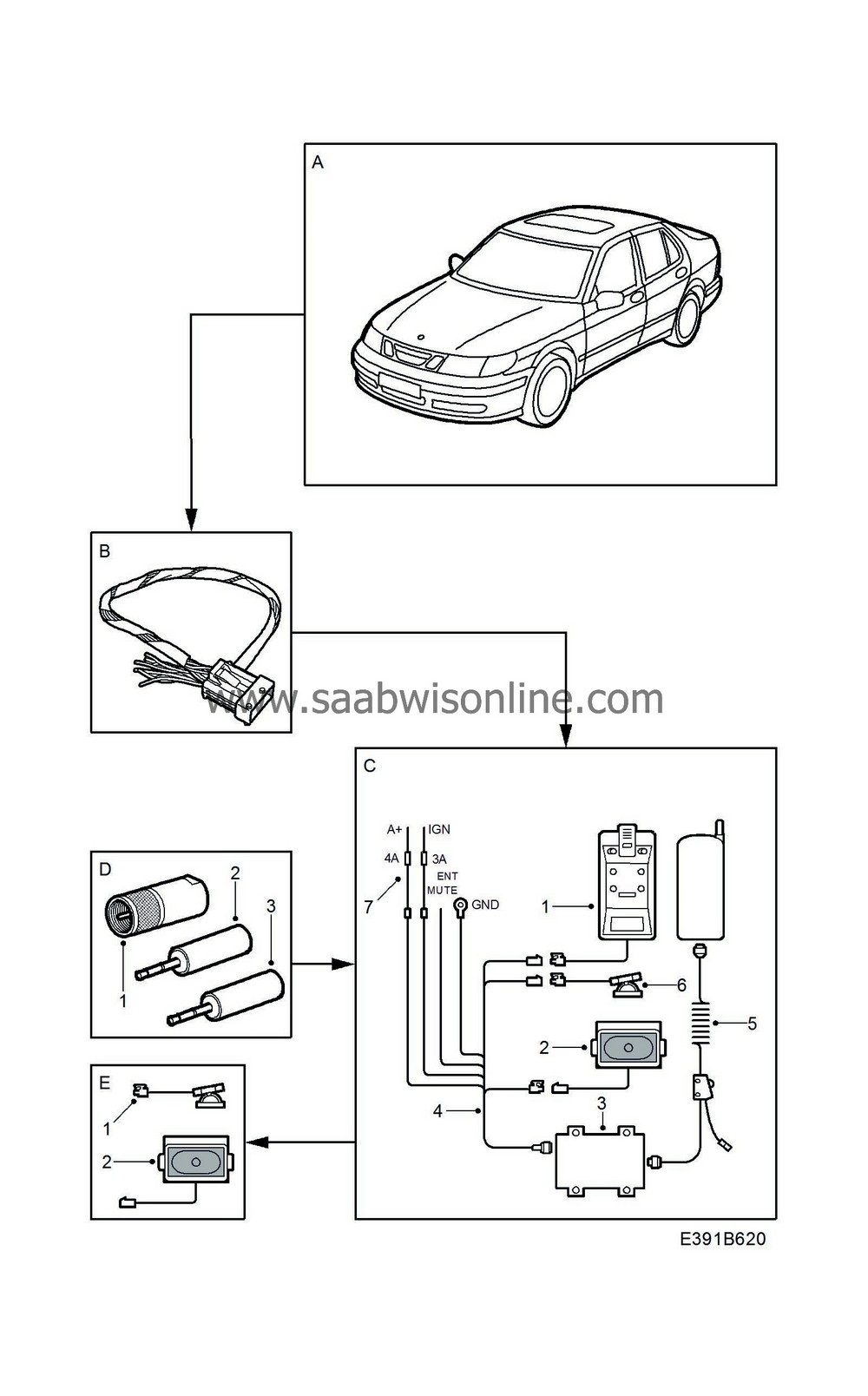
Installation of NOKIA 2110
Parts required
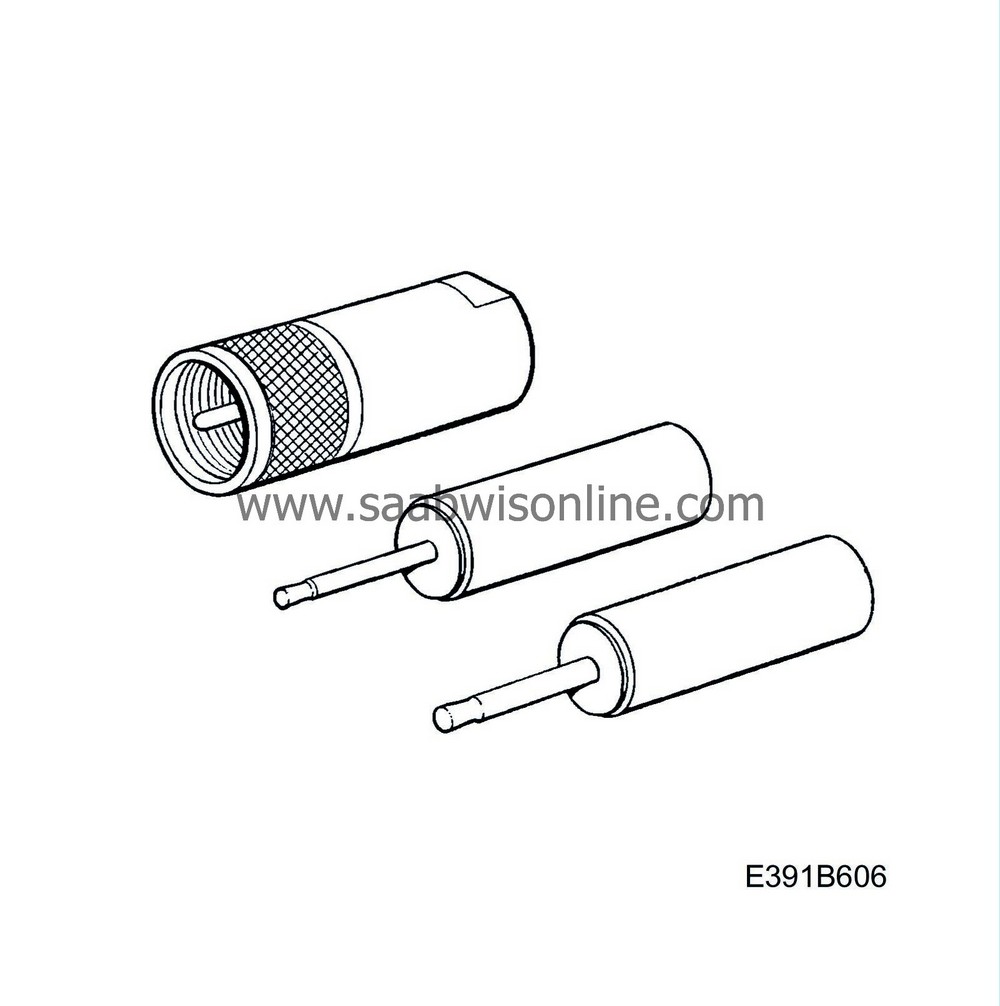
|
-
|
400 108 130 Adapter cable
|
|
-
|
49 42 017 Instructions for installing adapter cable (included in kit 400 108 130)
|
|
-
|
Antenna cable adapter (purchased separately)
|
|
-
|
NOKIA 2110 original handsfree kit (purchased separately)
|
|
-
|
3.5 jack plug (mono) for loudspeakers (purchased separately)
|
|
-
|
2.5 mm jack plug (mono) for microphone (purchased separately)
|
|
-
|
Shrink sleeve ø 3 mm, approx. 150 mm
|
|
-
|
48 08 101 Instructions for installing telephone console 9-5 (included in kit 400 106 415/423)
|
|
Note
|
|
Mark the adapter cable wires with the correct pin numbers before commencing.
|
|
1.
|
Refer to installation instructions 49 42 017 up to and including step 6.
|
|
2.
|
New step 7:
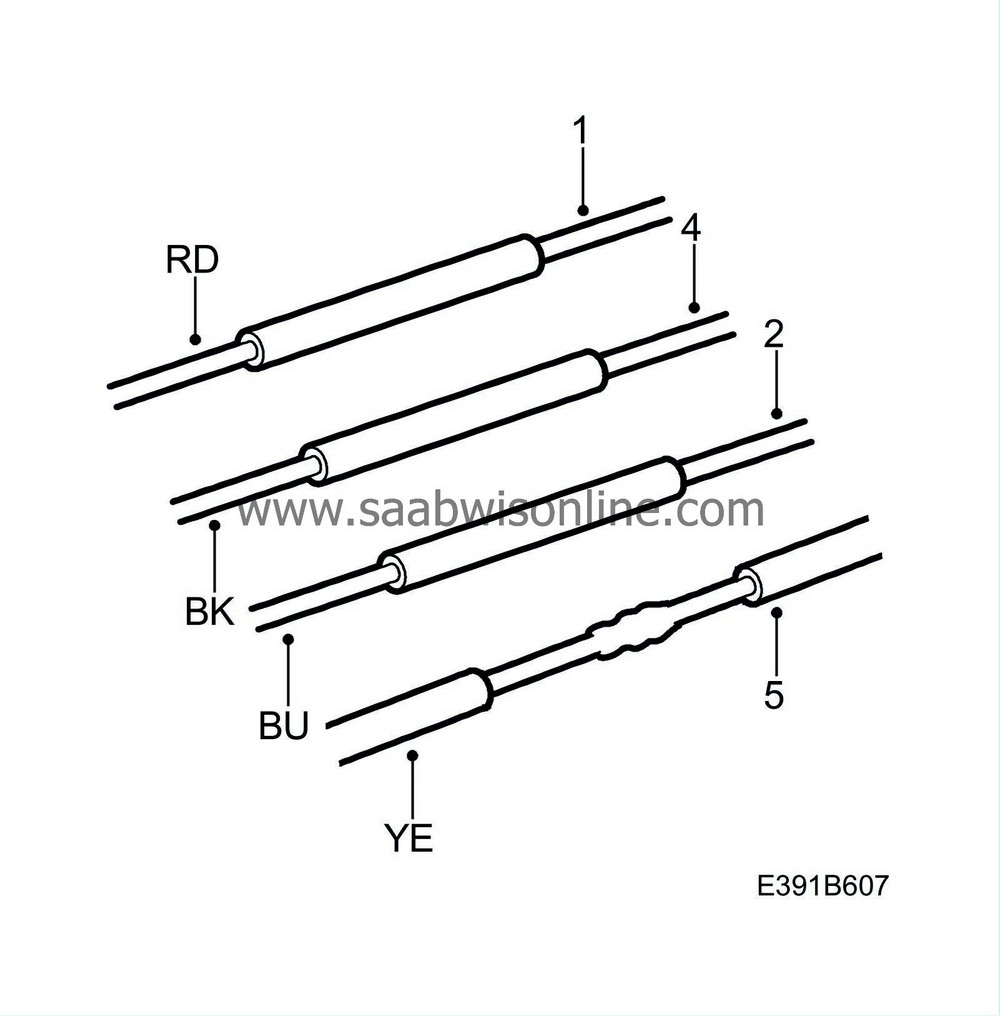
|
|
|
2.a.
|
Make sure there is
not
a wire present in the adapter cable connector, pos. 6.
If there is a wire present, remove the pin to the black wire pos. 8 and transfer the blue/white wire from pos. 6 to pos. 8 in the adapter cable connector.
|
|
|
2.b.
|
Fit a piece of shrink sleeve over the red wire on the adapter cable and solder together the red wire from the telephone handsfree kit and the red wire on the adapter cable in pos. 1. Cover the solder with the shrink sleeve and heat it.
|
|
|
2.c.
|
Fit a piece of shrink sleeve over the black wire on the adapter cable and solder together the black wire from the telephone handsfree kit and the black wire on the adapter cable in pos. 4. Cover the solder with the shrink sleeve and heat it.
|
|
|
2.d.
|
Fit a piece of shrink sleeve over the blue/red wire on the adapter cable and solder together the blue wire from the telephone handsfree kit and the blue/red wire on the adapter cable in pos. 2. Cover the solder with the shrink sleeve and heat it.
|
|
|
2.e.
|
Fit a piece of shrink sleeve over the yellow wire on the adapter cable and solder together the yellow wire from the telephone handsfree kit and the yellow wire on the adapter cable in pos. 5. Cover the solder with the shrink sleeve and heat it.
|
|
|
2.f.
|
Microphone:
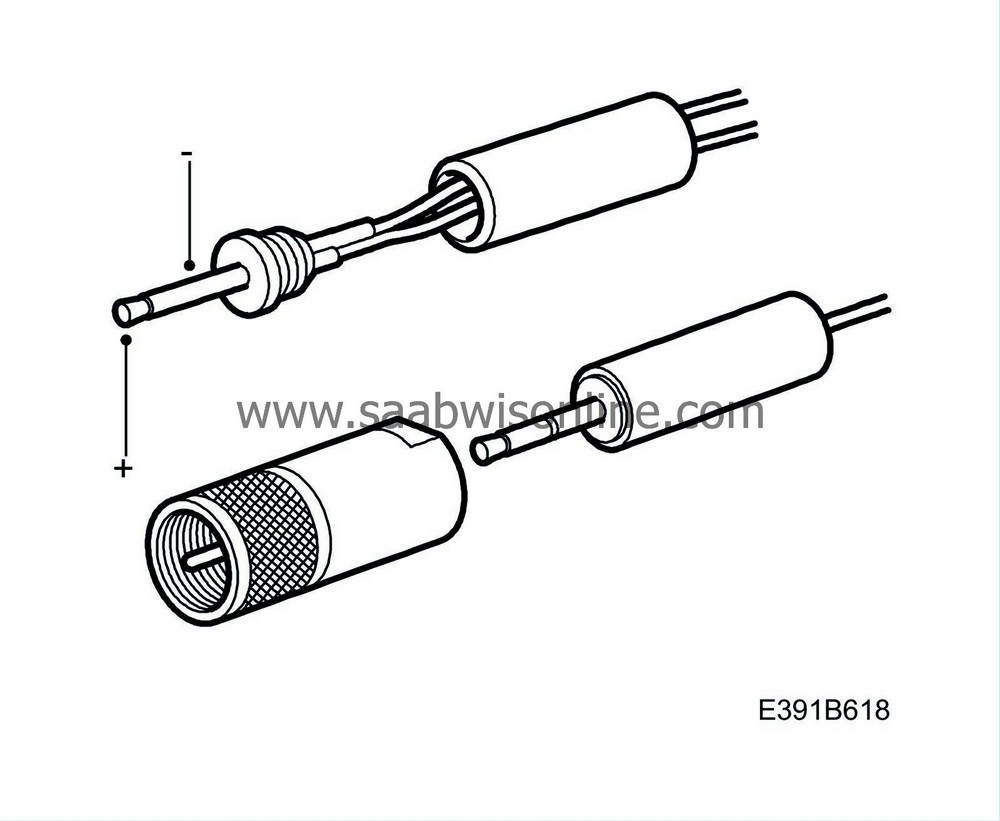
Determine (+) and (-) on the jack plug terminals with an ohmmeter.
Solder the brown/grey wire on the adapter cable, pos. 10, to the jack plug (+) terminal.
Solder the green wire on the adapter cable, pos. 3, to the jack plug (-) terminal.
|
|
|
2.g.
|
Speakers:
Determine (+) and (-) on the jack plug terminals with an ohmmeter.
Solder the grey/white wire on the adapter cable, pos. 7, to the jack plug (+) terminal.
Solder the blue/white wire on the adapter cable, pos. 8, to the jack plug (-) terminal.
|
|
|
2.h.
|
Plug the microphone and speaker jack plugs into the telephone handsfree unit.
|
|
|
2.i.
|
Connect the antenna cable to the antenna cable on the telephone handsfree unit with the adapter.
|
|
|
2.j.
|
Make sure the microphone connection in the 10-pin connector has a screened cable (pos. 10 and pos. 3) in the car's prewired wiring harness.
If there is no screened cable
, go to SI 391-1872 and then continue with steps 8 and 9 in installation instruction 49 42 017.
If there is a screened cable,
continue with steps 8 and 9 in installation instruction 49 42 017.
|
|
3.
|
Then, fit the telephone console as described in installation instruction 48 08 101.
|
Installation of NOKIA 1610
Parts required
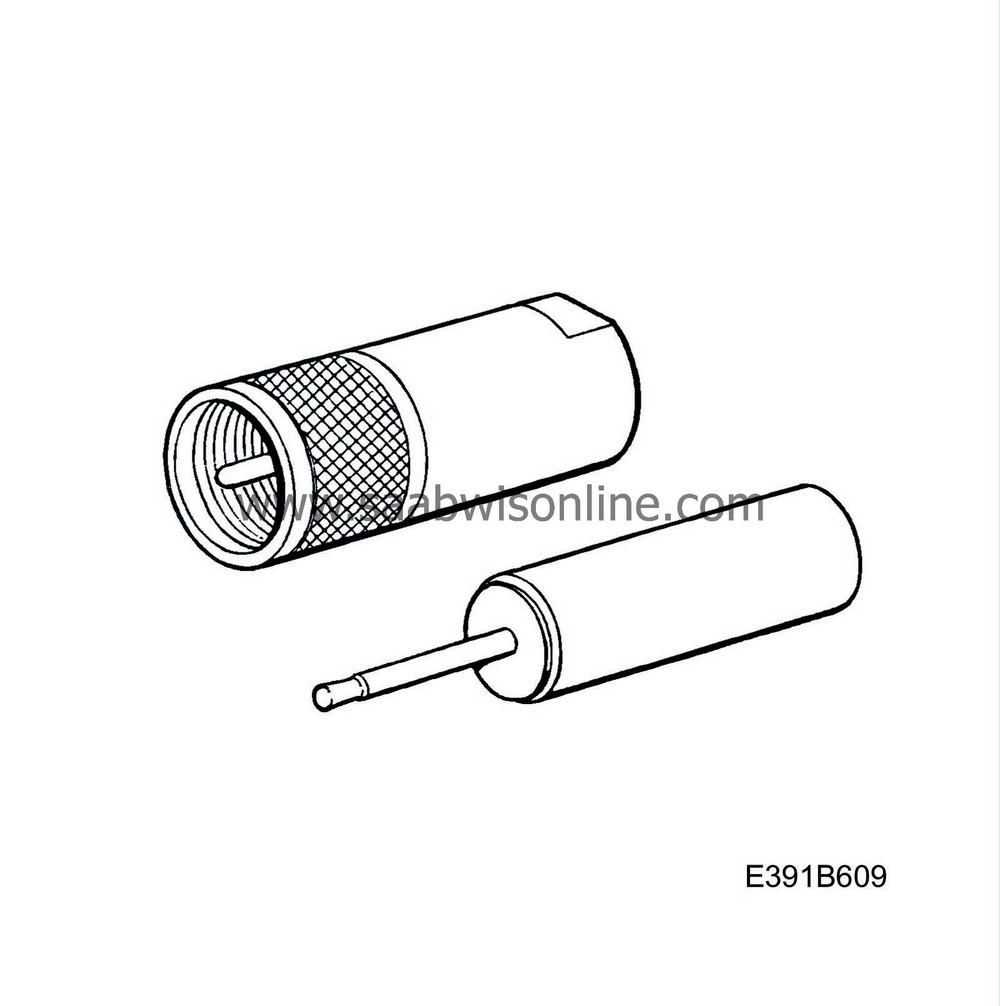
|
-
|
400 108 130 Adapter cable
|
|
-
|
49 42 017 Instructions for installing adapter cable (included in kit 400 108 130)
|
|
-
|
Antenna cable adapter (purchased separately)
|
|
-
|
NOKIA 1610 original handsfree kit (purchased separately)
|
|
-
|
2.5 mm jack plug (mono) for microphone (purchased separately)
|
|
-
|
Shrink sleeve ø 3 mm, approx. 70 mm
|
|
-
|
48 08 101 Instructions for installing telephone console 9-5 (included in kit 400 106 415/423)
|
The cars speaker system is not used.
|
Note
|
|
Mark the adapter cable wires with the correct pin numbers before commencing.
|
|
1.
|
Refer to installation instructions 49 42 017 up to and including step 6.
|
|
2.
|
New step 7:
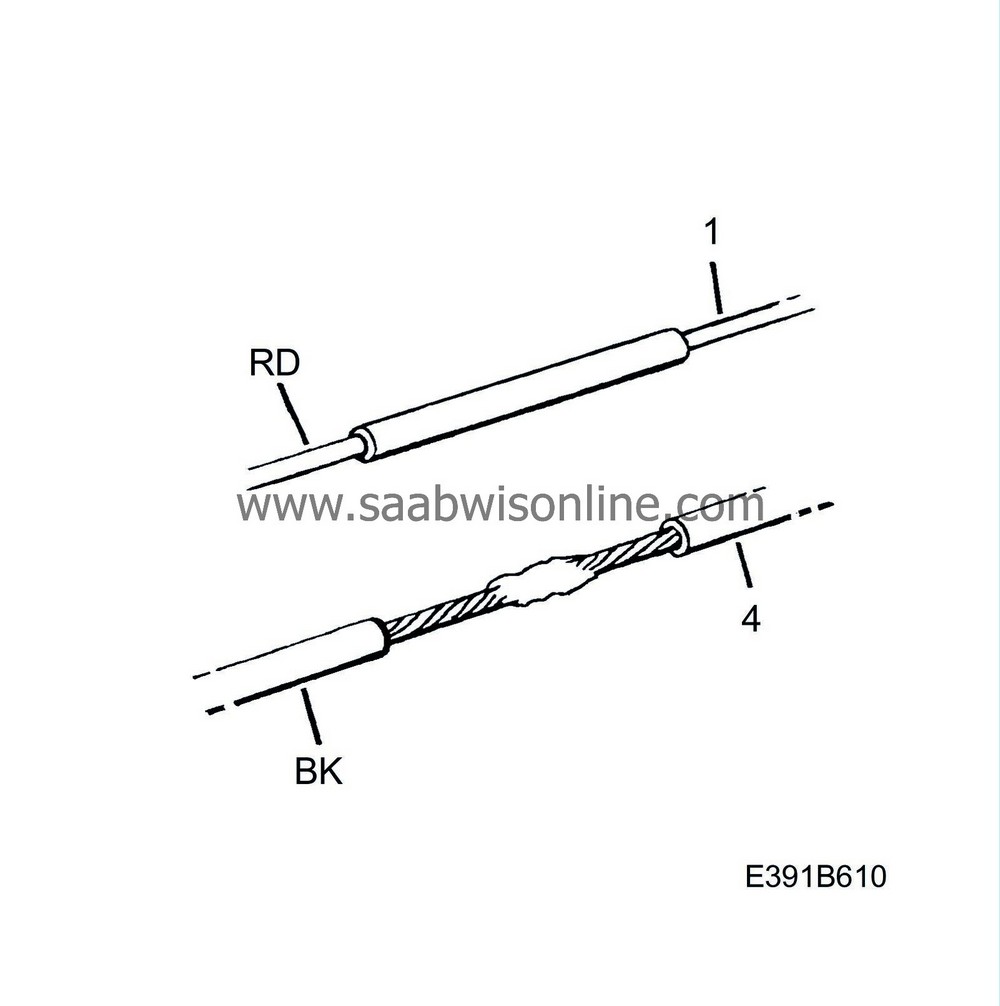
|
|
|
2.a.
|
Make sure there is
not
a wire present in the adapter cable connector, pos. 6.
If there is a wire present, remove the pin to the black wire pos. 8 and transfer the blue/white wire from pos. 6 to pos. 8 in the adapter cable connector.
|
|
|
2.b.
|
Fit a piece of shrink sleeve over the red wire on the adapter cable and solder together the red wire from the telephone handsfree kit and the red wire on the adapter cable in pos. 1. Cover the solder with the shrink sleeve and heat it.
|
|
|
2.c.
|
Fit a piece of shrink sleeve over the black wire on the adapter cable and solder together the black wire from the telephone handsfree kit and the black wire on the adapter cable in pos. 4. Cover the solder with the shrink sleeve and heat it.
|
|
|
2.d.
|
Microphone:
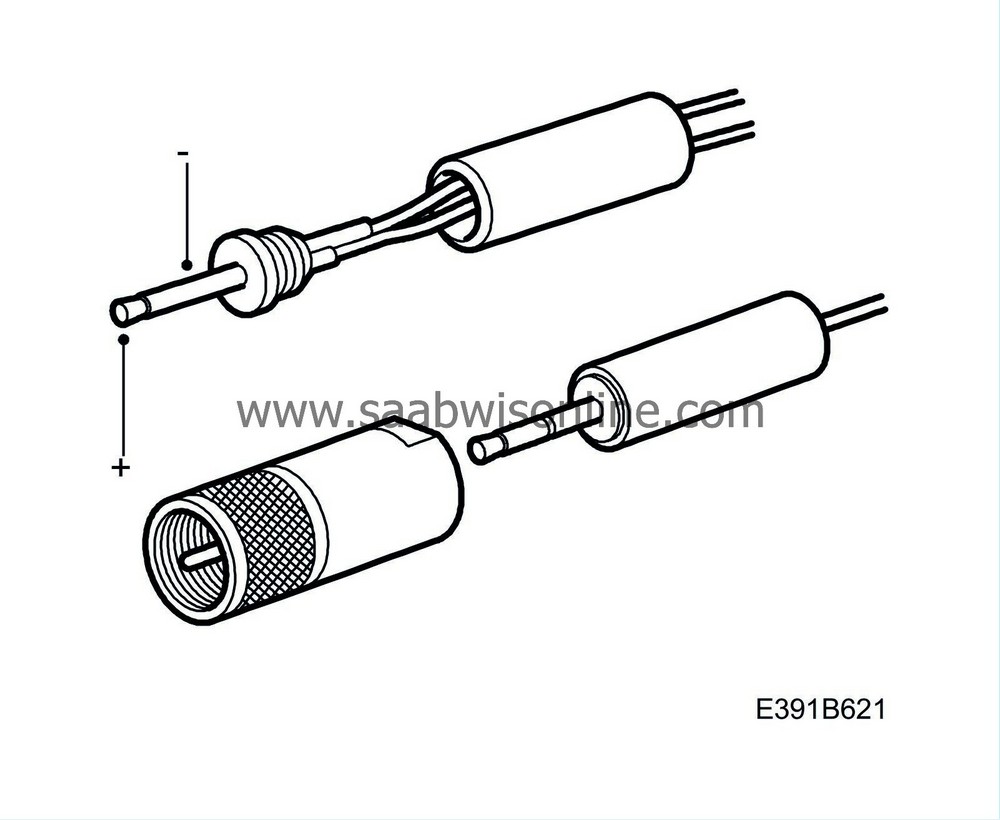
Determine (+) and (-) on the jack plug terminals with an ohmmeter.
Solder the brown/grey wire on the adapter cable, pos. 10, to the jack plug (+) terminal.
Solder the green wire on the adapter cable, pos. 3, to the jack plug (-) terminal.
|
|
|
2.e.
|
Connect the microphone jack plug to the handsfree unit.
|
|
|
2.f.
|
Connect the antenna cable to the antenna cable on the telephone handsfree unit with the adapter.
|
|
|
2.g.
|
Make sure the microphone connection in the 10-pin connector has a screened cable (pos. 10 and pos. 3) in the car's prewired wiring harness.
If there is no screened cable
, go to SI 391-1872 and then continue with steps 8 and 9 in installation instruction 49 42 017.
If there is a screened cable,
continue with steps 8 and 9 in installation instruction 49 42 017.
|
|
3.
|
Then, fit the telephone console as described in installation instruction 48 08 101.
|
Installation of Motorola d 460
Parts required
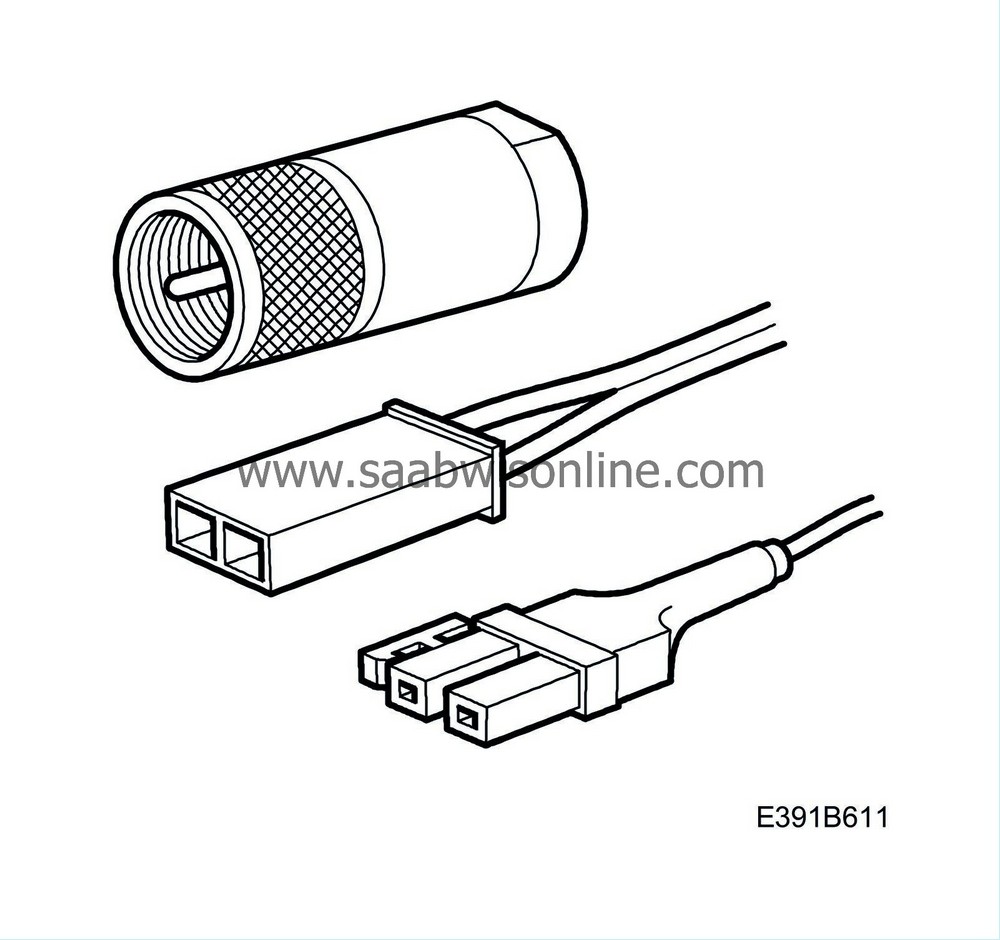
|
-
|
400 108 130 Adapter cable
|
|
-
|
49 42 017 Instructions for installing adapter cable (included in kit 400 108 130)
|
|
-
|
Antenna cable adapter (purchased separately)
|
|
-
|
Motorola d 460 original handsfree kit (purchased separately)
|
|
-
|
Shrink sleeve ø 3 mm, approx. 220 mm
|
|
-
|
48 08 101 Instructions for installing telephone console 9-5 (included in kit 400 106 415/423)
|
The connectors included with the telephone handsfree kit are used when installing the microphone and speaker.
|
Note
|
|
Mark the adapter cable wires with the correct pin numbers before commencing.
|
|
1.
|
Refer to installation instructions 49 42 017 up to and including step 6.
|
|
2.
|
New step 7:
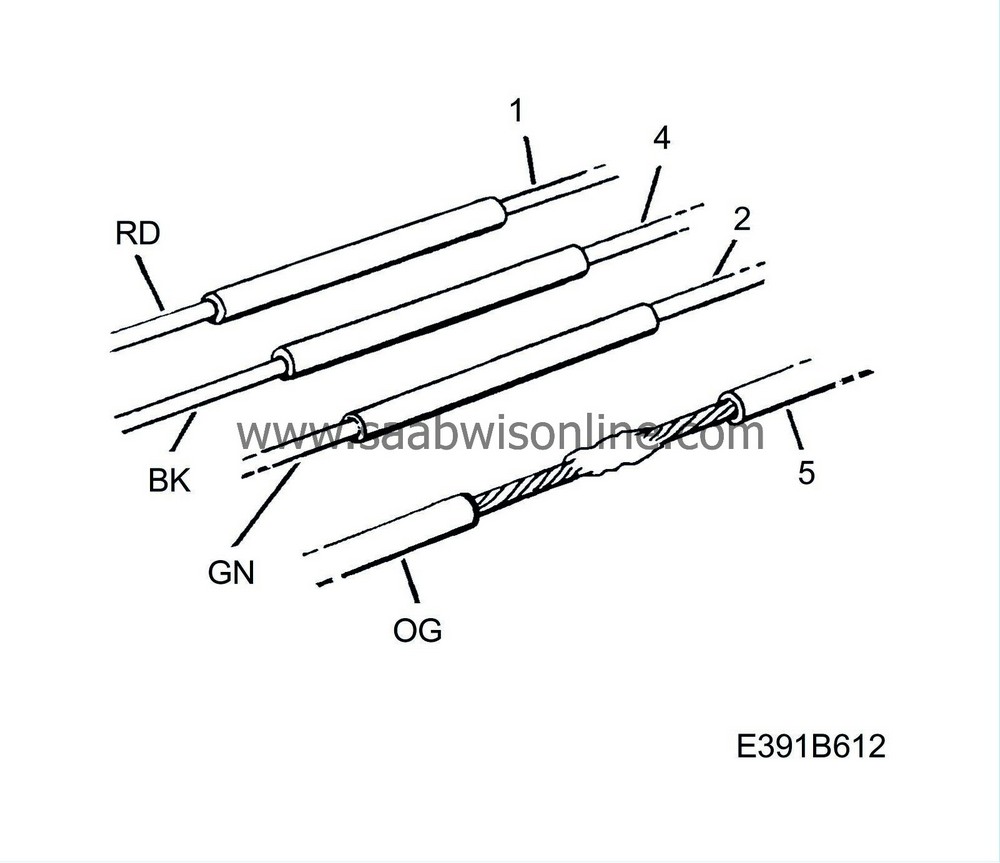
|
|
|
2.a.
|
Make sure there is
not
a wire present in the adapter cable connector, pos. 6.
If there is a wire present, remove the pin to the black wire pos. 8 and transfer the blue/white wire from pos. 6 to pos. 8 in the adapter cable connector.
|
|
|
2.b.
|
Fit a piece of shrink sleeve over the red wire on the adapter cable and solder together the red wire from the telephone handsfree kit and the red wire on the adapter cable in pos. 1. Cover the solder with the shrink sleeve and heat it.
|
|
|
2.c.
|
Fit a piece of shrink sleeve over the black wire on the adapter cable and solder together the black wire from the telephone handsfree kit and the black wire on the adapter cable in pos. 4. Cover the solder with the shrink sleeve and heat it.
|
|
|
2.d.
|
Fit a piece of shrink sleeve over the blue/red wire on the adapter cable and solder together the green wire from the telephone handsfree kit and the blue/red wire on the adapter cable in pos. 2. Cover the solder with the shrink sleeve and heat it.
|
|
|
2.e.
|
Fit a piece of shrink sleeve over the yellow wire on the adapter cable and solder together the orange wire from the telephone handsfree kit and the yellow wire on the adapter cable in pos. 5. Cover the solder with the shrink sleeve and heat it.
|
|
|
2.f.
|
Microphone:
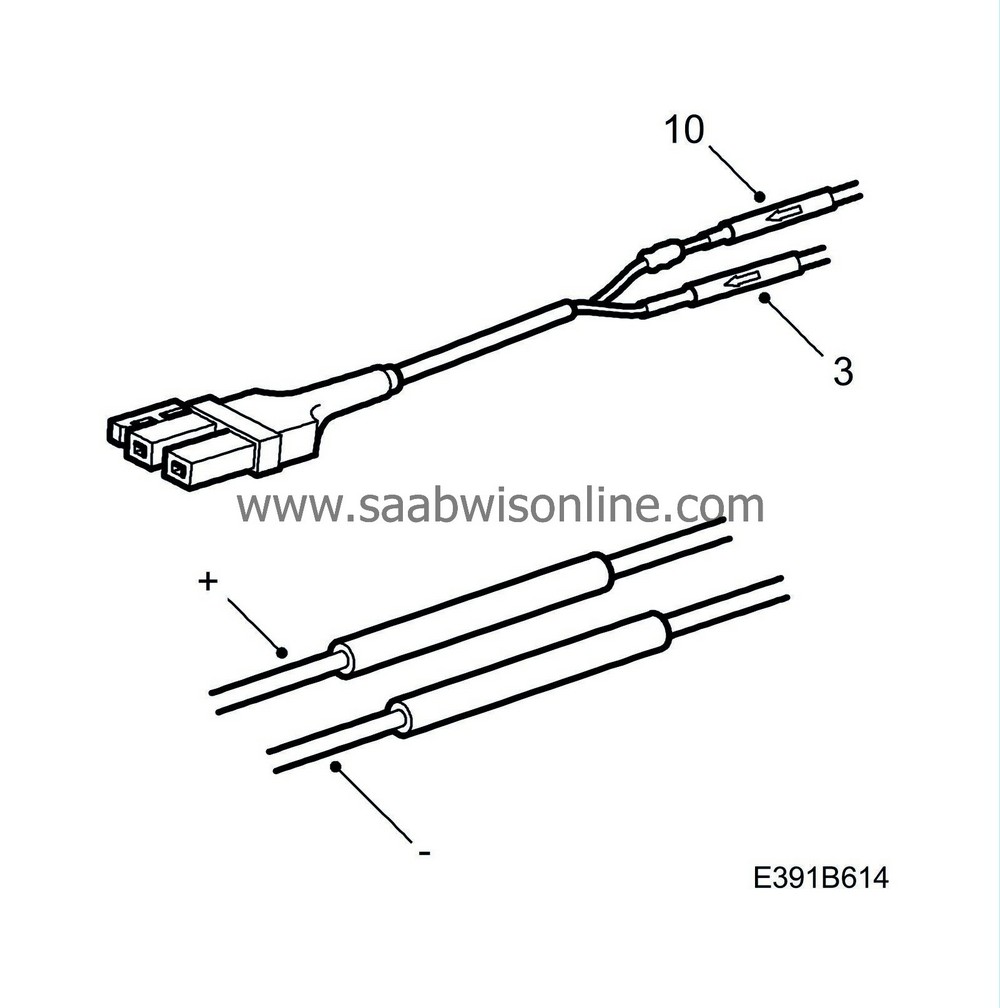
|
Important
|
|
Take care when soldering the microphone cable. The heat can melt the plastic.
|
|
|
Cut off the connector for the microphone in the handsfree kit. Fit a piece of shrink sleeve over the green wire on the adapter cable, pos. 3, and solder together the microphone cable screen and the green wire on the adapter cable, pos. 3. Cover the solder with the shrink sleeve and heat it carefully.
Fit a piece of shrink sleeve over the brown/grey wire on the adapter cable, pos. 10, and solder together the microphone cable wire and the brown/grey wire on the adapter cable, pos. 10. Cover the solder with the shrink sleeve and heat it carefully.
|
|
|
2.g.
|
Speakers:
|
Note
|
|
Before cutting off the connector for the speakers in the handsfree kit. Open the speaker and determine and mark the terminals with (+) and (-).
|
Solder the grey/white wire on the adapter cable, pos. 7, to the (+) terminal on the connector.
Solder the blue/white wire on the adapter cable, pos. 8, to the (-) terminal on the connector.
|
|
|
2.h.
|
Plug the microphone and speaker connectors into the telephone handsfree unit.
|
|
|
2.i.
|
Connect the antenna cable to the antenna cable on the telephone handsfree unit with the adapter.
|
|
|
2.j.
|
Make sure the microphone connection in the 10-pin connector has a screened cable (pos. 10 and pos. 3) in the car's prewired wiring harness.
If it has not, go to SI 391-1872 and then continue with step 8 in installation instruction 49 42 017.
If there is a screened cable, determine whether the telephone uses a high level on the microphone.
Telephone uses high level
; remove the roof console and unplug the microphone connector. Extract the pin from pos. 2 and transfer the wire and pin to pos. 1. Plug in the microphone connector and fit the roof console.
Telephone uses low level
; continue to steps 8 and 9 in installation instruction 49 42 017.
|
|
3.
|
Then, fit the telephone console as described in installation instruction 48 08 101.
|
Installation of Motorola Star Tac
Parts required
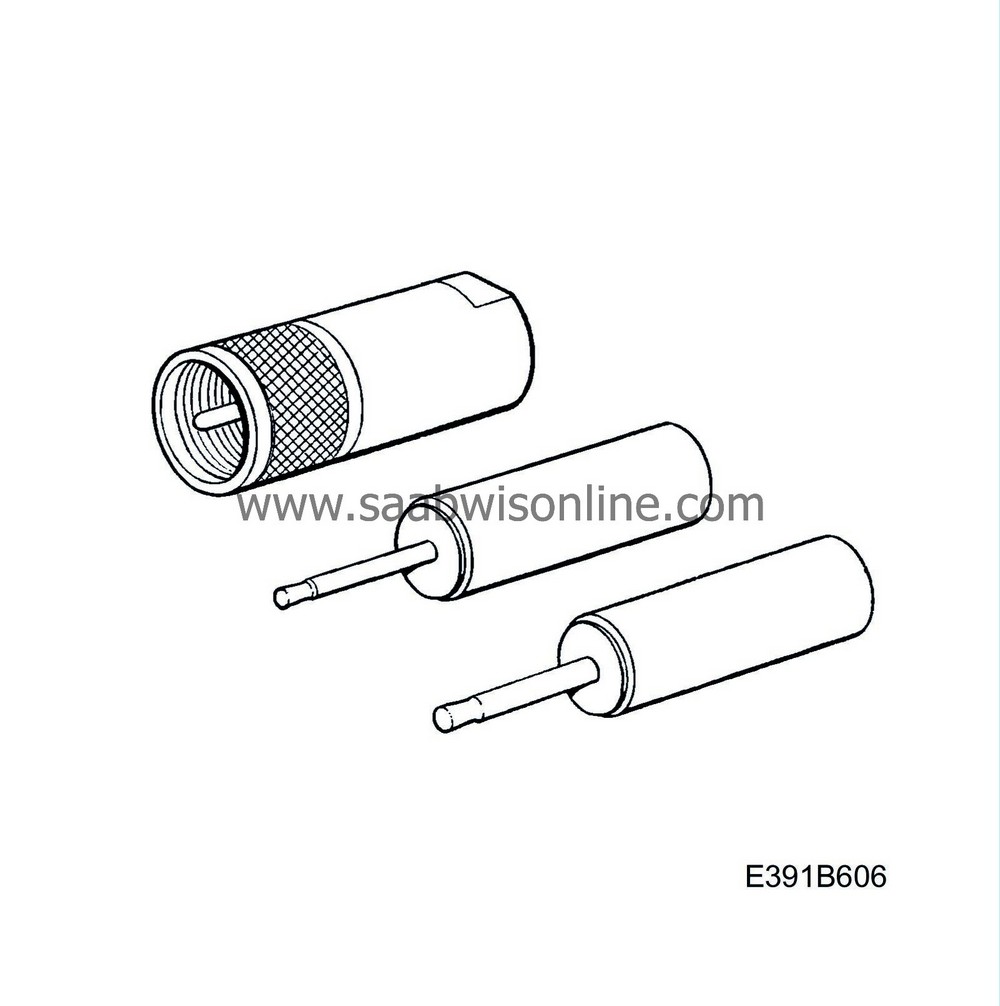
|
-
|
400 108 130 Adapter cable
|
|
-
|
49 42 017 Instructions for installing adapter cable (included in kit 400 108 130)
|
|
-
|
Antenna cable adapter (purchased separately)
|
|
-
|
Motorola Star Tac original handsfree kit (purchased separately)
|
|
-
|
3.5 jack plug (mono) for loudspeakers (purchased separately)
|
|
-
|
2.5 mm jack plug (mono) for microphone (purchased separately)
|
|
-
|
Shrink sleeve ø 3 mm, approx. 150 mm
|
|
-
|
48 08 101 Instructions for installing telephone console 9-5 (included in kit 400 106 415/423)
|
|
Note
|
|
Mark the adapter cable wires with the correct pin numbers before commencing.
|
|
1.
|
Refer to installation instructions 49 42 017 up to and including step 6.
|
|
2.
|
New step 7:
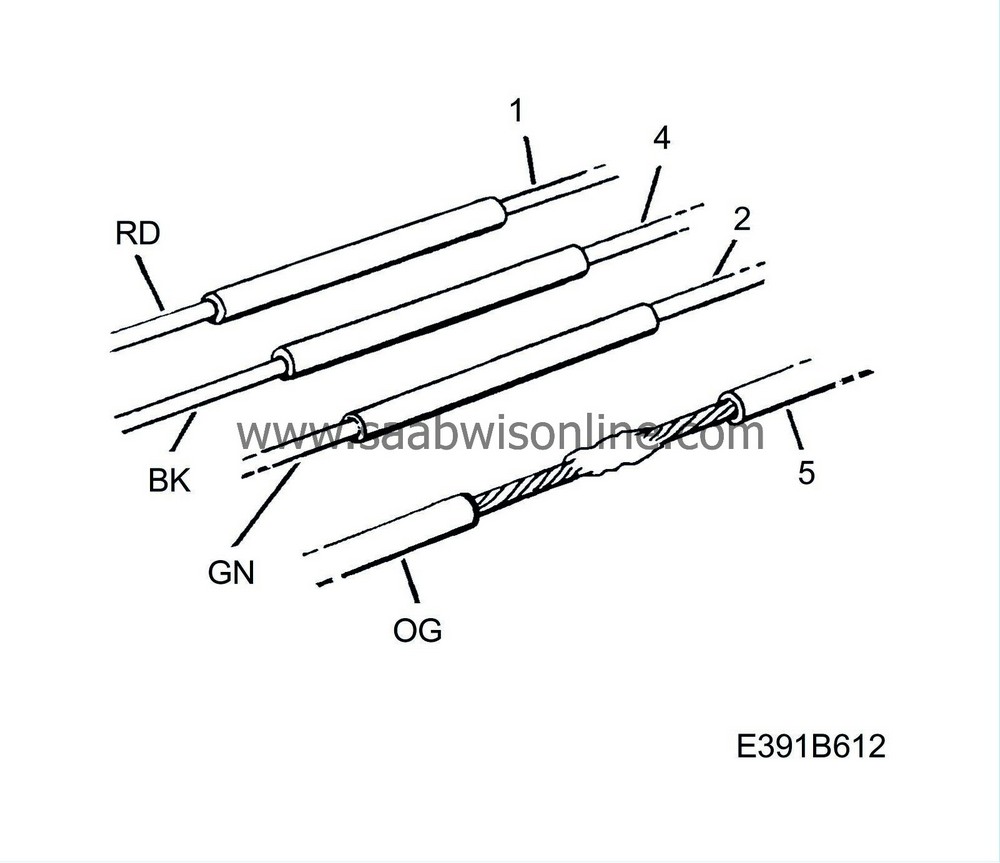
|
|
|
2.a.
|
Make sure there is
not
a wire present in the adapter cable connector, pos. 6.
If there is a wire present, remove the pin to the black wire pos. 8 and transfer the blue/white wire from pos. 6 to pos. 8 in the adapter cable connector.
|
|
|
2.b.
|
Fit a piece of shrink sleeve over the red wire on the adapter cable and solder together the red wire from the telephone handsfree kit and the red wire on the adapter cable in pos. 1. Cover the solder with the shrink sleeve and heat it.
|
|
|
2.c.
|
Fit a piece of shrink sleeve over the black wire on the adapter cable and solder together the black wire from the telephone handsfree kit and the black wire on the adapter cable in pos. 4. Cover the solder with the shrink sleeve and heat it.
|
|
|
2.d.
|
Fit a piece of shrink sleeve over the blue/red wire on the adapter cable and solder together the green wire from the telephone handsfree kit and the blue/red wire on the adapter cable in pos. 2. Cover the solder with the shrink sleeve and heat it.
|
|
|
2.e.
|
Fit a piece of shrink sleeve over the yellow wire on the adapter cable and solder together the orange wire from the telephone handsfree kit and the yellow wire on the adapter cable in pos. 5. Cover the solder with the shrink sleeve and heat it.
|
|
|
2.f.
|
Microphone:
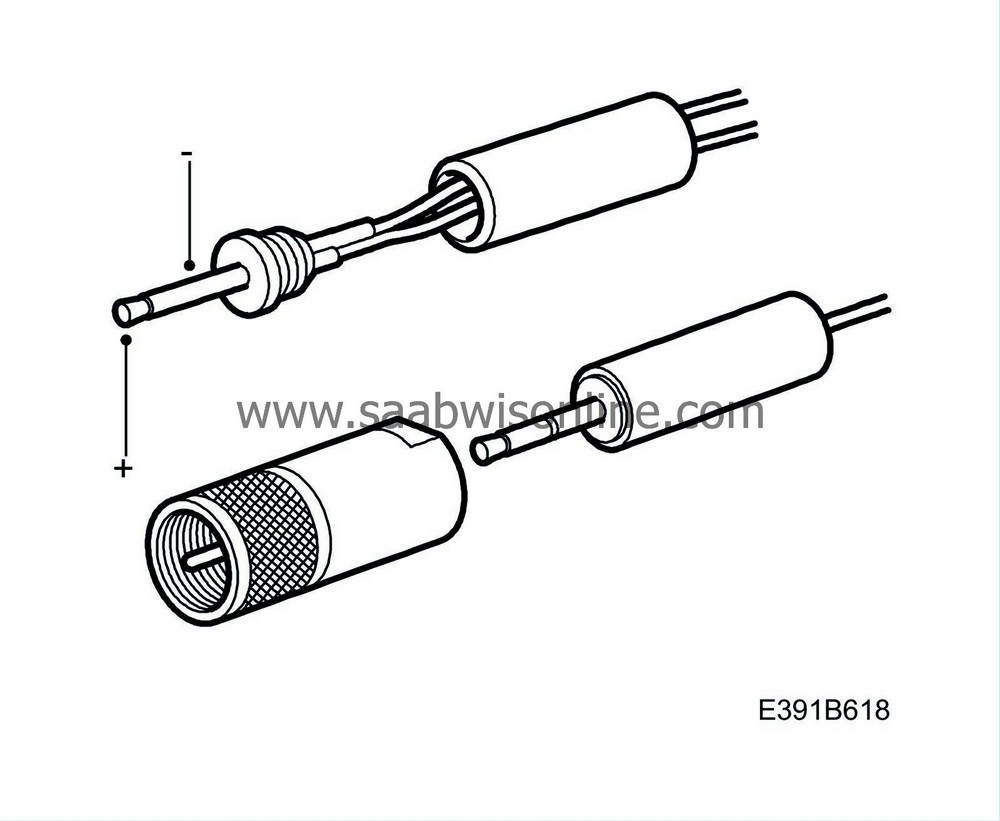
Determine (+) and (-) on the jack plug terminals with an ohmmeter.
Solder the brown/grey wire on the adapter cable, pos. 10, to the jack plug (+) terminal.
Solder the green wire on the adapter cable, pos. 3, to the jack plug (-) terminal.
|
|
|
2.g.
|
Speakers:
Determine (+) and (-) on the jack plug terminals with an ohmmeter.
Solder the grey/white wire on the adapter cable, pos. 7, to the jack plug (+) terminal.
Solder the blue/white wire on the adapter cable, pos. 8, to the jack plug (-) terminal.
|
|
|
2.h.
|
Plug the microphone and speaker jack plugs into the telephone handsfree unit.
|
|
|
2.i.
|
Connect the antenna cable to the antenna cable on the telephone handsfree unit with the adapter.
|
|
|
2.j.
|
Make sure the microphone connection in the 10-pin connector has a screened cable (pos. 10 and pos. 3) in the car's prewired wiring harness.
If it has not, go to SI 391-1872 and then continue with step 8 in installation instruction 49 42 017.
If there is a screened cable, determine whether the telephone uses a high level on the microphone.
Telephone uses high level
; remove the roof console and unplug the microphone connector. Extract the pin from pos. 2 and transfer the wire and pin to pos. 1. Plug in the microphone connector and fit the roof console.
Telephone uses low level
; continue to steps 8 and 9 in installation instruction 49 42 017.
|
|
3.
|
Then, fit the telephone console as described in installation instruction 48 08 101.
|
Installation of Ericsson GH 600/700 range
Parts required
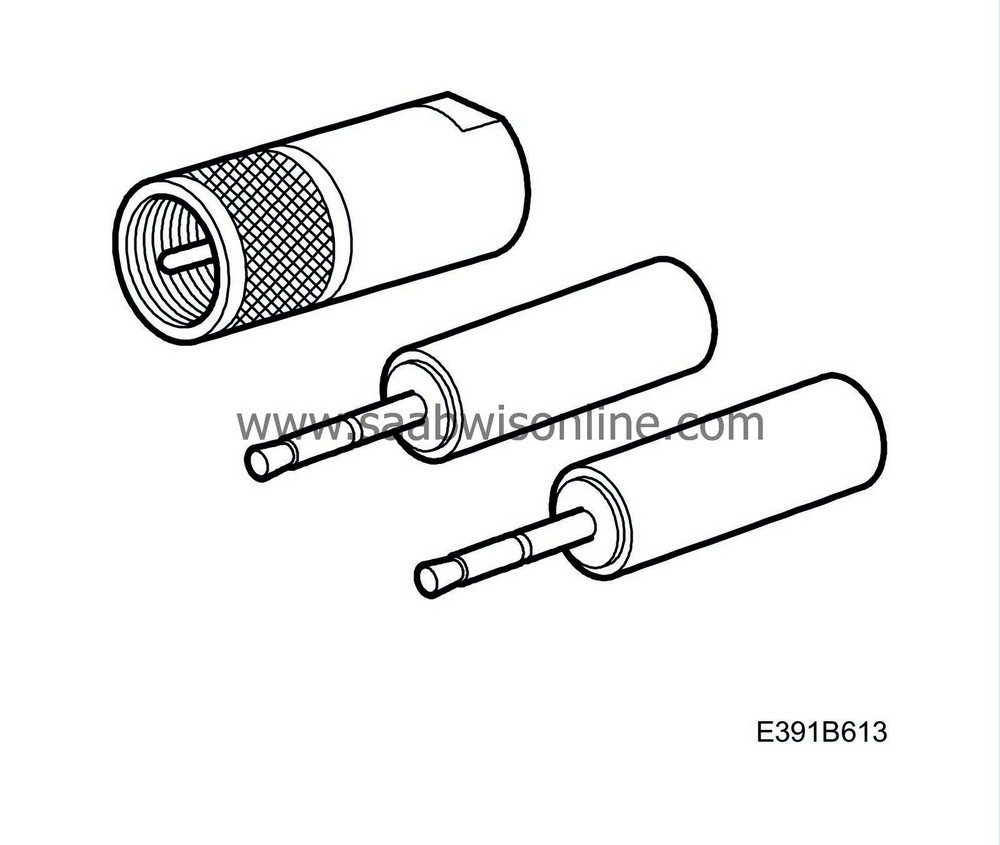
|
-
|
400 108 130 Adapter cable
|
|
-
|
49 42 017 Instructions for installing adapter cable (included in kit 400 108 130)
|
|
-
|
Antenna cable adapter (purchased separately)
|
|
-
|
Ericsson GH 600/700 range original handsfree kit (purchased separately)
|
|
-
|
3.5 jack plug (mono) for loudspeakers (purchased separately)
|
|
-
|
3.5 jack plug (stereo) for microphone (purchased separately)
|
|
-
|
Mute cable KRY 11093-02 (Ericsson part no., purchased separately)
|
|
-
|
Antenna cable adapter (purchased separately)
|
|
-
|
Shrink sleeve ø 3 mm, approx. 90 mm
|
|
-
|
48 08 101 Instructions for installing telephone console 9-5 (included in kit 400 106 415/423)
|
|
Note
|
|
Mark the adapter cable wires with the correct pin numbers before commencing.
|
|
1.
|
Refer to installation instructions 49 42 017 up to and including step 6.
|
|
2.
|
New step 7:
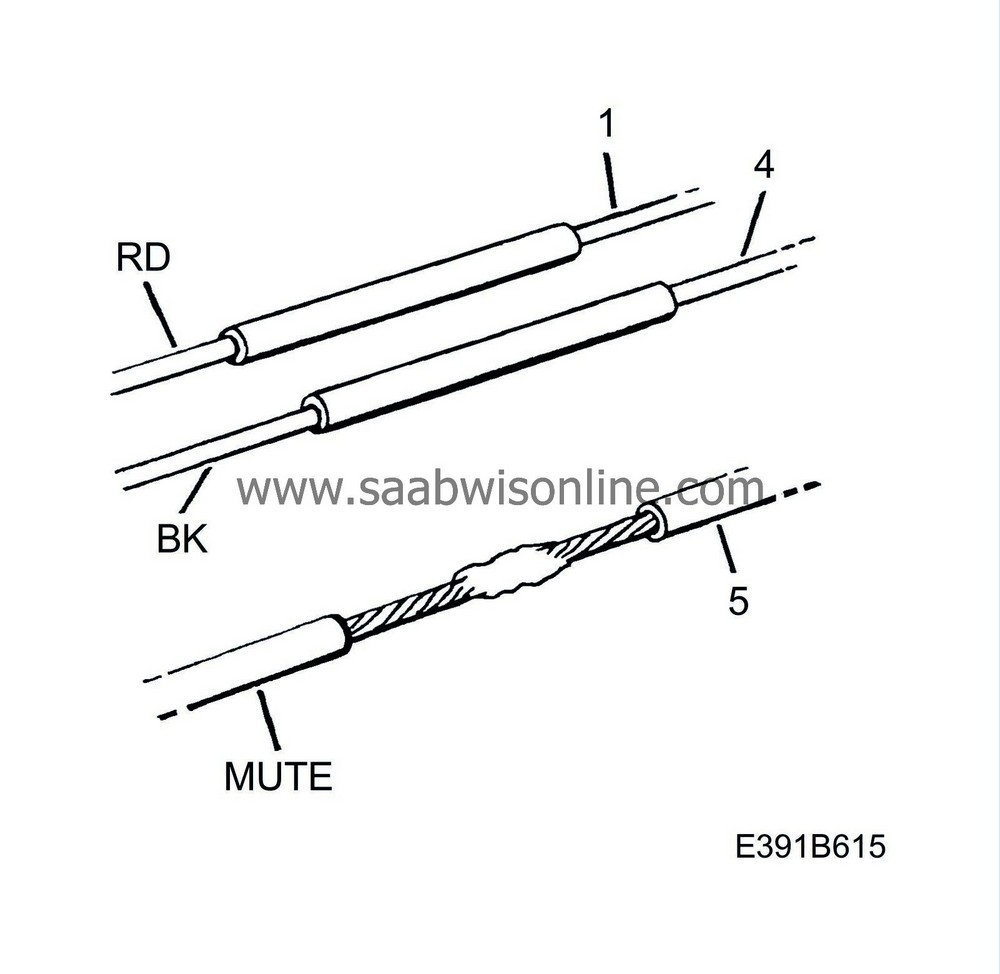
|
|
|
2.a.
|
Make sure there is
not
a wire present in the adapter cable connector, pos. 6.
If there is a wire present, remove the pin to the black wire pos. 8 and transfer the blue/white wire from pos. 6 to pos. 8 in the adapter cable connector.
|
|
|
2.b.
|
Fit a piece of shrink sleeve over the red wire on the adapter cable and solder together the red wire from the telephone handsfree kit and the red wire on the adapter cable in pos. 1. Cover the solder with the shrink sleeve and heat it.
|
|
|
2.c.
|
Fit a piece of shrink sleeve over the black wire on the adapter cable and solder together the black wire from the telephone handsfree kit and the black wire on the adapter cable in pos. 4. Cover the solder with the shrink sleeve and heat it.
|
|
|
2.d.
|
Fit a piece of shrink sleeve over the yellow wire on the adapter cable and solder together the mute cable and the yellow wire on the adapter cable in pos. 5. Cover the solder with the shrink sleeve and heat it.
|
|
|
2.e.
|
Microphone:
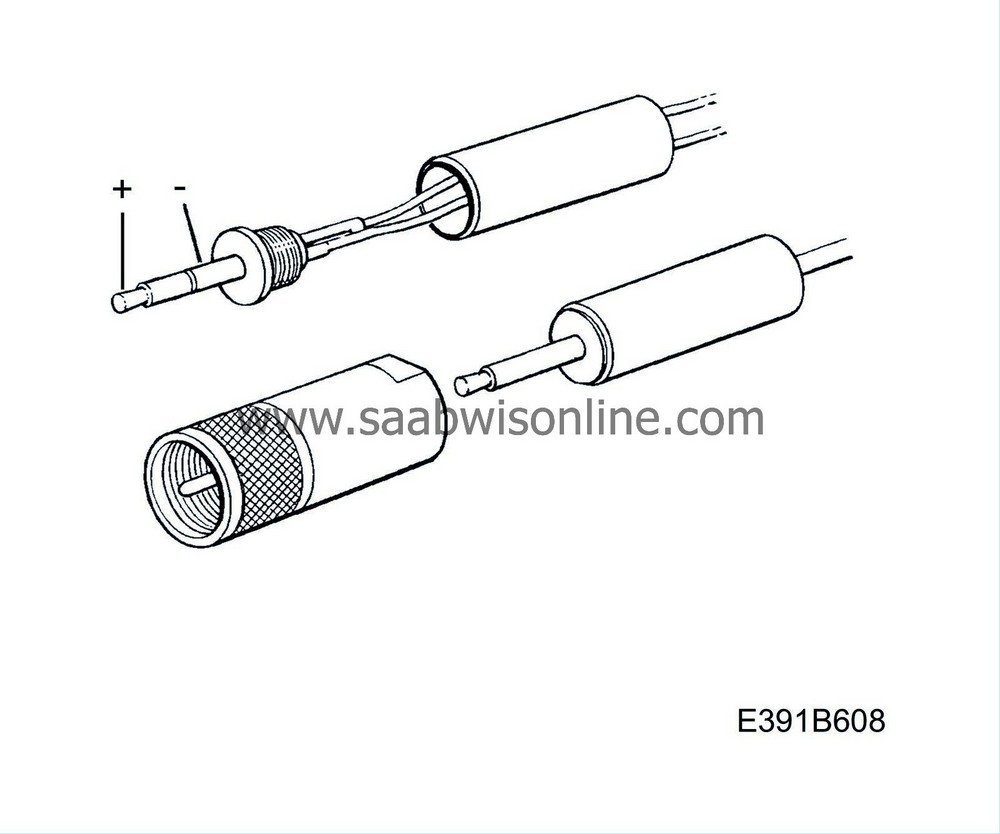
Determine (+) and (-) on the jack plug terminals with an ohmmeter.
Solder the brown/grey wire on the adapter cable, pos. 10, to the jack plug (+) terminal.
Solder the green wire on the adapter cable, pos. 3, to the jack plug (-) terminal.
|
|
|
2.f.
|
Speakers:
Determine (+) and (-) on the jack plug terminals with an ohmmeter.
Solder the grey/white wire on the adapter cable, pos. 7, to the jack plug (+) terminal.
Solder the blue/white wire on the adapter cable, pos. 8, to the jack plug (-) terminal.
|
|
|
2.g.
|
Plug the microphone and speaker jack plugs into the telephone handsfree unit.
|
|
|
2.h.
|
Connect the antenna cable to the antenna cable on the telephone handsfree unit with the adapter.
|
|
|
2.i.
|
Make sure the microphone connection in the 10-pin connector has a screened cable (pos. 10 and pos. 3) in the car's prewired wiring harness.
If there is no screened cable
, go to SI 391-1872 and then continue with steps 8 and 9 in installation instruction 49 42 017.
If there is a screened cable,
continue with steps 8 and 9 in installation instruction 49 42 017.
|
|
3.
|
Then, fit the telephone console as described in installation instruction 48 08 101.
|
Glass mounted GSM 900/1800 antenna
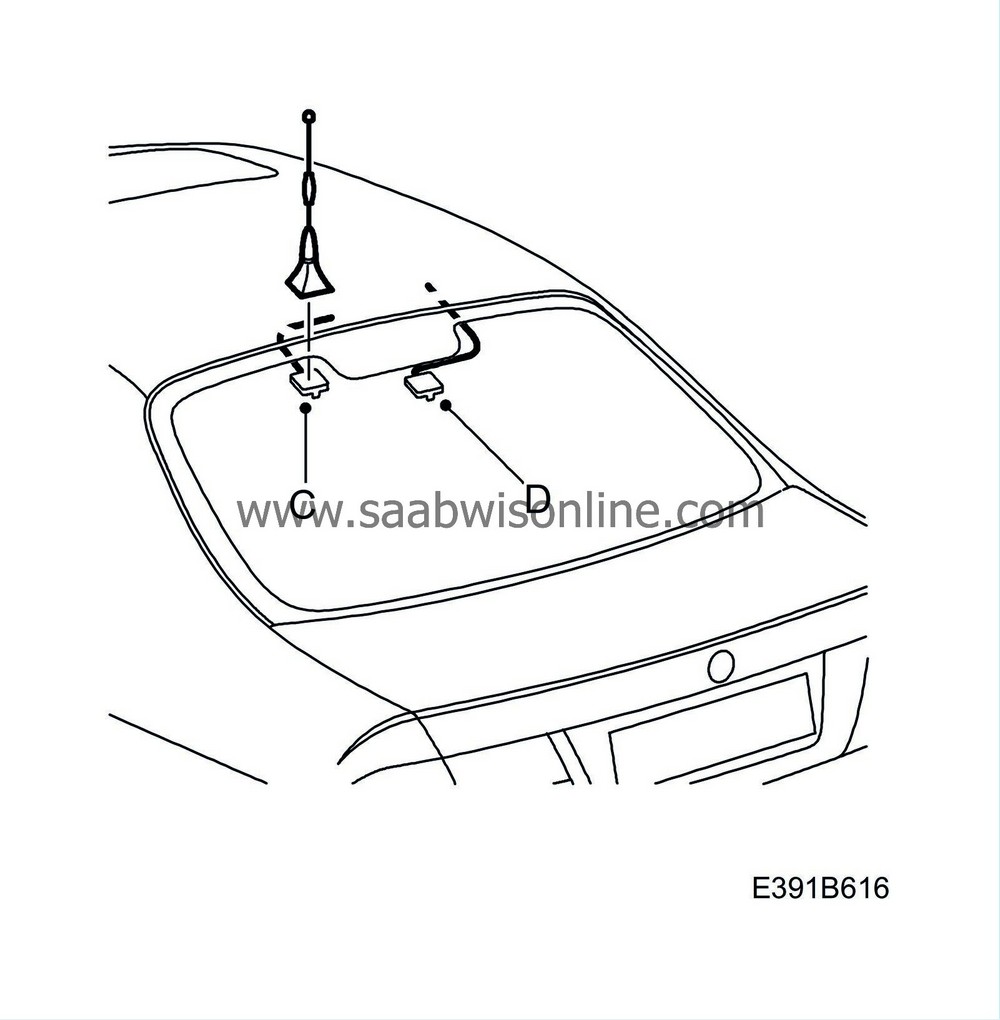
The best location for the antenna is described in installation instruction 47 12 303 with kit 400 106 712.
This will give the simplest cable installation and the antenna will not be visible in the rear view mirror.
Alternative locations may cause the following:
|
•
|
Antenna conceals part of the brake light.
|
|
•
|
Antenna conceals the rear view.
|
|
•
|
Radio reception deteriorated by the antenna.
|
The location of the antenna should be determined together with the customer before installation so that the facts described above can be used as a basis for the customer's decision.
The illustration shows the location of the AM and FM antenna together with the best location for the antenna plus one alternative location.
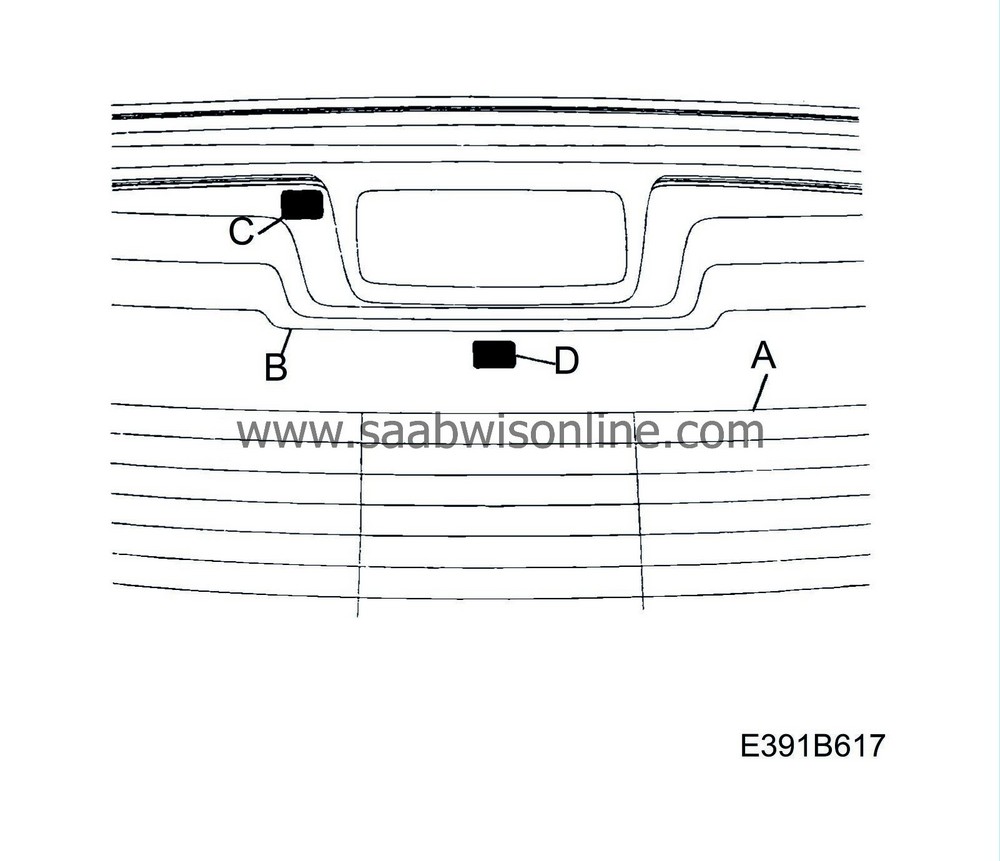
|
C.
|
Location complying with installation instructions
|
The adhesive used for glass mounting has a service life of 3 years.
|
Warranty/Time information
|
Failed Object: 939 20
Location code: 09
Repair/Action code: 10