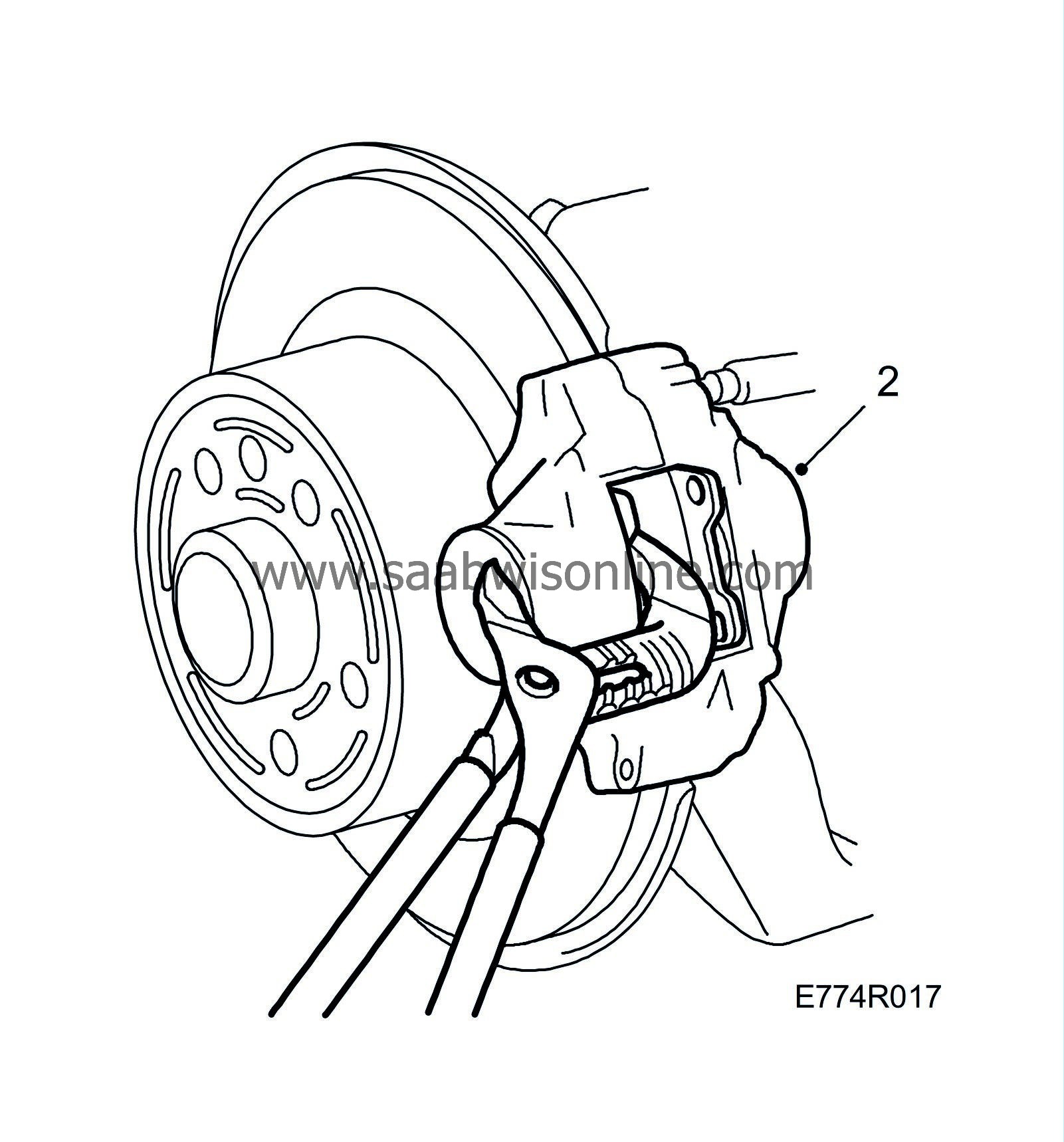Rear wheel hub
| Rear wheel hub |
| 1. |
Raise the car and remove the wheel.
|
|
| 2. |
Press the brake pistons back using a pair of slip joint pliers.
|
|
| 3. |
Remove the brake line bracket from the longitudinal link.
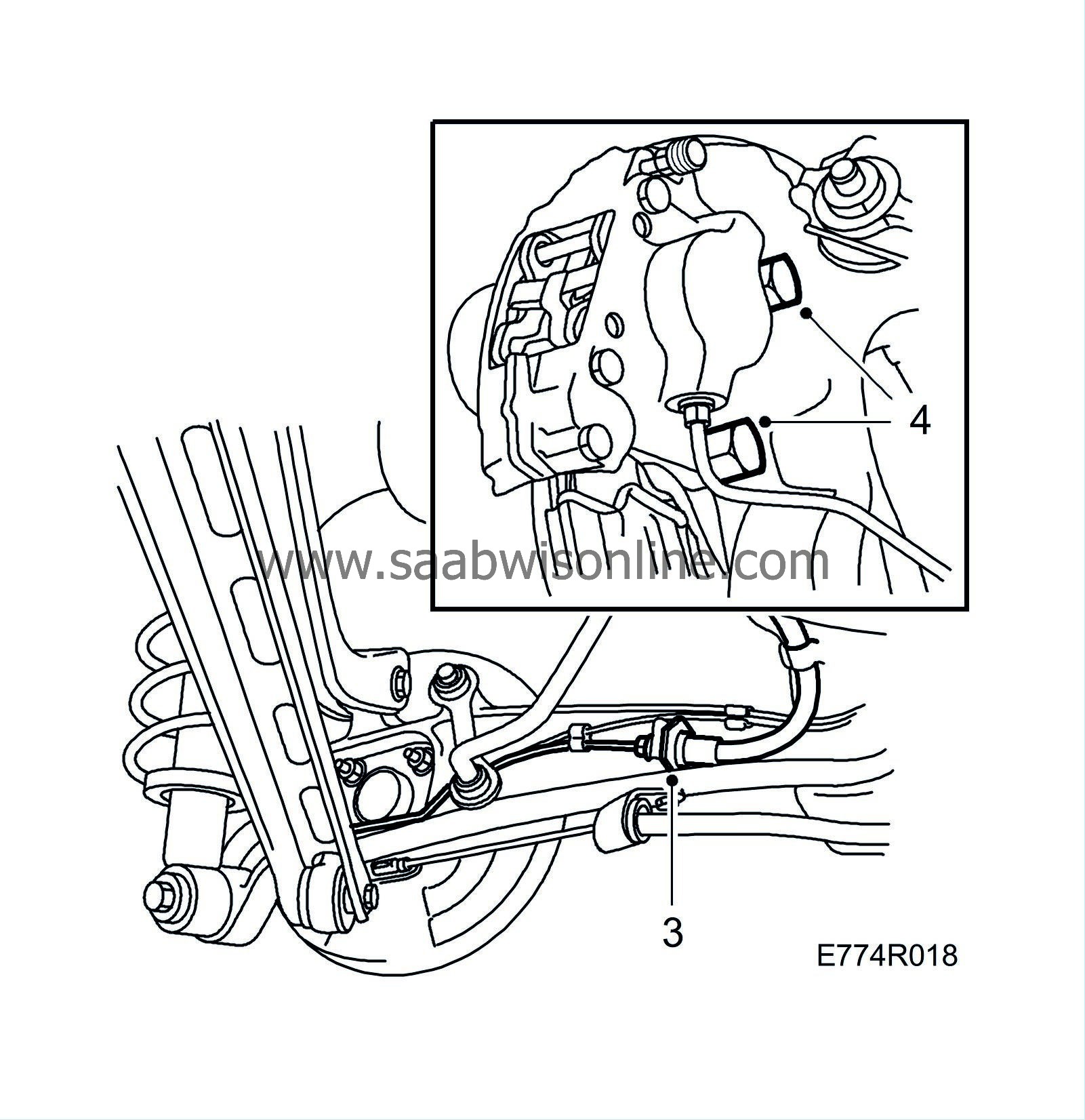
|
|
| 4. |
Undo the two brake caliper retaining bolts. Hang up the brake caliper by means of a cable tie.
|
|
| 5. |
Back off the handbrake adjuster. It is accessible through the hole in the brake disc.
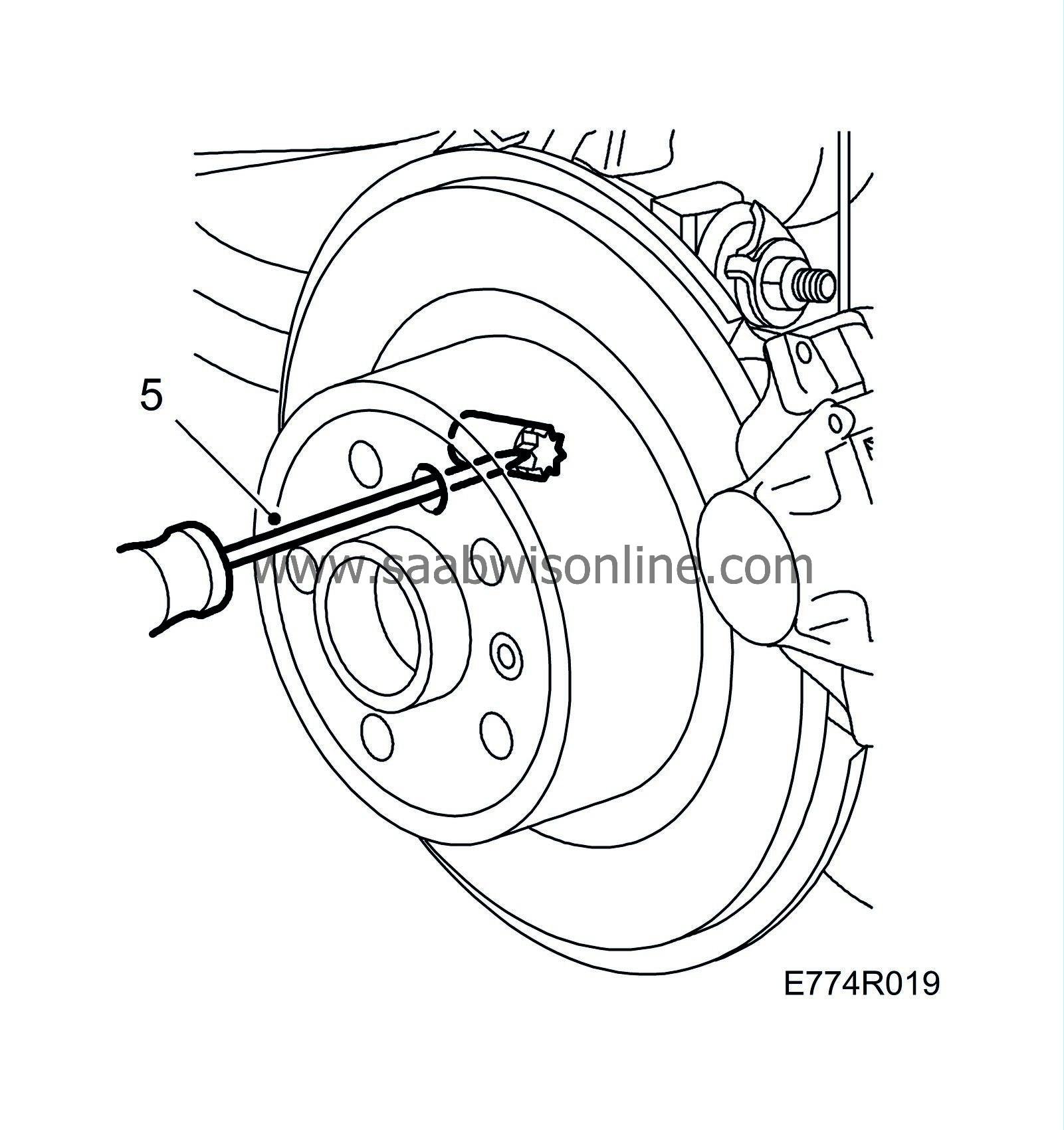
|
|
| 6. |
Remove the brake disc retaining bolt and remove the brake disc.
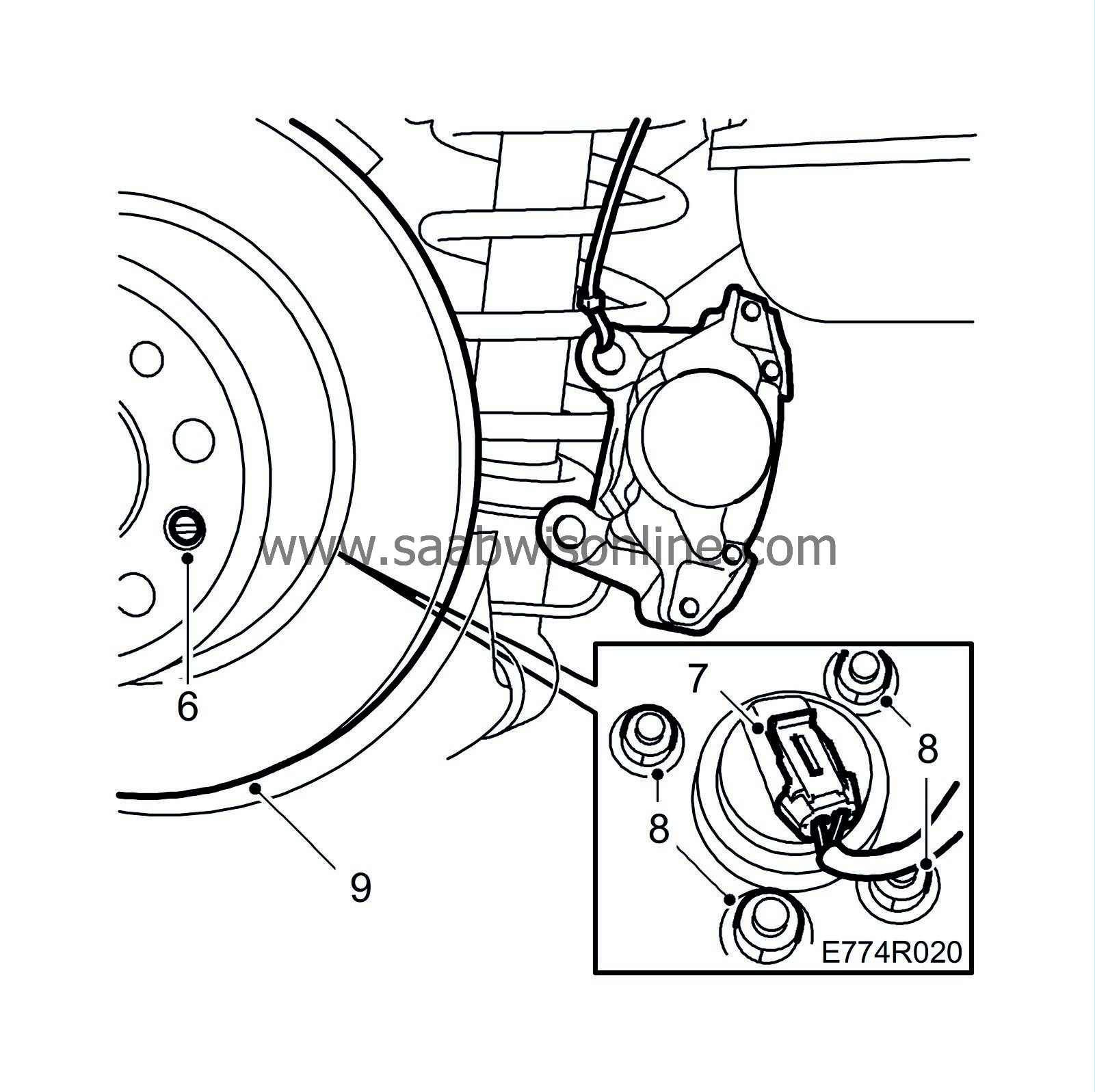
|
|
| 7. |
Unplug the ABS sensor's connector.
|
|
| 8. |
Remove the wheel hub's four retaining nuts.
|
|
| 9. |
Separate the wheel hub and the disc back-plate and allow the disc back-plate with handbrake unit to hang from the cable.
|
|
| To fit |
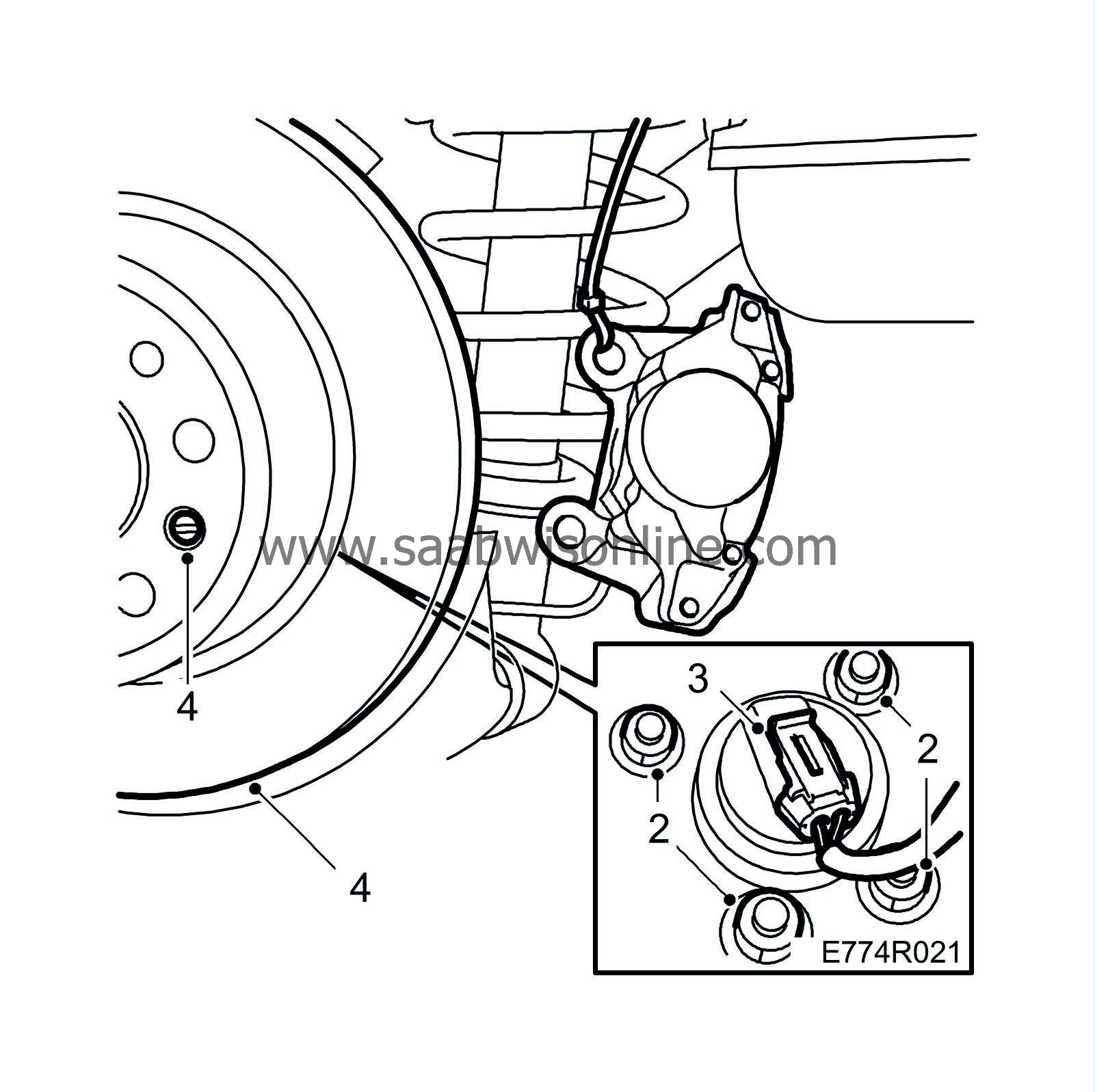
| 1. |
Use a wire brush to clean the mating surface.
|
|
| 2. |
Fit the wheel hub on the backplate and secure both to the longitudinal link, using new nuts. Tighten the nuts alternately.
Tightening torque 50 Nm +30° (40 lbf ft +30°). |
|
| 3. |
Plug in the ABS sensor's connector.
|
|
| 4. |
Fit the brake disc to the hub, apply thread locking adhesive to the locking screw and tighten the screw.
|
|
| 5. |
Fit the brake caliper, apply thread locking adhesive to the retaining bolts and tighten them.
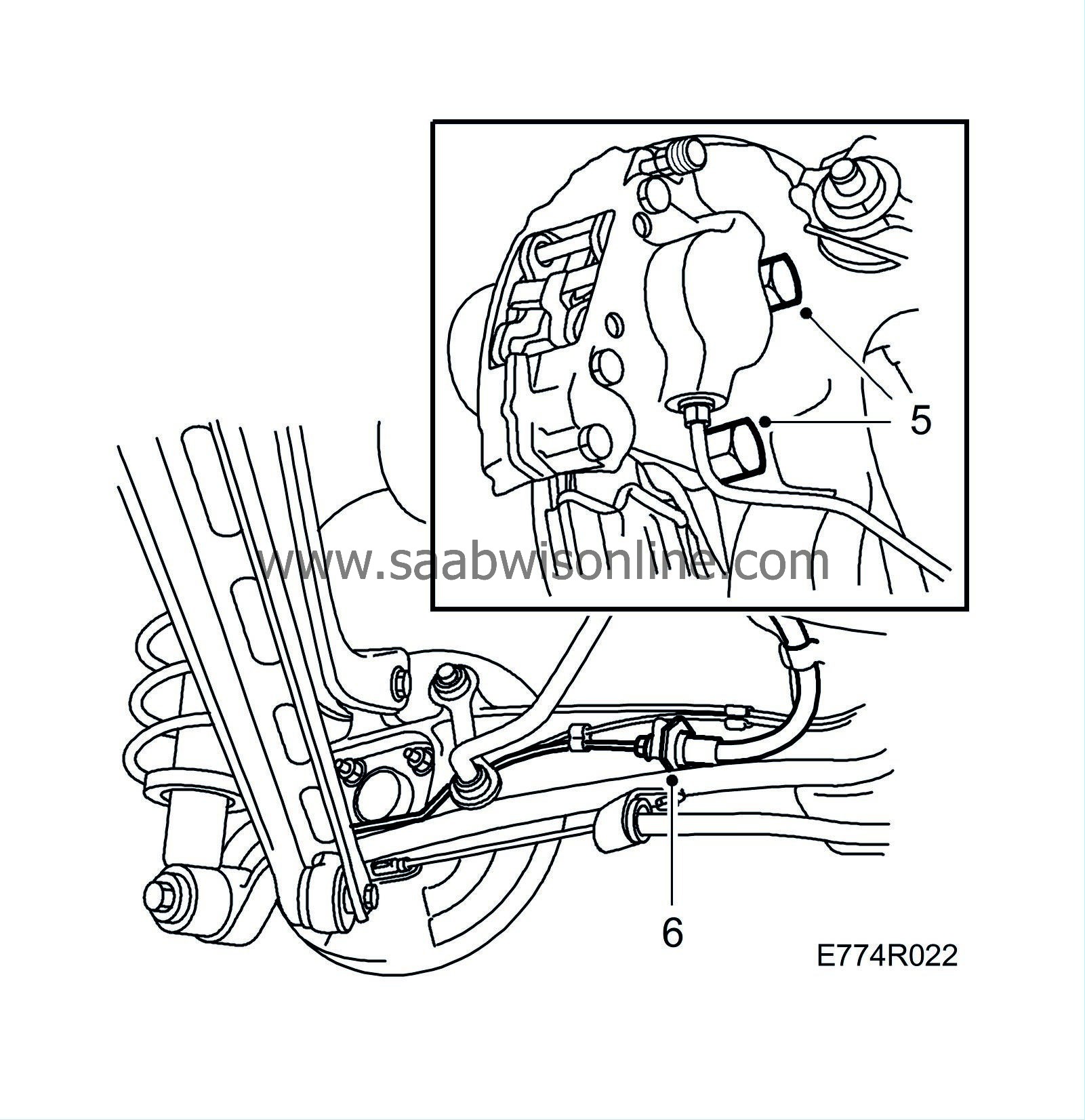
|
|
| 6. |
Refit the brake line bracket on the longitudinal link.
|
|
| 7. |
Screw in the handbrake adjuster until the disc cannot be rotated. It is accessible through the hole in the disc.
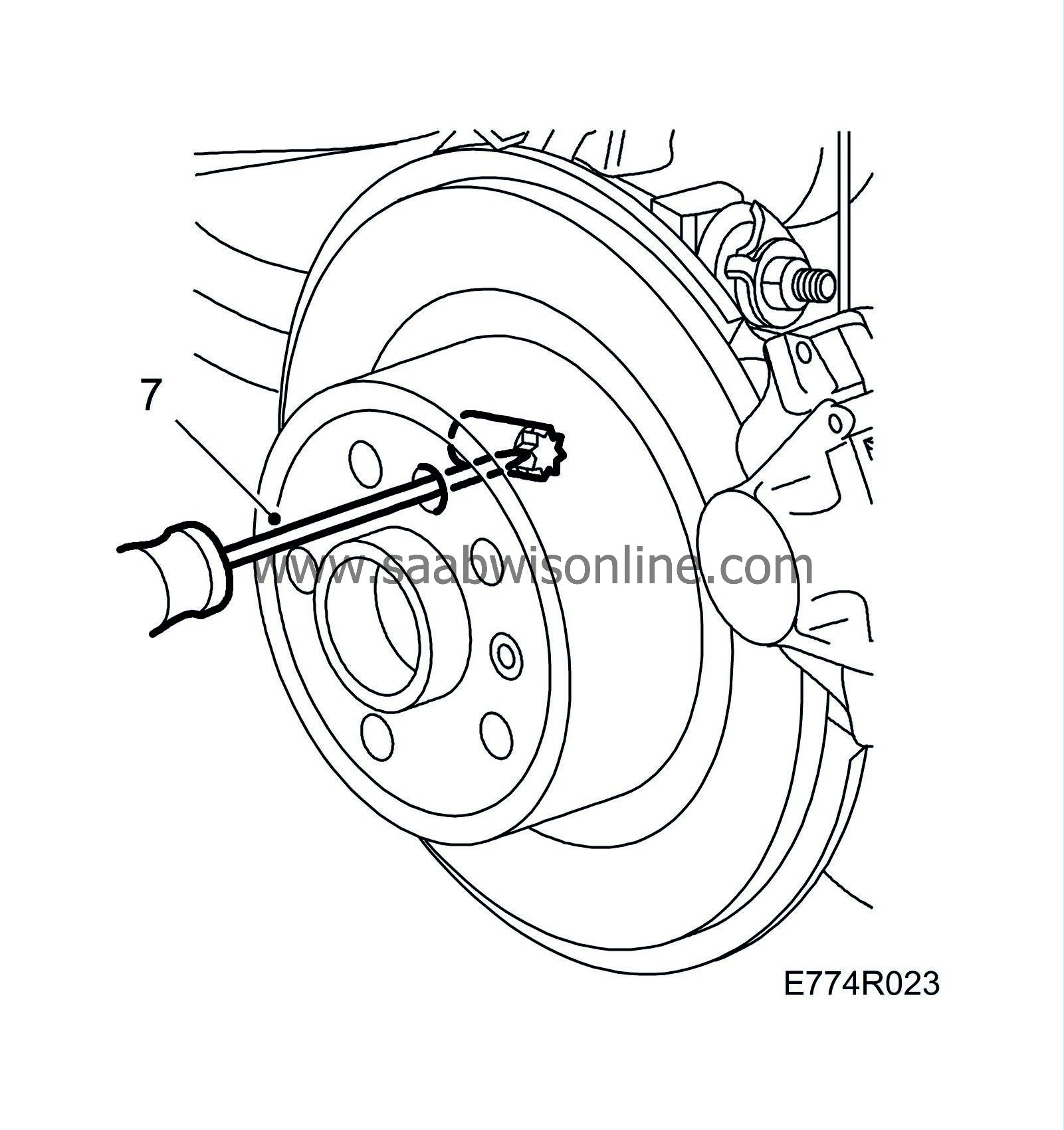
|
|
| 8. |
Back off the adjuster 7 notches.
|
|
| 9. |
Fit the wheel. See
Wheels
.
Tightening torques aluminium rim 110 Nm (81 lbf ft) pressed steel rim 50 Nm +2x90°, max. 110 Nm (37 lbf ft +2x90°, max. 81 lbf ft) Lower the car to the floor. |
|
| 10. |
Depress the brake pedal to press out the pistons in the brake calipers.
|
|
| 11. |
Adjust the handbrake cable, see
Adjusting the handbrake cable
.
|
|