Glow plug filter
| Glow plug filter |
| To remove |
| 1. |
Remove the cover over the combustion air fan.
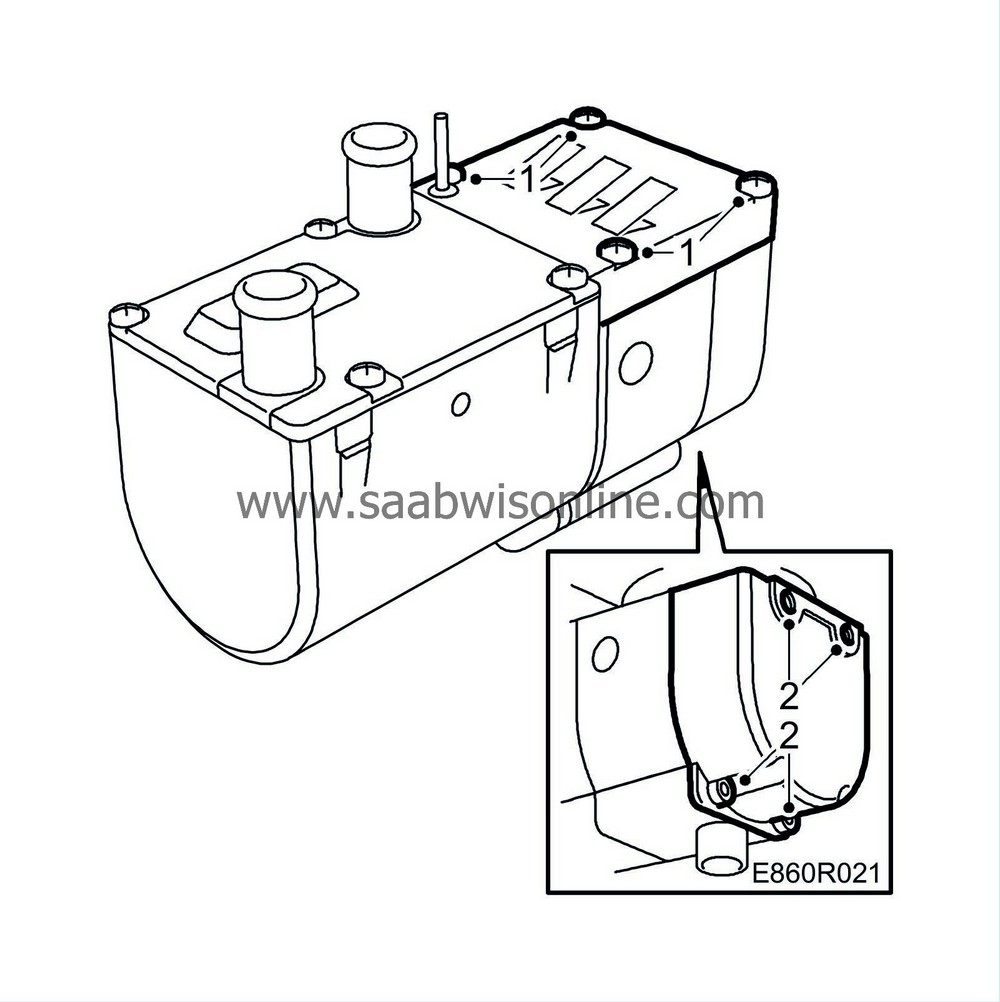
|
|||||||
| 2. |
Remove the four control module bolts.
|
|
| 3. |
Carefully extract the control module, unplug the connector and remove the control module from the heater.
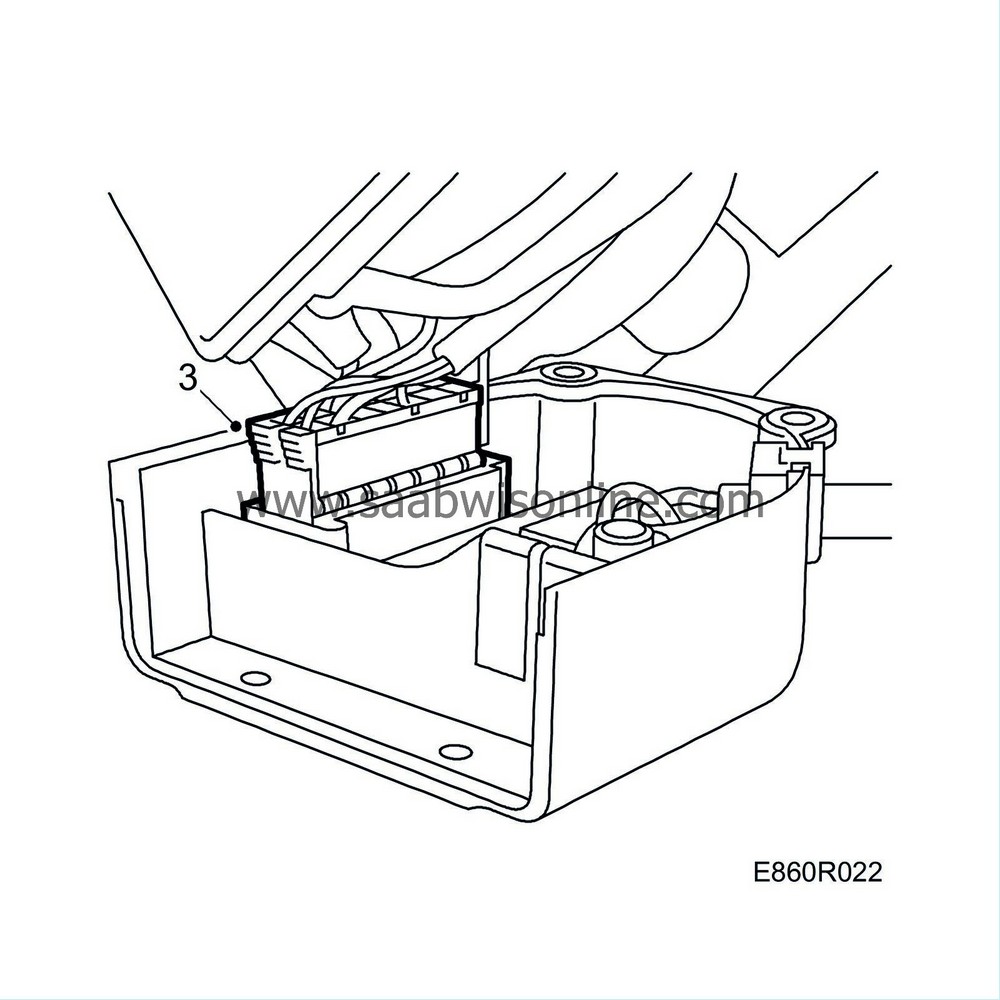
|
|
| 4. |
Remove the centre housing.
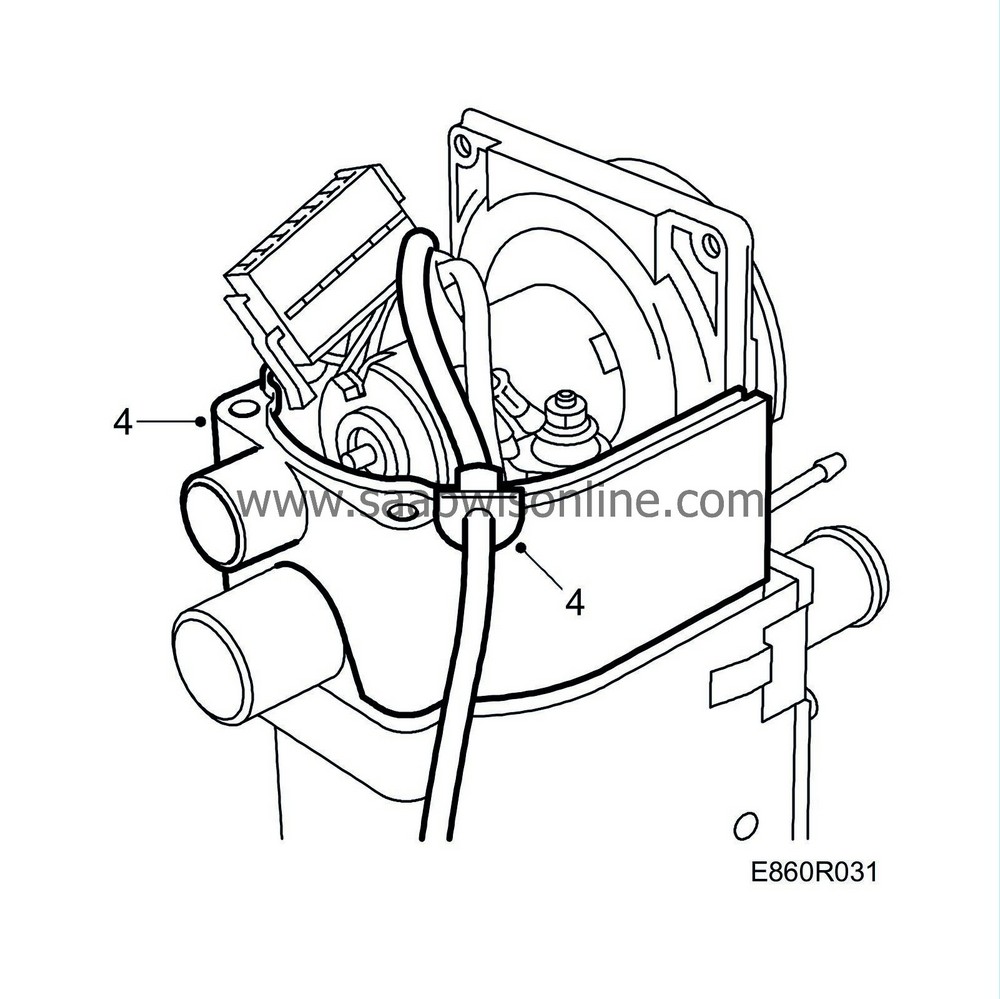
|
|
| 5. |
Undo the nut and remove the glow plug cables.

|
|
| 6. |
Bend the cables aside.
|
|
| 7. |
Remove the glow plug.
|
|
| 8. |
Open connector B2 and extract the leads for the flame temperature sensor. Use tool 85 80 110.
|
|
| 9. |
Remove the flame temperature sensor.
|
|
| 10. |
Remove the holder (fork) which secures the glow plug holder in position.
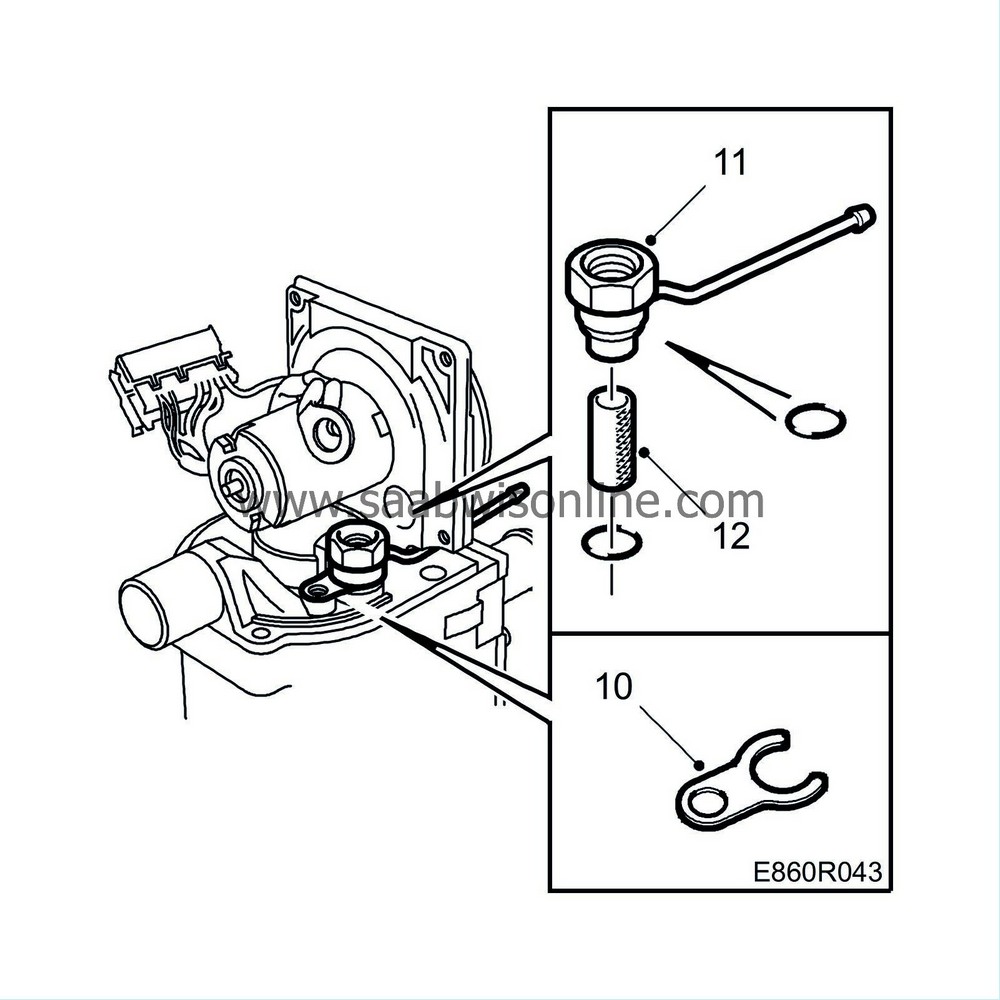
|
|
| 11. |
Extract the glow plug holder with filter.
|
|
| 12. |
Remove the filter.
|
|
| Installation |
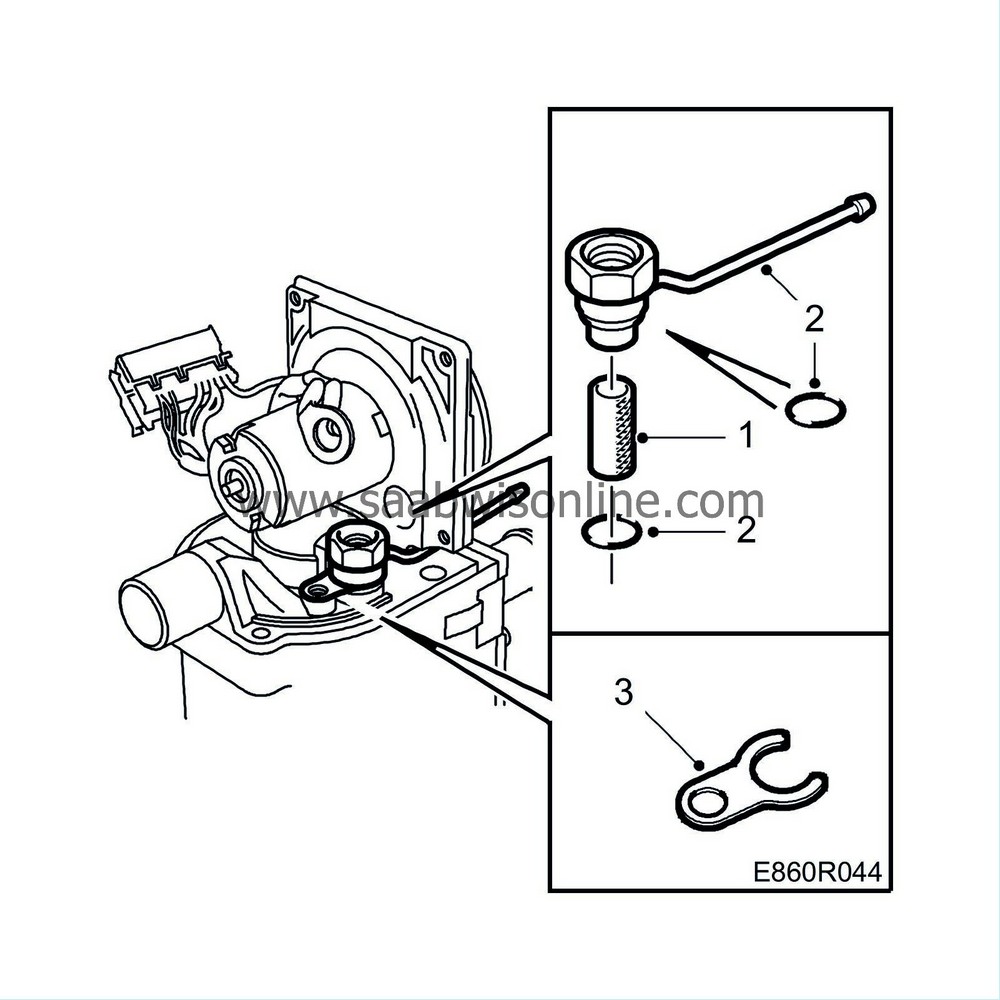
| 1. |
Fit the filter.
|
|
| 2. |
Change O-rings and fit the glow plug holder with filter.
|
|
| 3. |
Refit the fork.
|
|
| 4. |
Change the O-ring and fit the glow plug.
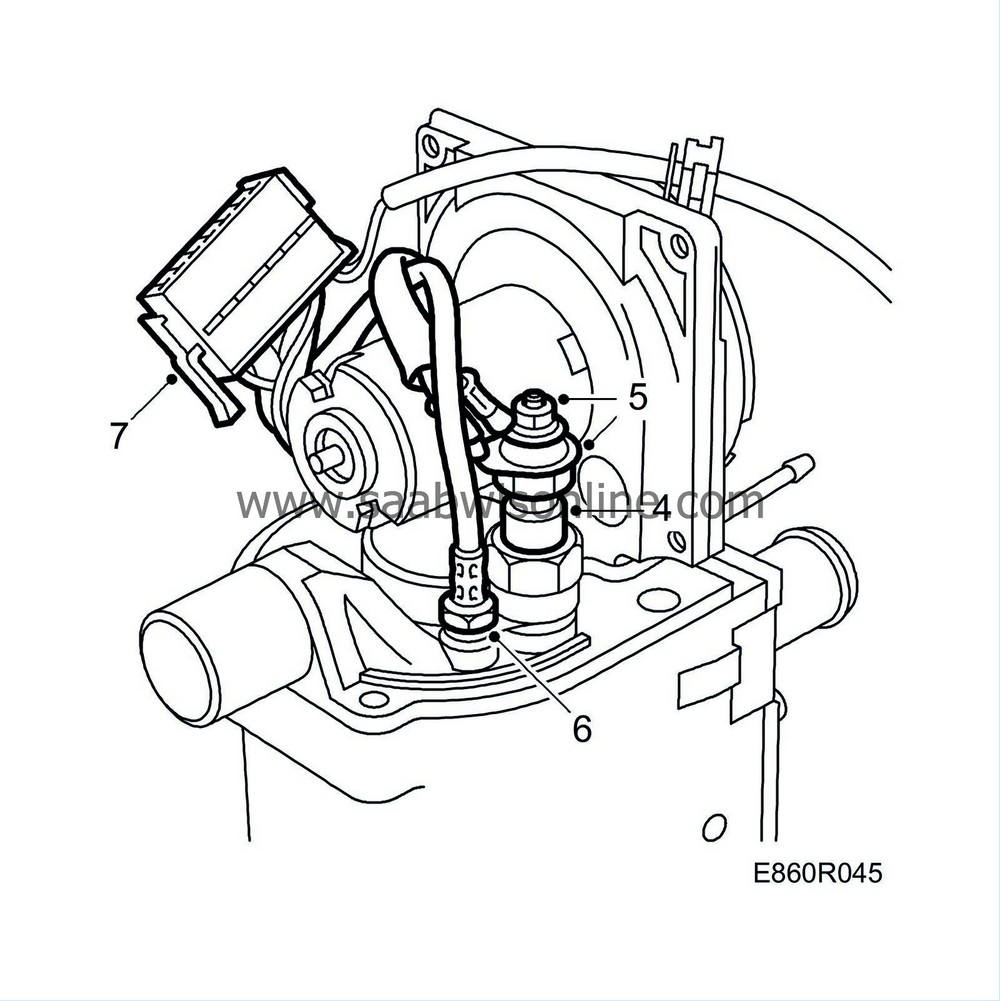
|
|
| 5. |
Connect the cables to the glow plug and tighten the nut.
|
|||||||
| 6. |
Fit the flame temperature sensor.
|
|
| 7. |
Fit the flame temperature sensor's leads in connector B2.
|
|||||||
| 8. |
Fit the centre housing.
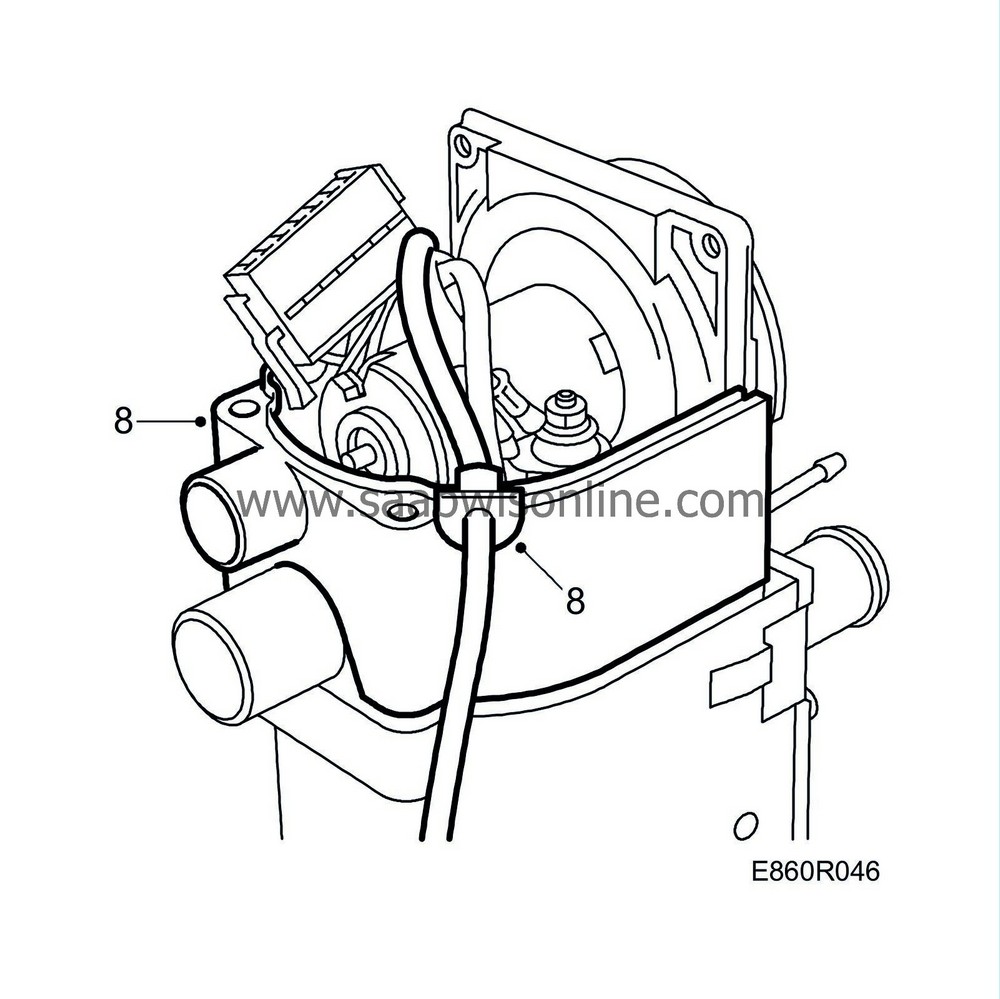
|
|
| 9. |
Plug connector B2 into the control module.
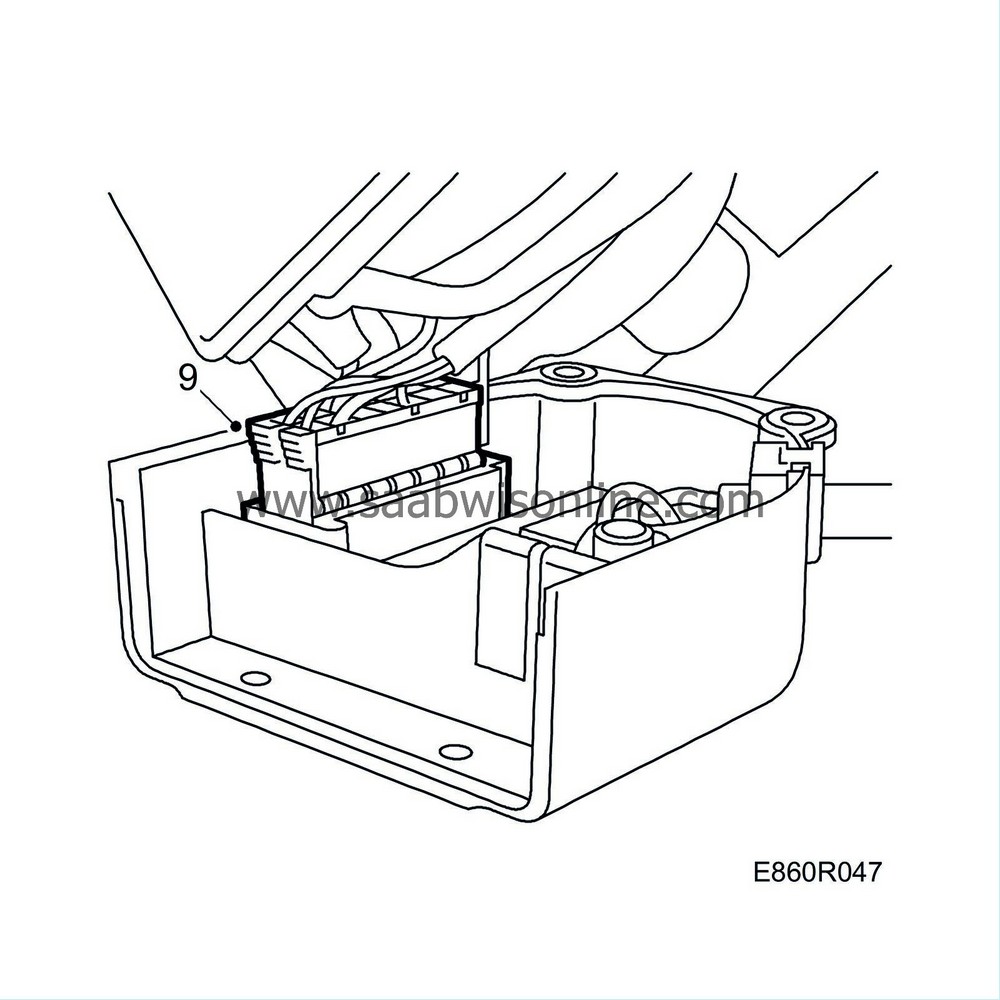
|
|
| 10. |
Fit the control module.
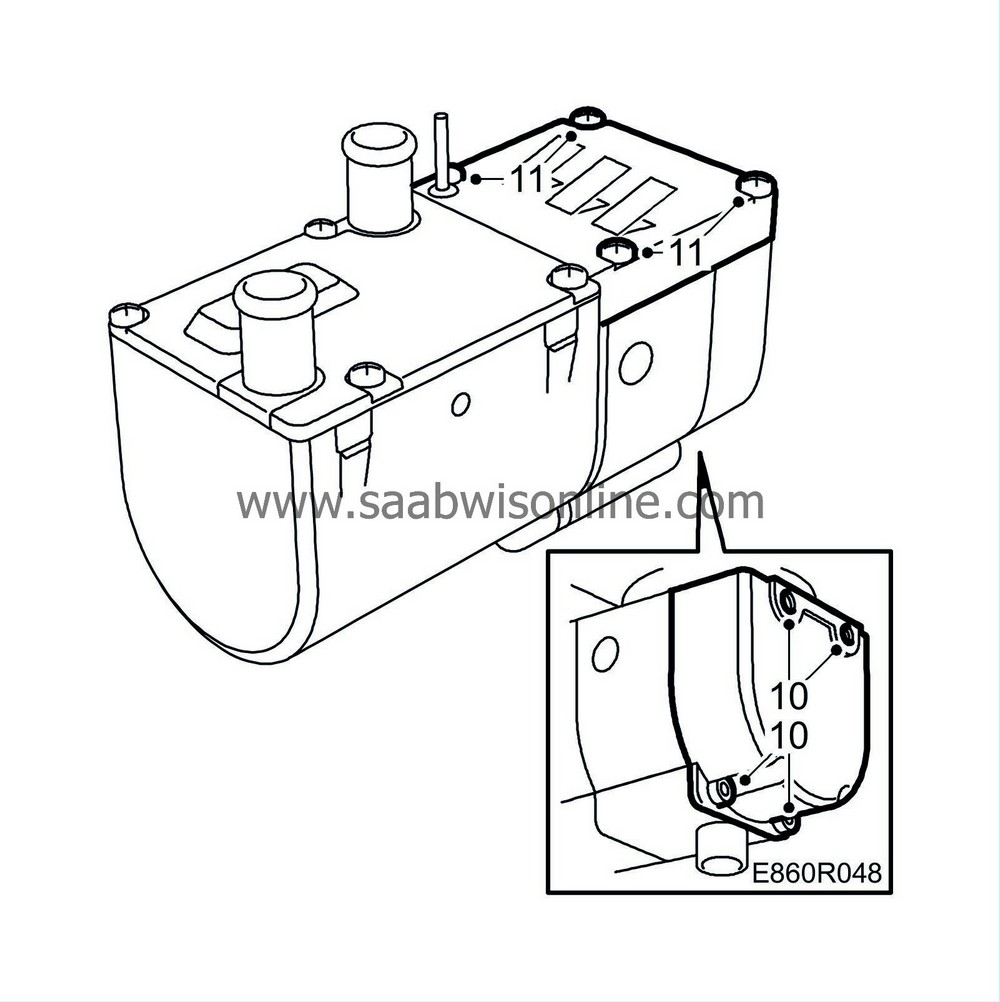
|
|
| 11. |
Refit the cover.
|
|||||||


