Accelerator, V6
| Accelerator, V6 |
| To remove |
| 1. |
Open the data link connector cover.
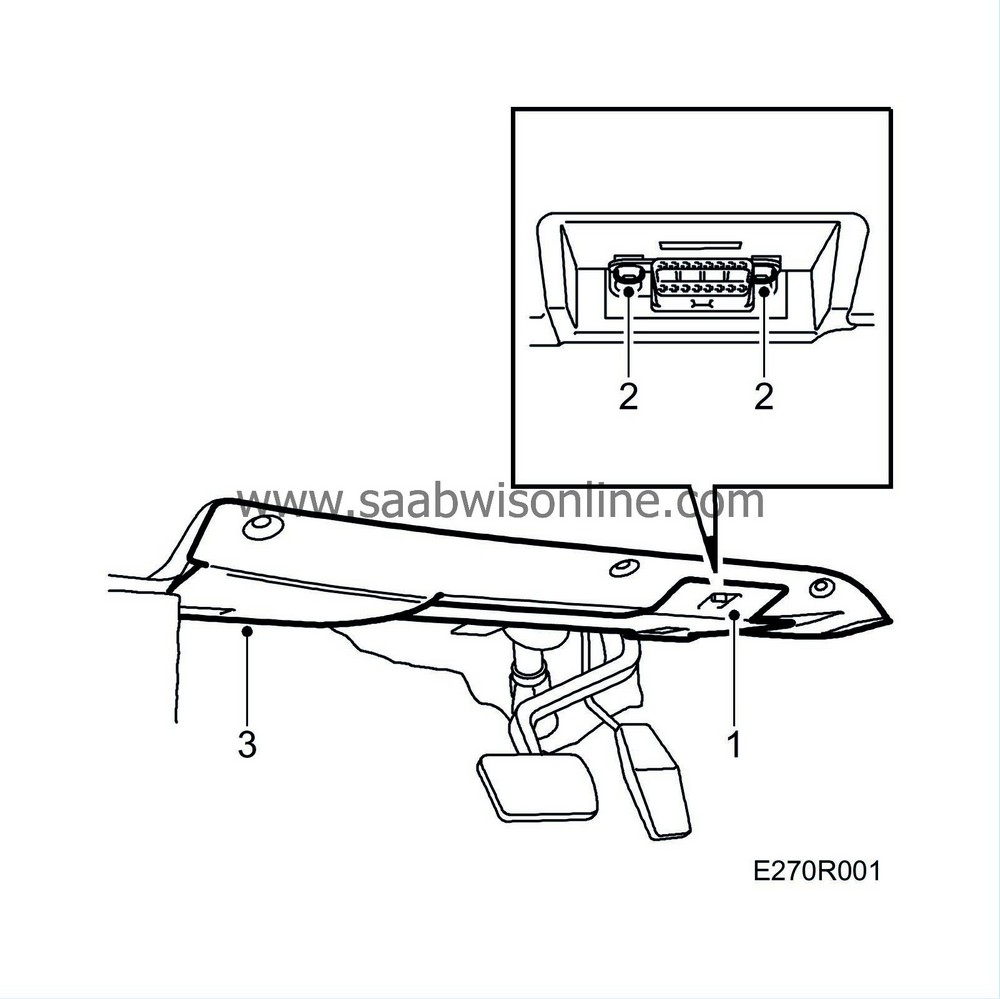
|
|
| 2. |
Undo the screws in the data link connector.
|
|
| 3. |
Remove the screws and clip securing the lower panel with air duct.
|
|
| 4. |
Unplug the connector for the floor lighting.

|
|
| 5. |
Lift out the lower panel.
|
|
| 6. |
Disconnect the throttle cable from the throttle pedal by sliding back the bush and removing it and the cable.
|
|
| 7. |
Remove the pedal.
|
|
| To fit |
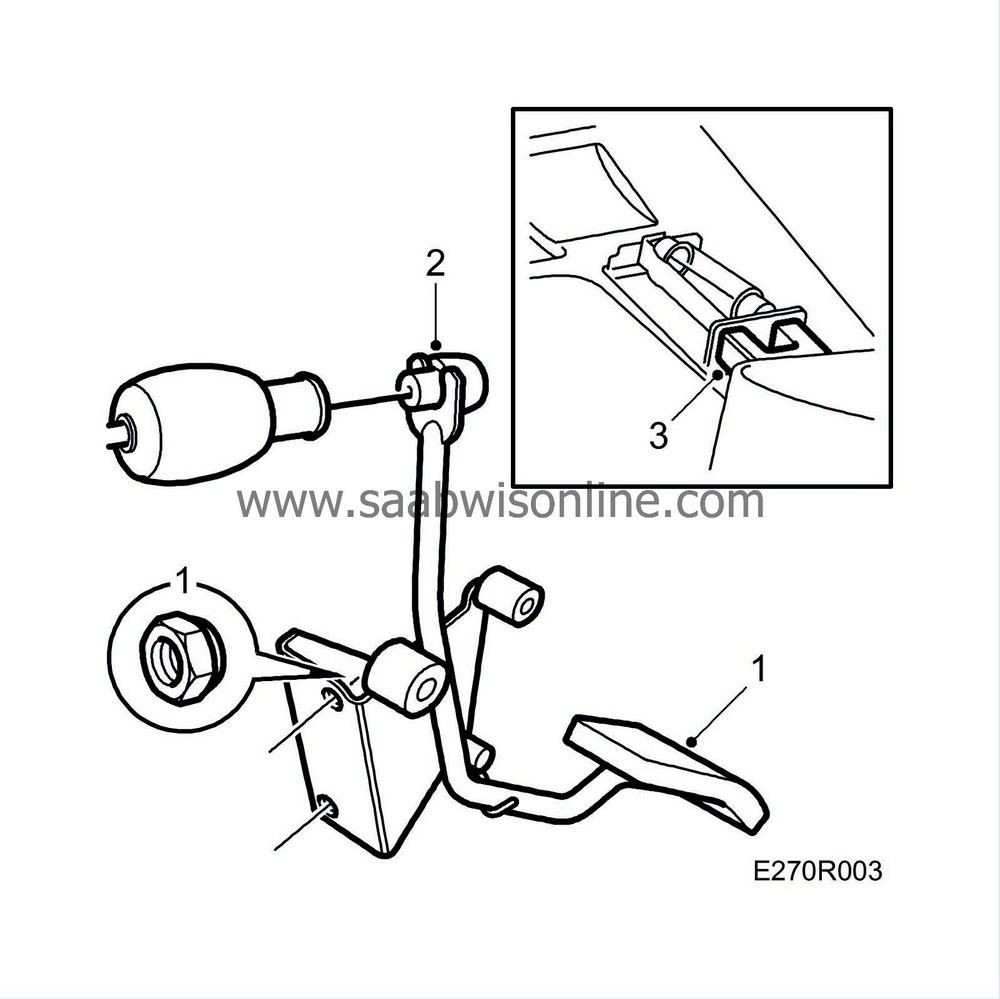
| Note | ||
|
Spray the connector with Kontakt 61, part no. 30 04 520, before plugging in. |
||
|
The bush must not be lubricated. |
| 1. |
Fit the pedal.
Tightening torque: 24 Nm (17.7 lbf ft). |
|
| 2. |
Attach the throttle cable to the throttle pedal. Check and adjust the cable as necessary.
|
|
| 3. |
Plug in the connector for the floor lighting.
|
|
| 4. |
Lift the lower panel into place.

|
|
| 5. |
Tighten the lower panel's screws.
|
|
| 6. |
Fit the data link connector and tighten its retaining screws.
|
|
| 7. |
Close the data link connector cover.
|
|


