Control module
| Control module |
| To remove |
| 1. |
Remove the caps over the nuts on the wiper spindles and slacken the nuts slightly.
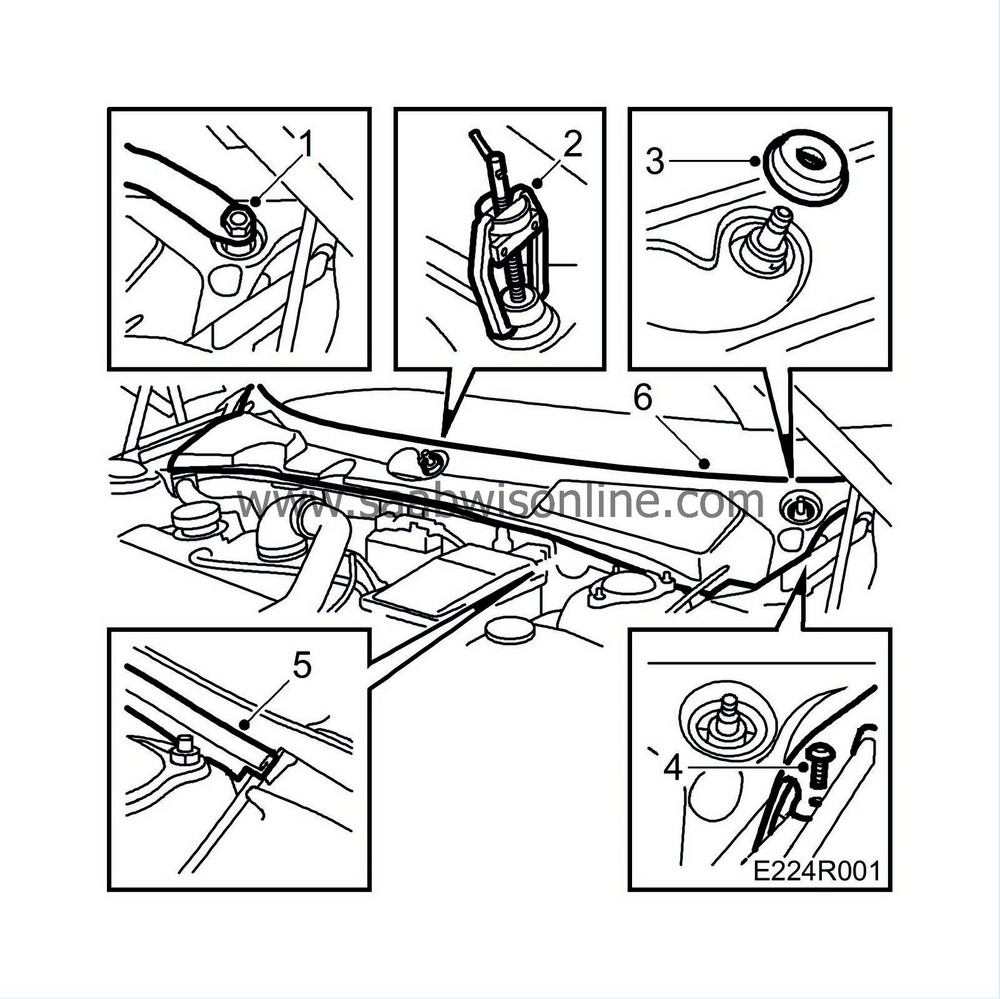
|
|
| 2. |
Use a puller, special tool No. 85 80 144 to remove the wiper arms. Remove the nuts and wiper arms.
|
|
| 3. |
Remove the rubber seals from the wiper spindles.
|
|
| 4. |
Remove the two screws in the short sides of the windscreen cover panel.
|
|
| 5. |
Remove the rubber seal.
|
|
| 6. |
Remove the windscreen cover panel by grasping its front edge and lifting it up and forwards. Mind the bonnet release cable's lead-through on the left-hand side.
|
|
| 7. |
Undo the 4 nuts securing the control module's protective cover.
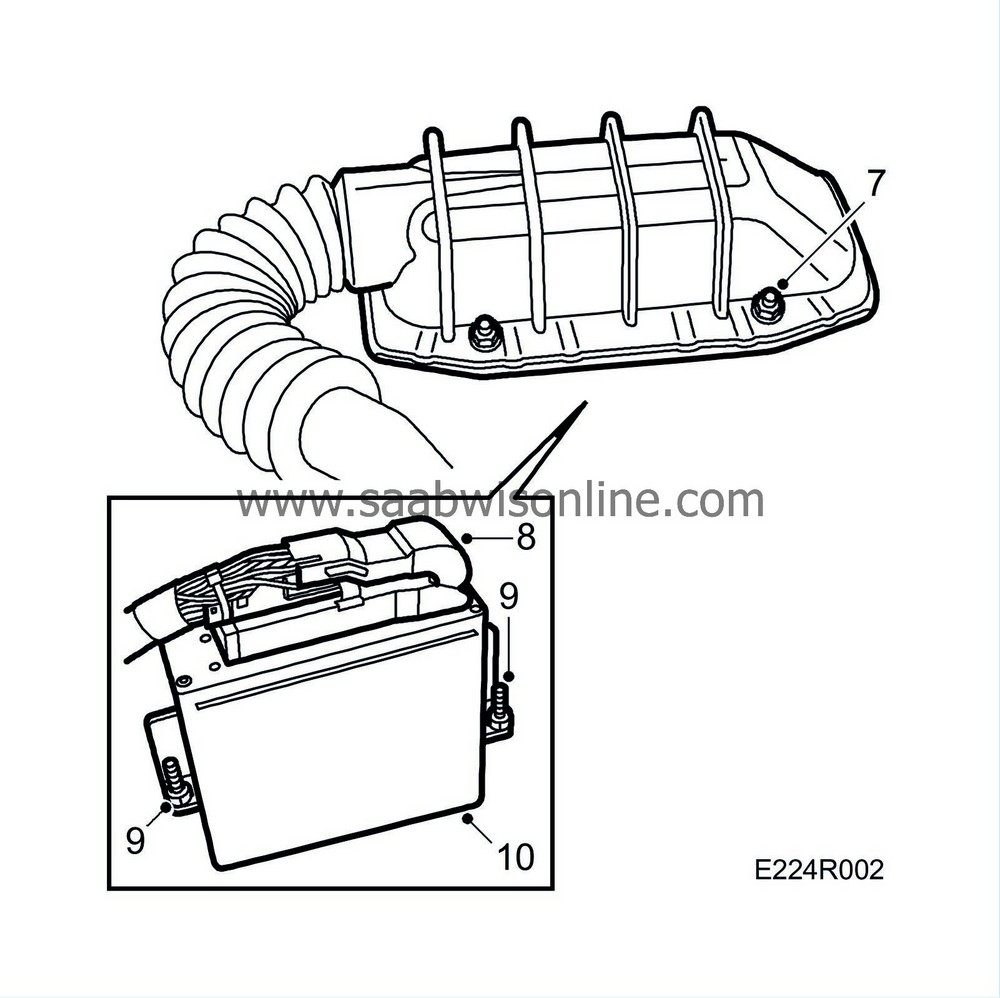
|
|
| 8. |
Open the cover and unplug the control module's multipin connector by releasing the catch on the right.
|
|
| 9. |
Undo the control module's 2 retaining nuts and remove them. A 10 mm magnetic socket will be useful for this.
|
|
| 10. |
Lift the control module straight up.
|
|||||||||||||
| To fit |
| 1. |
Spray all connectors with Kontakt 61 (part no. 30 21 763). Fit the control module with two retaining nuts.
|
|
| 2. |
Plug in the control module's multipin connector. Close the catch.
|
|
| 3. |
Fit the control module cover with the 4 nuts.
|
|
| 4. |
Fit the windscreen cover panel with the rubber seal and screw clips.
|
|
| 5. |
Fit the wiper spindles' rubber seals.
|
|
| 6. |
Fit the wipers with nuts. Adjust the wipers so that they assume the correct rest position as indicated by the two marks on the windscreen.
|
|
| 7. |
Perform
Measures after changing a control module
.
|
|
| 8. |
Reset immobilization as follows:
|
|
| • |
Connect Tech2 and turn the ignition to ON
|
| • |
Select Body and TWICE
|
| • |
Select Immobilization. After 10 seconds the immobilizer is programmed.
|


