Outer light cluster, rear 5D
| Outer light cluster, rear 5D |
| To remove |
| 1. |
Remove the covers on the screws.
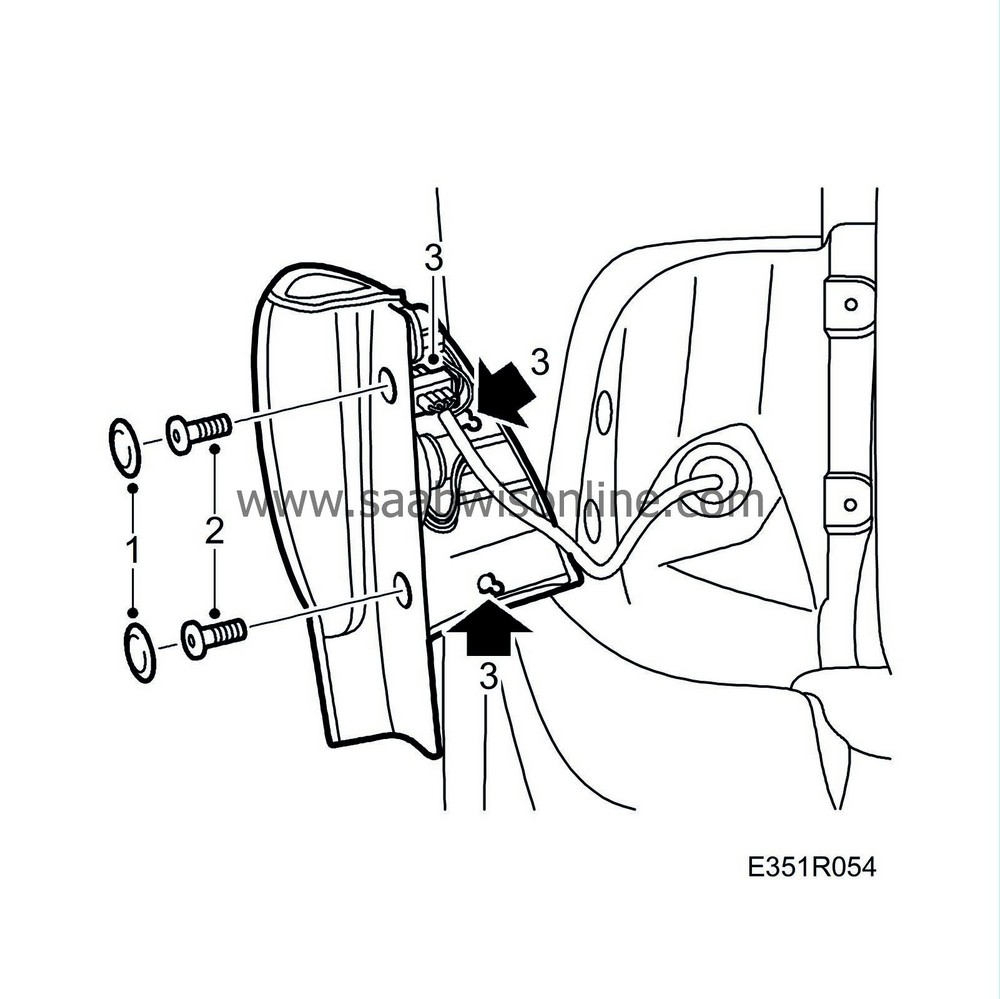
|
|
| 2. |
Remove the screws.
|
|
| 3. |
Loosen the light cluster at an angle and pull out the retaining clips.
Unplug the connector. |
|
| 4. |
Press in the clips and remove the plastic cover plate.
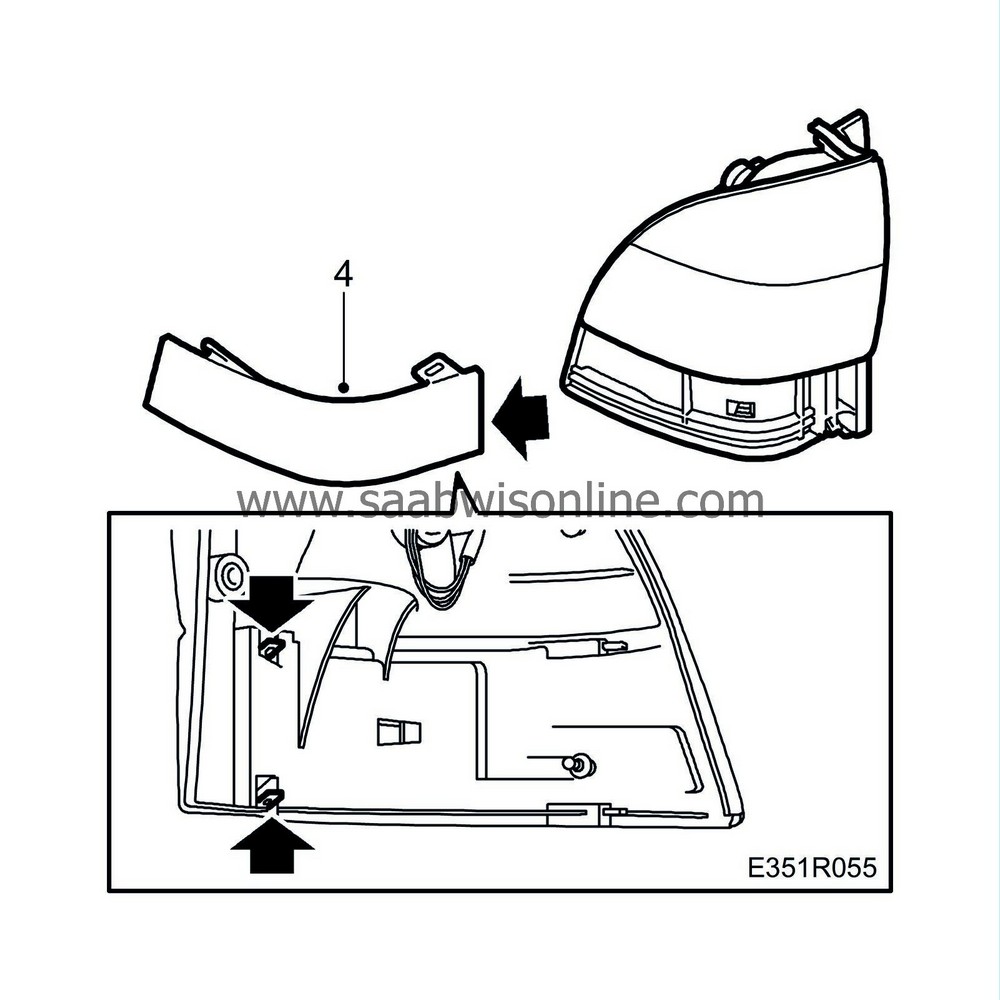
|
|
| 4.a. |
Yellow lampholder: direction indicators
|
| 4.b. |
Black lampholder: tail and brake lights
|
| To fit |
| 1. |
Press in the hooks and snap on the plastic cover plate.
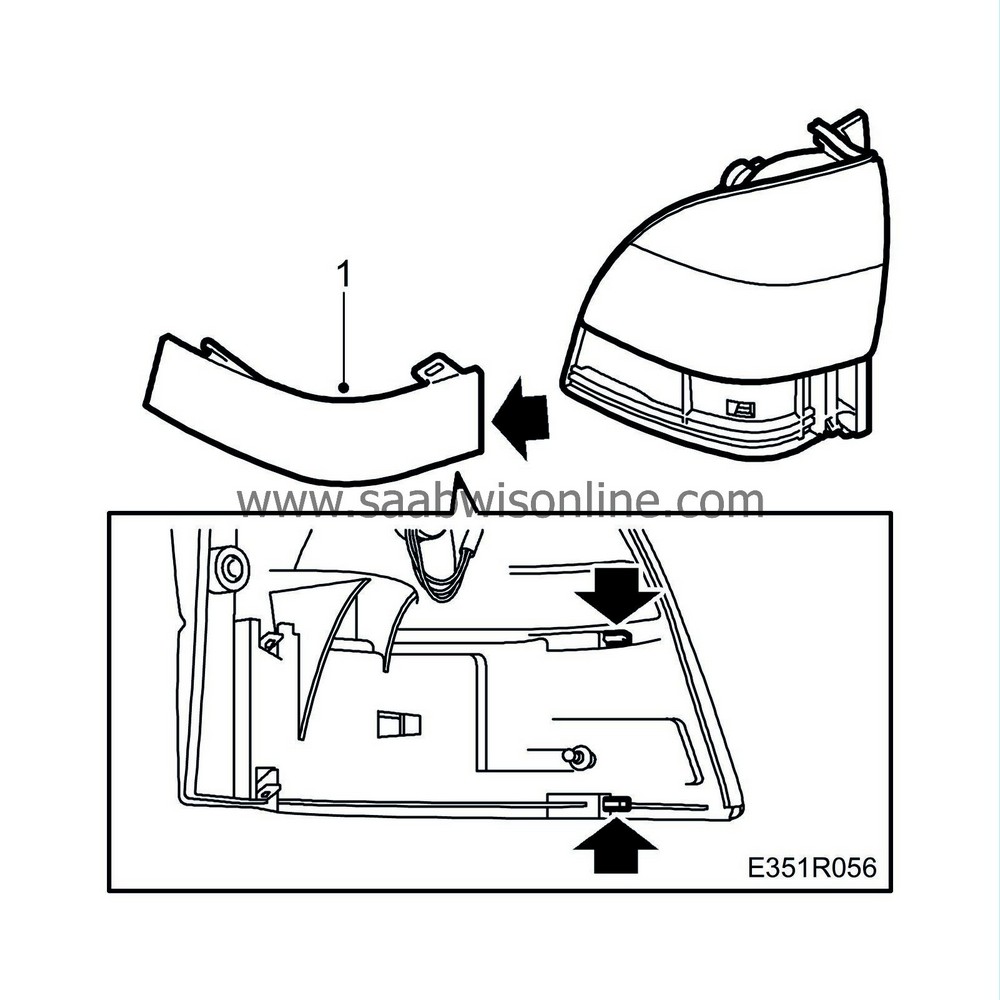
|
|
| 2. |
Plug in the connector and push in the light cluster retaining clips. Screw on the light cluster.
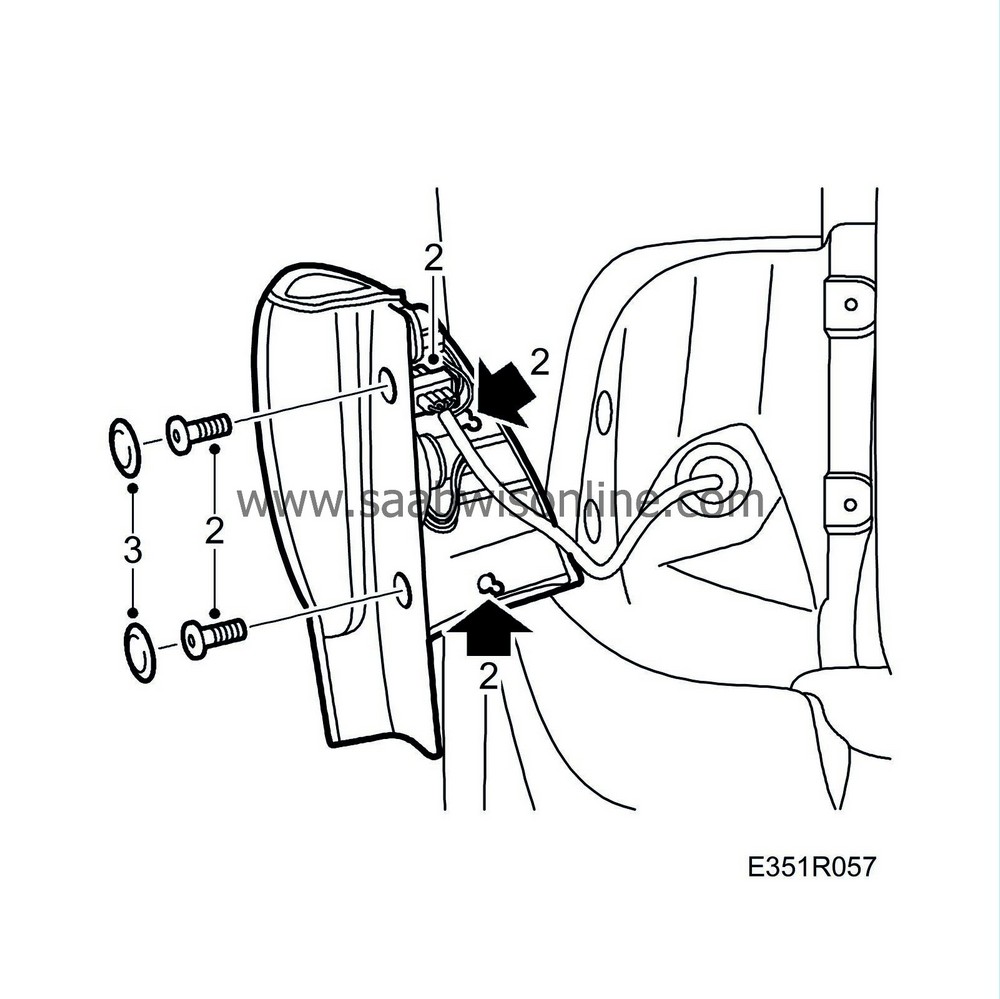
|
|
| 3. |
Fit the covers.
|
|


