Brake pedal switch
| Brake pedal switch |
| To remove |
| 1. |
Remove the pedal bracket's cover by undoing the 3 screws and clip. Bend the cover down and carefully withdraw it. Mind the leads running to the data link connector and the wiring for the lighting.

|
|
| 2. |
Carefully turn switch 1 90° clockwise and pull it out of the holder.

|
|
| 3. |
Unplug the connector.
|
|
| To fit |
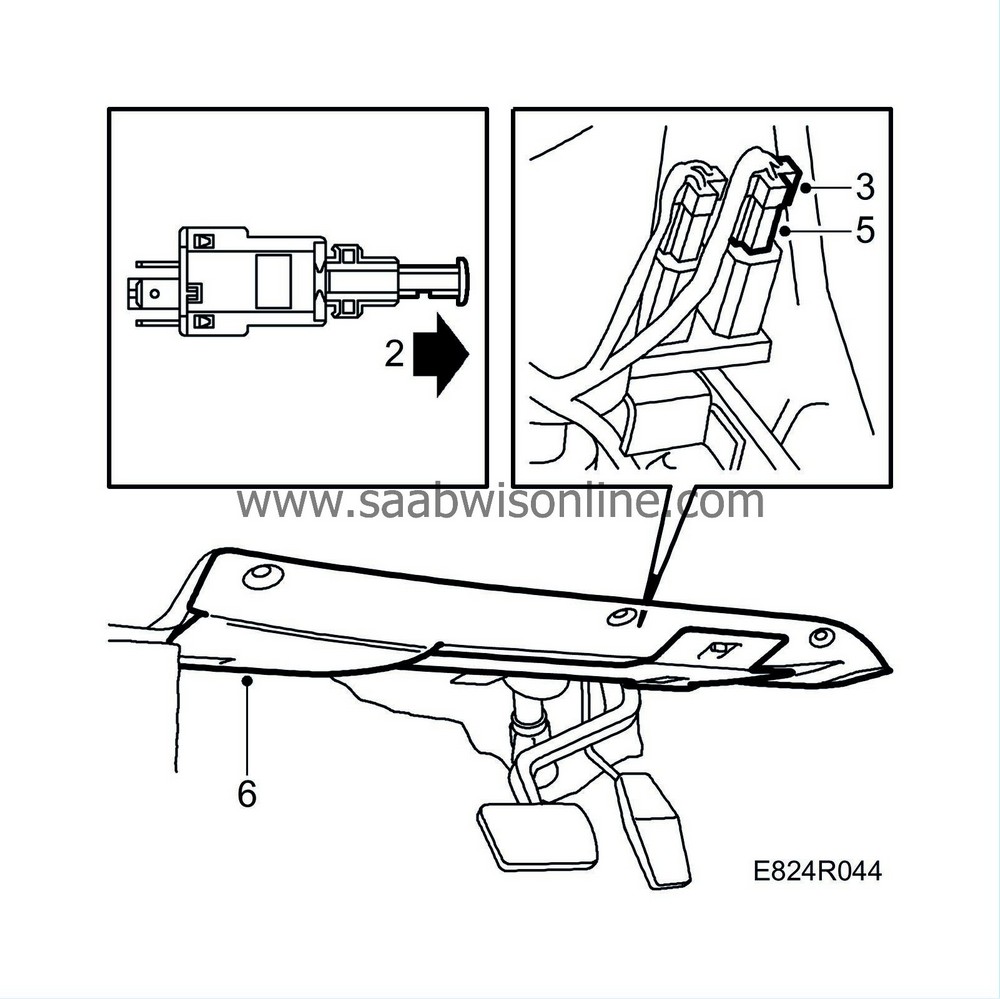
| 1. |
Spray the connector with Kontakt 61( part no. 30 04 520).
|
|
| 2. |
Carefully pull out the switch's pushrod to its stop position.
|
|
| 3. |
Depress the brake pedal and fit the switch.
|
|
| 4. |
Carefully release the pedal.
|
|
| 5. |
Plug in the connector.
|
|
| 6. |
Fit the pedal bracket's cover in reverse order.
|
|


