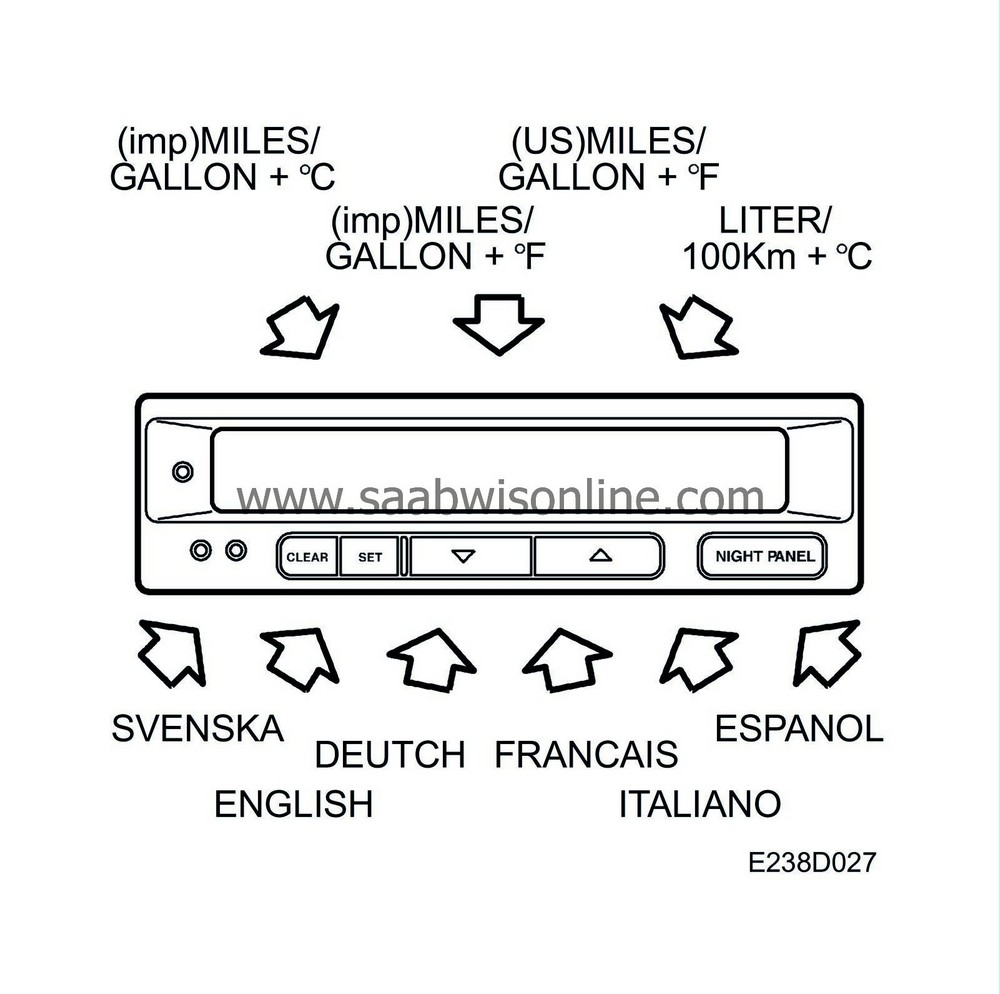Units and languages
| Units and languages |
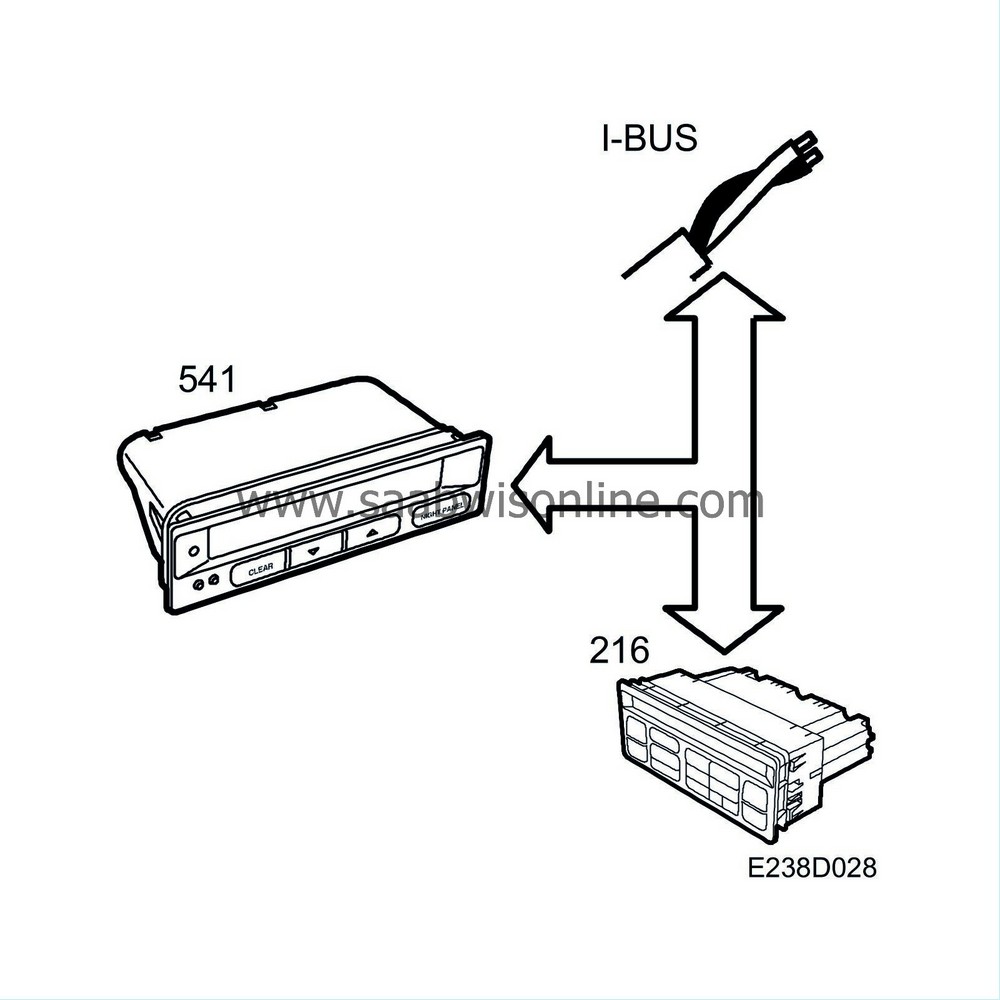
| Settings |
The SID has four different combinations for units:
| • |
litres/100km + °C (24 hour)
|
|
| • |
miles/gallon (US) + °F (12 hour)
|
|
| • |
miles/gallon (imp) + °F (12 hour)
|
|
| • |
miles/gallon (imp) + °C (12 hour)
|
|
Messages can be obtained in six different languages:
| • |
Swedish
|
|
| • |
English
|
|
| • |
German
|
|
| • |
French
|
|
| • |
Italian
|
|
| • |
Spanish
|
|
SID 1
With the ignition ON, hold down the CLEAR and (Arrow down) keys together for over 4 seconds.Enter the unit required by “scrolling” with the (Arrow down) or (Arrow up) key and press CLEAR to select the unit.
When the unit is selected, the language will be shown in the top row. Enter the required language with the (Arrow down) or (Arrow up) keys and select with CLEAR.
The setting can also be concluded by pressing the NIGHT PANEL key or turning the ignition off.
SID 2
With the ignition ON, hold down the CLEAR and SET keys at the same time for more than 4 seconds.Enter the required unit by “scrolling” with the (Dot-) or (Arrow+) keys and press SET or CLEAR to select the unit.
When the unit has been selected, the language will be shown in the top row. Enter the required language using the (Dot-) or (Arrow +) key and select with CLEAR or SET.
The setting can also be concluded by pressing the NIGHT PANEL key or turning the ignition off.