Brake pedal, LHD
| Brake pedal, LHD |
| To remove |
| 1. |
Move the seat all the way back.
|
|
| 2. |
Remove the ABS, TCS or ESP unit, see
To remove
.
|
|
| 3. |
Disconnect the electrical switch connection and remove the ABS, TCS or ESP unit bracket.
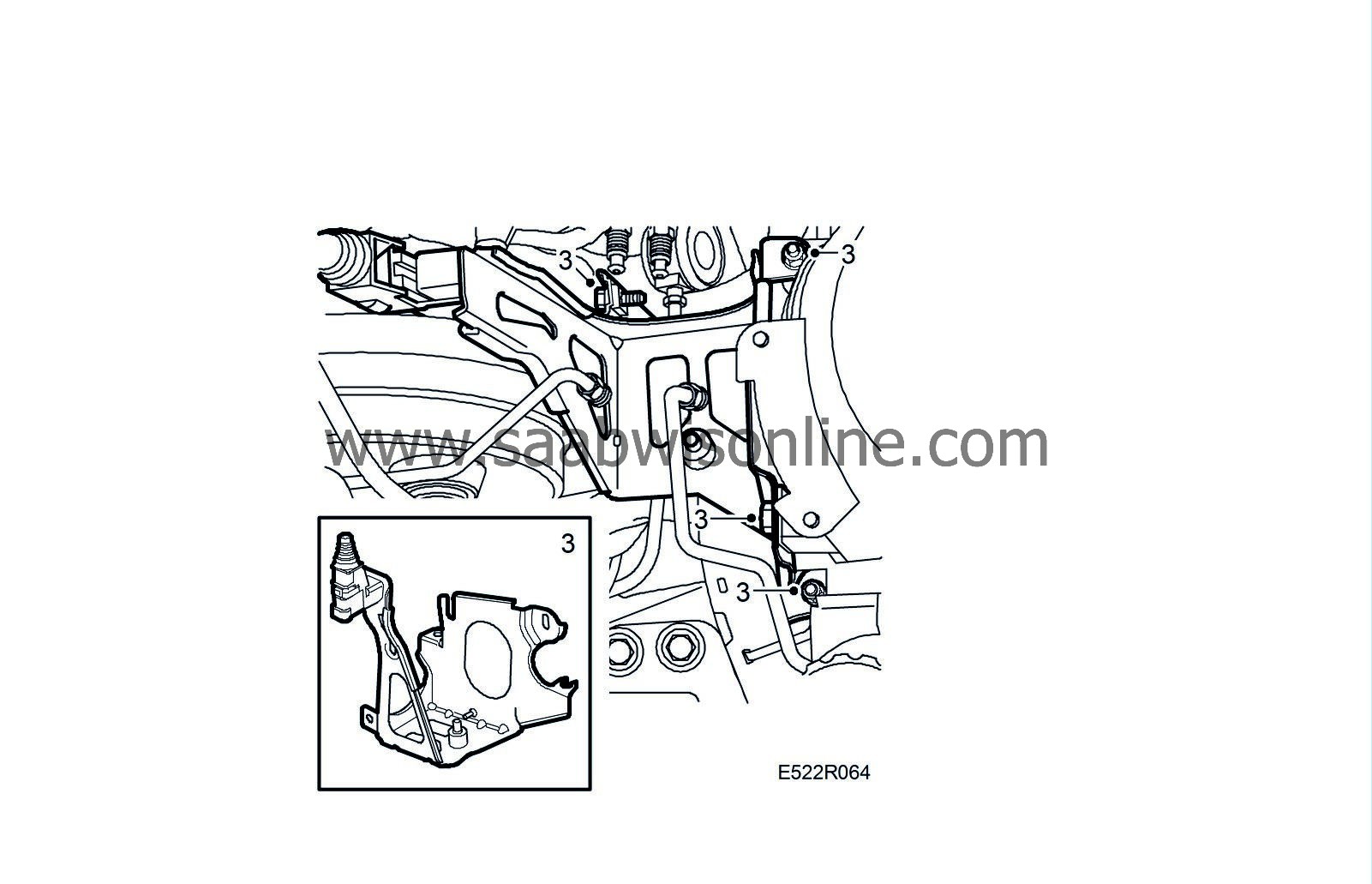
|
|
| 4. |
Unplug the engine cable harness electrical connection and remove the holder from the bulkhead.
|
|
| 5. |
Remove the retaining nuts from the brake servo bracket/pedal assembly.
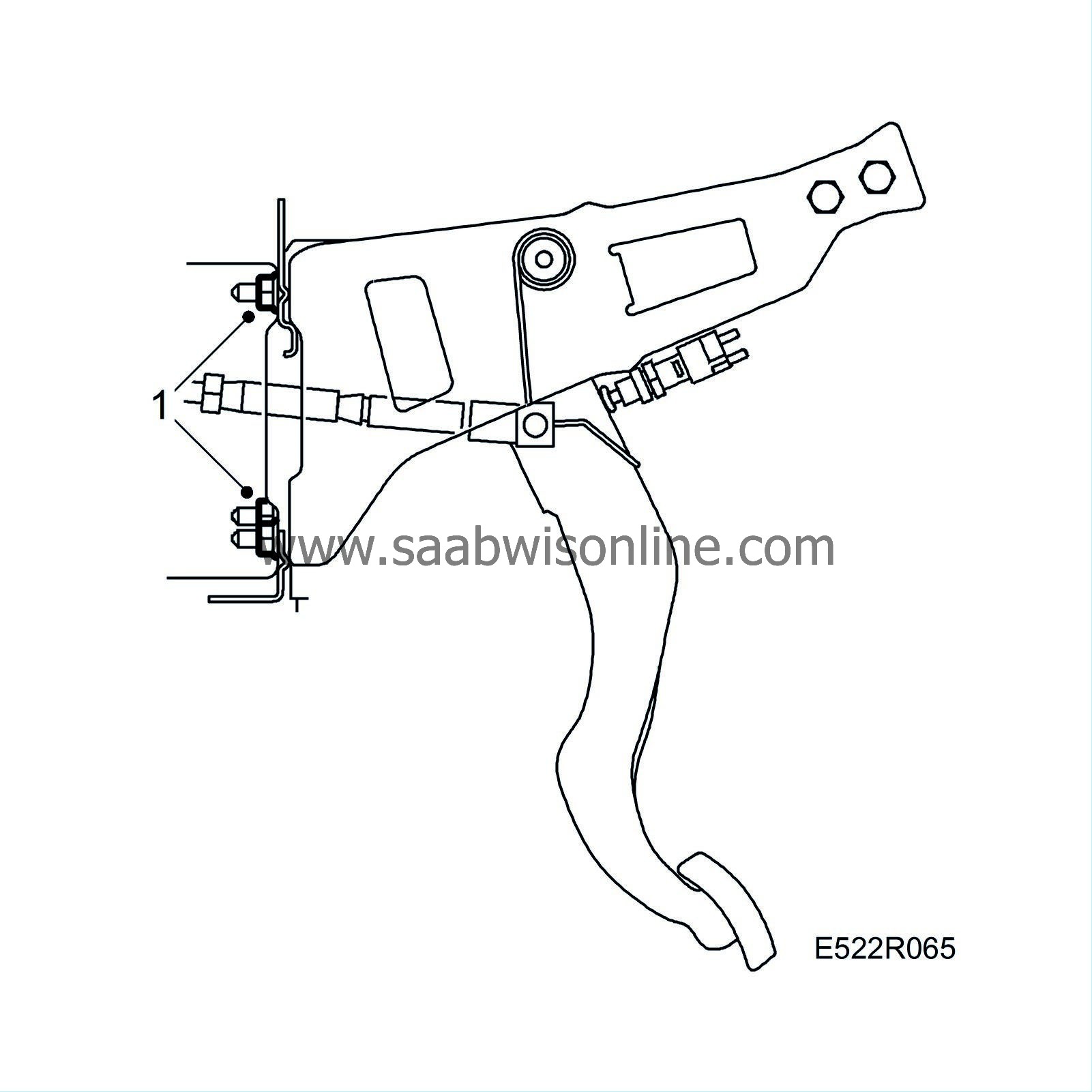
|
|
| 6. |
Remove the lower dashboard panel.
|
|
| 7. |
Remove the stepping motor.
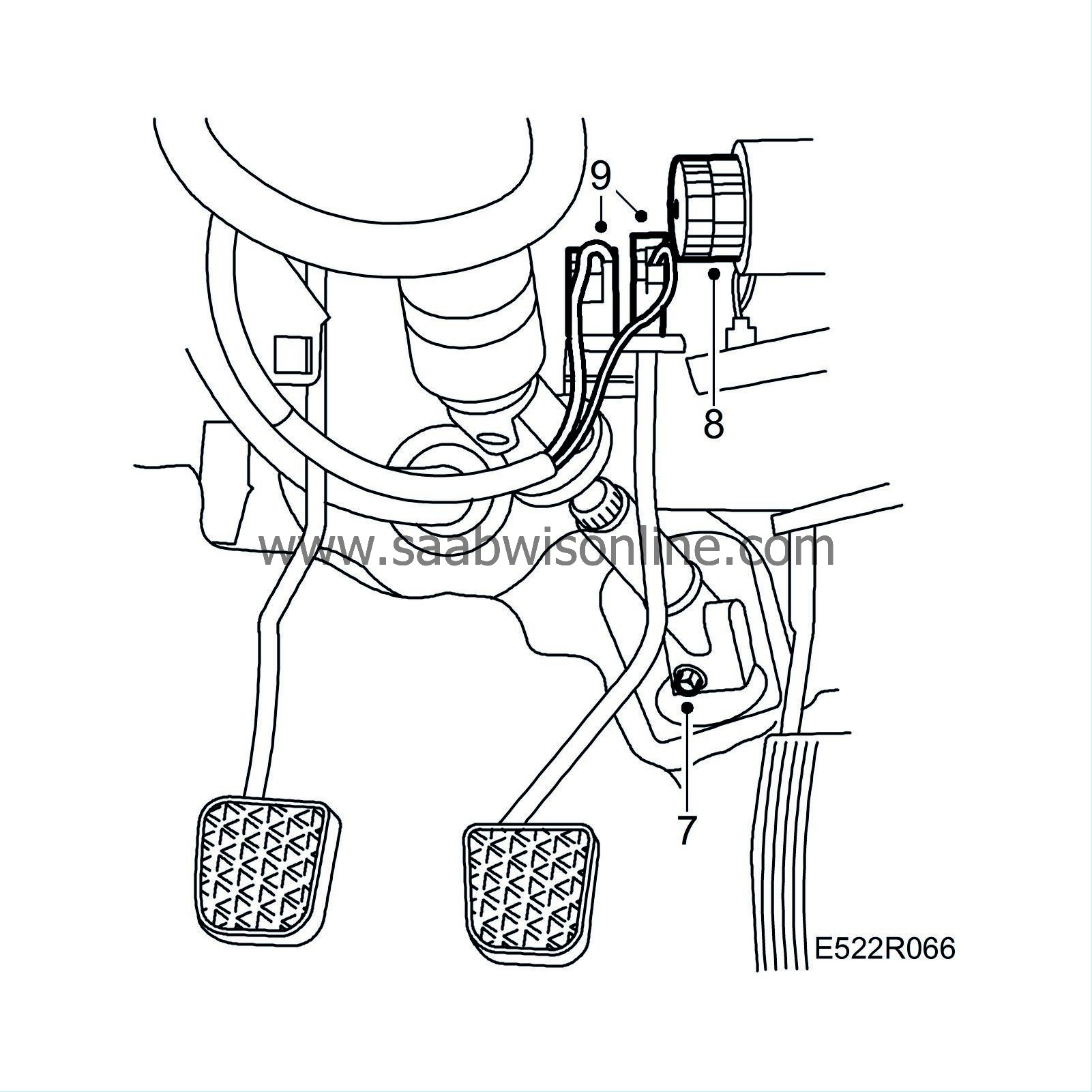
|
|
| 8. |
Fasten the steering wheel to the dashboard with adhesive tape.
|
|
| 9. |
Loosen the steering shaft UJ from the steering gear without separating the splines.
|
|
| 10. |
Remove the bolts securing the pedal bracket to the steering column assembly.
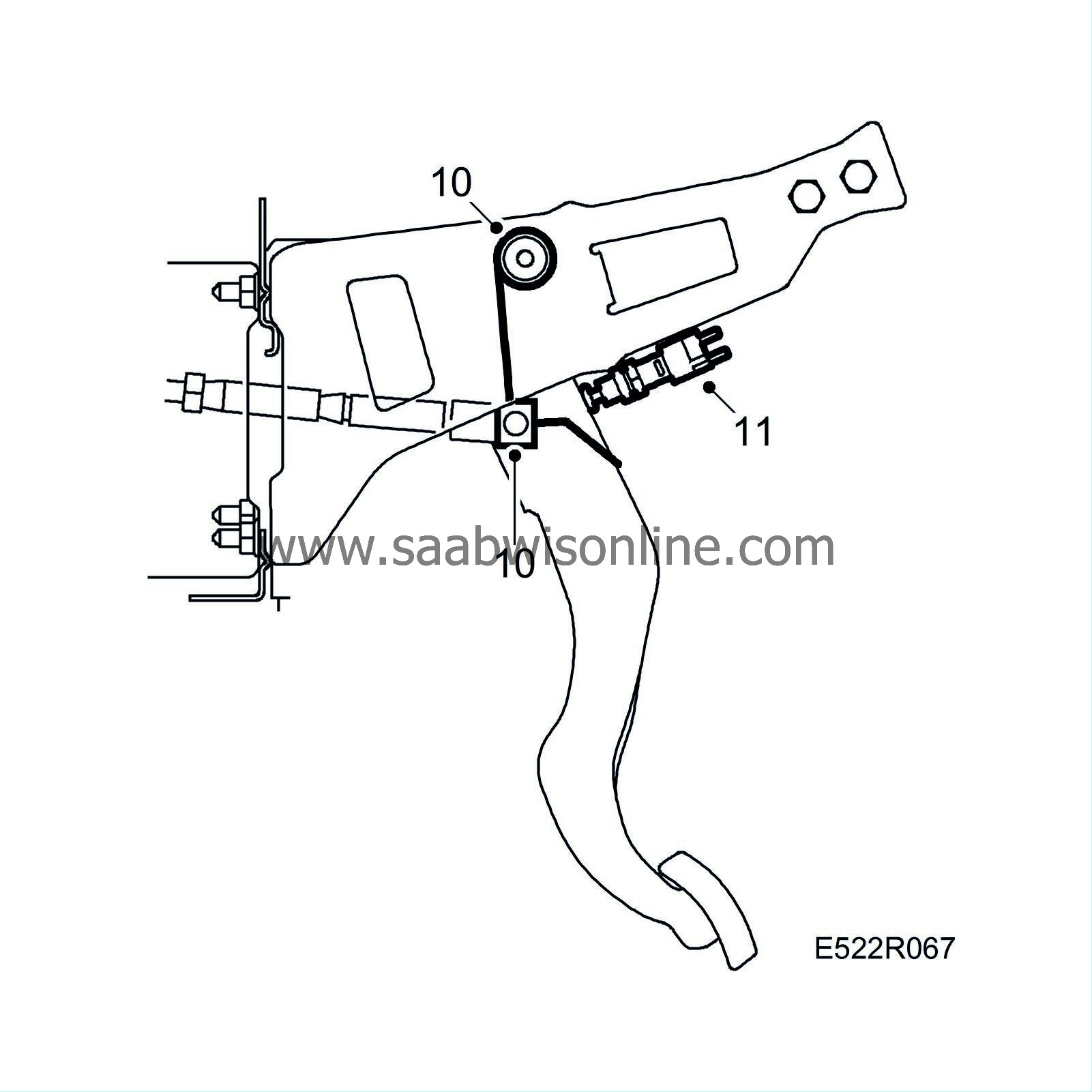
|
|
| 11. |
Unplug the pedal switch connections.
|
|
| 12. |
Unhook the return spring from the pedal.
|
|
| 13. |
Remove the clip and pull out the pin.
|
|
| 14. |
Lift out the pedal assembly.
|
|
| To fit |
| 1. |
Fit the pedal assembly loosely to the steering column assembly and place the foam rubber damper in position between the pedal assemblies.
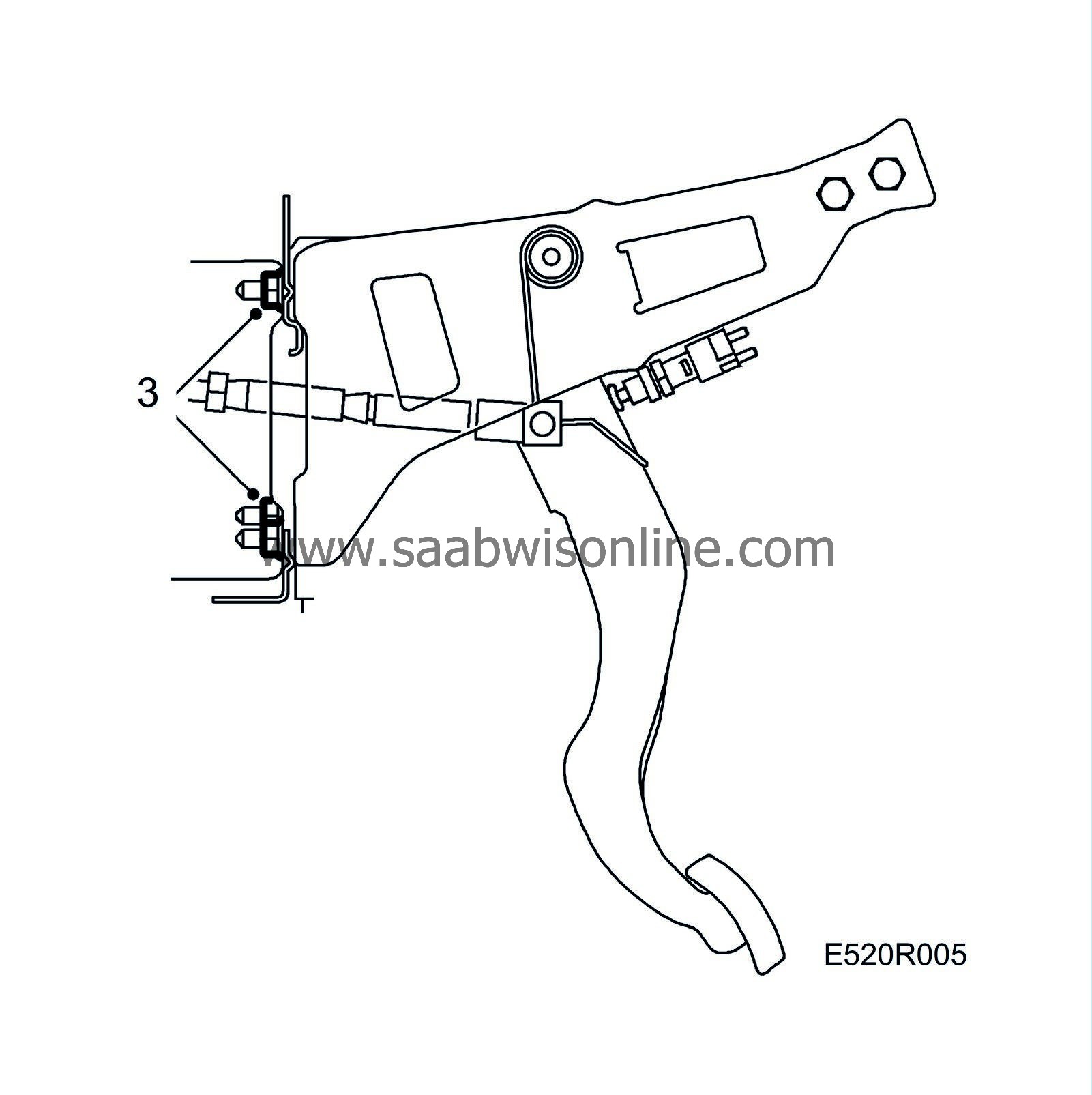
|
|
| 2. |
Tighten the pedal assembly nuts in the engine bay.
|
|
| 3. |
Fit the ABS, TCS or ESP unit bracket and connect the electrical switch connection.
|
|
| 4. |
Fit the ABS, TCS or ESP unit, see
To fit
.
|
|
| 5. |
Fit the engine wiring harness and its holder and connect it.
|
|
| 6. |
Tighten the bolts for the pedal assembly/assemblies to the steering column assembly.
|
|
| 7. |
Fit the steering shaft UJ.
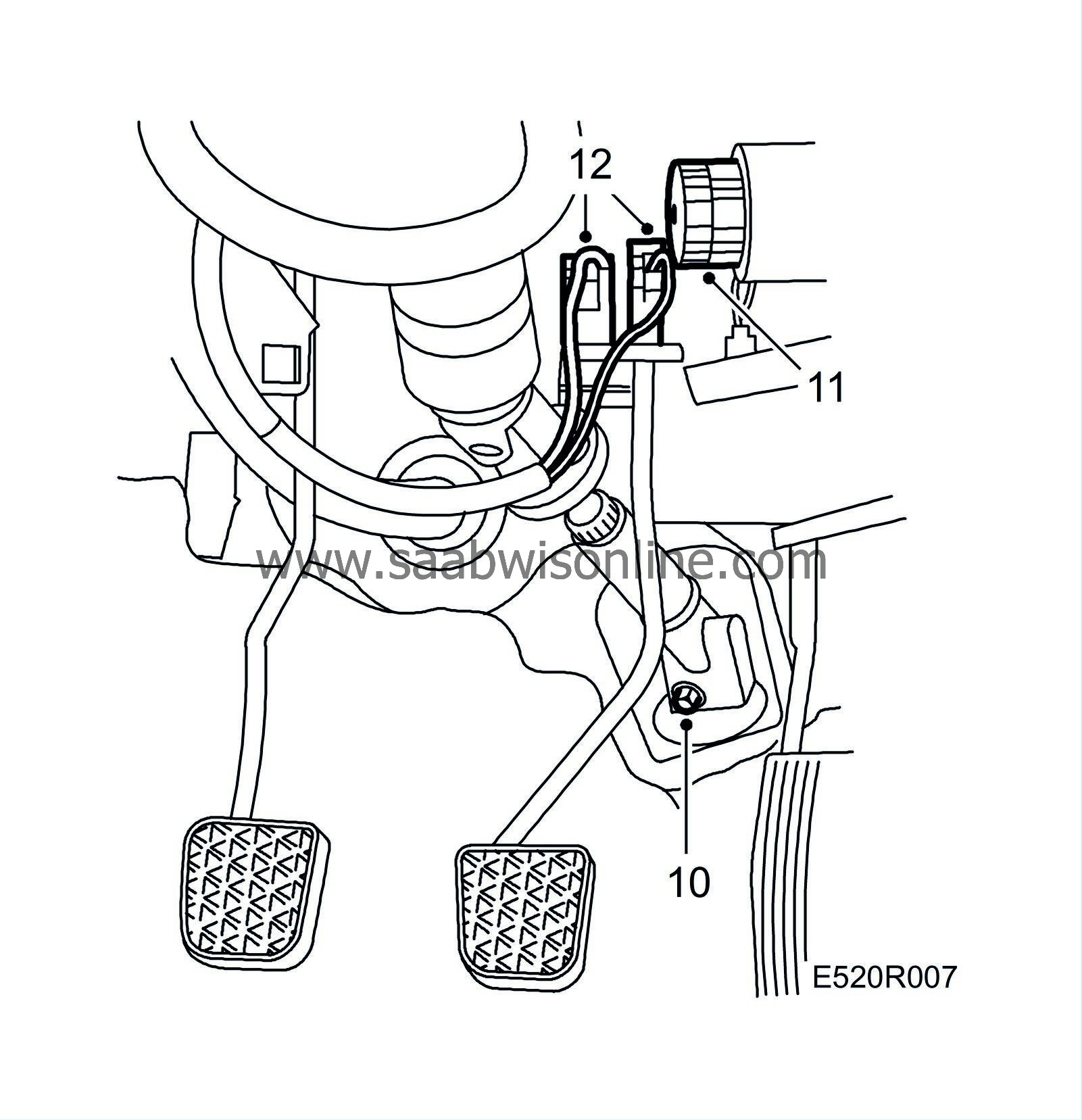
Tightening torque 25 Nm (18 lbf ft). |
|
| 8. |
Fit the stepping motor.
|
|
| 9. |
Fit the pedal switches.
|
|
| 10. |
Fit the pin and clip and hook on the return spring.
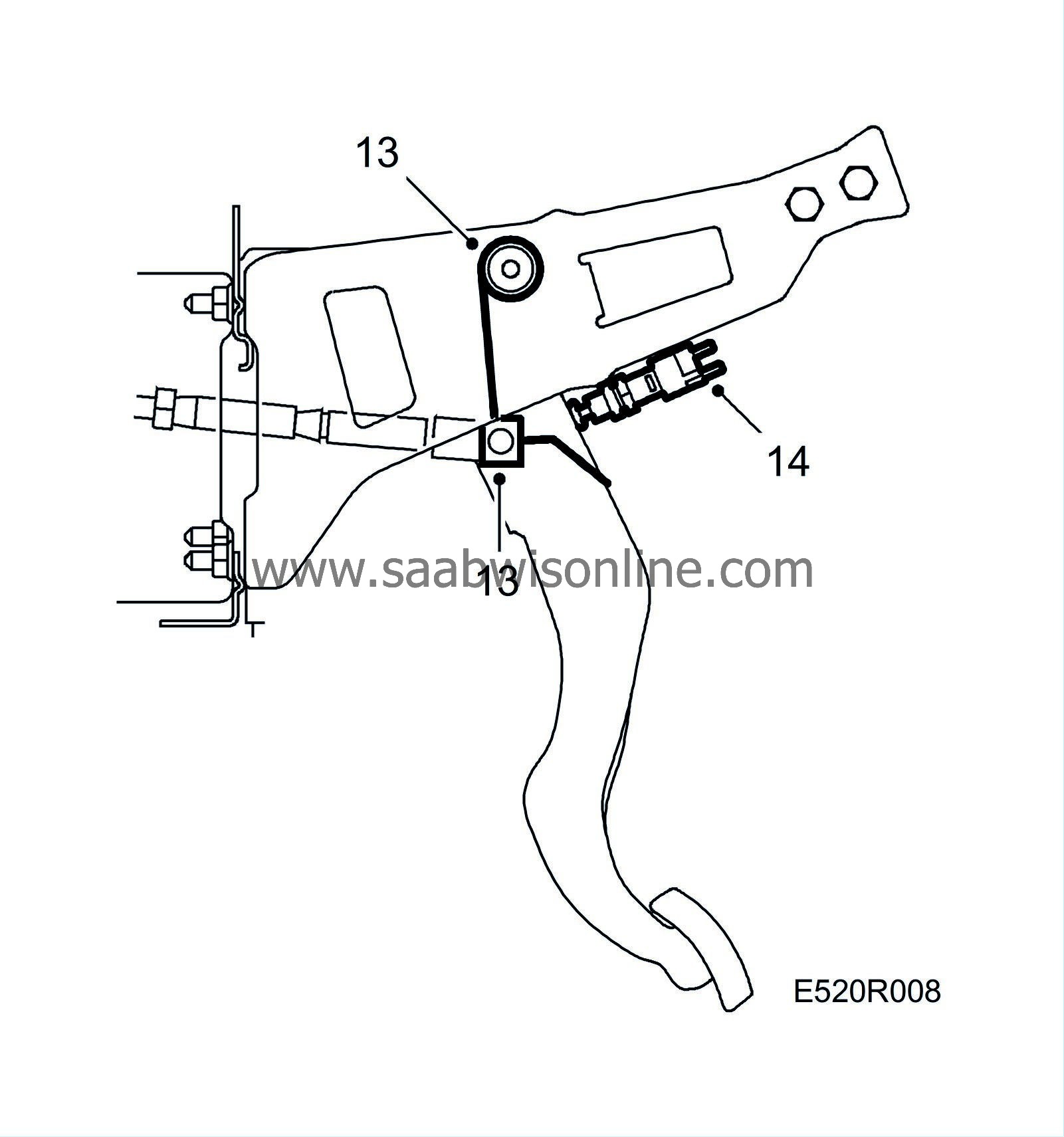
|
|
| 11. |
Plug in the pedal switches and adjust them.
|
|
| 12. |
Fit the lower dashboard panel.
|
|
| 13. |
Reset the clock and radio code, etc.
|
|


