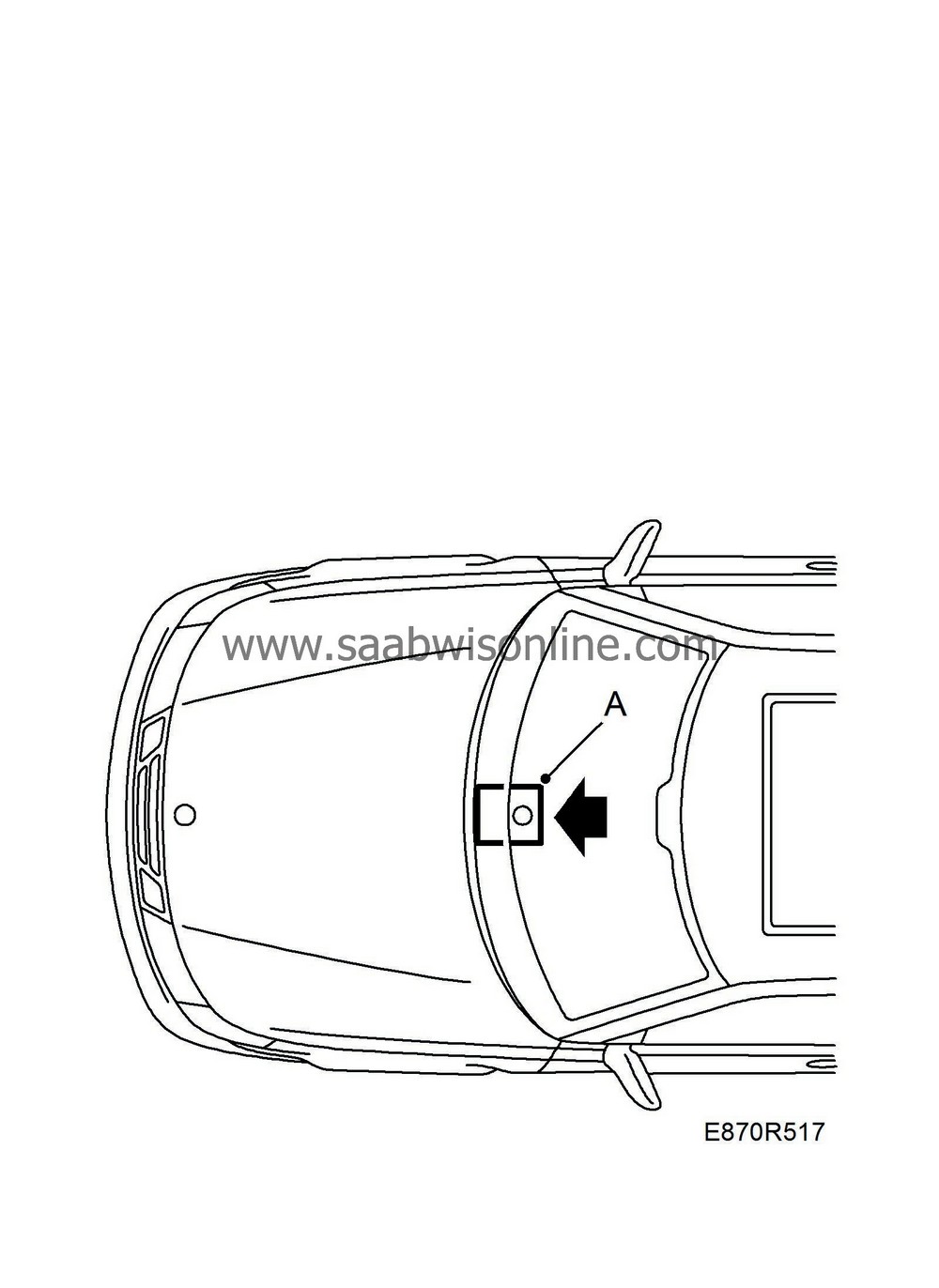Solar sensor
| Solar sensor |
| 1. |
Remove the cover with solar sensor (A) by pushing it forward.
|
|
| 2. |
Unplug the connector for the sensor (B).
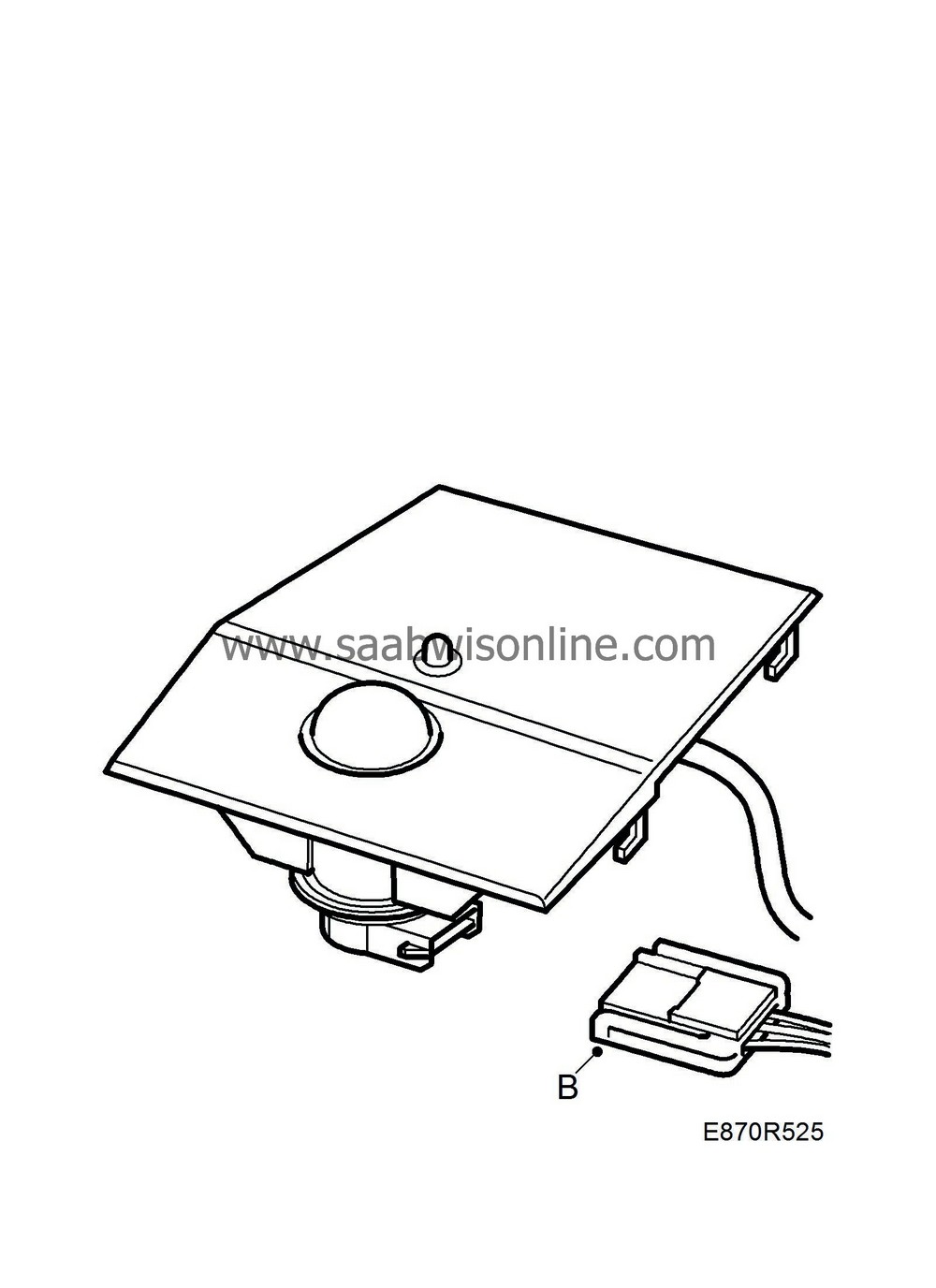
|
|
| 3. |
Undo the sensor from the cover by pressing in and turning.
|
|
| To fit |
| 1. |
Refit the sensor to the cover (B) by pressing and turning.
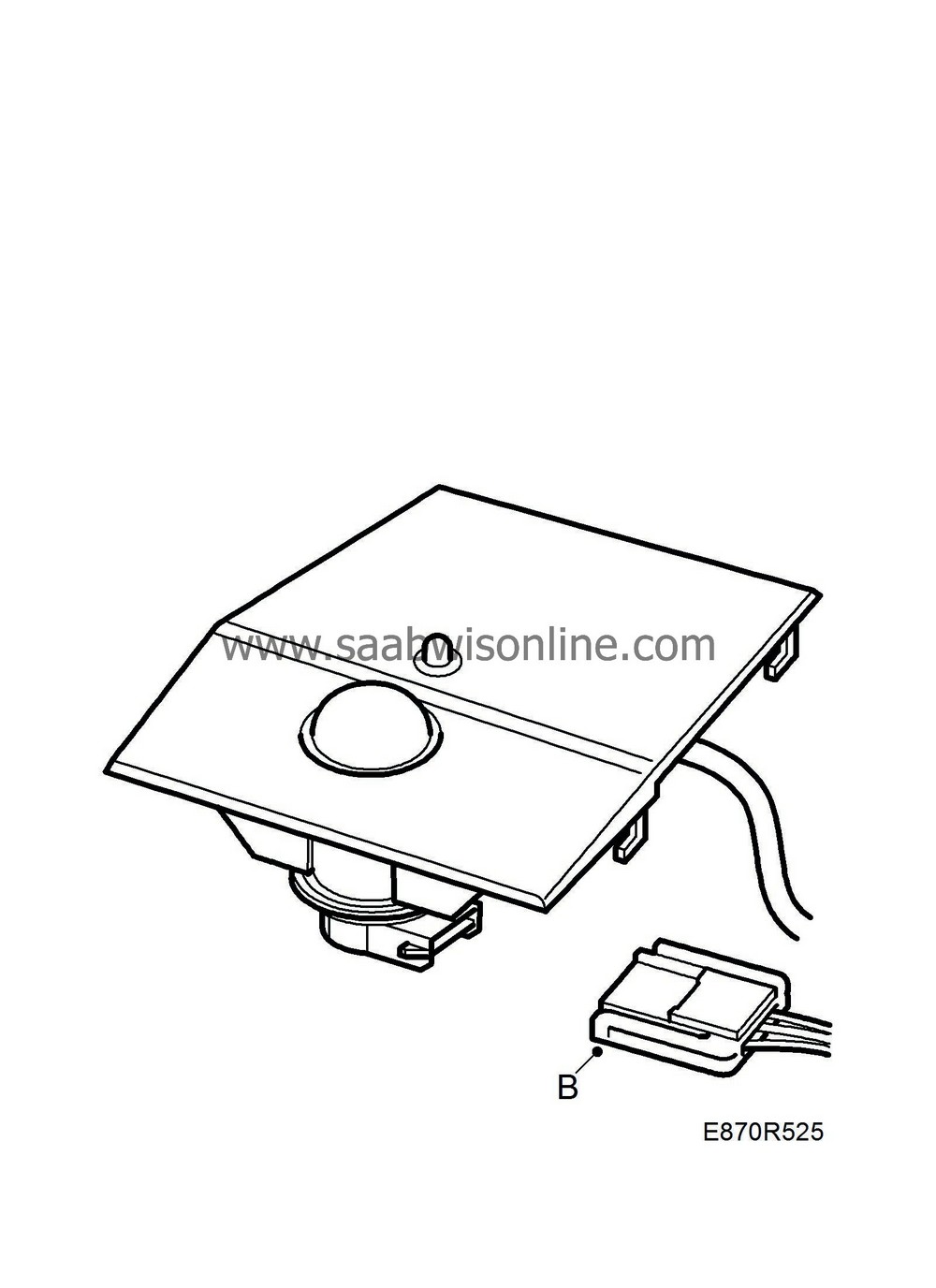
|
|||||||
| 2. |
Plug in the connector for the sensor.
|
|
| 3. |
Fit the cover with solar sensor (A) by pushing it backward.

|
|
| Note | ||
|
The connector must always be to the right (also for RHD). |