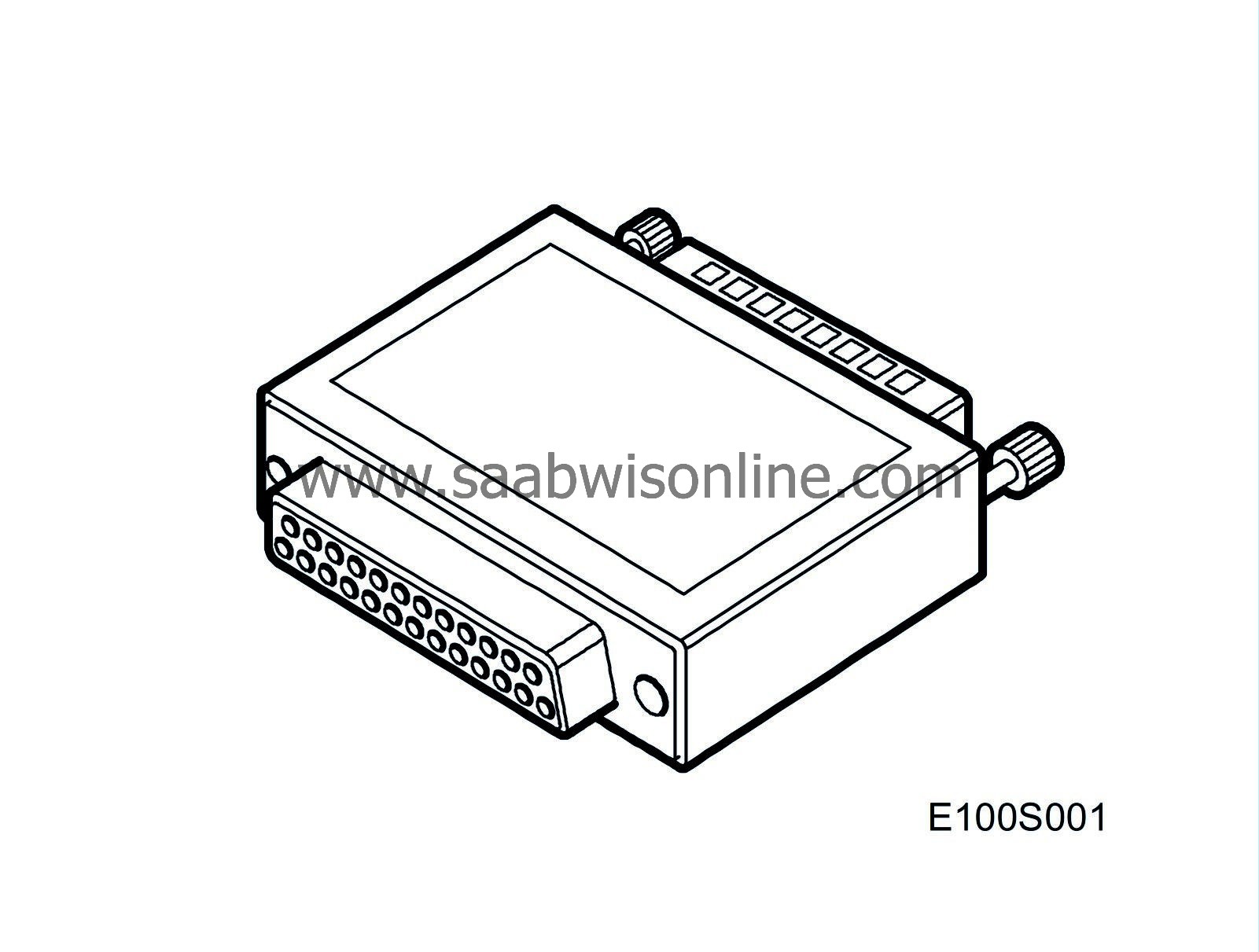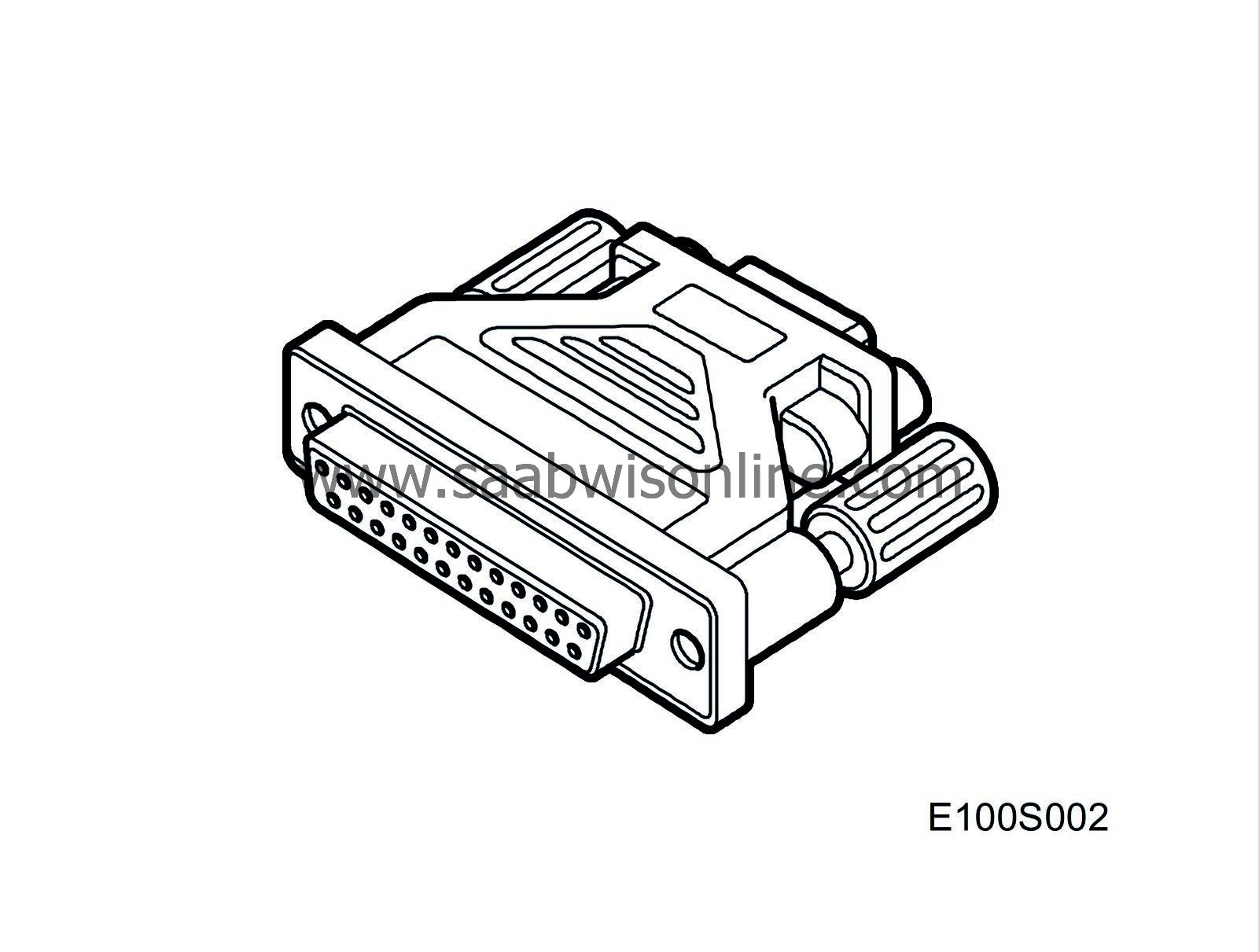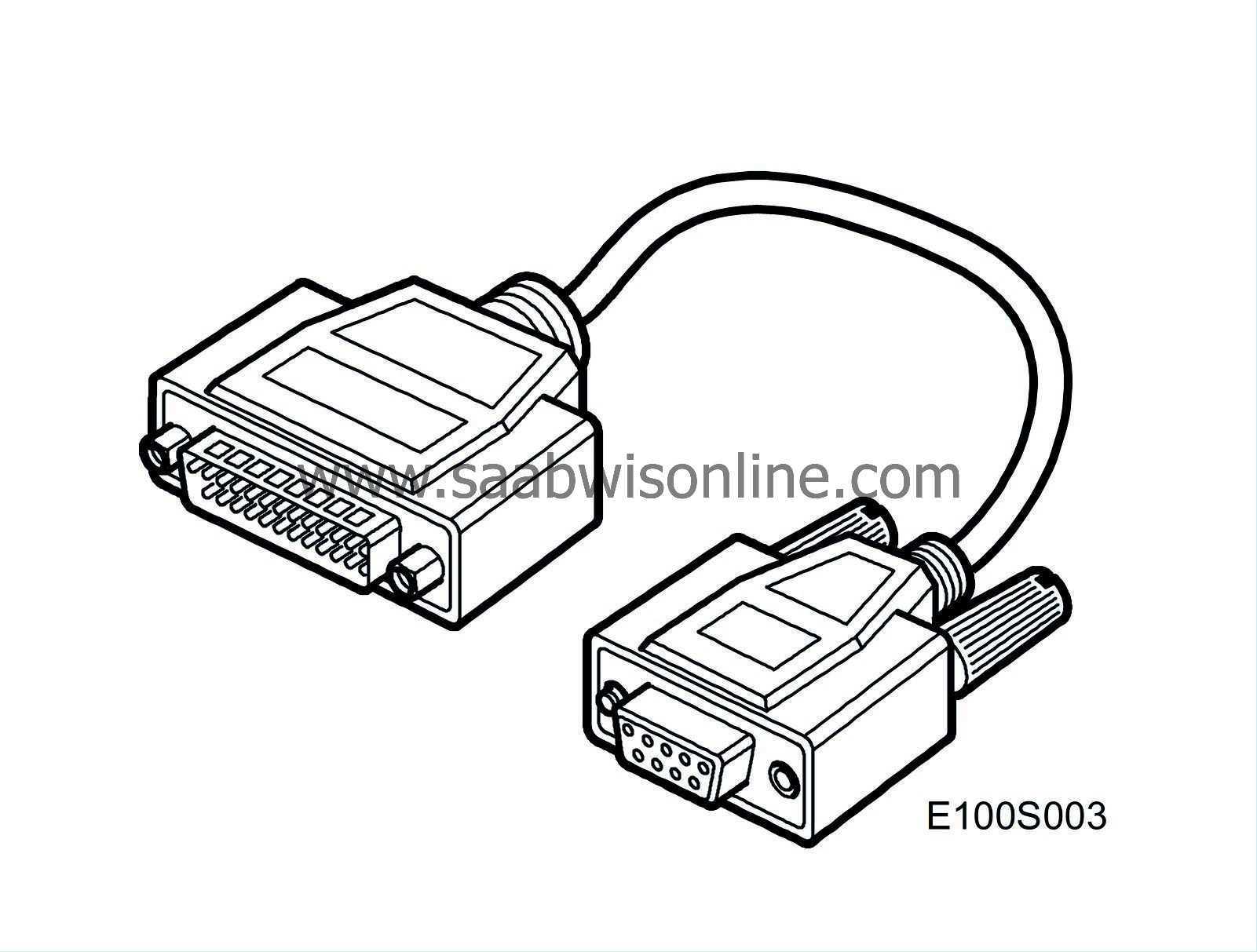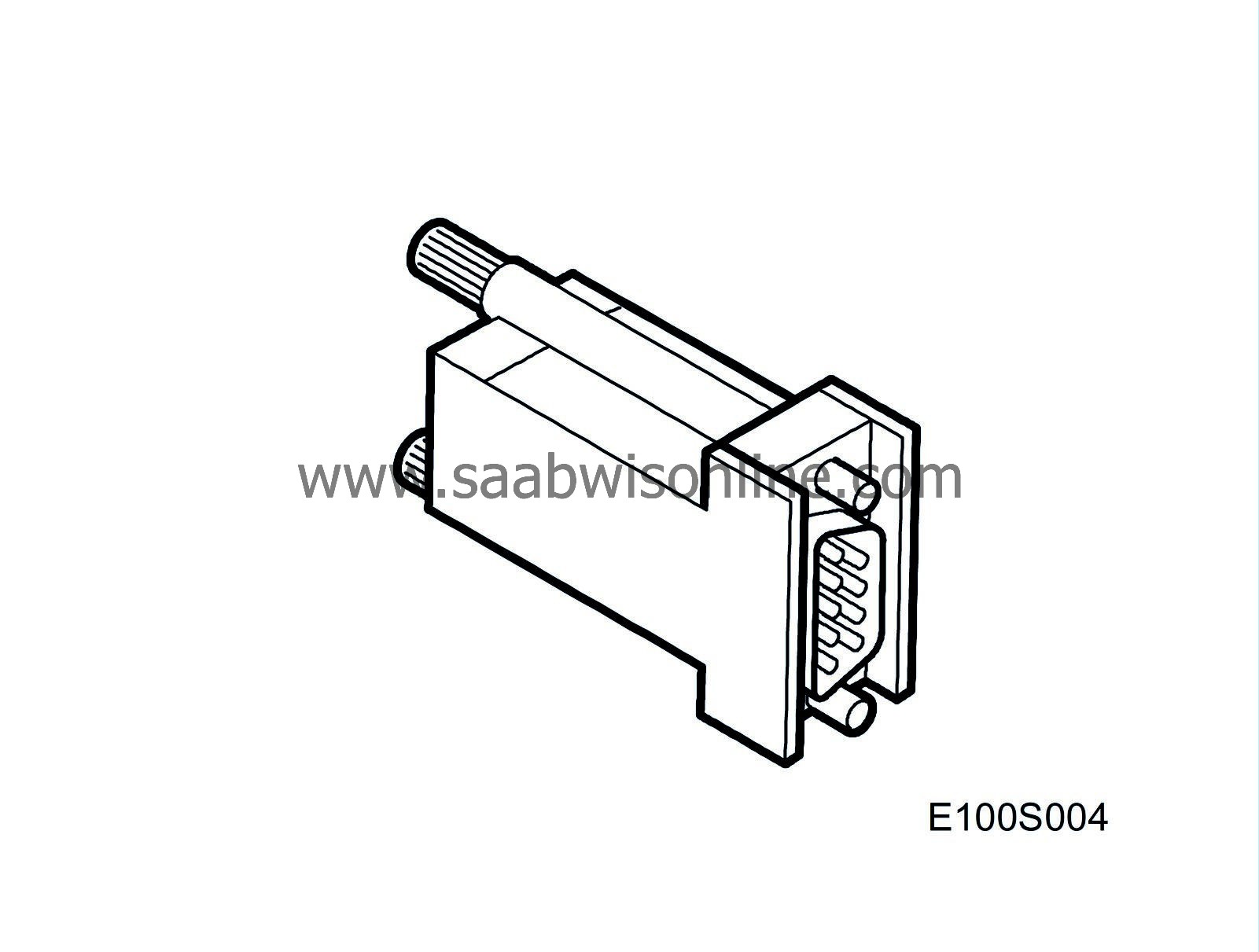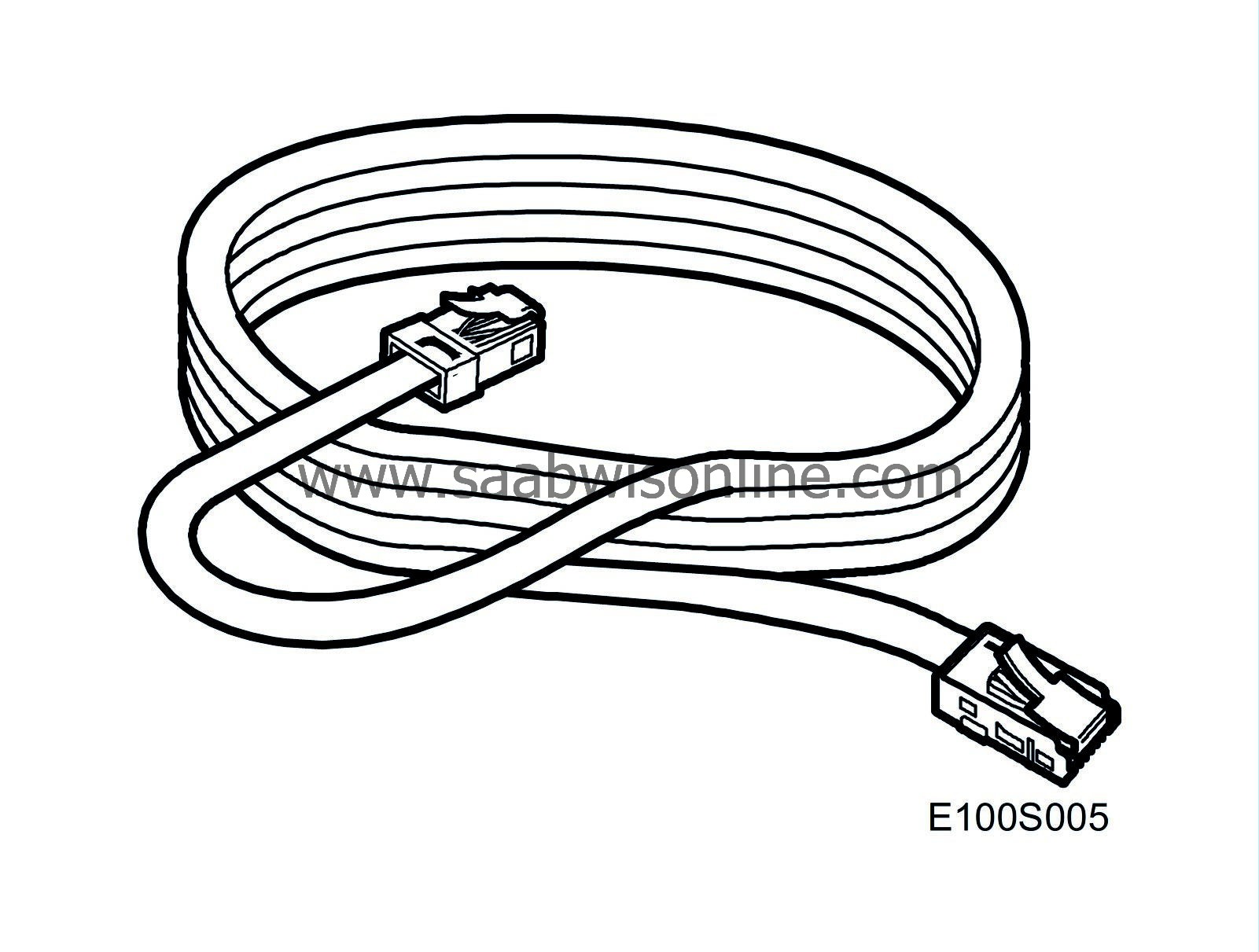TIS 2000 (Technical Information System 2000)
|
|
TIS 2000 (Technical Information System 2000)
|
TIS2000 is a computer-based system used for reprogramming software as well as troubleshooting and diagnostics on vehicle control units. The system requires a hand-held, programmable diagnostic tool, TECH2, in order to communicate with the vehicle.
Service Programming System
Several control units in the vehicle can be reprogrammed, i.e. updated with a new software version. Such control units include those for engine control, transmission and climate control.
Snapshot, Upload/Display
The ability to record, save and display snapshots from vehicle control units facilitates quicker and surer troubleshooting and diagnostics. The results can be displayed as diagrams with several selected parameters in parallel graphs or as tables.
Software Download
Updated software can be downloaded to the TECH2 diagnostic tool.
TECH2 View
This function makes it possible to control the TECH2 tool via the computer.
Vehicle data
By entering the VIN, you can learn general information about the vehicle in question.
|
TIS2000 system requirements
|
|
•
|
Computer
, see system requirement specification in the booklet that accompanies the CD.
|
|
•
|
Hardware key kit, part no. (016)8612558:
Contains hardware key, adapter, adapter cable and hardware key registration form.
|
|
•
|
TECH2 adapter kit:
Contains adapter DB9 and adapter cable RS232.
|
Hardware key kit
Hardware key
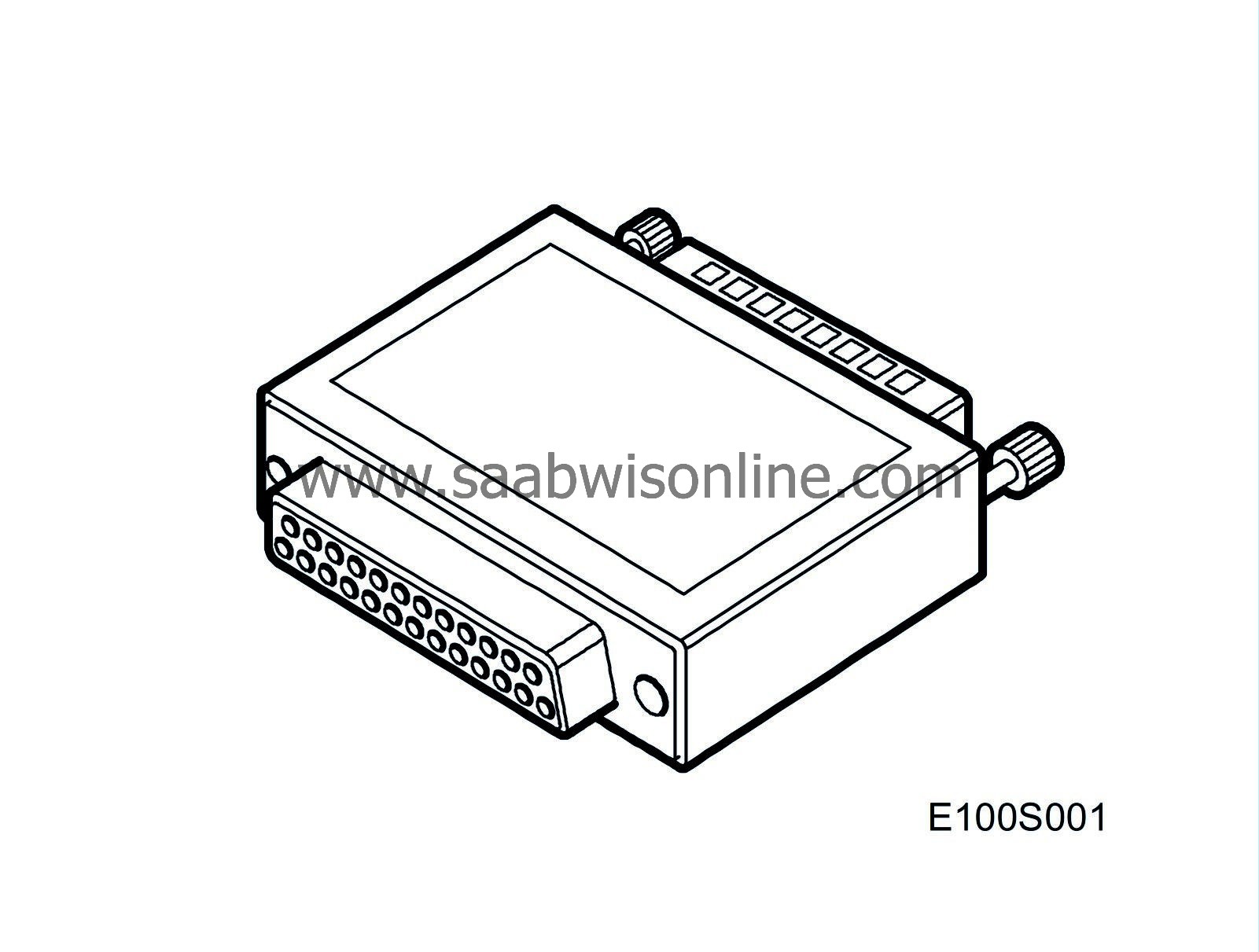
Adapter
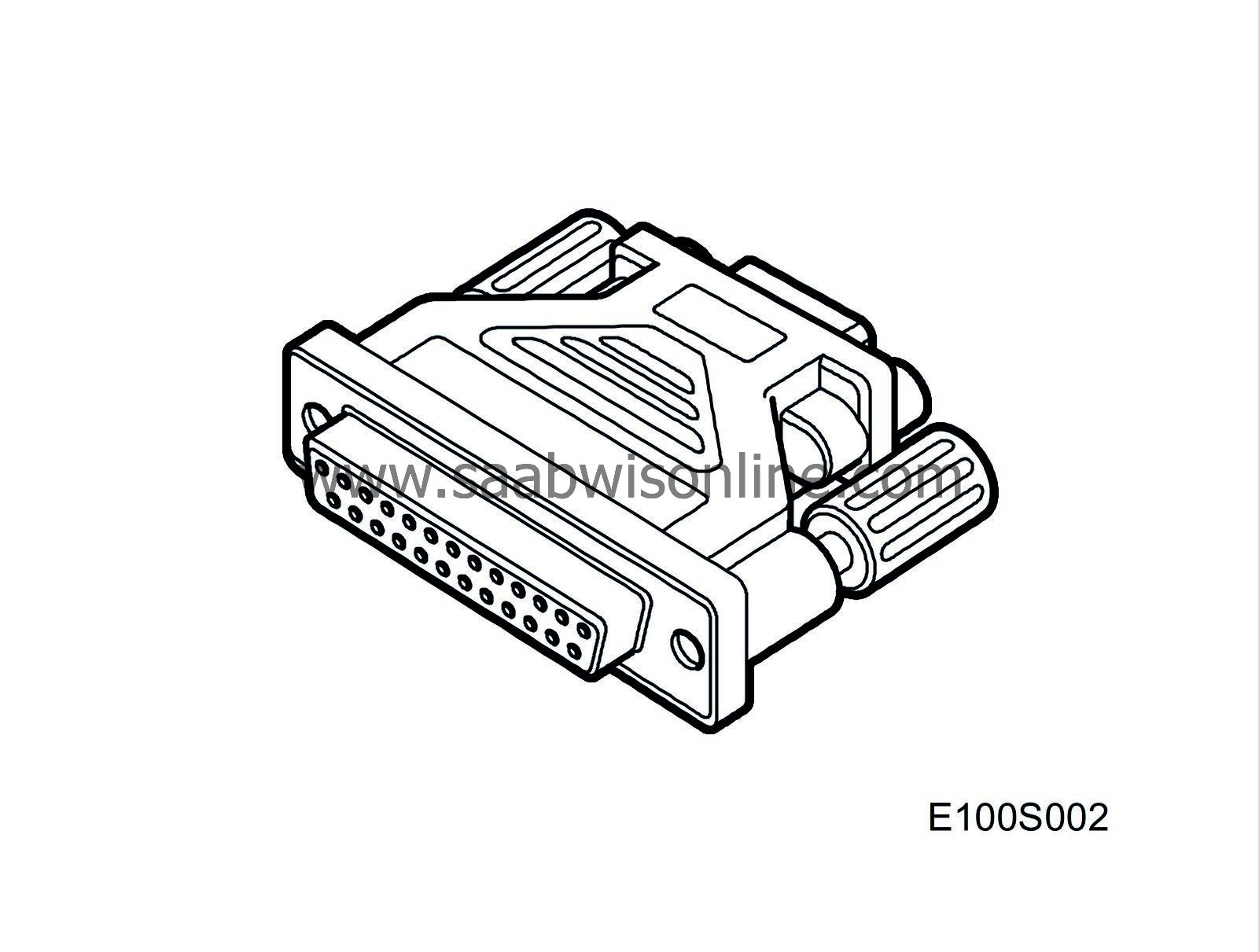
Adapter cable
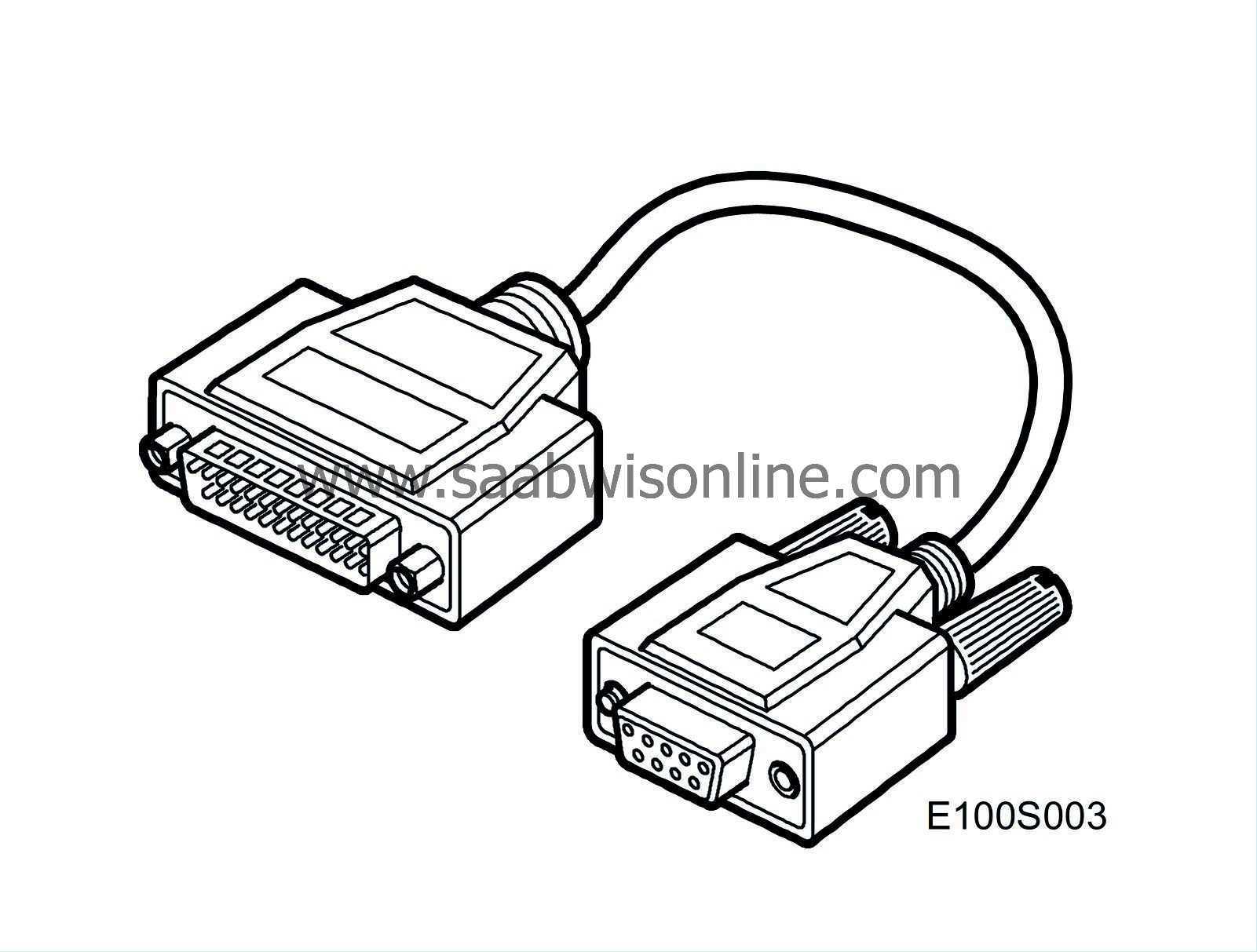
TECH2 adapter kit
Adapter DB9
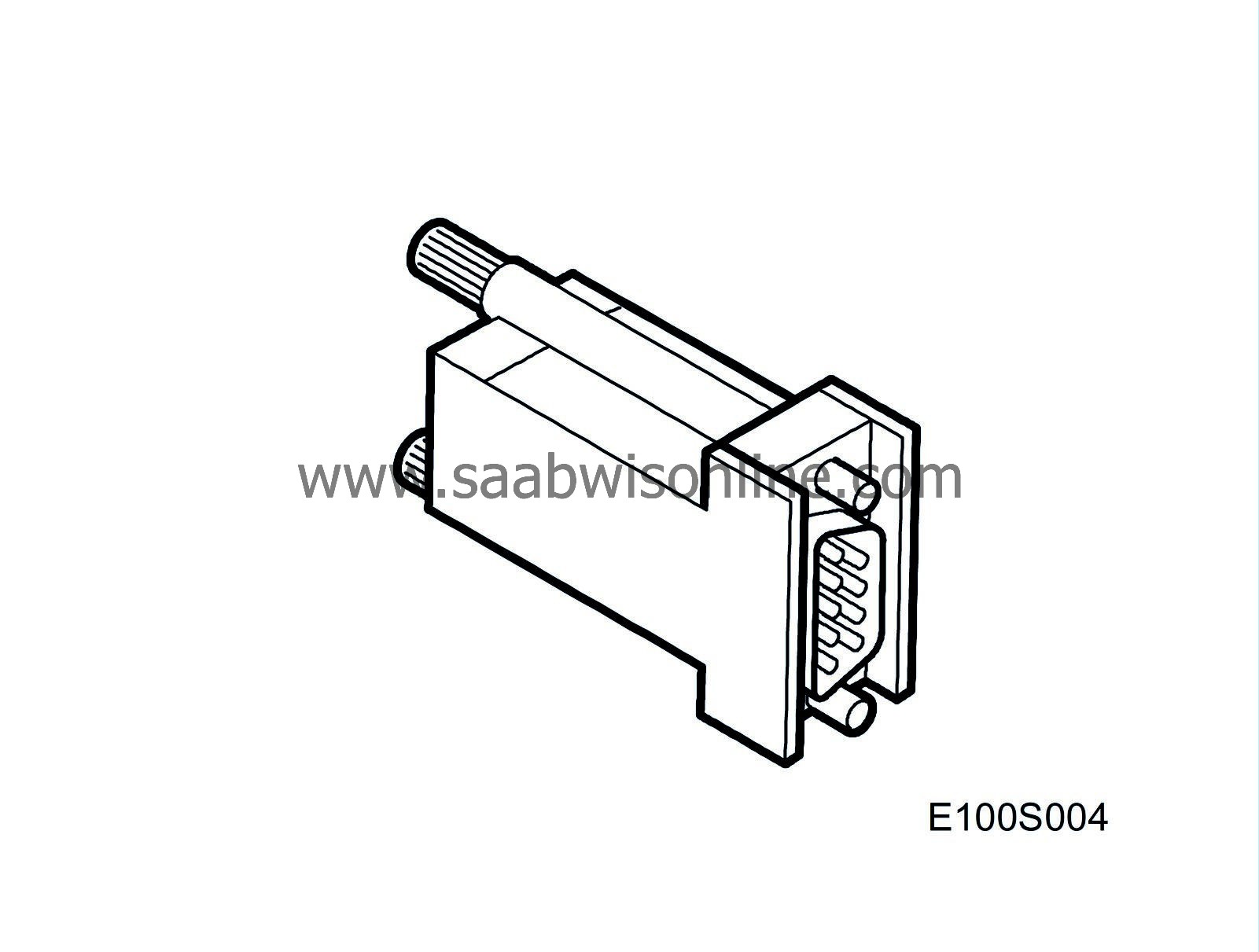
Adapter cable RS232
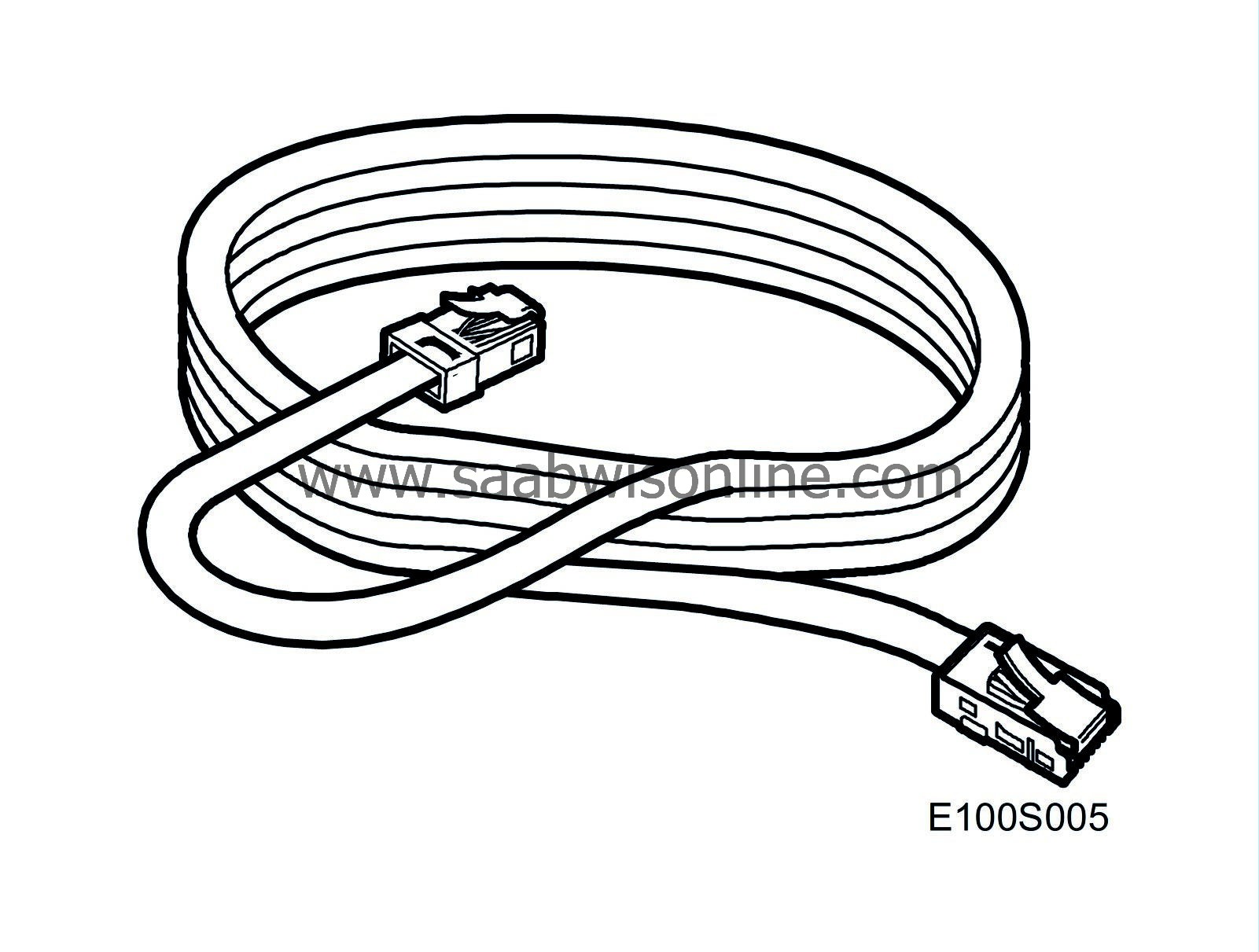
Hardware key registration
The hardware key must be registered at Saab Automobile AB in order to work. If the hardware key is lost or breaks, this must be reported to Saab Automobile. The hardware key kit contains a registration form.
Normally, the hardware key or keys that are ordered and delivered for TIS2000 have already been registered in the system. All hardware keys have an individual registration number that is also saved in a file on the TIS2000 CD. When TIS2000 is installed on the computer, the file is also installed along with the program. If the registration number is not saved, it could be because the first hardware key was faulty or broke and was replaced with a new one, which was not yet added to the file.
A special code must be entered in the TIS2000 program in order to register an unregistered hardware key. The code should accompany the new hardware key. If this is not the case, contact Saab Automobile.
Register an unregistered hardware key as follows:
|
1.
|
Select the
Configuration
menu and click
Hardware Key Registration
. A dialogue box with the field
Enter the encrypted Code
is displayed in the program window.
|
|
2.
|
Enter the code for the unregistered hardware key in the field.
|
|
3.
|
Click
OK
to complete the registration.
|
|
Standard selections and shortcut keys
|
The following standard selections recur frequently in the program dialogue boxes. These standard selections are described in more detail here and are to be used (unless otherwise specified) to continue in the functions described in the manual.
|
•
|
Next:
To continue after making a selection or setting.
|
|
•
|
Back:
To go back or redo a selection or setting.
|
|
•
|
OK:
To confirm or approve a selection or setting.
|
|
•
|
Cancel:
To cancel or undo a selection or setting.
|
Shortcut keys
|
Description
|
Alt or F10
|
Select / deselect a menu.
|
CTRL + D
|
Create a snapshot.
|
Enter
|
Confirm a selection / setting.
|
Arrow keys
|
Move among menu alternatives.
|
Tab
|
Activate functions in dialogue boxes. Indicated with a dotted line.
|