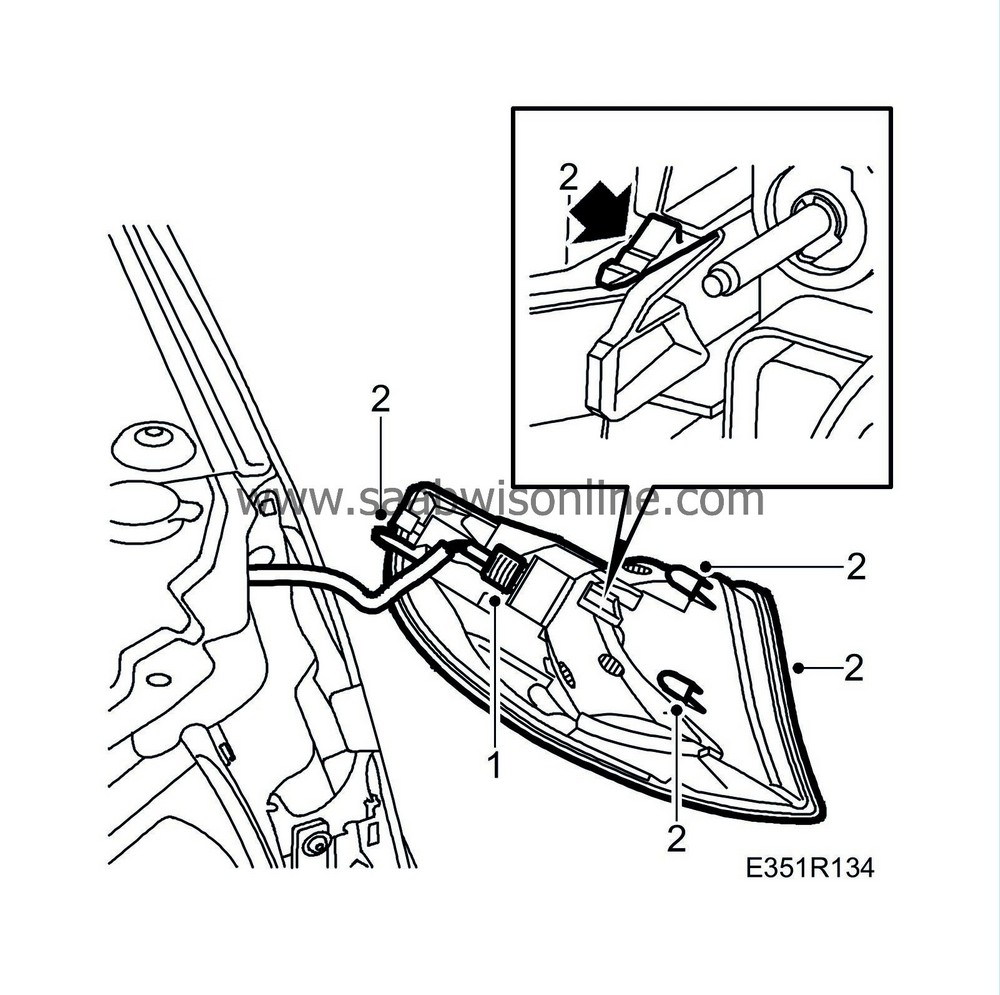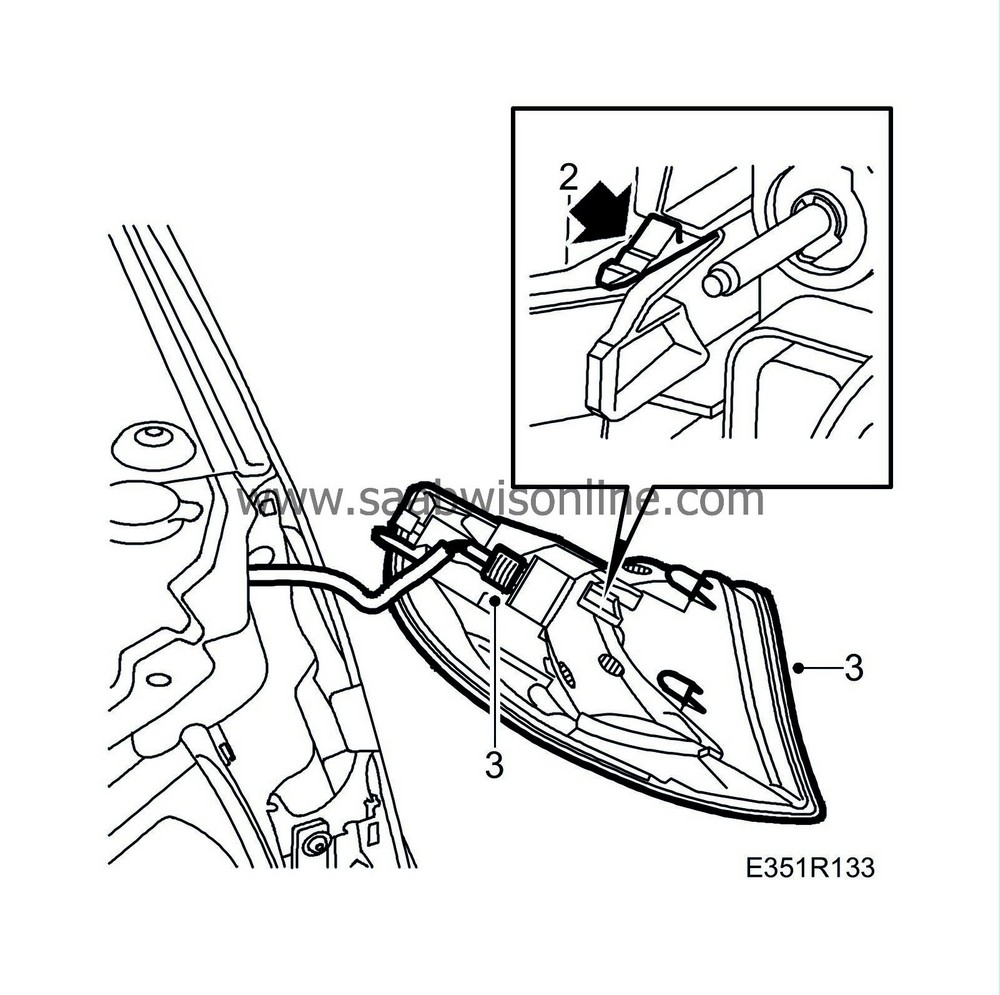Direction indicators, front
|
|
Direction indicators, front
|
|
1.
|
LH:
Remove the upper part of the battery cover.
|
|
2.
|
Depress the snap-lock catch and edge out the direction indicator.
|
|
3.
|
Unplug the direction indicator connector and remove the direction indicator.
|
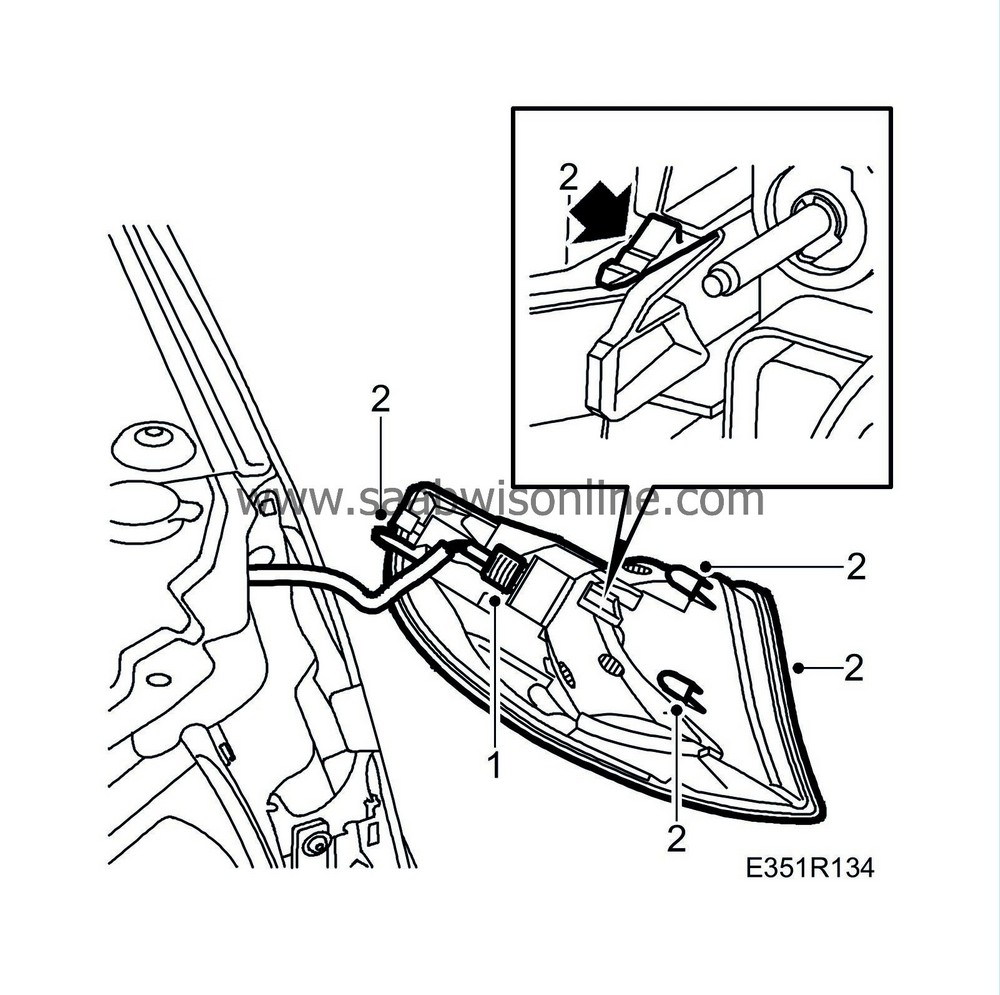
|
1.
|
Plug in the direction indicator.
|
|
2.
|
Place the direction indicator so that the three guide pins are correctly located. Press on the direction indicator, making sure the clip fastens properly.
|
|
3.
|
LH:
Fit the upper part of the battery cover.
|
|
1.
|
Remove the bulb from the bulb holder. Twist the bulb anticlockwise.
|
|
2.
|
Fit the bulb into the bulb holder. Twist the bulb clockwise.
|