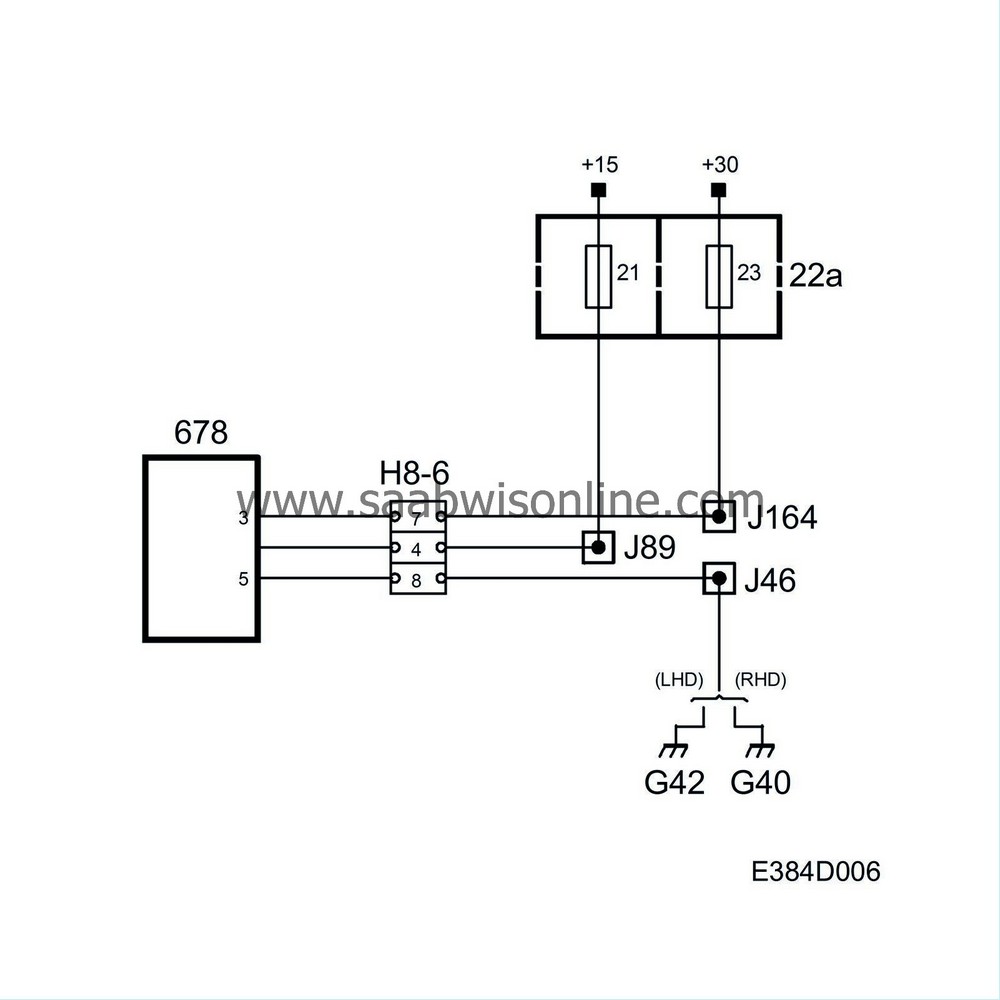Control panel, navigation/audio
| Control panel, navigation/audio |
A 7" colour monitor is centrally housed in the centre console. The lower portion of the touch screen frame contains buttons to start the system, adjust volume, select radio/CD or navigation and to make different display settings. When the system is started with the ON/OFF button, a button is used to select which part of the system is to be used. Then, all other selections, such as radio station selection or destination selection in navigation, are made using the touch screen.
Control functions
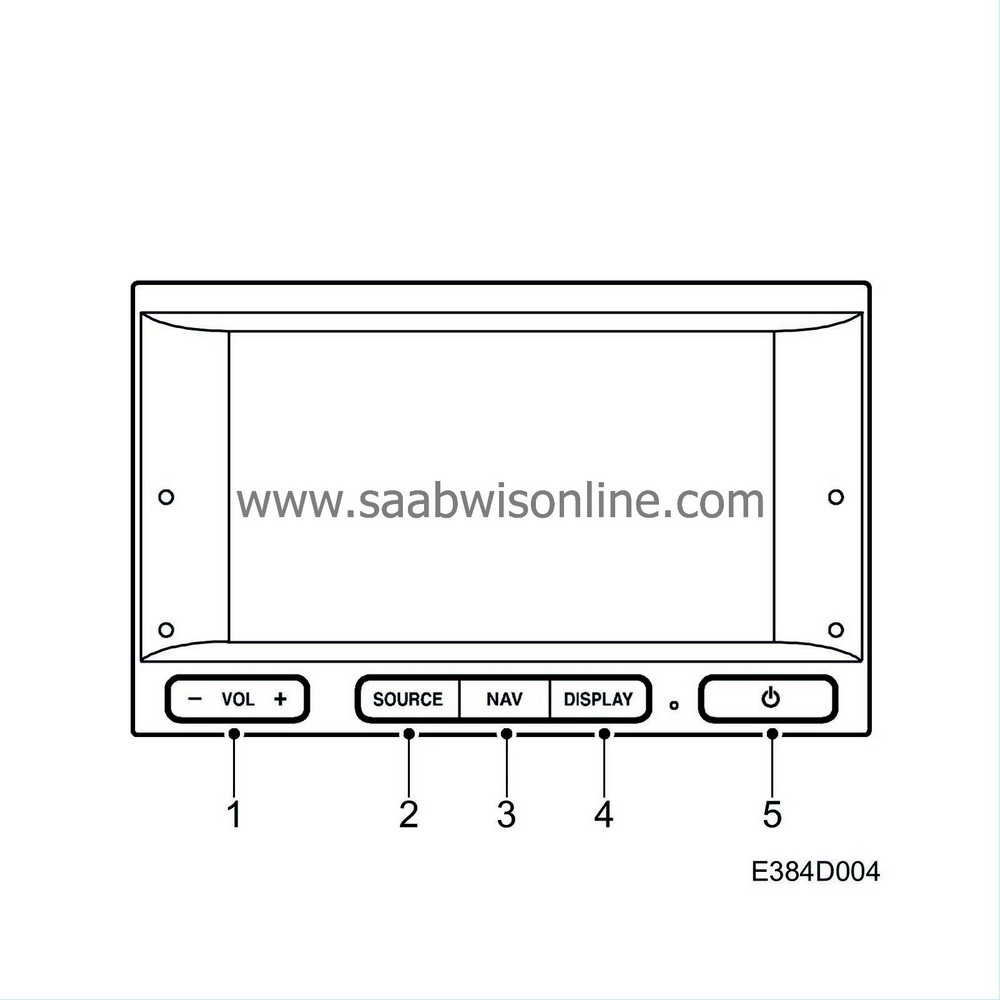
| 1. |
Volume
|
|
| 2. |
Select radio/CD
|
|
| 3. |
Navigation
|
|
| 4. |
Screen settings
|
|
| 5. |
ON/OFF
|
|
The function most recently used will be the one started when the system is switched on. For example, if you were listening to the radio when the system was switched off, the system will start with the radio when it is switched on.
A connection to the car's standard light switch makes it possible to regulate screen brightness if the car is driven in the dark with the lights on or during the day with the lights off.
If the Night Panel button is pressed, the background colours on the screen become black.
The control panel is supplied +30 from fuse 23 and +15 from fuse 21 in the dashboard main fuse box. It is grounded in grounding point G40-42.
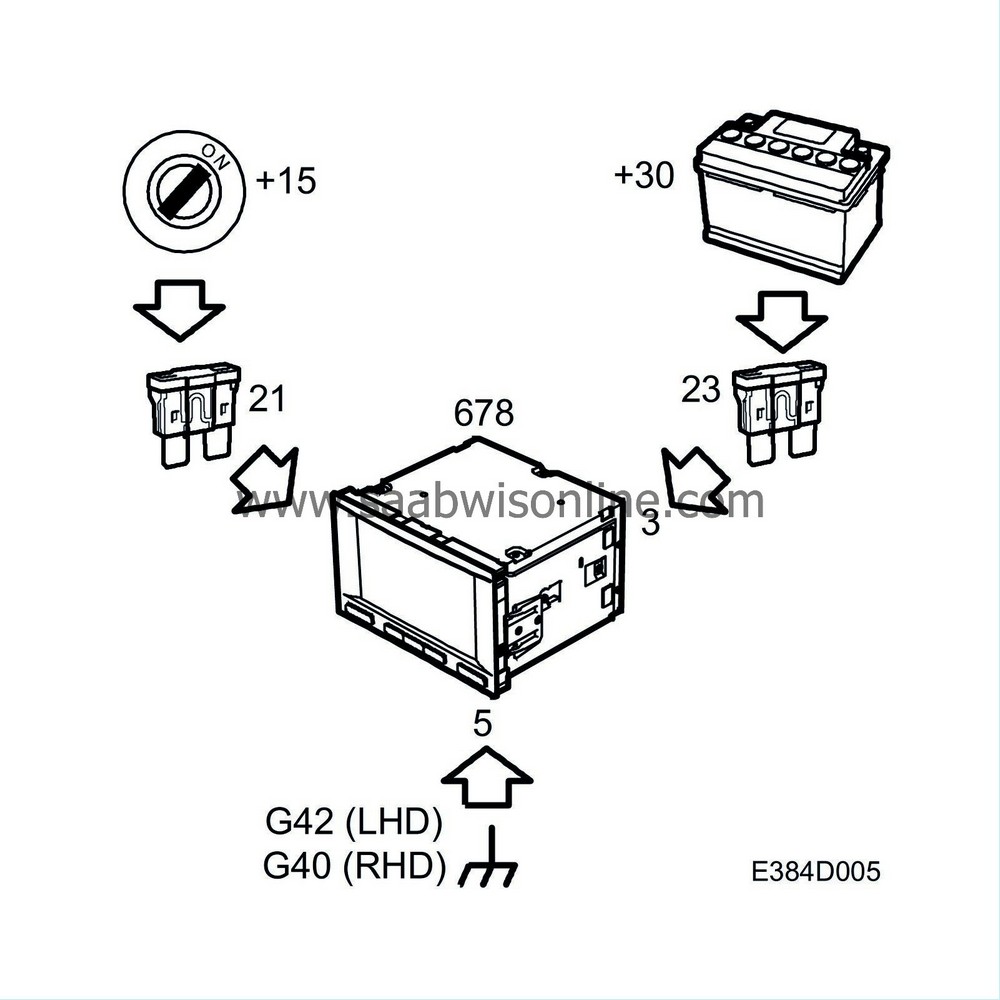
Wiring diagram