Pedal potentiometer, RHD
| Pedal potentiometer, RHD |
| To remove |
| 1. |
Make sure the ignition is turned to LOCK.
|
|
| 2. |
Remove the screws to the data link connector.
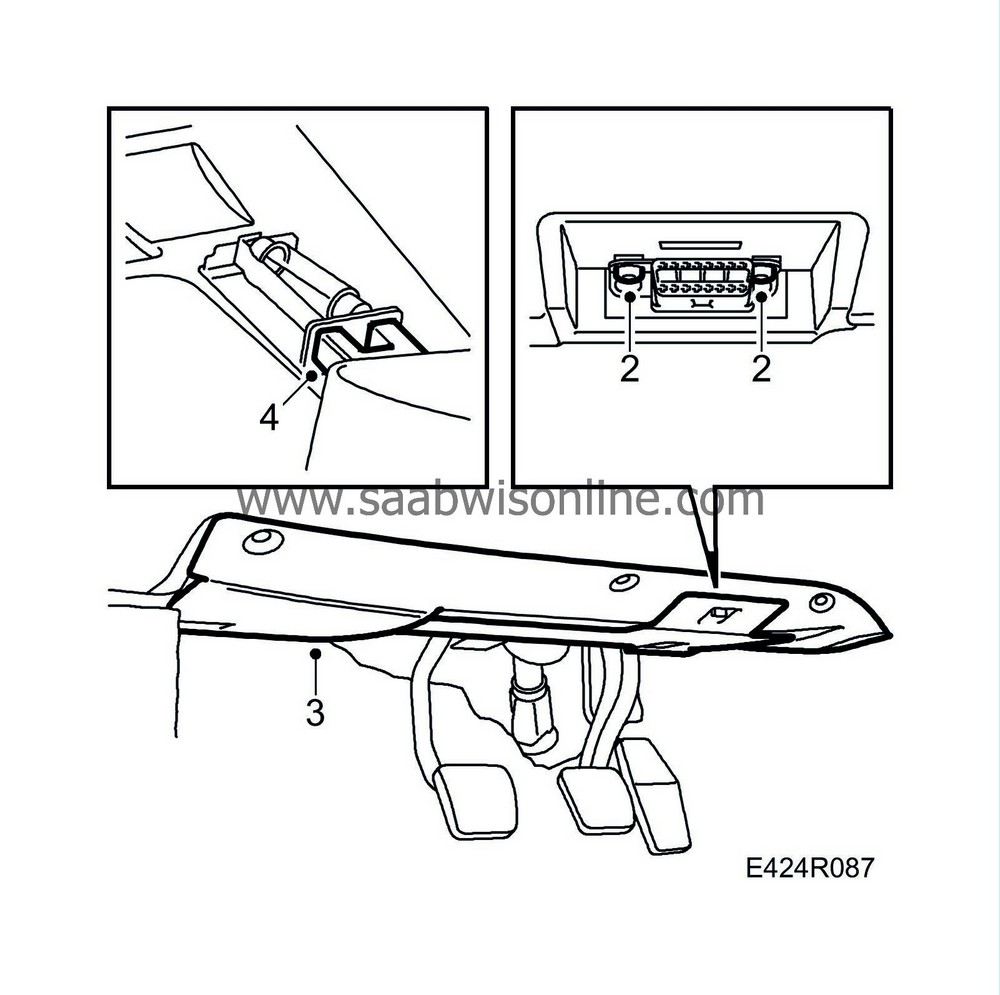
|
|
| 3. |
Remove the lower dashboard panel on the driver's side.
|
|
| 4. |
Unplug the floor lighting connector.
|
|
| 5. |
Remove the locking clip and release the linkage from the accelerator pedal.
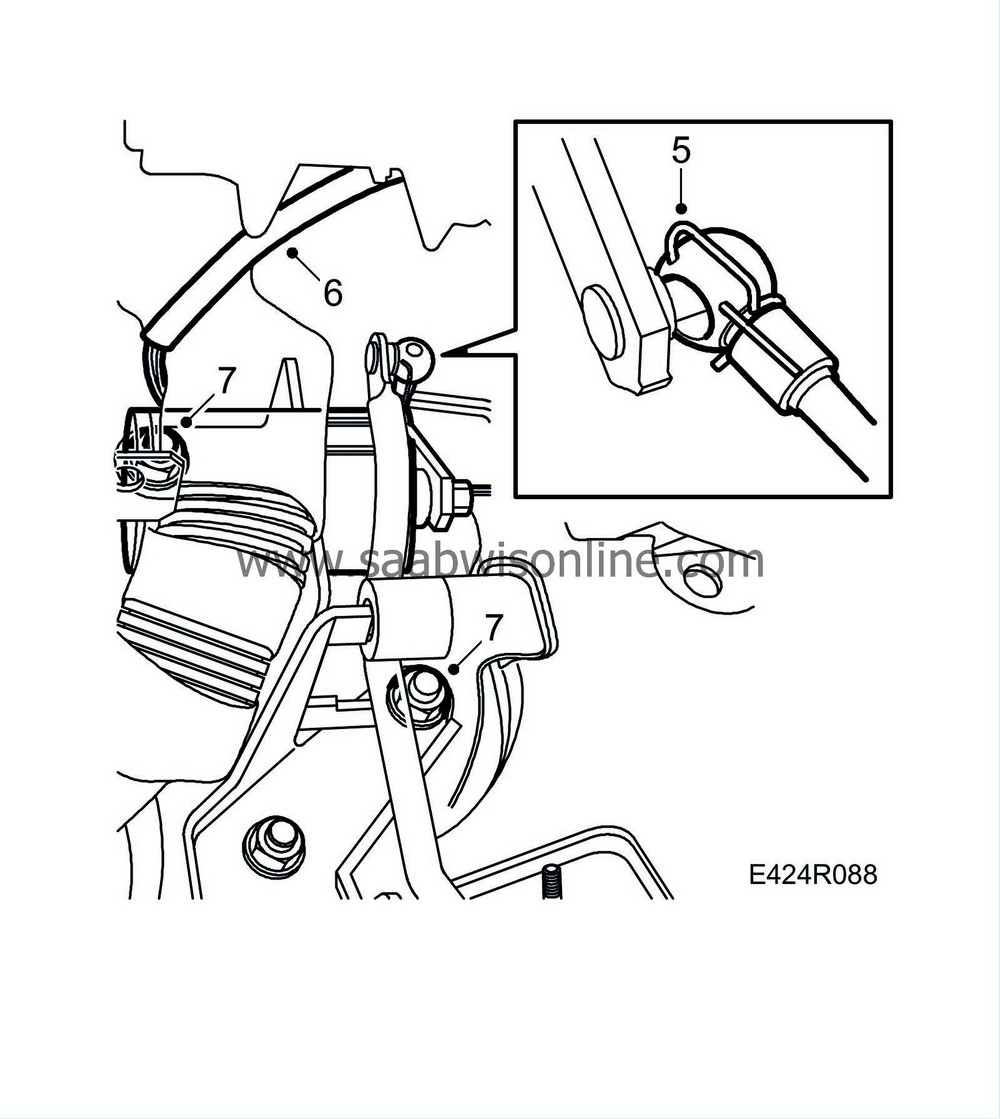
|
|
| 6. |
Cut off the cable tie on the wiring harness and unplug the connector to the pedal potentiometer cables.
|
|
| 7. |
Remove the nuts and pedal potentiometer.
|
|
| 8. |
When changing. Remove the pedal potentiometer from the bracket and release the linkage from the lever.
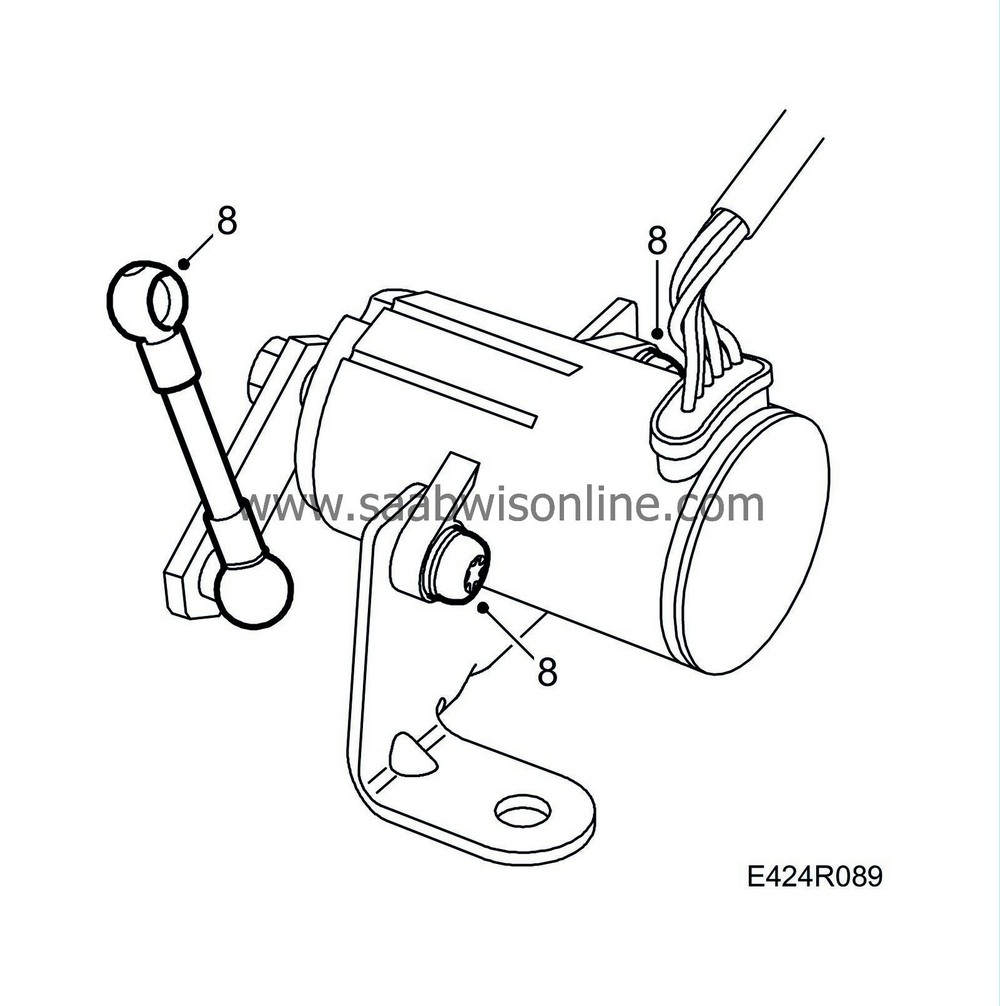
|
|
| To fit |
| 1. |
Fit the pedal potentiometer to the bracket.
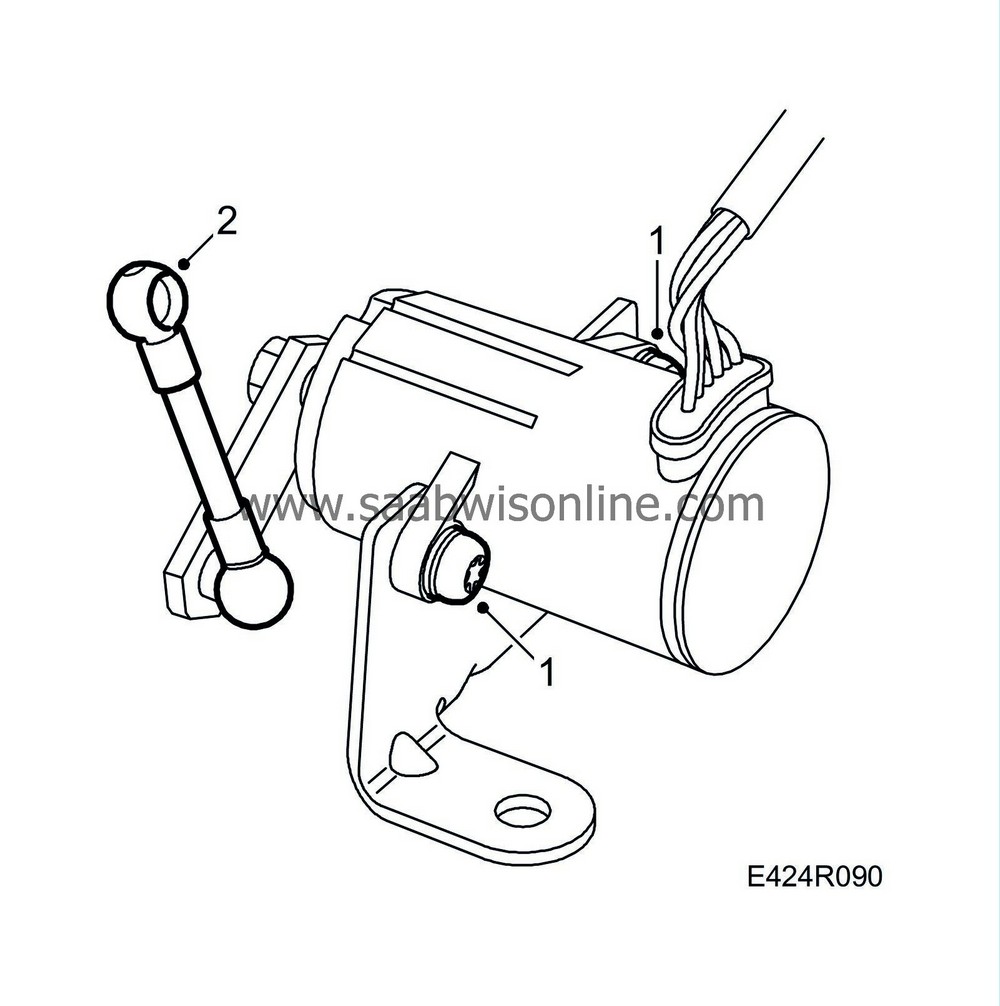
Tightening torque 10 Nm (7 lbf ft) |
|
| 2. |
Apply a drop of oil into the linkage. Fit the linkage to the lever on the pedal potentiometer and attach the locking clip.
|
|
| 3. |
Fit the pedal potentiometer and the nuts.
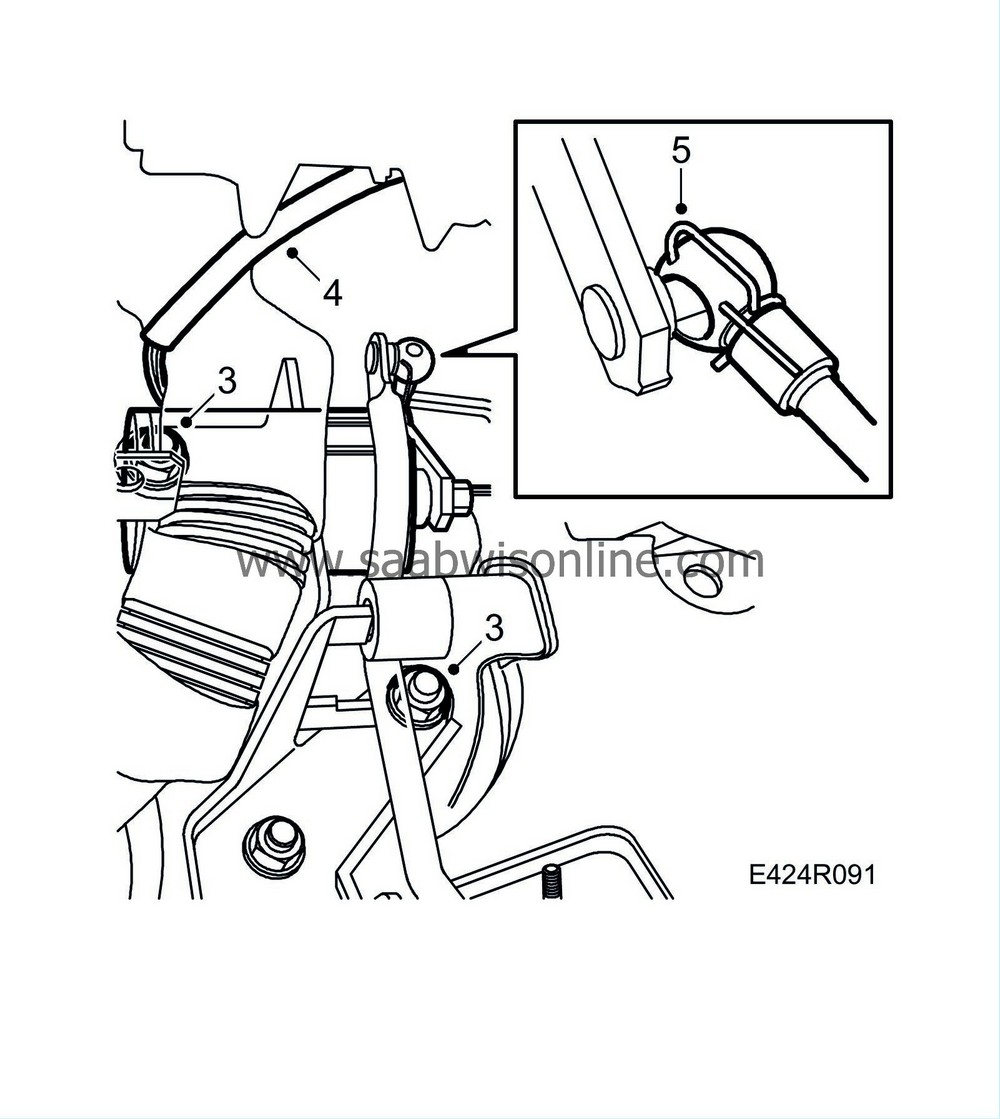
Tightening torque: 24 Nm (18 lbf ft) |
|
| 4. |
Plug in the connector to the pedal potentiometer cables and secure it with a cable tie to the wiring harness.
|
|
| 5. |
Apply a drop of oil into the linkage. Fit the linkage to the accelerator pedal and attach the locking clip.
|
|
| 6. |
Plug in the connector for the floor lighting.
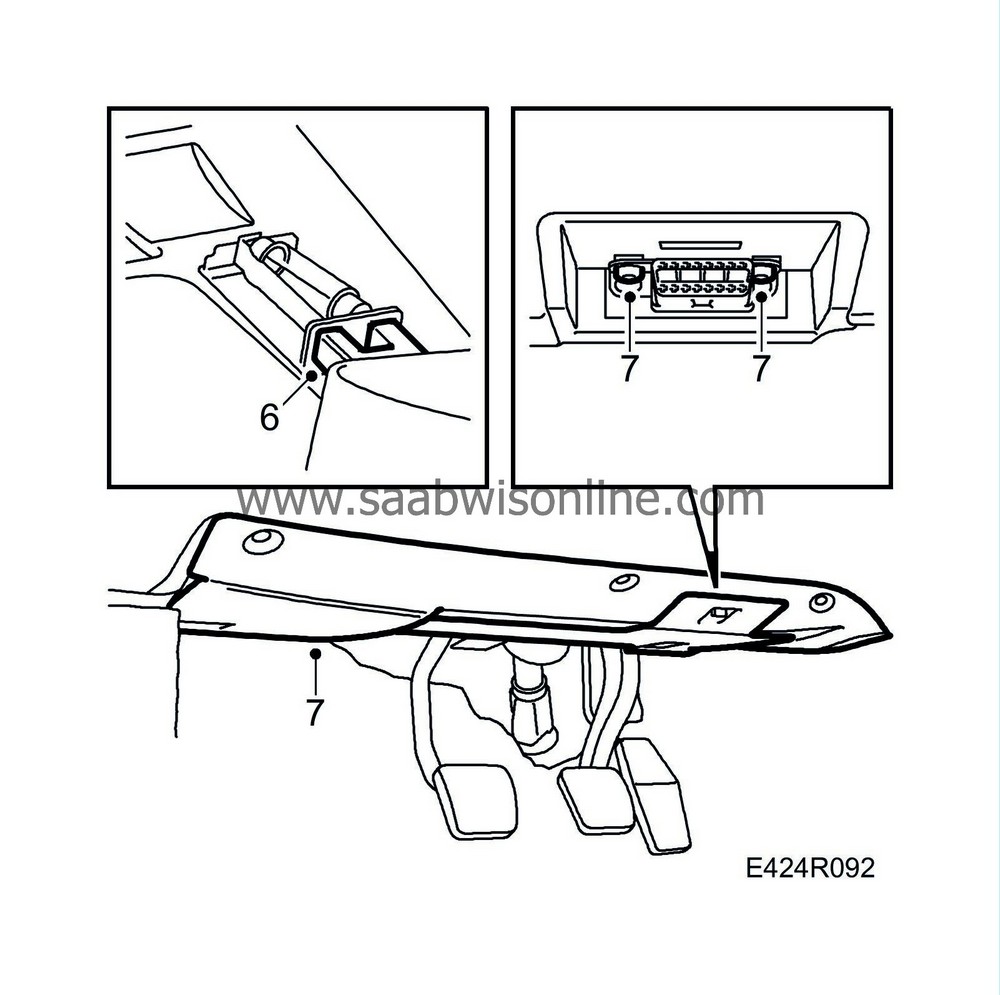
|
|
| 7. |
Fit the lower dashboard panel on the driver's side and fit the screws to the data link connector.
|
|


