Fog lights
| Fog lights |
| 1. |
Remove the fog light by unscrewing the clip mounting on the lower flange and removing the screw and nut at the top.
|
|
| 2. |
Lift out the fog light and unplug the connector.
|
|
| To fit |
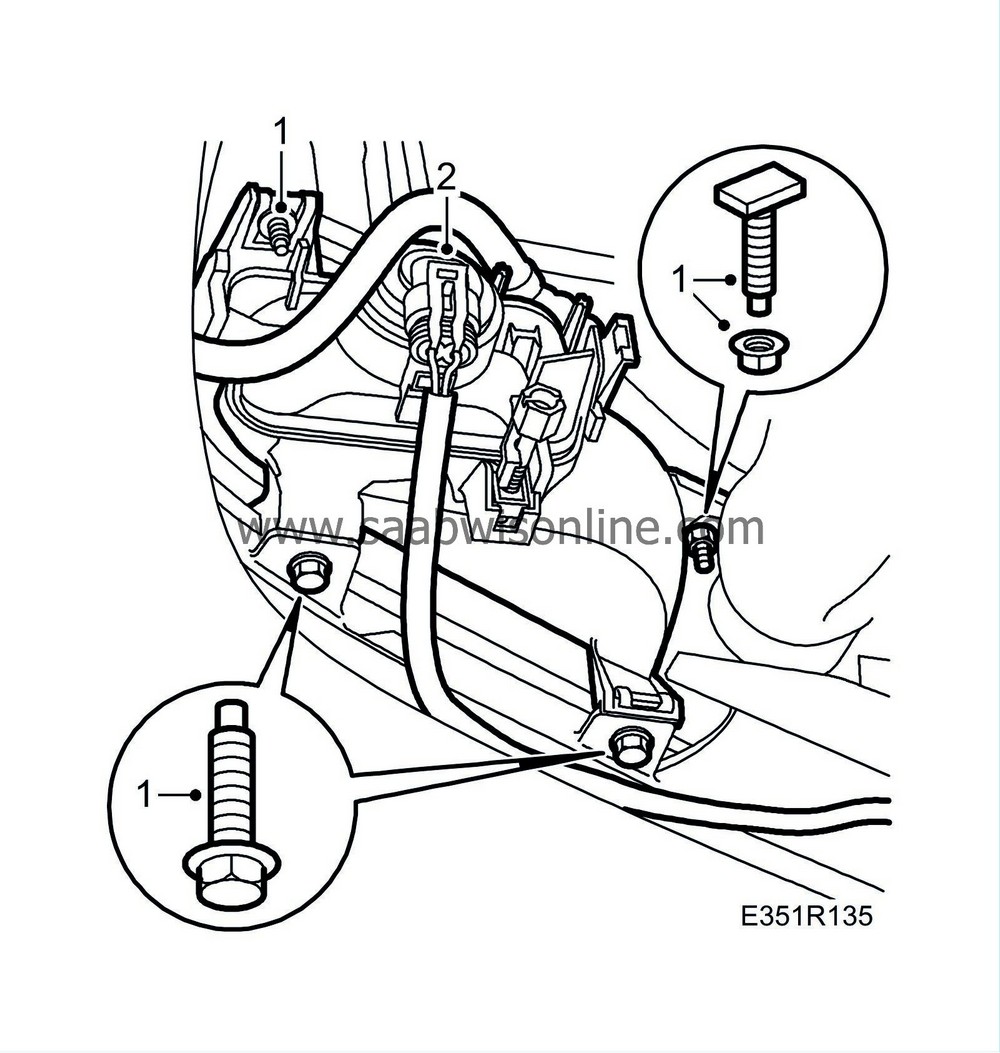
| 1. |
Fit the lamp housing by screwing it to the clip mounting on the lower flange and fitting the screw and nut at the top.
|
|
| 2. |
Spray with “Kontakt 61” and plug in the connector.
|
|
| 3. |
Adjust the lamp, se
 .
.
|
|
| 4. |
Ensure that the on/off function of the fog lights comply with legal requirements.
|
|
| Replacement of lamp bulb |
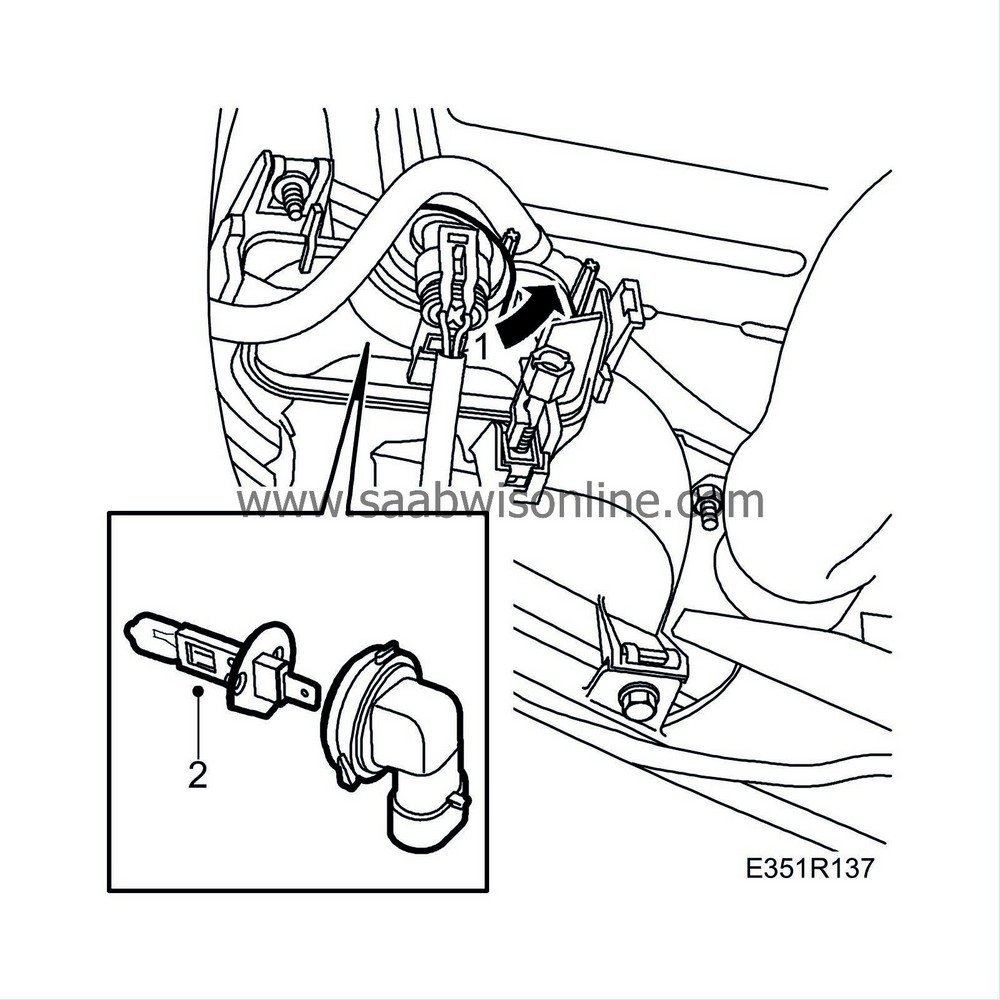
| 1. |
Turn the lamp holder 45° and pull it straight out.
|
|
| 2. |
Pull the bulb straight out and change it.
|
|
| 3. |
Fit and secure the lamp holder by turning it.
|
|
| Programming |

The DICE system can be programmed for three different types of front fog light logic:
| • |
Alternative 1 - The front fog lights may be on independently of the main and dipped beams if the light switch (10) is in position 1 or 2.
|
|
| • |
Alternative 2 - The front fog lights cannot be turned on when the main beam is on. The light switch must be in position 2 for headlamp alternative 3 and in position 1 or 2 for headlamp alternatives 1 and 2.
|
|
| • |
Alternative 3 - The front fog lights can be turned on if the light switch is in position 2 and the main beam is on or if the light switch is in position 1 (no headlamps).
|
|


