Main unit, navigation (4D)
| Main unit, navigation (4D) |
| Note | ||
|
Save all data on the Flash card before replacing the main unit. |
| To remove |
| 1. |
Open the boot lid.
|
|
| 2. |
Lower the rear seat backrests.
|
|
| 3. |
Unplug the connectors.
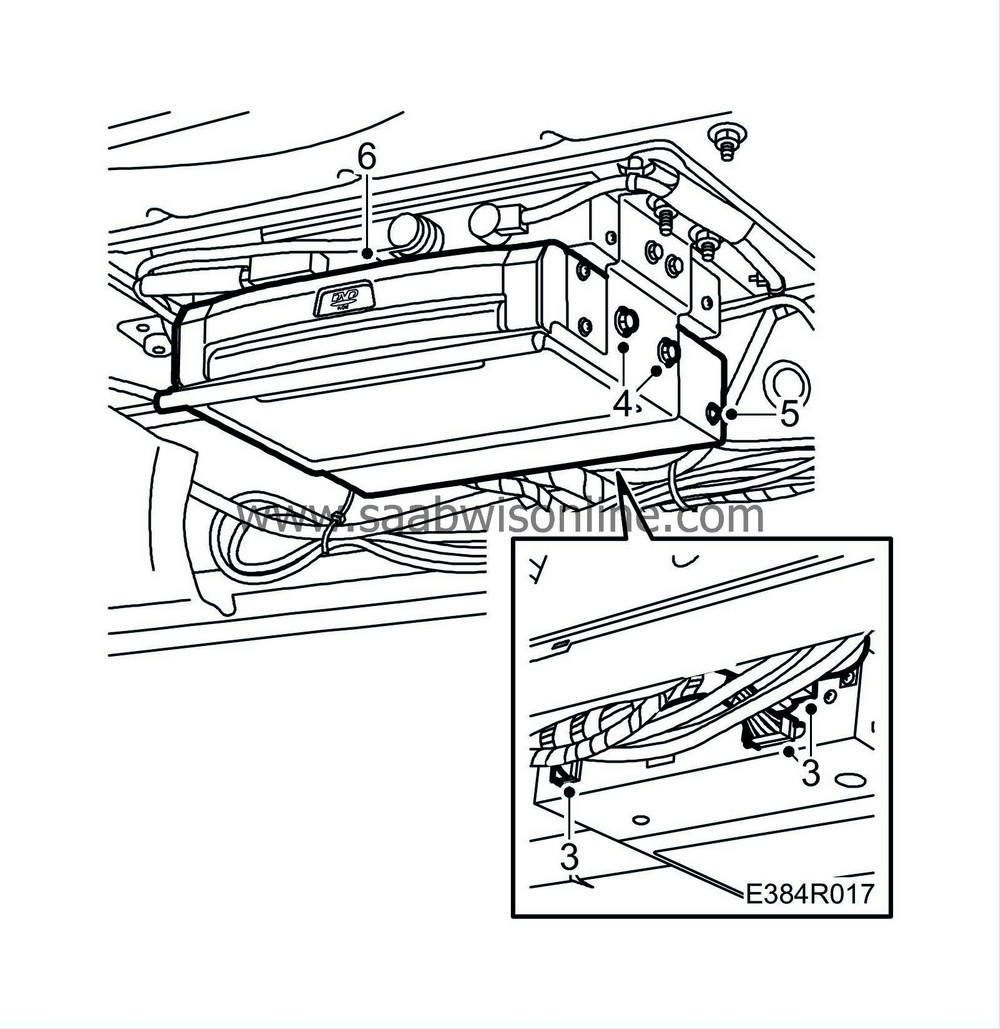
|
|
| 4. |
Remove the screws from the bracket.
|
|
| 5. |
Remove the rear side screws in the main unit.
|
|
| 6. |
Remove the main unit.
|
|
| To fit |
| 1. |
Fit the main unit.
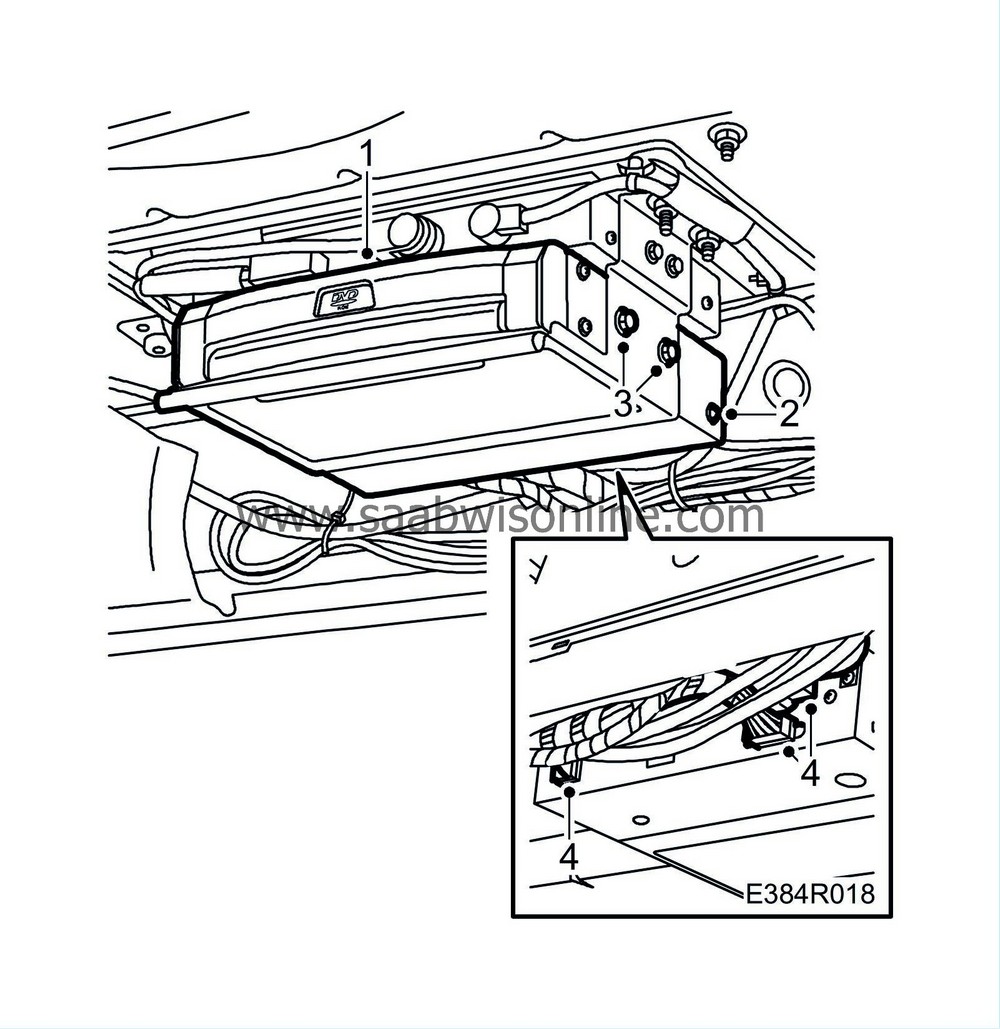
|
|
| 2. |
Fit the rear side screws in the main unit.
|
|
| 3. |
Fit the screws in the bracket.
|
|
| 4. |
Plug in the connectors.
|
|
| 5. |
Raise the backrests to the upright position.
|
|
| 6. |
Close the boot lid.
|
|


