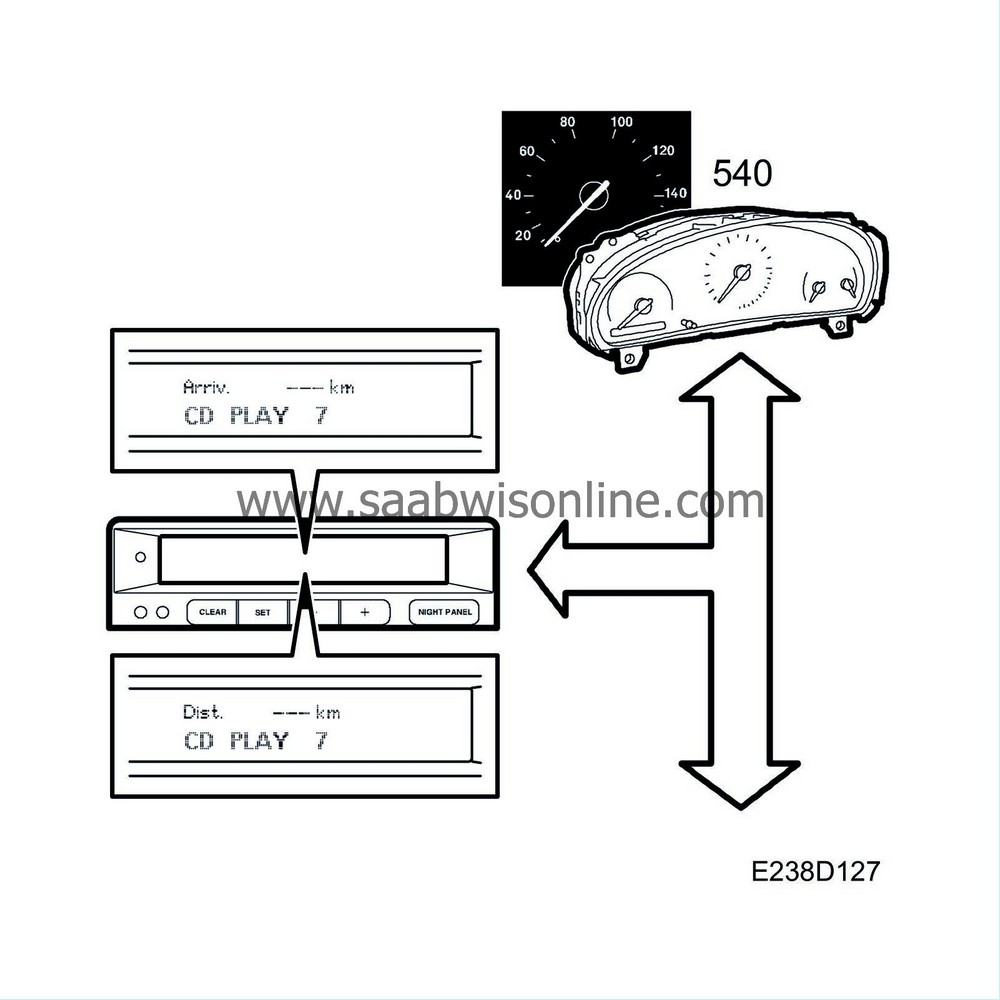Trip computer functions, SID 2.
| Trip computer functions, SID 2. |
| Dist (distance to destination) |
The distance to destination is calculated using information on:
| • |
Odometer reading, unit km, miles (bus information from MIU).
|
|
The display range is 0 to 9999 km or miles. When the SID has been programmed with a value, a count-down begins using the actual distance covered.
If no distance is given, the distance covered since the last SID reset will be shown. Resetting with CLEAR does not affect a programmed value for distance to destination.
Calculations
The SID calculates the relationships between Dist, Arriv and Speed Ø. The value of Dist must be greater than 0 for the calculations to be performed.When an arrival time is then entered under Arriv, the SID displays the calculated average speed. Alternatively, if the desired average speed is entered under Speed Ø, the SID displays the estimated arrival time under Arriv.
If the calculation is made when the car is running, the calculated value is replaced by the correct figure after 10 seconds. If the calculation is made with the car stationary, the calculated value is replaced by the correct figure as soon as the car is driven.
| Arriv (arrival time) |
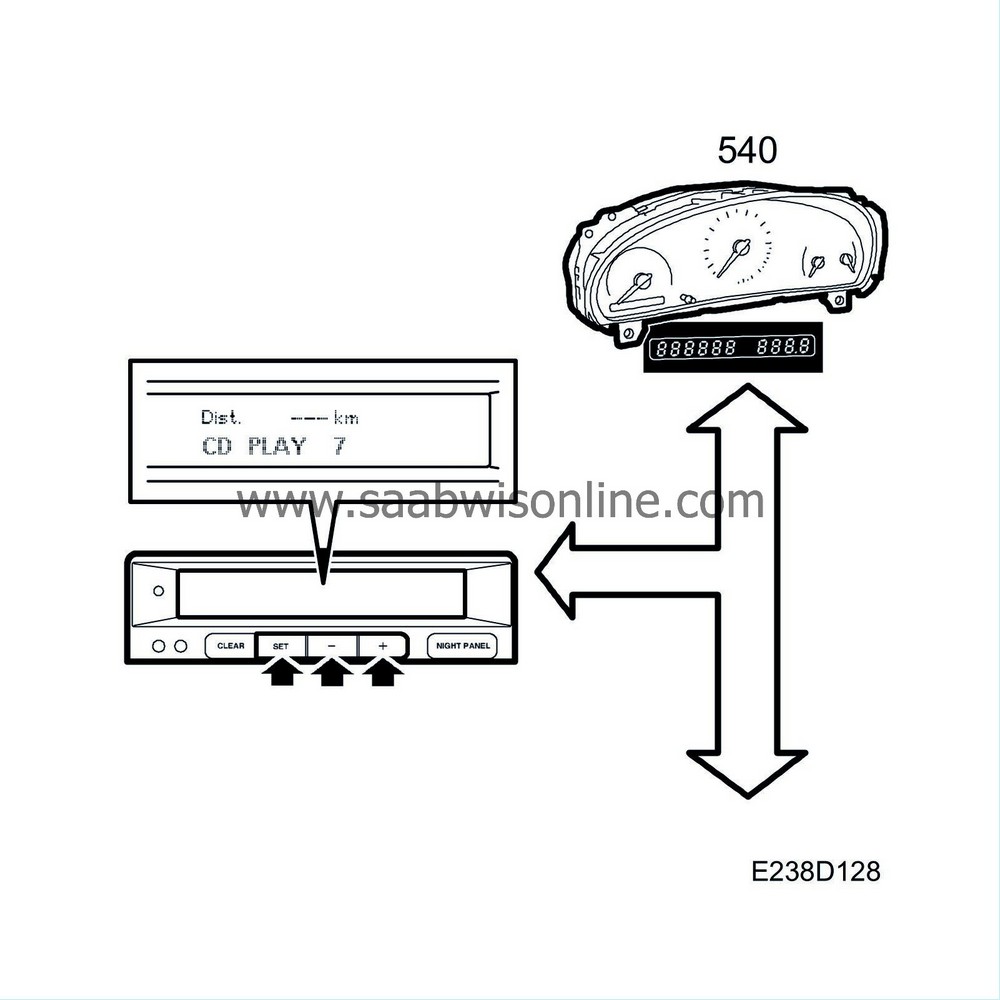
The arrival time is calculated from information on:
| • |
Current time (internal SID function)
|
|
| • |
Programmed value under Dist.
|
|
| • |
Speed, unit km/h, mph (bus information from MIU).
|
|
The display range is from the present time up to 23 hours and 59 minutes ahead, updated every second.
When DIST is 0, the current time is shown on the SID display.
Resetting with CLEAR does not affect a programmed/calculated value for arrival time.
Calculations
The SID calculates the relationships between Dist, Arriv and Speed Ø. The value of Dist must be greater than 0 for the calculations to be performed.When an arrival time is then entered under Arriv, the SID displays the calculated average speed. Alternatively, if the desired average speed is entered under Speed Ø, the SID displays the estimated arrival time under Arriv.
If the calculation is made when the car is running, the calculated value is replaced by the correct figure after 10 seconds. If the calculation is made with the car stationary, the calculated value is replaced by the correct figure as soon as the car is driven.
| Alarm (time alarm) |
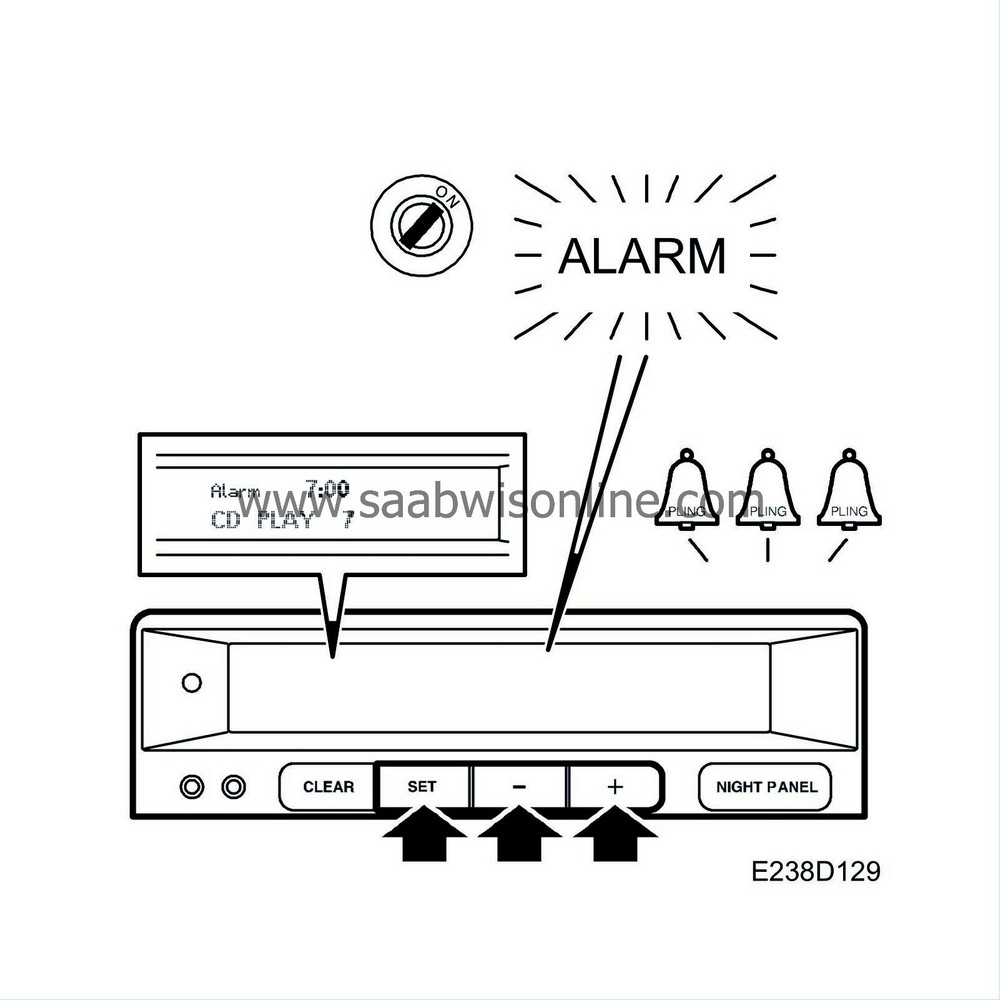
The alarm function is performed on information from:
| • |
Current time (clock).
|
|
| • |
Programmed alarm time.
|
|
When the alarm goes off (activated), the “Alarm” flashes on the SID unit display. An acoustic signal is heard at the same time.
The alarm sounds and flashes for 1 minute or until turned off by one of the SID unit buttons.
| Speed W. (speed warning) |
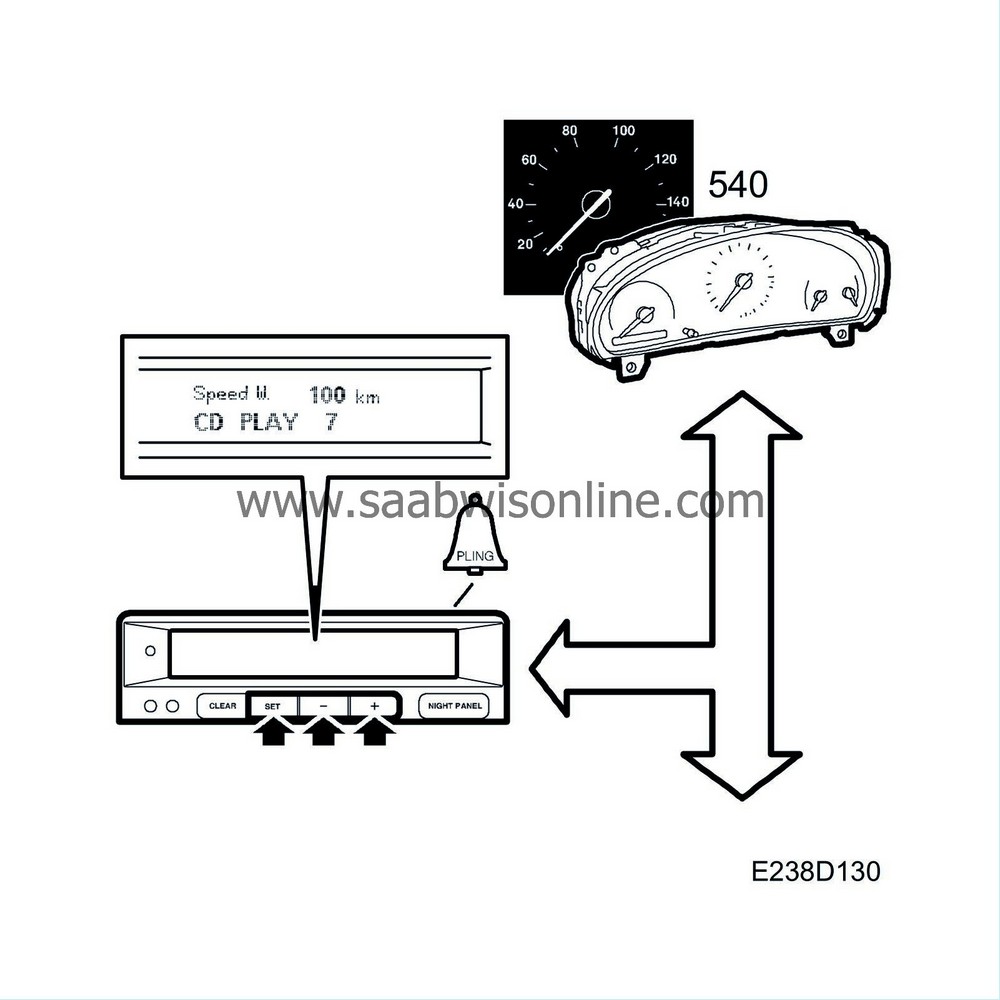
Speed warning uses information on:
| • |
Speed, unit km/h, mph (bus information from MIU).
|
|
| • |
Programmed speed for warning
|
|
You can set a speed warning value of between 0-250 km/h (0-155 mph). If the vehicle speed exceeds the set speed, an acoustic signal sounds every 3 seconds and “Speed W.” flashes with a frequency of 1 Hz on the display.
| Speed Warning ME |
In the ME market, all cars are programmed with a speed warning which is activated when car speed exceeds 120 km/h. This function applies to both SID 1 and SID 2. For SID 2, this means that the normal Speed W (speed warning) can only be programmed up to 120 km/h.
The function can be programmed ON/OFF using the diagnostic tool.