Control button unit, OnStar
| Control button unit, OnStar |
| To remove |
| 1. |
Remove the SID unit from the instrument panel, use
82 93 474 Removal tool
.
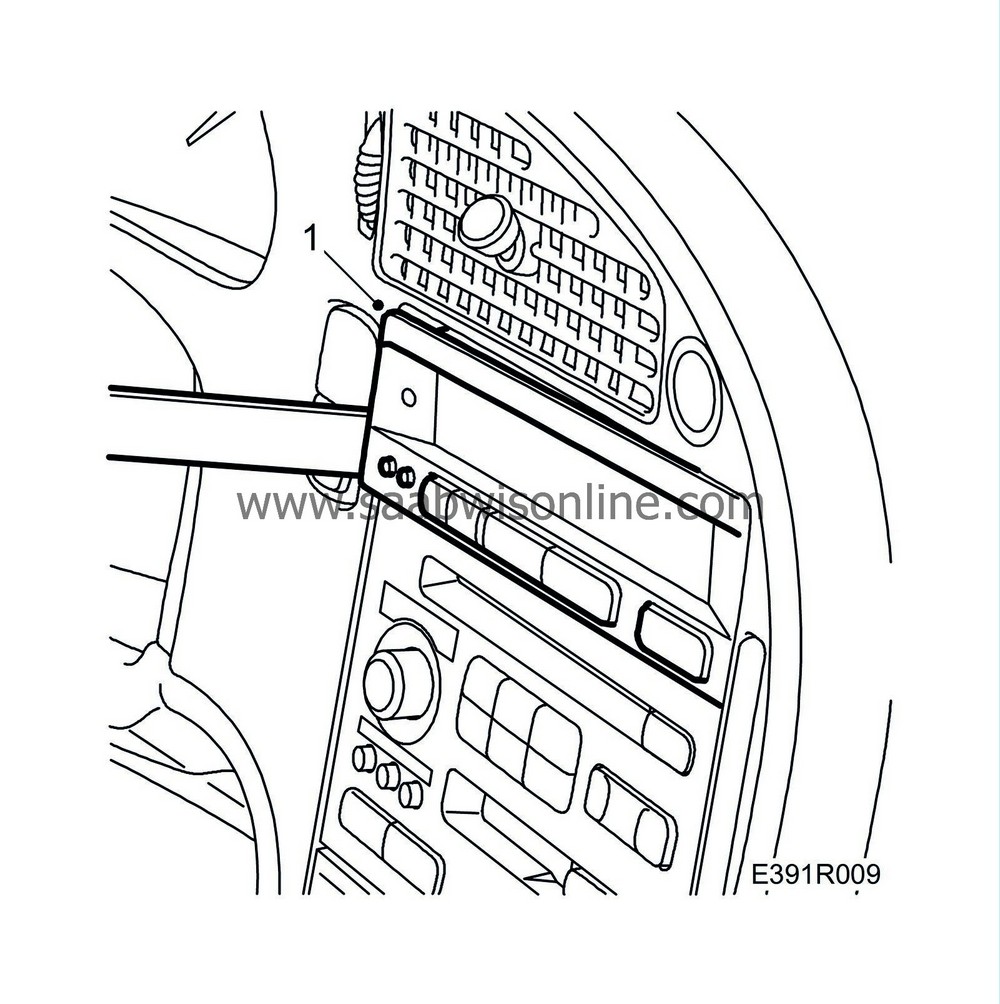
|
|
| 2. |
Release the catches on the back of the control button unit and push it out.
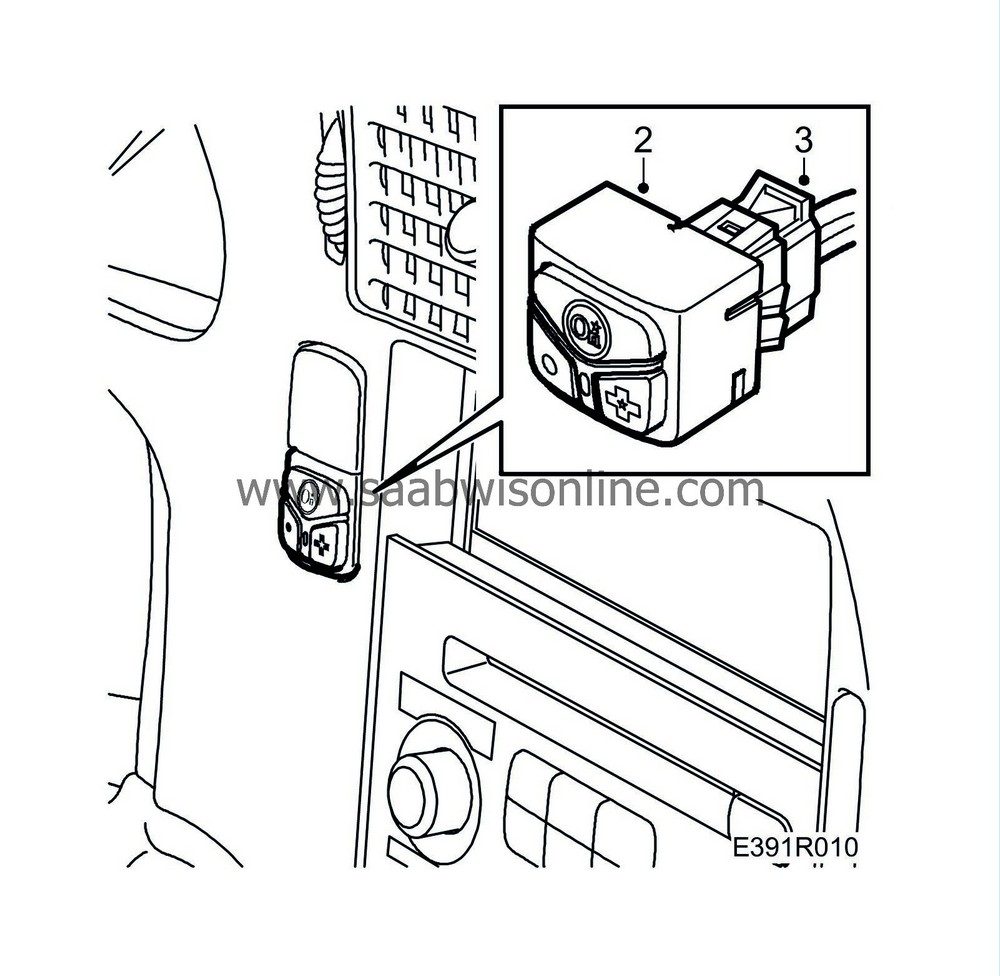
|
|
| 3. |
Unplug the connector.
|
|
| To fit |
| 1. |
Plug in the connector.
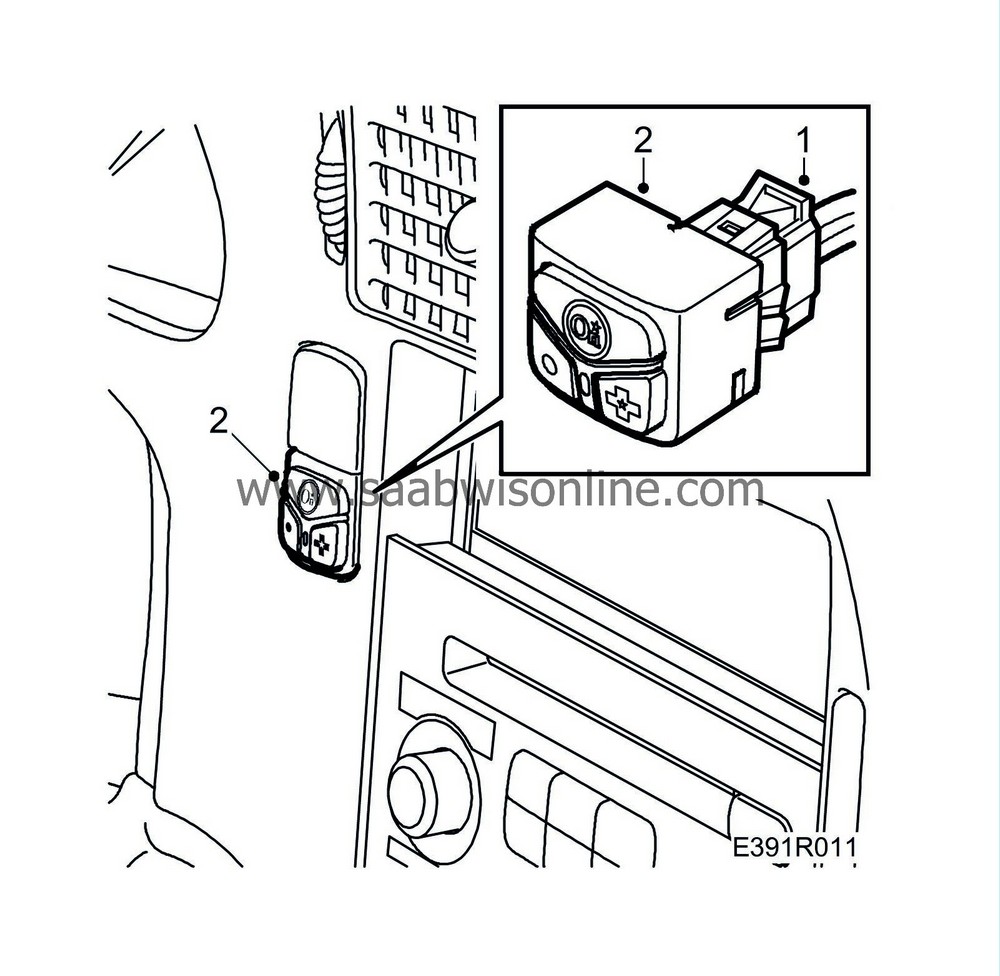
|
|
| 2. |
Push the control button unit into the panel.
|
|
| 3. |
Fit the SID unit.
|
|


