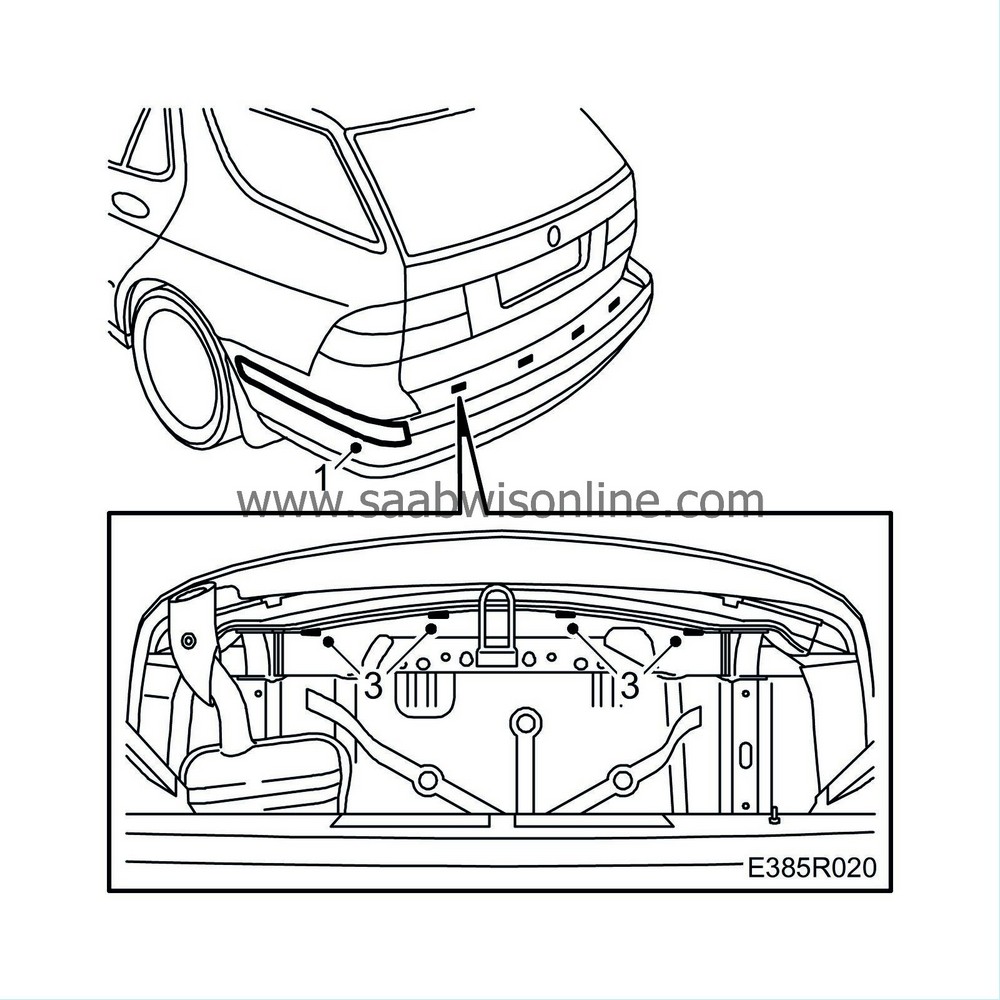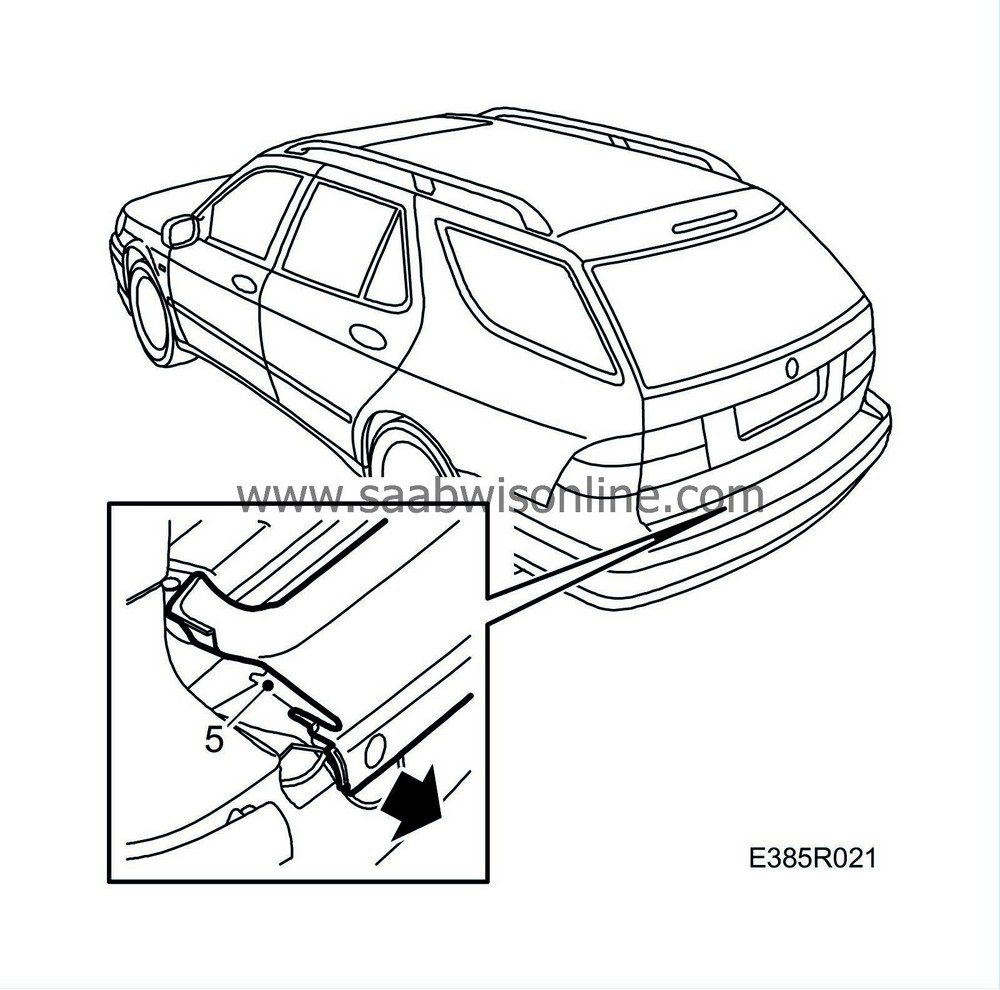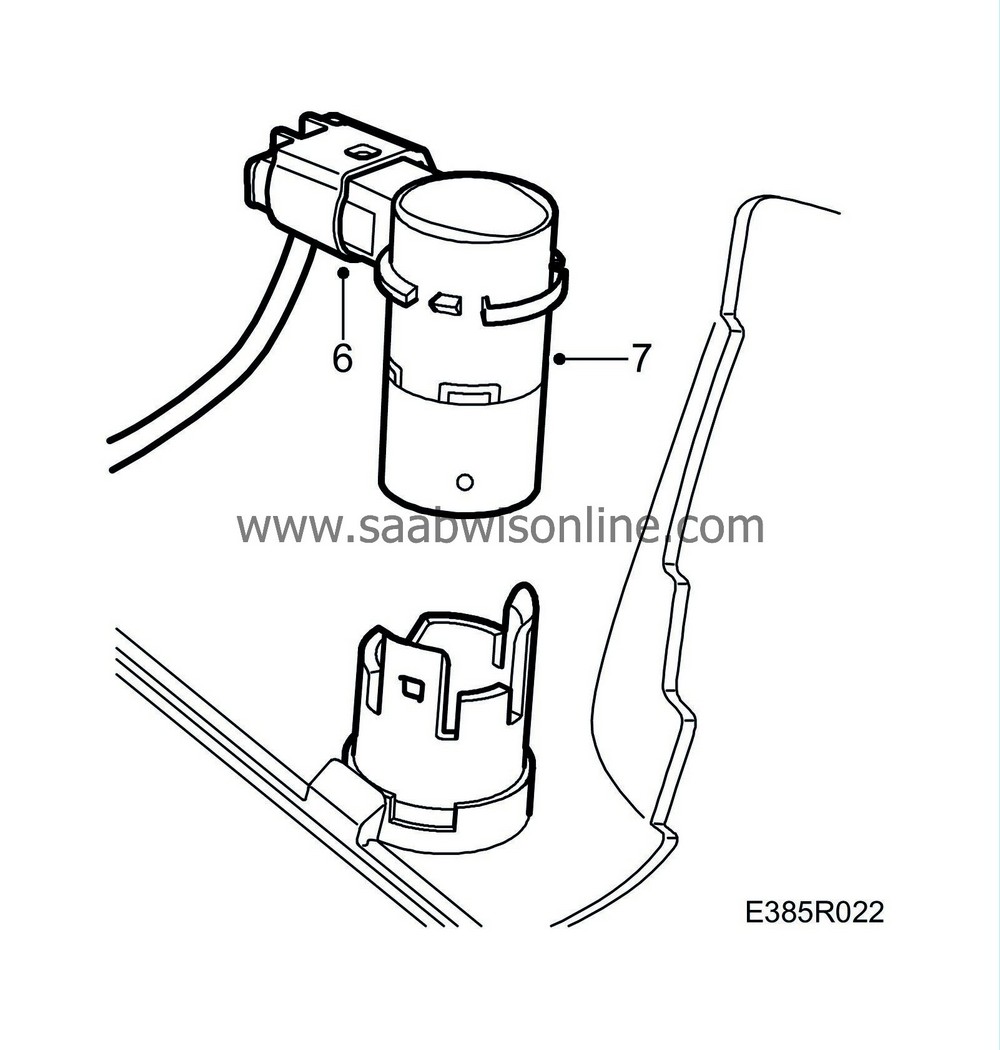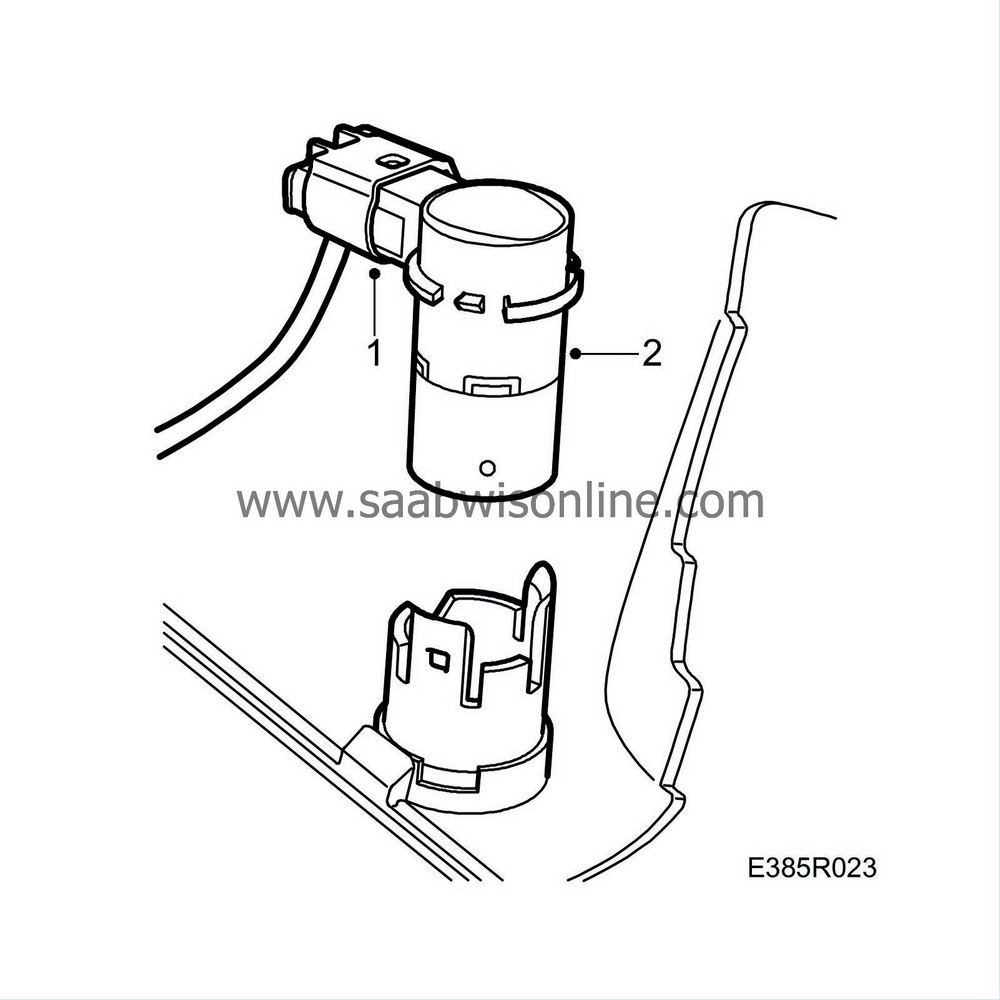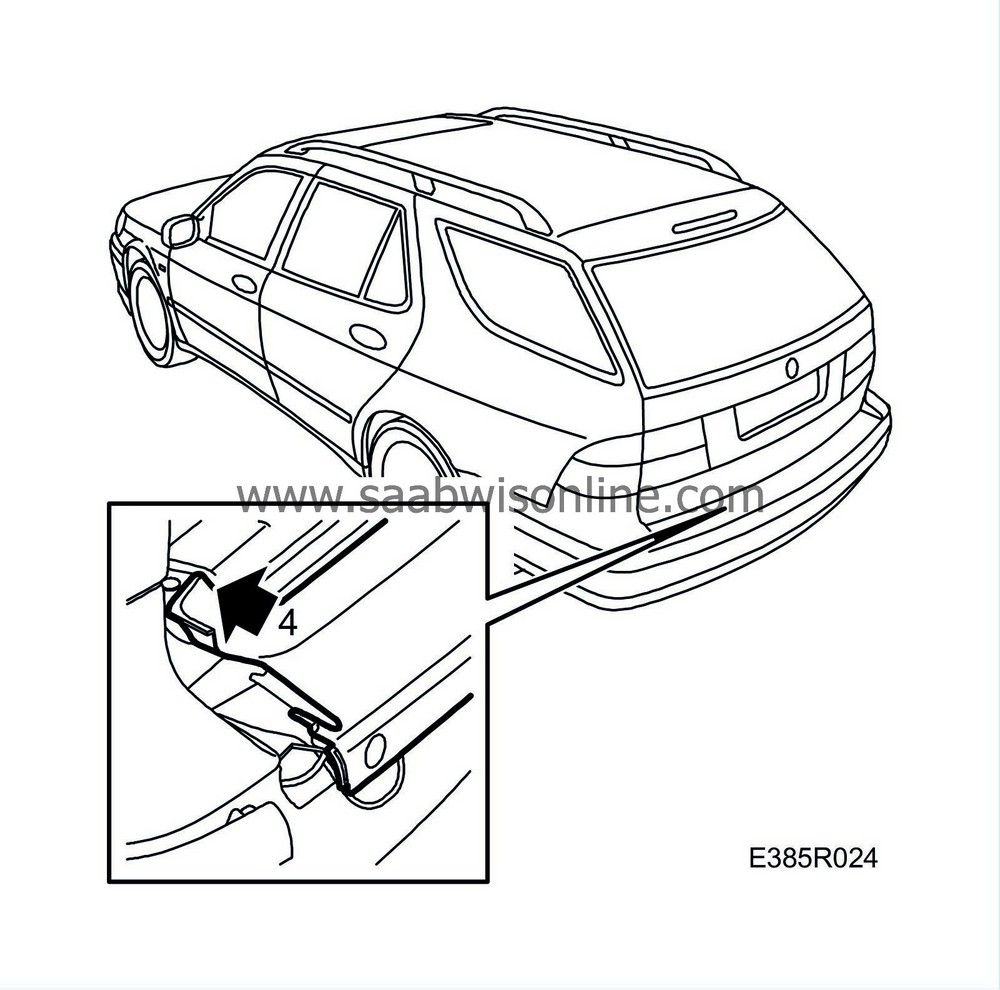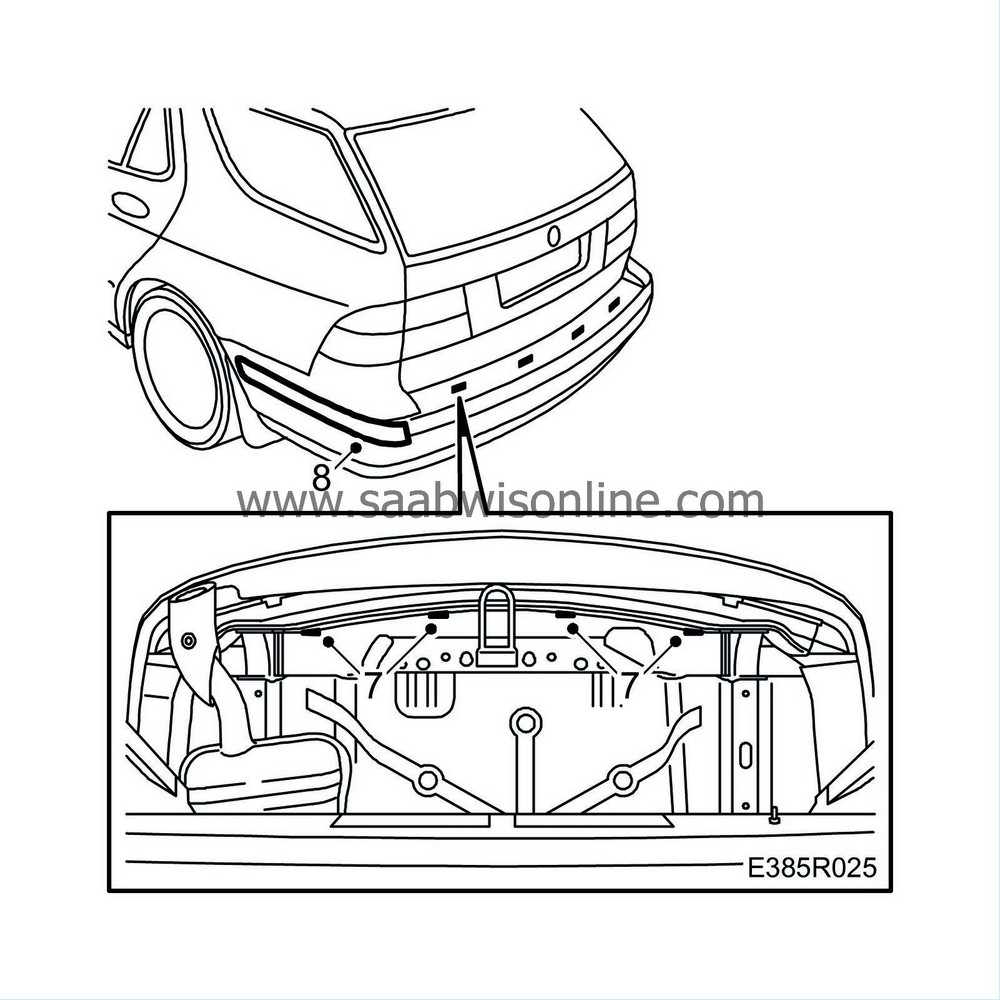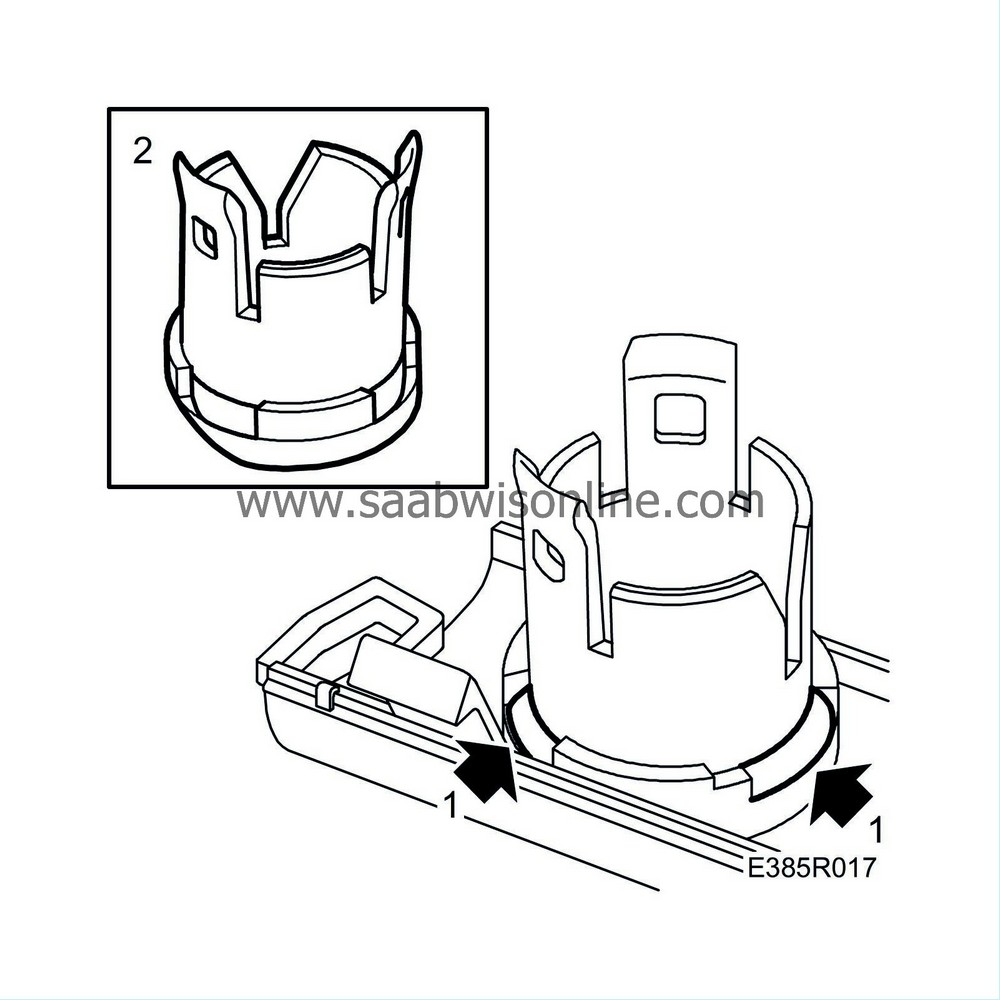Distance sensor (SPA), 5D
|
|
Distance sensor (SPA), 5D
|
|
1.
|
Remove the corner protection strips.
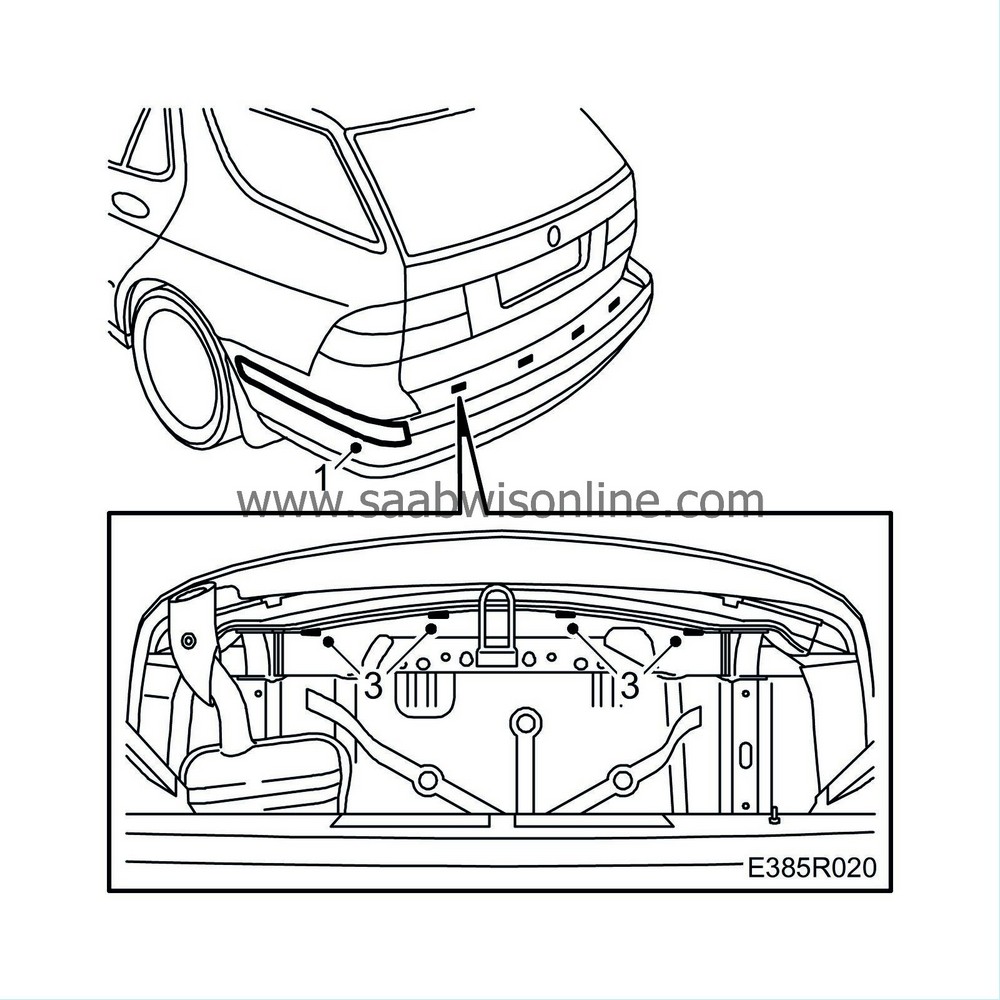
|
|
3.
|
Undo the screws securing the upper protection shell.
|
|
4.
|
Detach the bottom of the protection shell by releasing the clips. Lift the shell to free the tabs from the screws.
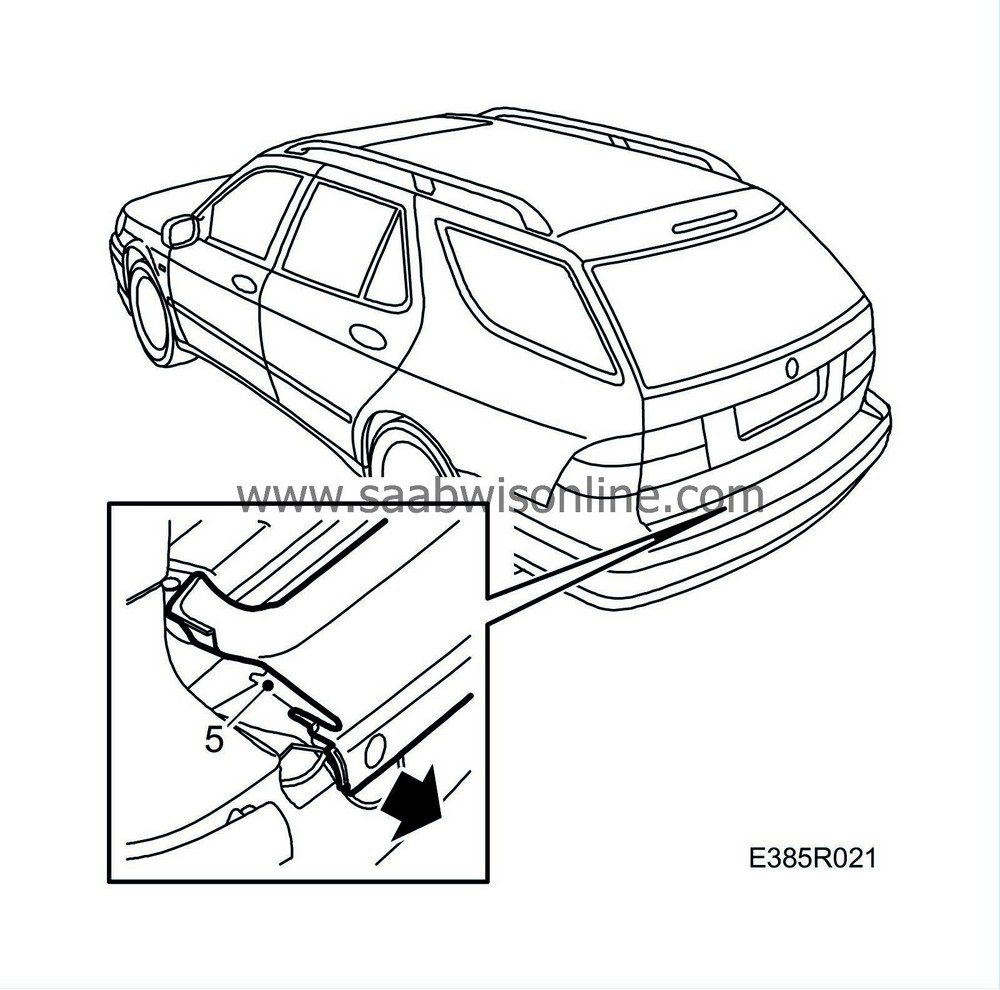
|
|
5.
|
Fold in the corner of the protective shell slightly and detach the shell by pulling it straight back.
|
|
6.
|
Unplug the connector from the sensor.
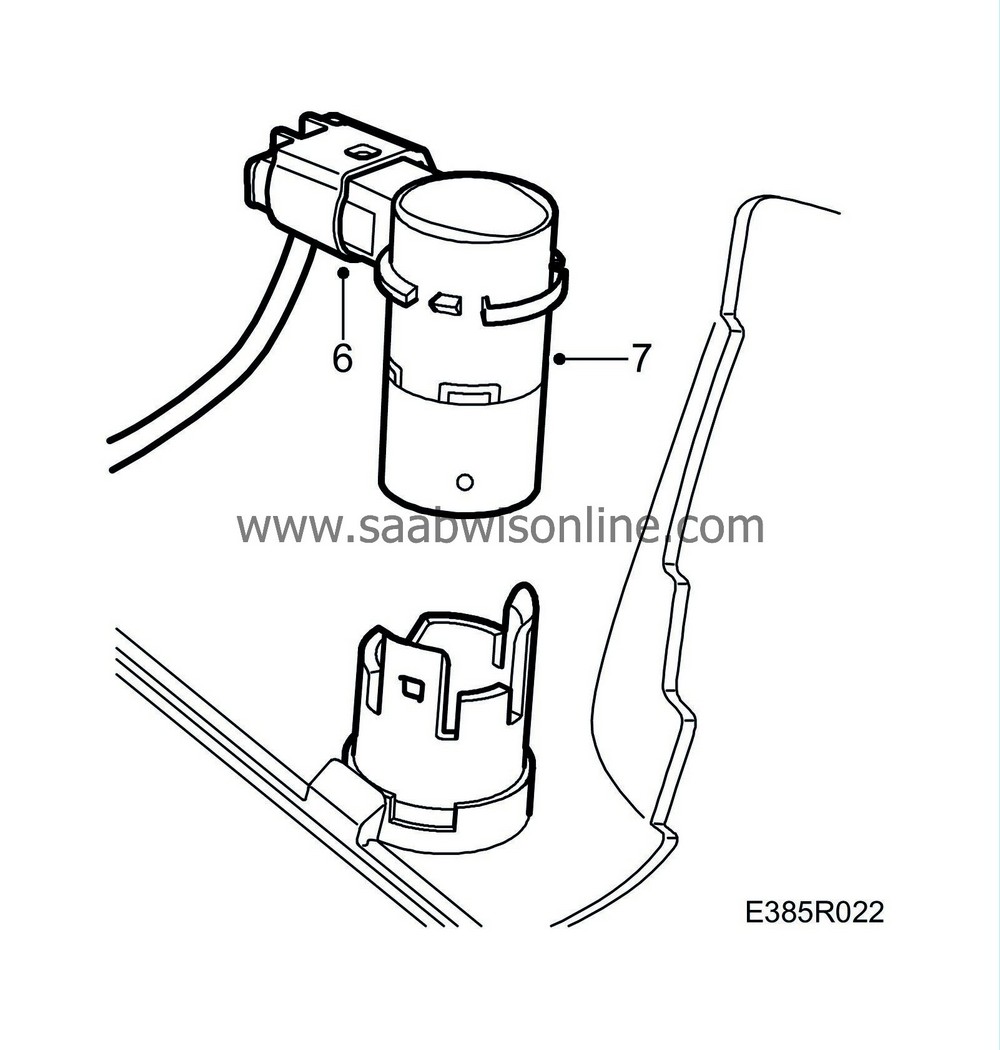
|
|
7.
|
Detach the sensor from the holder.
|
|
1.
|
Plug in the connector to the sensor.
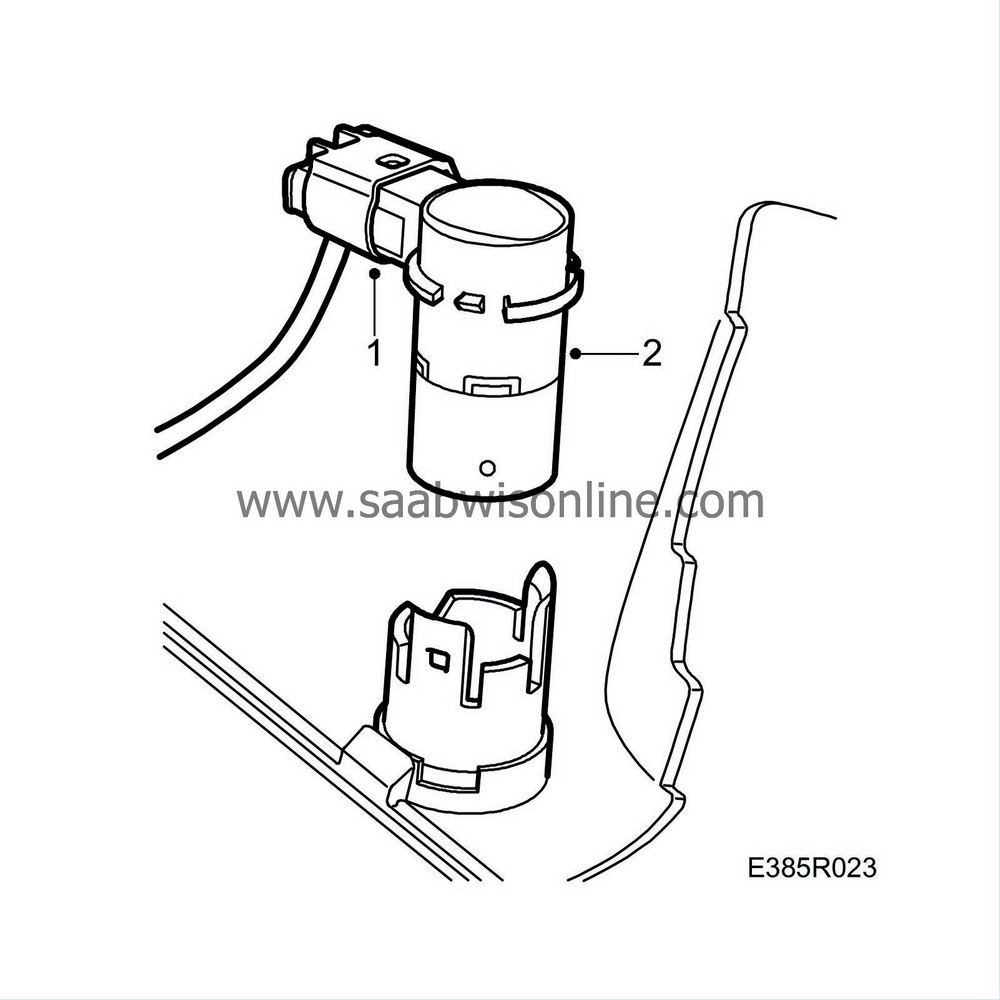
|
|
2.
|
Fit the sensor into the holder. Make sure the guide pin is in the correct position.
|
|
3.
|
Guide the tabs at the front of the protective shell towards the screws. Make sure the sensor is positioned correctly in the hole of the bumper.
|
|
4.
|
Guide the shell in the side grooves. Make sure the corners of the protection shell do not damage the paintwork.
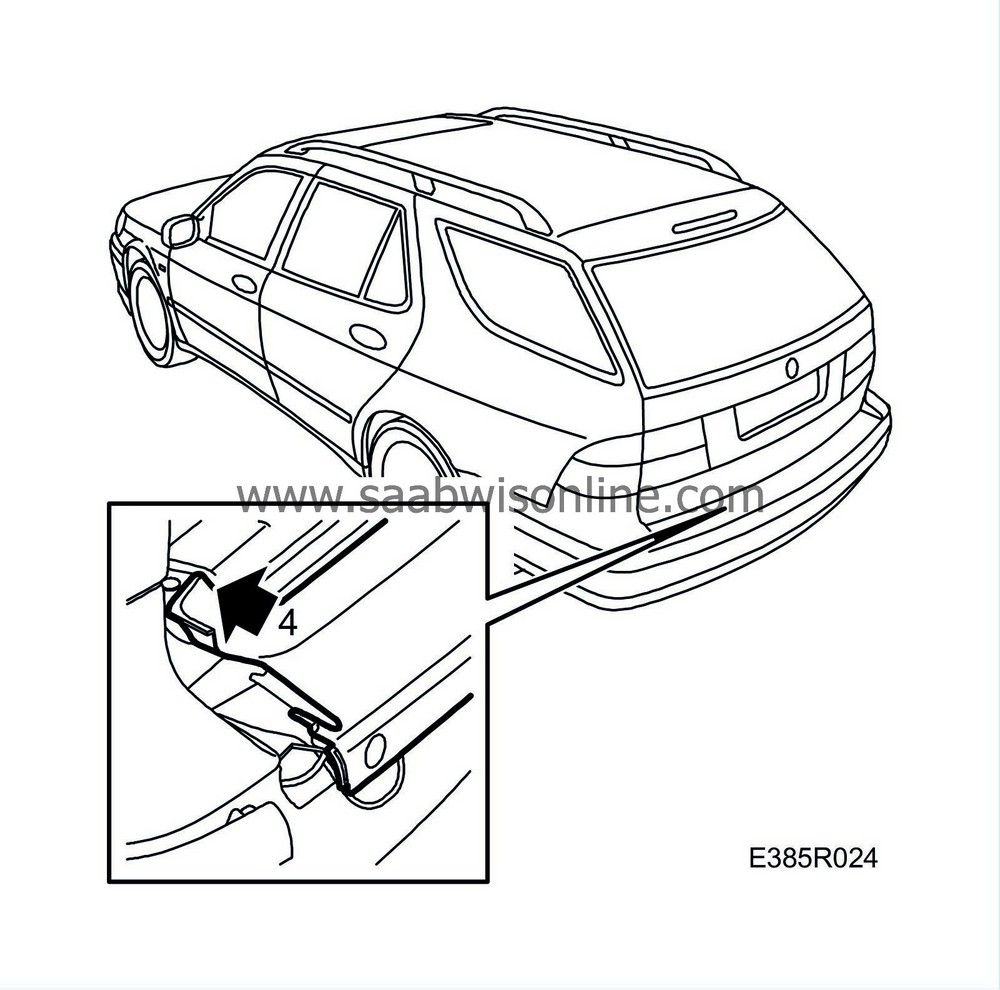
|
|
5.
|
Press in place the corners of the protection shell and poke the tabs under the screws using a screwdriver.
|
|
6.
|
Press the clips onto the bottom edge of the protection shell. Check the fit.
|
|
7.
|
Press down on the protection shell while tightening the screws.
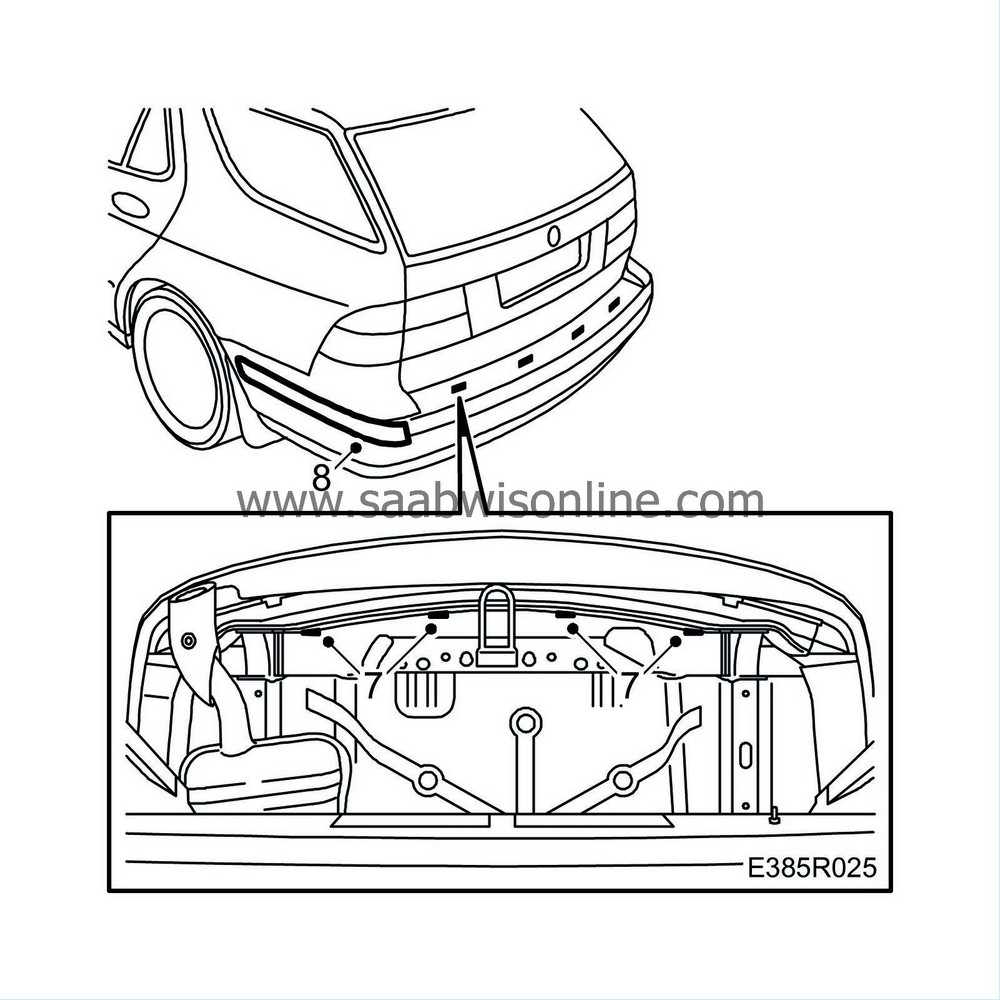
|
|
8.
|
Fit the corner protection strips.
|
|
9.
|
Close the luggage compartment and check the fit.
|
|
1.
|
First, press in the large snap-fastener and then the small snap-fasteners and remove the holder from the strip.
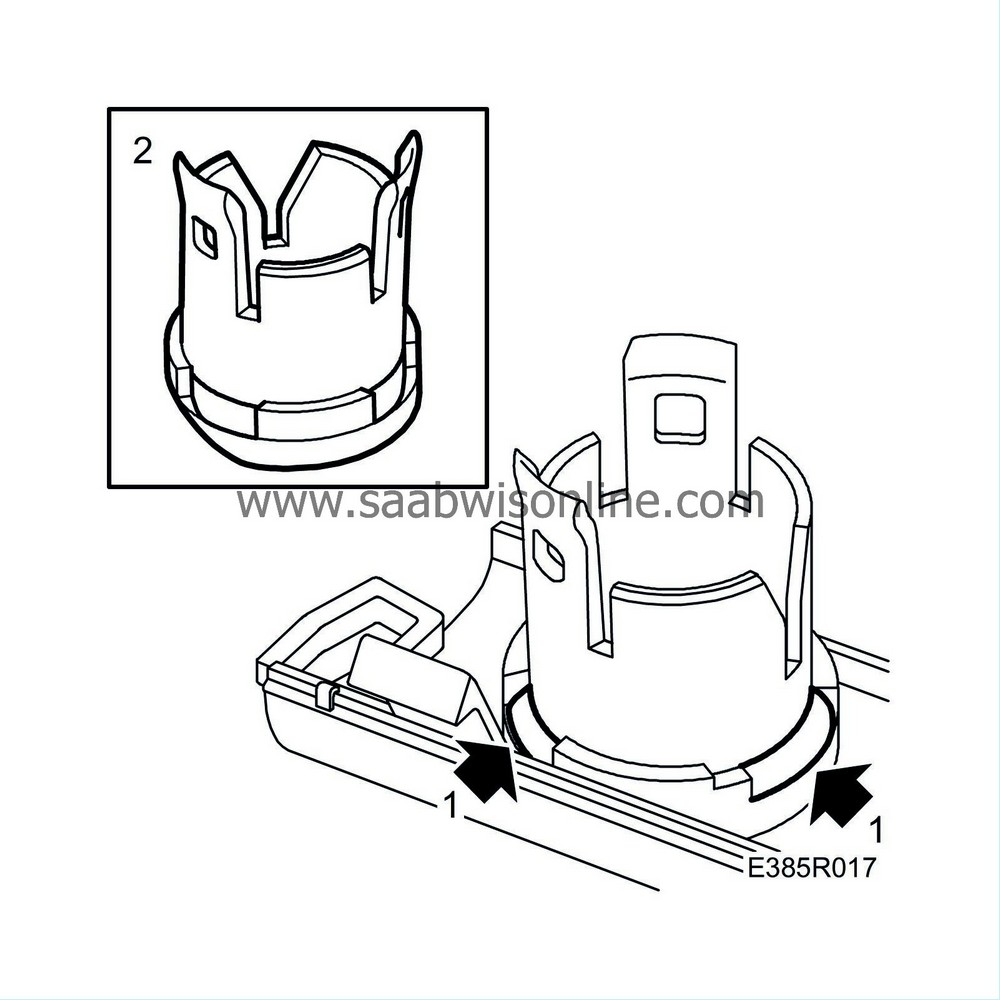
|
|
2.
|
Press the new holder into the strip.
|