Head unit
| Head unit |
The head unit is connected to the wiring harness and bus via three 16-pin connectors. The purpose of the head unit is, as the central audio and navigation unit, to control the system's units and functions.
The head unit's 6.5" touchscreen is used as the control panel and main display window, enabling the control of the system. The left-hand side of the touchscreen surround has a number of buttons - DVD eject, On/Off, navigation, sound source, display and system settings - and a volume knob.
Turn the system on with the On/Off button. Select audio or navigation with the SRC (audio) or NAV (navigation) button. All subsequent selections use the touchscreen, such as radio presets and choosing a destination for navigation.
The head unit contains a GPS receiver that receives signals from the GPS antenna and calculates the position of the car. The head unit also contains a gyro so that the system knows in which direction the car is travelling. The navigation system uses the gyro, DVD (digital maps), vehicle speed from the ESP control module, and GPS to make the calculations required for navigating to a destination.
The head unit communicates with the various other units and systems via the car's bus and wiring harnesses.
Wake-up
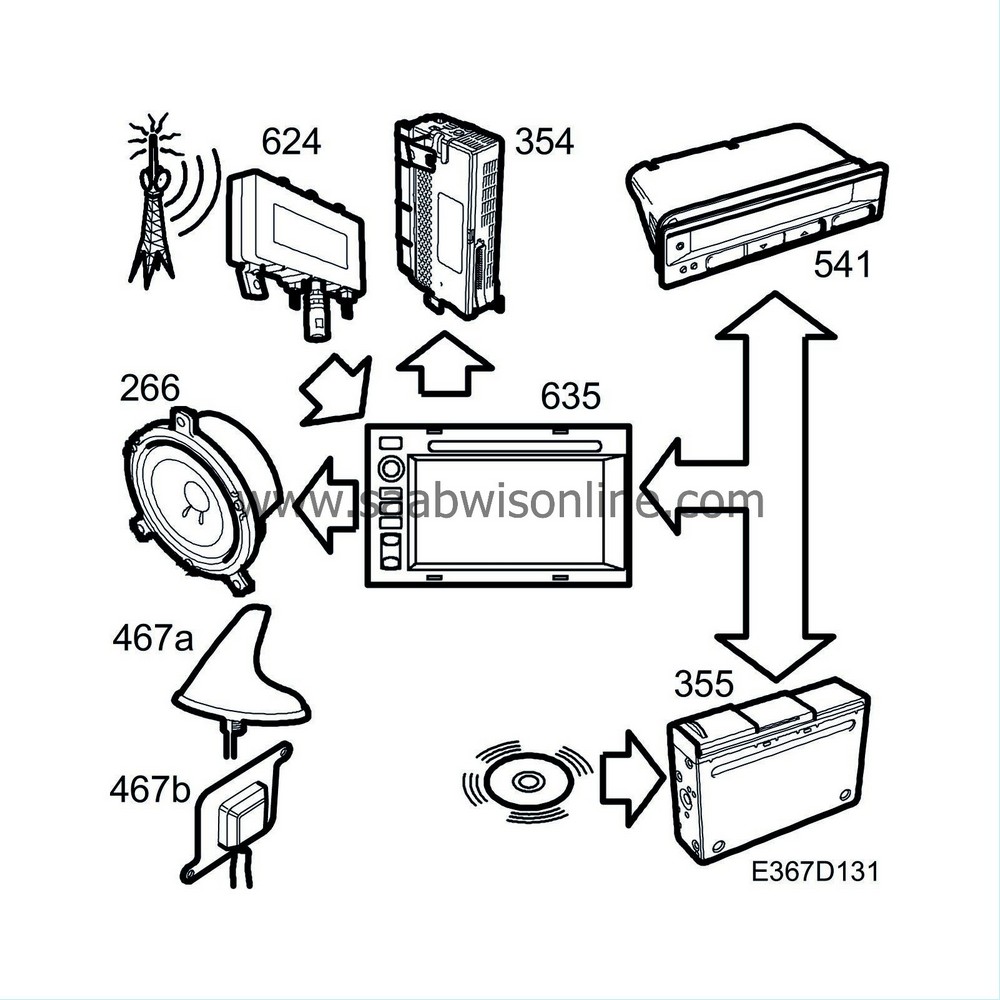
The head unit activates the system's other units by sending a “wake-up” call.
“Wake-up” can be information sent via the bus or logic voltage (trigger voltage) via the wiring harness. When the ”wake-up” signal is received, the unit is switched on and becomes active.
Wake-up with trigger voltage (12 V)
- Amplifier (Premium/Prestige)
- Antenna amplifier
Wake-up with bus information
SID
- CD changer
- Control module, DICE
| Operation |
The audio/navigation head unit comprises a radio, CD/DVD player, GPS receiver with gyro, and touchscreen. The audio and navigation functions are controlled using the on-screen buttons, the buttons on the control panel, and the steering wheel controls (certain variants only).
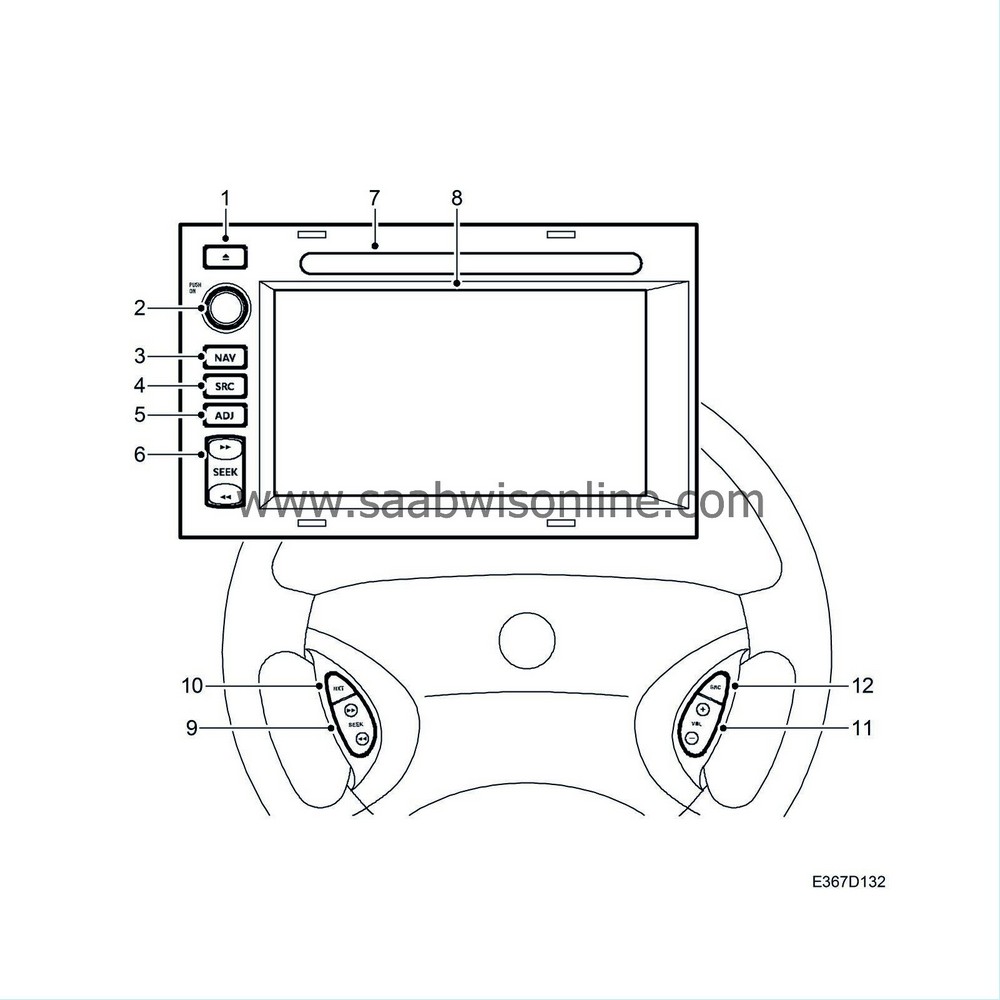
| 1. |
EJECT
- Press EJECT to eject an audio CD, MP3 CD or DVD map.
|
|
| 2. |
VOL
- Press the VOL knob to switch the audio/navigation system on or off. Turn the knob to adjust the volume.
|
|
| 3. |
NAV
- Activates or reactivates the navigation map with the car's current position. If guidance is in progress, pressing NAV repeats the last voice instruction.
|
|
| 4. |
SRC
- Menu for selecting Radio, CD, MP3 or CD changer.
|
|
| 5. |
ADJ
- Menu for basic audio/navigation settings.
|
|
| 6. |
SEEK
- Changes the radio frequency, and the track on an audio or MP3 CD.
|
|
| 7. |
Disc slot
- Slot for inserting an audio CD, MP3 CD or DVD map.
|
|
| 8. |
Touchscreen
- Main window for the audio/navigation system. Functions are primarily controlled using on-screen buttons.
|
|
| 9. |
SEEK
- Changes the radio frequency, and the track on an audio or MP3 CD.
|
|
| 10. |
NXT
- Changes radio station preset and CD in the CD changer.
|
|
| 11. |
VOL
- Adjusts the volume.
|
|
| 12. |
SRC
- Press to switch between Radio, CD, MP3 and CD changer. Press and hold SRC to mute the system. To reactivate the sound, press and hold again or adjust the volume.
|
|



